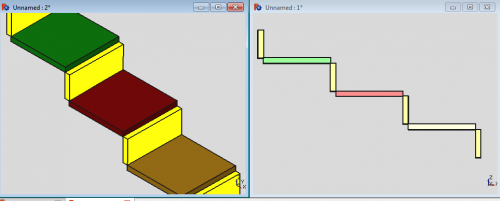Std Alignment
This documentation is not finished. Please help and contribute documentation.
GuiCommand model explains how commands should be documented. Browse Category:UnfinishedDocu to see more incomplete pages like this one. See Category:Command Reference for all commands.
See WikiPages to learn about editing the wiki pages, and go to Help FreeCAD to learn about other ways in which you can contribute.
|
|
| Menu location |
|---|
| Edit → Alignment... |
| Workbenches |
| All |
| Default shortcut |
| None |
| Introduced in version |
| - |
| See also |
| Placement |
ToDo.
This function allows you to position and orientate two selected shapes, by aligning two or more selected points, on each of those two different shapes, with each other. It works in all workbenches.
The Alignment tool requires only one pair of reference points, however in most cases correct orientation and positioning will require 3 reference points.
Example
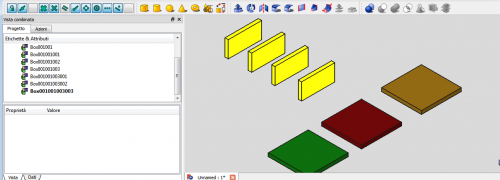
To Align the objects start by Multi-selecting two objects only. The first object selected will be the fixed object. The second object selected will be moved by the Alignment tool.
After you have multi-selected two objects, start the Alignment tool from the Edit menu → Alignment ....
A double window will appear, showing a view of each of the selected objects. The window on the left will show the movable object and the window on the right will show the fixed object.