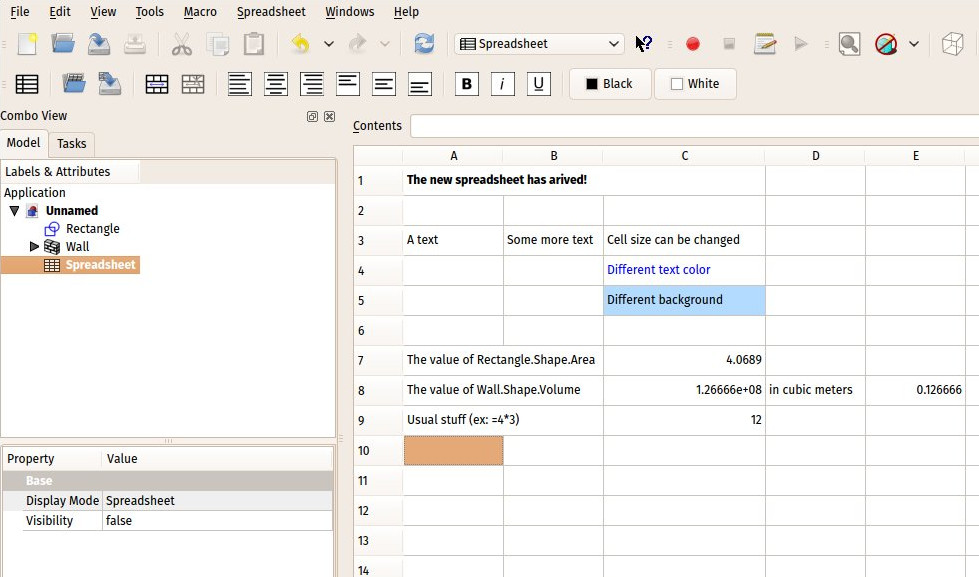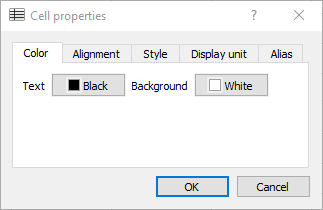Spreadsheet Workbench/it: Difference between revisions
Renatorivo (talk | contribs) (Created page with "Le proprietà di una cella del foglio possono essere modificate con un clic destro su una cella. Si apre la seguente finestra:") |
Renatorivo (talk | contribs) (Created page with "Essa contiene diverse schede. Possono essere modificate le seguenti proprietà:") |
||
| Line 59: | Line 59: | ||
[[File:SpreadsheetCellPropDialog.png]] |
[[File:SpreadsheetCellPropDialog.png]] |
||
Essa contiene diverse schede. Possono essere modificate le seguenti proprietà: |
|||
It has several tabs. The following properties can be changed: |
|||
* Text color and background color |
* Text color and background color |
||
Revision as of 20:39, 12 August 2015
introduced in version 0.15L'ambiente Spreadsheet consente di creare e modificare un foglio di calcolo, inoltre permette di eseguire le operazioni, di recuperare i dati da un modello e di esportare i sui dati in altre applicazioni analoghe, come LibreOffice o Microsoft Excel.
Funzioni Supportate
Il foglio di calcolo fornisce le seguenti funzioni che accettano uno o due argomenti: abs, acos, asin, atan, atan2, cos, cosh, exp, log, log10, mod, pow, sin, sinh, sqrt, tan, tanh
Sono supportate le seguenti funzioni di aggregazione: average, count, max, min, stddev, sum.
Le funzioni di aggregazione sono scritte con i due punti: =average(B1:B8)
Le costanti pi greco ed e sono predefinite
L'istruzione condizionale funziona così: = condition ? resultTrue : resultFalse
Le formule sono scritte in questo modo: =A2+A3
I riferimenti alle celle devono essere scritti con lettere maiuscole.
Riferimento ai dati CAD
Nel foglio di calcolo è possibile utilizzare i dati dalla costruzione. La tabella seguente mostra alcuni esempi:
| Dati CAD | Chiamata nel foglio di calcolo | Risultato |
|---|---|---|
| Lunghezza parametrica di un Cubo di Part | =Cube.Length | Lunghezza in mm |
| Volume del Cubo | =Cube.Shape.Volume | Volume in mm³ senza unità |
| Type of the Cube-shape | =Cube.Shape.ShapeType | String: Solid |
| Label of the Cube | =Cube.Label | String: Cube |
| x-coordinate of center of mass of the Cube | =Cube.Shape.CenterOfMass.x | x-coordinate in mm without units |
Proprietà delle celle
Le proprietà di una cella del foglio possono essere modificate con un clic destro su una cella. Si apre la seguente finestra:
Essa contiene diverse schede. Possono essere modificate le seguenti proprietà:
- Text color and background color
- Text horizontal and vertical alignment
- Text style: bold, italic, underline
- Display unit for this cell. Please read the section below.
- Define an alias-name for this cell. This alias-name can be used in cell-formulas and also in FreeCAD-Expressionsintroduced in version 0.16-in Development
Units
The Spreadsheet uses units. If a number has a unit, this unit will be used in all calculations. The multiplication of two length with the unit mm gives an area with the unit mm².
You can switch the length-unit from mm to inch in the dialog, you get with a right-click on a cell. The cell will now show the length in inches. The value used for calculations does not change. The results of a formula using this value do not change, when the shown unit of an input was changed. The result is still calculated from the length in mm.
A number without a unit cannot be changed in a number with unit by the cell properties dialog. One can put in a unit string, that will also be shown, but the cell still contains only a number without unit.
Sometime it is desirably to get rid of a unit. This can only to be done by multiplying with 1 with a reciprocal unit.
Current Limitations
It is not possible to select and copy multiple cells. Only the content of a cell from the input field can be copied and paste into the input field of another cell.
Per le versioni precedenti di FreeCAD vedere Foglio di calcolo - Versione in via di sostituzione