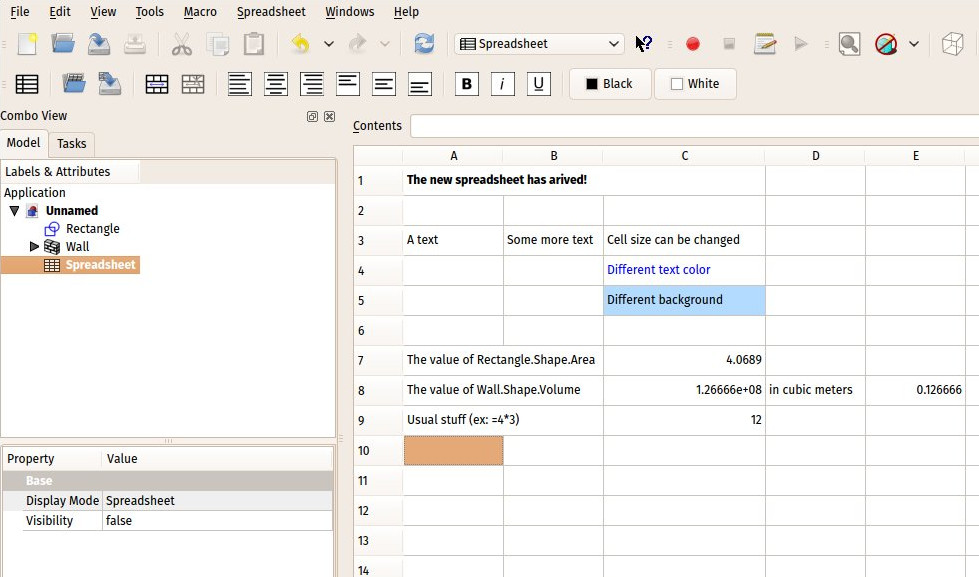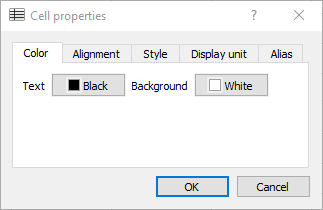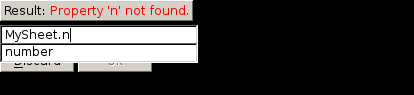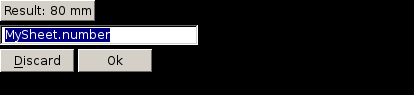Atelier Spreadsheet
introduced in version 0.15L'atelier tableur vous permet de créer et éditer des feuille de calculs, lancer des calculs, récupérer des informations depuis le modèle et d'exporter ces données pour d'autre applications de tableur comme LibreOffice ou Microsoft Excel.
Fonctions Supportées
Le tableur met à disposition les fonctions suivantes, elles prennent un ou deux arguments : abs, acos, asin, atan, atan2, cos, cosh, exp, log, log10, mod, pow, sin, sinh, sqrt, tan, tanh
Les fonctions trigonométriques utilisent le degrés par défaut; vous devez spécifier "rad" si vous voulez que les fonctions utilisent le radian.
Les fonctions supplémentaires : ceil, floor, trunc et round sont disponible dans la introduced in version 0.16 de FreeCAD
L'ensemble des fonctions suivante est supporté : average, count, max, min, stddev, sum.
Aggregate functions can take one or more arguments, separated by comma or semicolon. Arguments may include ranges (two cells separated by a colon), e.g =average(B1:B8)
The constants pi and e are predefined.
The conditional statement works like this: = condition ? resultTrue : resultFalse
The condition is defined as an expression that evaluates to either 0 (for false) or non-zero for true. The following comparison operators are defined: ==, !=, >, <, >=, and <=.
Formulas are written as follows: =A2+A3
Cell-references have to be written with upper letters.
Reference To CAD-Data
It is possible to use data from the construction in the spreadsheet. The following table shows some examples:
| CAD-Data | Call in Spreadsheet | Result |
|---|---|---|
| Parametric Length of a Part-Workbench Cube | =Cube.Length | Length with units mm |
| Volume of the Cube | =Cube.Shape.Volume | Volume in mm³ without units |
| Type of the Cube-shape | =Cube.Shape.ShapeType | String: Solid |
| Label of the Cube | =Cube.Label | String: Cube |
| x-coordinate of center of mass of the Cube | =Cube.Shape.CenterOfMass.x | x-coordinate in mm without units |
Cell Properties
The properties of a spreadsheet cell can be edited with a right-click on a cell. The following dialog pops up:
It has several tabs. The following properties can be changed:
- Text color and background color
- Text horizontal and vertical alignment
- Text style: bold, italic, underline
- Display unit for this cell. Please read the section below.
- Define an alias-name for this cell. This alias-name can be used in cell-formulas and also in FreeCAD-Expressions introduced in version 0.16
The expressions are explained here: Expressions
Spreadsheet-Data in Expressions
The usage of spreadsheet data in other parts of FreeCAD requires a fully defined name. Because it is possible to have
more than one spreadsheet in a document, the spreadsheet name together with the cell name or alias is required.
The following pictures showing the usage of an alias "number" from a spreadsheet "MySheet" in an expression
in the PartDesign-Workbench.
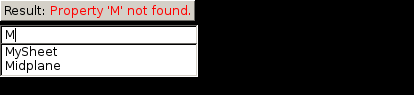
Typing an "M" shows a list of available names. The arrow-buttons allow to select "MySheet".
Typing an "n" shows now the list of available alias names in MySheet starting with "n". The "number" can be selected with the down-arrow-button. Once a valid name with a usable content is given, the result field will present the calculated length.
Units
The Spreadsheet uses units. If a number has a unit, this unit will be used in all calculations. The multiplication of two length with the unit mm gives an area with the unit mm².
You can switch the length-unit from mm to inch in the dialog, you get with a right-click on a cell. The cell will now show the length in inches. The value used for calculations does not change. The results of a formula using this value do not change, when the shown unit of an input was changed. The result is still calculated from the length in mm.
A number without a unit cannot be changed in a number with unit by the cell properties dialog. One can put in a unit string, that will also be shown, but the cell still contains only a number without unit.
Sometime it is desirably to get rid of a unit. This can only to be done by multiplying with 1 with a reciprocal unit.
Current Limitations
It is not possible providing data for a geometry, for example a length, in a spreadsheet and retrieving in the same spreadsheet the volume of the resulting shape. This will create a circular reference. This is a design decision. However, it is possible to use two different spreadsheets: one as data-source for geometry and another for reporting geometry-data.
It is not possible to select and copy multiple cells. Only the content of a cell from the input field can be copied and paste into the input field of another cell.
For FreeCAD earlier versions see Spreadhseet legacy