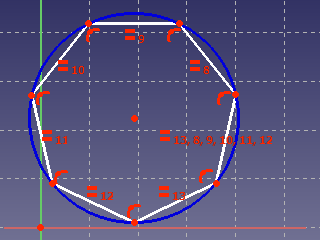Sketcher CreateHeptagon/ro: Difference between revisions
Renatorivo (talk | contribs) (Created page with "Desenează un heptagon înscris într-un cerc geometric. Când pornește instrumentul, indicatorul mouse-lui se modifică într-o cruce albă cu o iconiță reprezentând un...") |
Renatorivo (talk | contribs) (Created page with "== Cum se folosește ==") |
||
| Line 11: | Line 11: | ||
[[Image:SketcherCreateHeptagonExample.png]] |
[[Image:SketcherCreateHeptagonExample.png]] |
||
== |
== Cum se folosește == |
||
* After pressing the {{KEY|[[File:Sketcher CreateHeptagon.png|16px]] Create heptagon}} button, click once to set the center, then move the mouse and click a second time to set one of the vertices. |
* After pressing the {{KEY|[[File:Sketcher CreateHeptagon.png|16px]] Create heptagon}} button, click once to set the center, then move the mouse and click a second time to set one of the vertices. |
||
Revision as of 13:55, 4 November 2018
|
|
| poziția meniului |
|---|
| Sketch → Sketcher geometries → Create heptagon |
| Ateliere |
| Sketcher |
| scurtătură |
| nici unul |
| Prezentat în versiune |
| - |
| A se vedea, de asemenea, |
| nici unul |
Descriere
Desenează un heptagon înscris într-un cerc geometric. Când pornește instrumentul, indicatorul mouse-lui se modifică într-o cruce albă cu o iconiță reprezentând un hexagon roșu . Coordonatele indicatorului sunt arătate alături de iconiță în culoarea albastră și în timp real.
Cum se folosește
- After pressing the
 Create heptagon button, click once to set the center, then move the mouse and click a second time to set one of the vertices.
Create heptagon button, click once to set the center, then move the mouse and click a second time to set one of the vertices. - Pressing Esc or clicking the right mouse button cancels the function.
When editing the sketch the circumscribed circle is visible, when you close the sketch is hidden.