Ship LoadExample
Loading geometry
Introduction
FreeCAD-Ship works over Ship entities, that must be created on top of provided geometry. Geometry must be a solid, or set of solids, following criteria must be taken into account:
- All hull geometry must be provided (including symmetric bodies).
- Starboard geometry must be included at negatives y domain.
- Origin (0,0,0) point is the Midship section (Midpoint between after and forward perpendicular) and base line intersection.
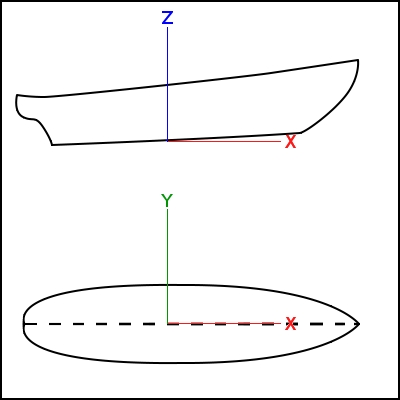
Loading Series 60 geometry
In order to help new users FreeCAD-Ship includes a geometries examples loader, with the following to choose from:
- Series 60 from Iowa University
- Wigley Canonical Ship
- Series 60 Catamaran
- Wigley Catamaran

Executing the tool (Ship design/Load an example ship geometry) a task dialogue will shown. Select Series 60 from Iowa University and press Accept. Tool loads new document with s60_IowaUniversity geometry.