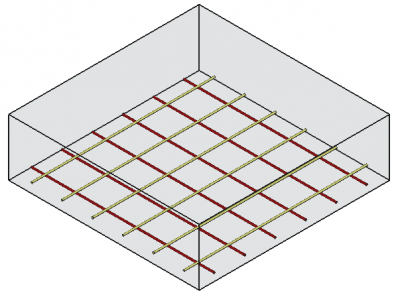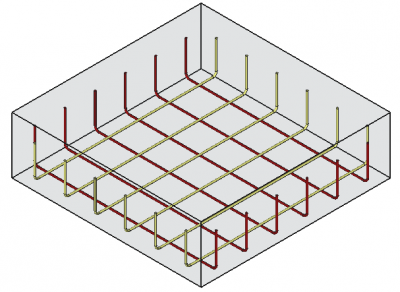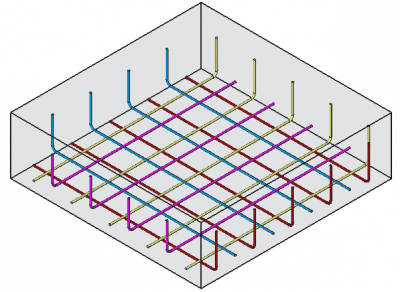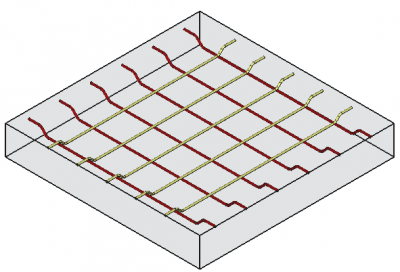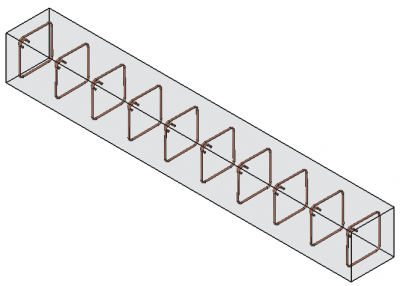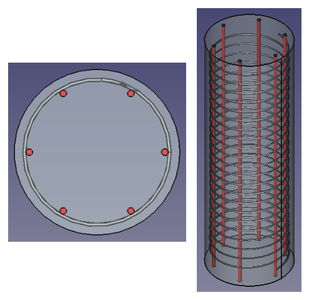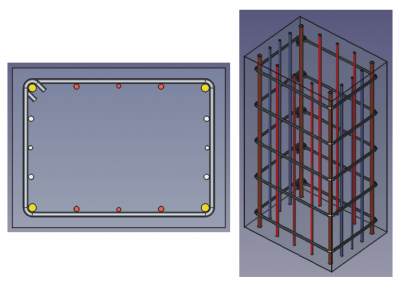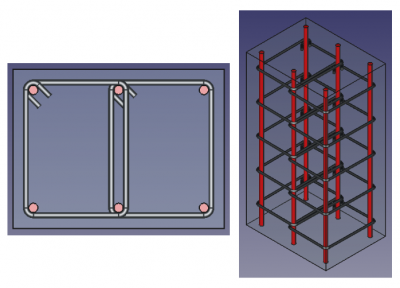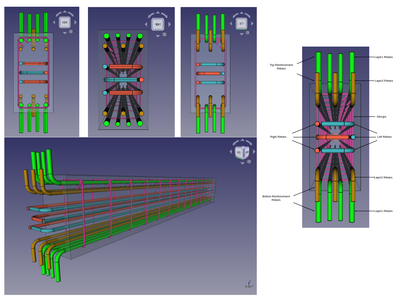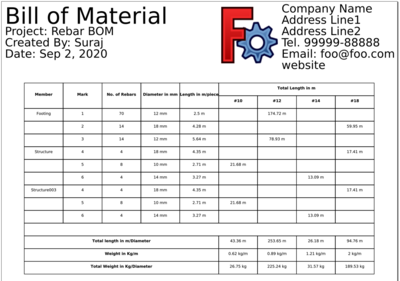Reinforcement Workbench: Difference between revisions
Renatorivo (talk | contribs) (Marked this version for translation) |
(Delete "External workbenches" section because this is already covered on the "External workbenches" page and should not be repeated here) |
||
| Line 92: | Line 92: | ||
**[[Image:Arch_Rebar_Drawing.svg|32px]] [[Arch_Rebar_Drawing_Dimensioning#Reinforcement_Drawing|Reinforcement Drawing]]: Creates drawing of reinforcing bars |
**[[Image:Arch_Rebar_Drawing.svg|32px]] [[Arch_Rebar_Drawing_Dimensioning#Reinforcement_Drawing|Reinforcement Drawing]]: Creates drawing of reinforcing bars |
||
**[[Image:Arch_Rebar_Dimensioning.svg|32px]] [[Arch_Rebar_Drawing_Dimensioning#Reinforcement_Dimensioning|Reinforcement Dimensioning]]: Creates dimensioning of reinforcing bars in [[Arch_Rebar_Drawing_Dimensioning#Reinforcement_Drawing|Reinforcement Drawing]] |
**[[Image:Arch_Rebar_Dimensioning.svg|32px]] [[Arch_Rebar_Drawing_Dimensioning#Reinforcement_Dimensioning|Reinforcement Dimensioning]]: Creates dimensioning of reinforcing bars in [[Arch_Rebar_Drawing_Dimensioning#Reinforcement_Drawing|Reinforcement Drawing]] |
||
== External workbenches == <!--T:25--> |
|||
<!--T:26--> |
|||
FreeCAD workbenches are easy to program in [[Python|Python]], there are therefore many people developing additional workbenches outside of the FreeCAD main developers. |
|||
<!--T:27--> |
|||
The [[external workbenches|external workbenches]] page has some information and tutorials on some of them, and the [https://github.com/FreeCAD/FreeCAD-addons FreeCAD Addons] project aims at gathering them and making them easily installable from within FreeCAD. |
|||
<!--T:28--> |
|||
New workbenches are in development, stay tuned! |
|||
</translate> |
</translate> |
||
Revision as of 10:19, 2 January 2021

Introduction
The Reinforcement workbench is an external workbench that provides tools for Reinforcement Generation and Detailing. This workbench provides an interface and presets for the creation of common rebar types. And tools to generate rebars bill of material, rebar shape cut list, bar bending schedule, and rebars drawing and dimension.
Installing
The Reinforcement workbench is not bundled with the default FreeCAD package, but can easily be installed via the Addon Manager. Install it from Tools → Addon manager → Reinforcement. The Reinforcement workbench code is hosted and developed on github and can also be installed manually by copying it into FreeCAD's MOD directory.
Tools
Reinforcement Generation
 Straight Rebar: Creates a Straight reinforcement bar in a selected structural element
Straight Rebar: Creates a Straight reinforcement bar in a selected structural element
 UShape Rebar: Creates a UShape reinforcement bar in a selected structural element
UShape Rebar: Creates a UShape reinforcement bar in a selected structural element
 LShape Rebar: Creates a LShape reinforcement bar in a selected structural element
LShape Rebar: Creates a LShape reinforcement bar in a selected structural element
 Bent Shape Rebar: Creates a Bent Shape reinforcement bar in a selected structural element
Bent Shape Rebar: Creates a Bent Shape reinforcement bar in a selected structural element
 Stirrup Rebar: Creates a Stirrup reinforcement bar in a selected structural element
Stirrup Rebar: Creates a Stirrup reinforcement bar in a selected structural element
 Helical Rebar: Creates a Helical reinforcement bar in a selected structural element
Helical Rebar: Creates a Helical reinforcement bar in a selected structural element
Circular ColumnReinforcement: Creates reinforcing bars in a selected circular column structural element
ColumnReinforcement: Creates reinforcing bars in a selected rectangular column structural element
ColumnReinforcement TwoTiesSixRebars: Creates reinforcing bars in a selected column structural element
BeamReinforcement: Creates reinforcing bars in a selected beam structural element
Rebar: Creates a custom reinforcement bar in a selected structural element using a sketch
Reinforcement Detailing
Bill Of Material: Creates bill of material of reinforcing bars
Rebar Shape Cut List: Creates rebar shape cut list of reinforcing bars
Reinforcement Bar Bending Schedule: Creates bar bending schedule of reinforcing bars
Reinforcement Drawing Dimensioning: Creates drawing and dimensioning of reinforcing bars
Reinforcement Drawing: Creates drawing of reinforcing bars
Reinforcement Dimensioning: Creates dimensioning of reinforcing bars in Reinforcement Drawing
- Getting started
- Installation: Download, Windows, Linux, Mac, Additional components, Docker, AppImage, Ubuntu Snap
- Basics: About FreeCAD, Interface, Mouse navigation, Selection methods, Object name, Preferences, Workbenches, Document structure, Properties, Help FreeCAD, Donate
- Help: Tutorials, Video tutorials
- Workbenches: Std Base, Arch, Assembly, CAM, Draft, FEM, Inspection, Mesh, OpenSCAD, Part, PartDesign, Points, Reverse Engineering, Robot, Sketcher, Spreadsheet, Surface, TechDraw, Test Framework
- Hubs: User hub, Power users hub, Developer hub