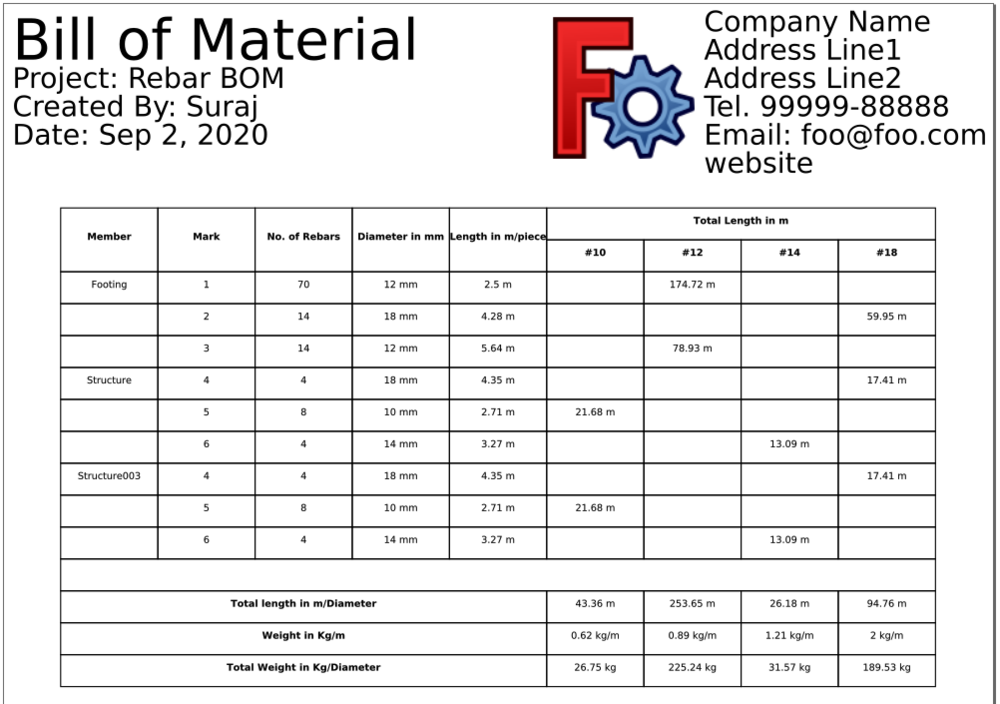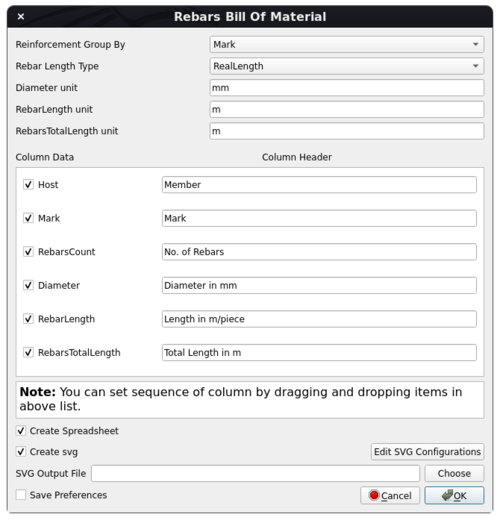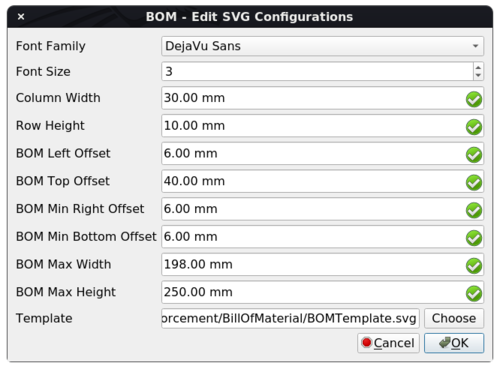Reinforcement BillOfMaterial/pt-br: Difference between revisions
(Created page with "{{Docnav |Vergalhões |RebarShapeCutList |Reinforcement |IconL=Arch_Rebar.svg...") |
(Updating to match new version of source page) |
||
| (13 intermediate revisions by 3 users not shown) | |||
| Line 1: | Line 1: | ||
<languages/> |
<languages/> |
||
<div class="mw-translate-fuzzy"> |
|||
{{Docnav |
{{Docnav |
||
|[[Arch_Rebar/pt-br|Vergalhões]] |
|[[Arch_Rebar/pt-br|Vergalhões]] |
||
|[[Reinforcement_Bar_Shape_Cut_List/pt-br| |
|[[Reinforcement_Bar_Shape_Cut_List/pt-br|Lista de materiais para reforço]] |
||
|[[Reinforcement_Workbench/pt-br| |
|[[Reinforcement_Workbench/pt-br|Reforço]] |
||
|IconL=Arch_Rebar.svg |
|IconL=Arch_Rebar.svg |
||
|IconR=Reinforcement_Bar_Shape_Cut_List.svg |
|IconR=Reinforcement_Bar_Shape_Cut_List.svg |
||
|IconC=Reinforcement_Workbench.svg |
|IconC=Reinforcement_Workbench.svg |
||
}} |
}} |
||
</div> |
|||
{{GuiCommand |
{{GuiCommand |
||
|Name= |
|Name=Reinforcement BillOfMaterial |
||
|MenuLocation= |
|MenuLocation= |
||
|Workbenches=[[ |
|Workbenches=[[Reinforcement_Workbench|Reinforcement]] |
||
|Version=0.19 |
|Version=0.19 |
||
|SeeAlso= |
|||
|SeeAlso=[[Reinforcement_Workbench|Reinforcement]], [[Reinforcement_Bar_Bending_Schedule|Reinforcement Bar Bending Schedule]], [[Arch_Rebar_Drawing_Dimensioning|Arch Rebar Drawing Dimensioning]] |
|||
}} |
}} |
||
= |
<span id="Description"></span> |
||
==Descrição== |
|||
The [[ |
The [[Reinforcement BillOfMaterial|Reinforcement BillOfMaterial]] tool allows the user to create a bill of material of reinforcing bars. |
||
This |
This tool is part of the [[Reinforcement_Workbench|Reinforcement Workbench]], an [[External_workbenches|external workbench]] that can be installed with the [[Image:Std_AddonMgr.svg|24px]] [[Std_AddonMgr|Addon Manager]]. |
||
[[Image:Arch_Rebar_BOM_example.png|1000px]] |
[[Image:Arch_Rebar_BOM_example.png|1000px]] |
||
{{Caption|Bill Of Material of reinforcing bars}} |
{{Caption|Bill Of Material of reinforcing bars}} |
||
= |
<span id="Usage"></span> |
||
==Utilização== |
|||
1. Select {{Button|[[Image:Arch_Rebar.svg|16px]] [[ |
1. Select {{Button|[[Image:Arch_Rebar.svg|16px]] [[Arch_Rebar|Arch Rebar]]}} and Rebar2 objects you want to include in the Bill Of Material. Or select {{Button|[[Image:Arch_Structure.svg|16px]] [[Arch_Structure|Arch Structure]]}} objects to include {{Button|[[Image:Arch_Rebar.svg|16px]] [[Arch_Rebar|Arch Rebar]]}} objects hosted by those into Bill Of Material. If nothing is selected, then Bill Of Material will be generated for all {{Button|[[Image:Arch_Rebar.svg|16px]] [[Arch_Rebar|Arch Rebar]]}} and Rebar2 objects present in the model. |
||
2. Then select {{Button|[[Image: |
2. Then select {{Button|[[Image:Reinforcement_BillOfMaterial.svg|16px]] [[Reinforcement_BillOfMaterial|Rebar Bill Of Material]]}} from the rebar tools. |
||
3. A dialog box will pop-out on the screen as shown below. |
3. A dialog box will pop-out on the screen as shown below. |
||
[[Image:BOMDialog_General.png|500px]] |
: [[Image:BOMDialog_General.png|500px]] |
||
| ⚫ | |||
| ⚫ | |||
4. Modify data to suit your requirements. |
4. Modify data to suit your requirements. |
||
5. To edit {{Button|[[Image: |
5. To edit {{Button|[[Image:Reinforcement_BillOfMaterial.svg|16px]] [[Reinforcement_BillOfMaterial|Rebar Bill Of Material]]}} SVG configurations, click on {{Button|Edit SVG Configurations}}. A dialog box will pop-out as shown below. |
||
[[Image:BOMDialog_SVG.png|500px]] |
: [[Image:BOMDialog_SVG.png|500px]] |
||
| ⚫ | |||
| ⚫ | |||
| ⚫ | |||
| ⚫ | |||
7. Click {{Button|OK}} or {{Button|Apply}} to generate Bill Of Material for rebars. |
7. Click {{Button|OK}} or {{Button|Apply}} to generate Bill Of Material for rebars. |
||
| Line 54: | Line 55: | ||
8. Click {{Button|Cancel}} to exit the dialog box. |
8. Click {{Button|Cancel}} to exit the dialog box. |
||
= |
<span id="Properties"></span> |
||
==Propriedades== |
|||
'''General:''' |
'''General:''' |
||
* {{PropertyData|Column Headers}}: A dictionary with column_data as key and tuple (column_display_header, column_sequence) as value. |
* {{PropertyData|Column Headers}}: A dictionary with column_data as key and tuple (column_display_header, column_sequence) as value. |
||
* {{PropertyData|Column Units}}: A dictionary with keys: "Diameter", "RebarLength", "RebarsTotalLength" and their corresponding units as value. |
* {{PropertyData|Column Units}}: A dictionary with keys: "Diameter", "RebarLength", "RebarsTotalLength" and their corresponding units as value. |
||
| Line 64: | Line 67: | ||
'''SVG:''' |
'''SVG:''' |
||
* {{PropertyData|Font Family}}: Font Family of text in BOM SVG. |
* {{PropertyData|Font Family}}: Font Family of text in BOM SVG. |
||
* {{PropertyData|Font Filename}}: Font filename corresponding to font-family required in console mode. |
* {{PropertyData|Font Filename}}: Font filename corresponding to font-family required in console mode. |
||
| Line 82: | Line 86: | ||
{{Emphasis|See also:}} [[Arch API|Arch API]], [[Reinforcement API|Reinforcement API]] and [[FreeCAD Scripting Basics|FreeCAD Scripting Basics]]. |
{{Emphasis|See also:}} [[Arch API|Arch API]], [[Reinforcement API|Reinforcement API]] and [[FreeCAD Scripting Basics|FreeCAD Scripting Basics]]. |
||
The |
The Reinforcement BillOfMaterial tool can be used in [[macros|macros]] and from the [[Python|Python]] console by using the following function: |
||
=== Create Bill Of Material Spreadsheet === |
=== Create Bill Of Material Spreadsheet === |
||
| Line 126: | Line 130: | ||
* {{incode|rebar_objects}} is a list of ArchRebar and/or rebar2 and/or structures (to select ArchRebar in that structure) objects. |
* {{incode|rebar_objects}} is a list of ArchRebar and/or rebar2 and/or structures (to select ArchRebar in that structure) objects. |
||
= |
<span id="Example"></span> |
||
==== Exemplo ==== |
|||
{{Code|code= |
{{Code|code= |
||
| Line 132: | Line 137: | ||
from ColumnReinforcement import TwoTiesSixRebars |
from ColumnReinforcement import TwoTiesSixRebars |
||
from BillOfMaterial import BillOfMaterial_Spreadsheet |
from BillOfMaterial import BillOfMaterial_Spreadsheet |
||
# It doesn't work if the structure is not based on a face |
# It doesn't work if the structure is not based on a face |
||
| Line 169: | Line 173: | ||
facename="Face6", |
facename="Face6", |
||
) |
) |
||
# Create LShaped Rebars with hook along x-axis |
# Create LShaped Rebars with hook along x-axis |
||
| Line 246: | Line 249: | ||
rebar_objects=[Structure1], |
rebar_objects=[Structure1], |
||
) |
) |
||
}} |
}} |
||
| Line 322: | Line 324: | ||
* {{incode|return_svg_only}} specifies if the {{incode|BOMContent}} object is to be created or not. If {{incode|return_svg_only}} is True, then neither {{incode|BOMContent}} object is created nor SVG is written to {{incode|output_file}}. And it returns the SVG element. |
* {{incode|return_svg_only}} specifies if the {{incode|BOMContent}} object is to be created or not. If {{incode|return_svg_only}} is True, then neither {{incode|BOMContent}} object is created nor SVG is written to {{incode|output_file}}. And it returns the SVG element. |
||
= |
<span id="Example"></span> |
||
==== Exemplo ==== |
|||
{{Code|code= |
{{Code|code= |
||
| Line 329: | Line 332: | ||
from ColumnReinforcement import TwoTiesSixRebars |
from ColumnReinforcement import TwoTiesSixRebars |
||
from BillOfMaterial import BillOfMaterial_SVG |
from BillOfMaterial import BillOfMaterial_SVG |
||
# It doesn't work if the structure is not based on a face |
# It doesn't work if the structure is not based on a face |
||
| Line 366: | Line 368: | ||
facename="Face6", |
facename="Face6", |
||
) |
) |
||
# Create LShaped Rebars with hook along x-axis |
# Create LShaped Rebars with hook along x-axis |
||
| Line 473: | Line 474: | ||
<div class="mw-translate-fuzzy"> |
|||
{{Docnav |
{{Docnav |
||
|[[Arch_Rebar| |
|[[Arch_Rebar/pt-br|Vergalhões]] |
||
|[[Reinforcement_Bar_Shape_Cut_List| |
|[[Reinforcement_Bar_Shape_Cut_List/pt-br|Lista de materiais para reforço]] |
||
|[[Reinforcement_Workbench| |
|[[Reinforcement_Workbench/pt-br|Reforço]] |
||
|IconL=Arch_Rebar.svg |
|IconL=Arch_Rebar.svg |
||
|IconR=Reinforcement_Bar_Shape_Cut_List.svg |
|IconR=Reinforcement_Bar_Shape_Cut_List.svg |
||
|IconC=Reinforcement_Workbench.svg |
|IconC=Reinforcement_Workbench.svg |
||
}} |
}} |
||
</div> |
|||
| ⚫ | |||
| ⚫ | |||
[[Category:Reinforcement{{#translation:}}]] |
[[Category:Reinforcement{{#translation:}}]] |
||
Latest revision as of 21:45, 9 March 2024
|
|
| Menu location |
|---|
| None |
| Workbenches |
| Reinforcement |
| Default shortcut |
| None |
| Introduced in version |
| 0.19 |
| See also |
| None |
Descrição
The Reinforcement BillOfMaterial tool allows the user to create a bill of material of reinforcing bars.
This tool is part of the Reinforcement Workbench, an external workbench that can be installed with the Addon Manager.
Bill Of Material of reinforcing bars
Utilização
1. Select Arch Rebar and Rebar2 objects you want to include in the Bill Of Material. Or select
Arch Structure objects to include
Arch Rebar objects hosted by those into Bill Of Material. If nothing is selected, then Bill Of Material will be generated for all
Arch Rebar and Rebar2 objects present in the model.
2. Then select Rebar Bill Of Material from the rebar tools.
3. A dialog box will pop-out on the screen as shown below.
4. Modify data to suit your requirements.
5. To edit Rebar Bill Of Material SVG configurations, click on Edit SVG Configurations. A dialog box will pop-out as shown below.
6. Modify Rebar Bill Of Material SVG configurations and then click on OK to apply changes.
7. Click OK or Apply to generate Bill Of Material for rebars.
8. Click Cancel to exit the dialog box.
Propriedades
General:
- DadosColumn Headers: A dictionary with column_data as key and tuple (column_display_header, column_sequence) as value.
- DadosColumn Units: A dictionary with keys: "Diameter", "RebarLength", "RebarsTotalLength" and their corresponding units as value.
- DadosDiameter Weight Map: A dictionary with the diameter as key and corresponding weight as value.
- DadosRebar Length Type: Rebar Length Type specifies the type of rebar length used for BOM calculations i.e. "RealLength" or "LengthWithSharpEdges".
- DadosRebar Objects: A list of ArchRebar and/or rebar2 and/or structures (to select ArchRebar in that structure) objects.
SVG:
- DadosFont Family: Font Family of text in BOM SVG.
- DadosFont Filename: Font filename corresponding to font-family required in console mode.
- DadosFont Size: Font size in mm.
- DadosColumn Width: Width of each column in the BOM SVG table.
- DadosRow Height: Height of each row in the BOM SVG table.
- DadosLeft Offset: Left offset of BOM SVG table.
- DadosTop Offset: Top offset of BOM SVG table.
- DadosMinimum Right Offset: Minimum right offset of BOM SVG table.
- DadosMinimum Bottom Offset: Minimum bottom offset of the BOM SVG table.
- DadosMaximum Width: Maximum width of the BOM SVG table.
- DadosMaximum Height: Maximum height of the BOM SVG table.
- DadosTemplate File: Template SVG file for BOM SVG.
- DadosOutput File: BOM SVG Output file.
Scripting
See also: Arch API, Reinforcement API and FreeCAD Scripting Basics.
The Reinforcement BillOfMaterial tool can be used in macros and from the Python console by using the following function:
Create Bill Of Material Spreadsheet
bom_spreadsheet = makeBillOfMaterial(
column_headers=None,
column_units=None,
dia_weight_map=None,
rebar_length_type=None,
rebar_objects=None,
obj_name="RebarBillOfMaterial",
)
- Creates a
RebarBillOfMaterialspreadsheet object for givenrebar_objects.- If
rebar_objectslist is empty, thenRebarBillOfMaterialspreadsheet will be created for all rebars in a model.
- If
column_headersis a dictionary with keys: "Host", "Mark", "RebarsCount", "Diameter", "RebarLength", "RebarsTotalLength" and values are tuple of column_header and their sequence number.
Example: {
"Host": ("Member", 1),
"Mark": ("Mark", 2),
"RebarsCount": ("No. of Rebars", 3),
"Diameter": ("Diameter in mm", 4),
"RebarLength": ("Length in m/piece", 5),
"RebarsTotalLength": ("Total Length in m", 6),
}
set column sequence number to 0 to hide column.
column_unitsis a dictionary with keys: "Diameter", "RebarLength", "RebarsTotalLength" and their corresponding units as value.
Example: {
"Diameter": "mm",
"RebarLength": "m",
"RebarsTotalLength": "m",
}
dia_weight_mapis a dictionary with diameter as key and corresponding weight as value.
Syntax: {
6: FreeCAD.Units.Quantity("0.222 kg/m"),
8: FreeCAD.Units.Quantity("0.395 kg/m"),
10: FreeCAD.Units.Quantity("0.617 kg/m"),
12: FreeCAD.Units.Quantity("0.888 kg/m"),
...,
}
rebar_length_typespecifies the type of rebar length used for BOM calculations; it can be "RealLength" or "LengthWithSharpEdges".rebar_objectsis a list of ArchRebar and/or rebar2 and/or structures (to select ArchRebar in that structure) objects.
Exemplo
import FreeCAD, Draft, Arch
from ColumnReinforcement import TwoTiesSixRebars
from BillOfMaterial import BillOfMaterial_Spreadsheet
# It doesn't work if the structure is not based on a face
# Structure = Arch.makeStructure(length=1000, width=400, height=400)
Rect = Draft.makeRectangle(400, 400)
Structure1 = Arch.makeStructure(Rect, height=1600)
Structure1.ViewObject.Transparency = 80
Structure2 = Arch.makeStructure(Rect, height=1600)
Structure2.ViewObject.Transparency = 80
Structure2.Placement = FreeCAD.Placement(FreeCAD.Vector(1000, 0, 0), FreeCAD.Rotation(FreeCAD.Vector(0, 0, 1), 0))
FreeCAD.ActiveDocument.recompute()
# Create Straight Rebars
RebarGroup = TwoTiesSixRebars.makeTwoTiesSixRebars(
l_cover_of_ties=40,
r_cover_of_ties=40,
t_cover_of_ties=40,
b_cover_of_ties=40,
offset_of_ties=100,
bent_angle_of_ties=135,
extension_factor_of_ties=2,
dia_of_ties=8,
number_spacing_check=True,
number_spacing_value=10,
dia_of_main_rebars=16,
t_offset_of_rebars=40,
b_offset_of_rebars=40,
main_rebars_type="StraightRebar",
hook_orientation="Top Inside",
hook_extend_along="x-axis",
l_rebar_rounding=None,
hook_extension=None,
ties_sequence=("Tie1", "Tie2"),
structure=Structure1,
facename="Face6",
)
# Create LShaped Rebars with hook along x-axis
RebarGroup = TwoTiesSixRebars.makeTwoTiesSixRebars(
l_cover_of_ties=40,
r_cover_of_ties=40,
t_cover_of_ties=40,
b_cover_of_ties=40,
offset_of_ties=100,
bent_angle_of_ties=135,
extension_factor_of_ties=2,
dia_of_ties=8,
number_spacing_check=True,
number_spacing_value=10,
dia_of_main_rebars=16,
t_offset_of_rebars=-40,
b_offset_of_rebars=-40,
main_rebars_type="LShapeRebar",
hook_orientation="Top Outside",
hook_extend_along="x-axis",
l_rebar_rounding=2,
hook_extension=40,
ties_sequence=("Tie1", "Tie2"),
structure=Structure2,
facename="Face6",
)
COLUMN_UNITS = {
"Diameter": "mm",
"RebarLength": "m",
"RebarsTotalLength": "m",
}
COLUMN_HEADERS = {
"Host": ("Member", 1),
"Mark": ("Mark", 2),
"RebarsCount": ("No. of Rebars", 3),
"Diameter": ("Diameter in " + COLUMN_UNITS["Diameter"], 4),
"RebarLength": ("Length in " + COLUMN_UNITS["RebarLength"] + "/piece", 5),
"RebarsTotalLength": ("Total Length in " + COLUMN_UNITS["RebarsTotalLength"], 6),
}
DIA_WEIGHT_MAP = {
6: FreeCAD.Units.Quantity("0.222 kg/m"),
8: FreeCAD.Units.Quantity("0.395 kg/m"),
10: FreeCAD.Units.Quantity("0.617 kg/m"),
12: FreeCAD.Units.Quantity("0.888 kg/m"),
14: FreeCAD.Units.Quantity("1.206 kg/m"),
16: FreeCAD.Units.Quantity("1.578 kg/m"),
18: FreeCAD.Units.Quantity("2.000 kg/m"),
20: FreeCAD.Units.Quantity("2.466 kg/m"),
22: FreeCAD.Units.Quantity("2.980 kg/m"),
25: FreeCAD.Units.Quantity("3.854 kg/m"),
28: FreeCAD.Units.Quantity("4.830 kg/m"),
32: FreeCAD.Units.Quantity("6.313 kg/m"),
36: FreeCAD.Units.Quantity("7.990 kg/m"),
40: FreeCAD.Units.Quantity("9.864 kg/m"),
45: FreeCAD.Units.Quantity("12.490 kg/m"),
50: FreeCAD.Units.Quantity("15.410 kg/m"),
}
# To create Bill Of Material Spreadsheet for all rebars in a model
BillOfMaterial_Spreadsheet.makeBillOfMaterial(
column_headers=COLUMN_HEADERS,
column_units=COLUMN_UNITS,
dia_weight_map=DIA_WEIGHT_MAP,
rebar_length_type="RealLength",
)
# To create Bill Of Material Spreadsheet for rebars in Structure1
BillOfMaterial_Spreadsheet.makeBillOfMaterial(
column_headers=COLUMN_HEADERS,
column_units=COLUMN_UNITS,
dia_weight_map=DIA_WEIGHT_MAP,
rebar_length_type="LengthWithSharpEdges",
rebar_objects=[Structure1],
)
Create Bill Of Material SVG
makeBillOfMaterialSVG(
column_headers: Optional[Dict[str, Tuple[str, int]]] = None,
column_units: Optional[Dict[str, str]] = None,
dia_weight_map: Optional[Dict[float, FreeCAD.Units.Quantity]] = None,
rebar_length_type: Optional[
Literal["RealLength", "LengthWithSharpEdges"]
] = None,
font_family: Optional[str] = None,
font_filename: Optional[str] = None,
font_size: Optional[float] = None,
column_width: Optional[float] = None,
row_height: Optional[float] = None,
bom_left_offset: Optional[float] = None,
bom_top_offset: Optional[float] = None,
bom_min_right_offset: Optional[float] = None,
bom_min_bottom_offset: Optional[float] = None,
bom_table_svg_max_width: Optional[float] = None,
bom_table_svg_max_height: Optional[float] = None,
template_file: Optional[str] = None,
output_file: Optional[str] = None,
rebar_objects: Optional[List] = None,
reinforcement_group_by: Optional[Literal["Mark", "Host"]] = None,
return_svg_only: bool = False,
) -> BOMContent
- Creates and return a RebarBillOfMaterial_SVG
BOMContentobject for givenrebar_objects.- If
rebar_objectslist is empty, thenBOMContentobject will be created for all rebars in a model.
- If
column_headersis a dictionary with keys: "Host", "Mark", "RebarsCount", "Diameter", "RebarLength", "RebarsTotalLength" and values are tuple of column_header and their sequence number.
Example: {
"Host": ("Member", 1),
"Mark": ("Mark", 2),
"RebarsCount": ("No. of Rebars", 3),
"Diameter": ("Diameter in mm", 4),
"RebarLength": ("Length in m/piece", 5),
"RebarsTotalLength": ("Total Length in m", 6),
}
set column sequence number to 0 to hide column.
column_unitsis a dictionary with keys: "Diameter", "RebarLength", "RebarsTotalLength" and their corresponding units as value.
Example: {
"Diameter": "mm",
"RebarLength": "m",
"RebarsTotalLength": "m",
}
dia_weight_mapis a dictionary with diameter as key and corresponding weight as value.
Syntax: {
6: FreeCAD.Units.Quantity("0.222 kg/m"),
8: FreeCAD.Units.Quantity("0.395 kg/m"),
10: FreeCAD.Units.Quantity("0.617 kg/m"),
12: FreeCAD.Units.Quantity("0.888 kg/m"),
...,
}
rebar_length_typespecifies the type of rebar length used for the bill of material calculations; it can be "RealLength" or "LengthWithSharpEdges".font_familyspecifies the font family of data text.font_filenamespecifies font filename or full path of the font file corresponding to font_family. This is required if you are working in pure console mode, without any GUI.font_sizespecifies the font size of the data text.column_widthspecifies the width of each column in the bill of material table SVG.row_heightspecifies the height of each row in the bill of material table SVG.bom_left_offsetspecifies the left offset of the bill of material SVG ontemplate_file.bom_top_offsetspecifies the top offset of the bill of material SVG ontemplate_file.bom_min_right_offsetspecifies the minimum right offset of the bill of material SVG ontemplate_file.bom_min_bottom_offsetspecifies the minimum bottom offset of the bill of material SVG ontemplate_filebom_table_svg_max_widthspecifies the maximum width of the bill of material table in SVG.bom_table_svg_max_heightspecifies the maximum height of the bill of material table in SVG.template_filespecifies the template file used to place the generated bill of material table on it. It must be a valid TechDraw template file as here.output_filespecifies the output file to write generated bill of material SVG.rebar_objectsis a list of ArchRebar and/or rebar2 and/or structures (to select ArchRebar in that structure) objects.reinforcement_group_byspecifies how reinforcement objects should be grouped; it can be "Mark" or "Host".return_svg_onlyspecifies if theBOMContentobject is to be created or not. Ifreturn_svg_onlyis True, then neitherBOMContentobject is created nor SVG is written tooutput_file. And it returns the SVG element.
Exemplo
from pathlib import Path
import FreeCAD, Draft, Arch
from ColumnReinforcement import TwoTiesSixRebars
from BillOfMaterial import BillOfMaterial_SVG
# It doesn't work if the structure is not based on a face
# Structure = Arch.makeStructure(length=1000, width=400, height=400)
Rect = Draft.makeRectangle(400, 400)
Structure1 = Arch.makeStructure(Rect, height=1600)
Structure1.ViewObject.Transparency = 80
Structure2 = Arch.makeStructure(Rect, height=1600)
Structure2.ViewObject.Transparency = 80
Structure2.Placement = FreeCAD.Placement(FreeCAD.Vector(1000, 0, 0), FreeCAD.Rotation(FreeCAD.Vector(0, 0, 1), 0))
FreeCAD.ActiveDocument.recompute()
# Create Straight Rebars
RebarGroup = TwoTiesSixRebars.makeTwoTiesSixRebars(
l_cover_of_ties=40,
r_cover_of_ties=40,
t_cover_of_ties=40,
b_cover_of_ties=40,
offset_of_ties=100,
bent_angle_of_ties=135,
extension_factor_of_ties=2,
dia_of_ties=8,
number_spacing_check=True,
number_spacing_value=10,
dia_of_main_rebars=16,
t_offset_of_rebars=40,
b_offset_of_rebars=40,
main_rebars_type="StraightRebar",
hook_orientation="Top Inside",
hook_extend_along="x-axis",
l_rebar_rounding=None,
hook_extension=None,
ties_sequence=("Tie1", "Tie2"),
structure=Structure1,
facename="Face6",
)
# Create LShaped Rebars with hook along x-axis
RebarGroup = TwoTiesSixRebars.makeTwoTiesSixRebars(
l_cover_of_ties=40,
r_cover_of_ties=40,
t_cover_of_ties=40,
b_cover_of_ties=40,
offset_of_ties=100,
bent_angle_of_ties=135,
extension_factor_of_ties=2,
dia_of_ties=8,
number_spacing_check=True,
number_spacing_value=10,
dia_of_main_rebars=16,
t_offset_of_rebars=-40,
b_offset_of_rebars=-40,
main_rebars_type="LShapeRebar",
hook_orientation="Top Outside",
hook_extend_along="x-axis",
l_rebar_rounding=2,
hook_extension=40,
ties_sequence=("Tie1", "Tie2"),
structure=Structure2,
facename="Face6",
)
COLUMN_UNITS = {
"Diameter": "mm",
"RebarLength": "m",
"RebarsTotalLength": "m",
}
COLUMN_HEADERS = {
"Host": ("Member", 1),
"Mark": ("Mark", 2),
"RebarsCount": ("No. of Rebars", 3),
"Diameter": ("Diameter in " + COLUMN_UNITS["Diameter"], 4),
"RebarLength": ("Length in " + COLUMN_UNITS["RebarLength"] + "/piece", 5),
"RebarsTotalLength": ("Total Length in " + COLUMN_UNITS["RebarsTotalLength"], 6),
}
DIA_WEIGHT_MAP = {
6: FreeCAD.Units.Quantity("0.222 kg/m"),
8: FreeCAD.Units.Quantity("0.395 kg/m"),
10: FreeCAD.Units.Quantity("0.617 kg/m"),
12: FreeCAD.Units.Quantity("0.888 kg/m"),
14: FreeCAD.Units.Quantity("1.206 kg/m"),
16: FreeCAD.Units.Quantity("1.578 kg/m"),
18: FreeCAD.Units.Quantity("2.000 kg/m"),
20: FreeCAD.Units.Quantity("2.466 kg/m"),
22: FreeCAD.Units.Quantity("2.980 kg/m"),
25: FreeCAD.Units.Quantity("3.854 kg/m"),
28: FreeCAD.Units.Quantity("4.830 kg/m"),
32: FreeCAD.Units.Quantity("6.313 kg/m"),
36: FreeCAD.Units.Quantity("7.990 kg/m"),
40: FreeCAD.Units.Quantity("9.864 kg/m"),
45: FreeCAD.Units.Quantity("12.490 kg/m"),
50: FreeCAD.Units.Quantity("15.410 kg/m"),
}
# To create Bill Of Material SVG for all rebars in a model
BillOfMaterial_SVG.makeBillOfMaterialSVG(
column_headers=COLUMN_HEADERS,
column_units=COLUMN_UNITS,
dia_weight_map=DIA_WEIGHT_MAP,
rebar_length_type="RealLength",
font_family = "DejaVu Sans",
font_filename = "DejaVuSans.ttf",
font_size = 3,
column_width = 30,
row_height = 10,
bom_left_offset = 6,
bom_top_offset = 40,
bom_min_right_offset = 6,
bom_min_bottom_offset = 6,
bom_table_svg_max_width = 0,
bom_table_svg_max_height = 0,
template_file = str(Path(BillOfMaterial_SVG.__file__).parent.absolute() / "BOMTemplate.svg"),
output_file = None,
reinforcement_group_by = "Host",
)
# To create Bill Of Material SVG for rebars in Structure1
BillOfMaterial_SVG.makeBillOfMaterialSVG(
column_headers = COLUMN_HEADERS,
column_units = COLUMN_UNITS,
dia_weight_map = DIA_WEIGHT_MAP,
rebar_length_type = "LengthWithSharpEdges",
font_family = "DejaVu Sans",
font_filename = "DejaVuSans.ttf",
font_size = 3,
column_width = 30,
row_height = 10,
bom_left_offset = 6,
bom_top_offset = 40,
bom_min_right_offset = 6,
bom_min_bottom_offset = 6,
bom_table_svg_max_width = 0,
bom_table_svg_max_height = 0,
template_file = str(Path(BillOfMaterial_SVG.__file__).parent.absolute() / "BOMTemplate.svg"),
rebar_objects=[Structure1],
reinforcement_group_by = "Host",
)