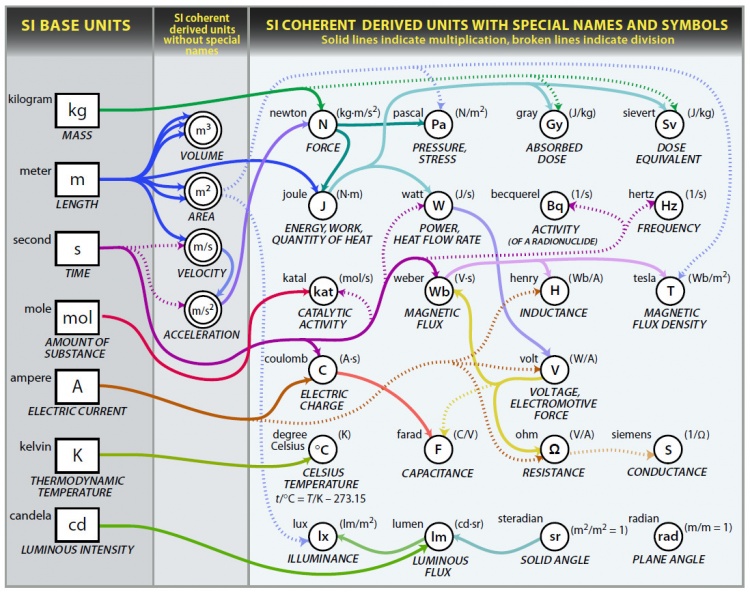Quantity
Quantity è la combinazione di un numero in virgola mobile e di una unità di misura.
Generale
In un sistema CAD o CAE è molto importante mantenere la traccia dell'unità di misura di un valore. Quando si mescolano le unità o si calcolano i risultati in diverse unità di misura possono sorgere un sacco di problemi. Un famoso disastro, causato da un disguido sulle unità di misura, è il crash of the Mars Climate Orbiter. Anche all'interno di uno stesso Sistema di misura le unità possono essere disponibili in diversi formati, secondo il settore di utilizzo. Ad esempio, la velocità in km/h per le automobili, in m/s in robotica o in mm/min per la fresatura. Un sistema CAD deve conservare una traccia affidabile delle unità. Inoltre deve utilizzarle per eseguire i calcoli e deve verificare che per i parametri speciali sia adottata la giusta unità.
Per questo motivo è stata creata la sezione Quantity di FreeCAD. Essa include tutto il codice e gli oggetti che servono per trattare le unità, i calcoli delle unità, i dati inseriti dall'utente, la conversione tra i Sistemi e per fornire un corretto output delle unità e dei valori. In futuro, in FreeCAD, nessun parametro dovrebbe essere solo più un numero.
Unità supportate
Il parser dei dati in ingresso di FreeCAD supporta una serie di unità e di Sistemi di unità. Per indicare micro si deve utilizzare la lettera greca µ, ma, in sostituzione, viene anche accettata la 'u'.
- Length - Lunghezza
- "nm"
- "µm"
- "mm"
- "cm"
- "dm"
- "m"
- "km"
- "in"
- "ft"
- "thou"
- "mil"
- "yd"
- "mi"
Da fare: tutto il resto ...
Le specifiche dettagliate si trovano nel codice:
- Quantity lexer: http://sourceforge.net/p/free-cad/code/ci/master/tree/src/Base/QuantityParser.l
- Quantity definitions: http://sourceforge.net/p/free-cad/code/ci/master/tree/src/Base/Quantity.cpp#l167
Rappresentazione interna
Tutte le unità fisiche possono essere espresse come combinazione delle sette Unità SI di base:
Un modo semplice per esprimere una Unità è quello di utilizzare un gruppo di 7 interi, il numero delle unità di base, che definisce di quale unità si tratta.
Le firme delle 7 unità di base sono:
- LUNGHEZZA: [1,0,0,0,0,0,0]
- MASSA: [0,1,0,0,0,0,0]
- TEMPO: [0,0,1,0,0,0,0]
- CORRENTE ELETTRICA: [0,0,0,1,0,0,0]
- TEMPERATURA TERMODINAMICA: [0,0,0,0,1,0,0]
- QUANTITÀ DI SOSTANZA: [0,0,0,0,0,1,0]
- INTENSITÀ LUMINOSA: [0,0,0,0,0,0,1]
Partendo da queste 7 unità, siamo poi in grado di esprimere tutte le unità derivate definite nella Guida per l'utilizzo del Sistema Internazionale di Unità (SI) e di crearne di nuove, secondo le esigenze, come ad esempio:
- MASS DENSITY: [-3,1,0,0,0,0,0]
- AREA: [0,2,0,0,0,0,0]
Dato che l'angolo è fisicamente adimensionale, ma in un sistema CAD non è meno importante, si è aggiunta una unità virtuale in più per Angle. Questo crea un vettore di 8 dati nella firma delle unità di FreeCAD.
Il convertitore delle unità
Sovente è necessario convertire le unità da un sistema a un altro. Per esempio, quando i parametri sono contenuti in vecchie tabelle e espressi in determinate unità. In questi casi FreeCAD offre uno strumento di conversione denominato Units-Calculator che aiuta a tradurre le unità.
La sua desrizione si trova nella pagina: Std_UnitsCalculator
InputField
Inputfield è un oggetto QLineEdit derivato da un widget Qt e serve per gestire tutti i tipi di interazioni dell'utente con le quantità e con i parametri. Offre le seguenti proprietà:
- analisi dei valori e delle unità arbitrarie inserite
- verifica della corrispondenza dell'unità (se fornita) e restituzione di un riscontro
- speciale menu contestuale per le operazioni sulle Quantità e sui Valori
- gestione della cronologia (salva gli ultimi valori usati)
- salvataggio dei valori usati frequentemente nella scorciatoia del menu contestuale
- selezione dei valori con la rotellina del mouse e con i tasti freccia (tbd)
- selezione con il tasto centrale più il movimento del mouse (tbd)
- integrazione python per l'utilizzo nella console python (tbd)
Lo strumento UnitsCalculator usa già InputField.
Documentazione di riferimento: InputField
Codice:
- http://sourceforge.net/p/free-cad/code/ci/master/tree/src/Gui/InputField.h
- http://sourceforge.net/p/free-cad/code/ci/master/tree/src/Gui/InputField.cpp
Script Python
Come quasi tutto in FreeCAD, anche i sistemi Unit e Quantity sono totalmente accessibili tramite Python.
Unit
La classe Unit rappresenta la firma digitale di qualsiasi unità fisica. Come descritto nella sezione di base, per rappresentare questa firma digitale viene usato un vettore di 8 numeri. La classe Unit permette di gestire tutte queste informazioni e di usarle per i calcoli.
from Units import Unit
# creating a Unit with certain signature
Unit(0,1) # Mass (kg)
Unit(1) # Length (mm)
Unit(-1,1,-2) # Pressure (kg/mm*s^2)
# using predefined constats
Unit(FreeCAD.Units.Length)
Unit(FreeCAD.Units.Mass)
Unit(FreeCAD.Units.Pressure)
# parsing unit out of an string
Unit('kg/(m*s^2)') # Pressure
Unit('Pa') # the same as combined Unit Pascale
Unit('J') # Joul (Work,Energy) mm^2*kg/(s^2)
# you can use units from all supported unit-systems
Unit('psi') # Imperial pressure
Unit('lb') # Mass
Unit('ft^2') # Area
# comparing units
Unit(0,1) == Unit(FreeCAD.Units.Mass)
# getting type of unit
Unit('kg/(m*s^2)').Type == 'Pressure'
# calculating
Unit('kg') * Unit('m^-1*s^-2') == Unit('kg/(m*s^2)')Unit è utilizzata principalmente per descrivere un parametro in un determinato tipo di unità. In FreeCAD si può quindi importare una particolare proprietà Type abbinata a una Unit per controllare e garantire che sia utilizzata l'unità corretta. Una Unit più un valore in virgola mobile sono definiti una Quantity.
Quantity
from Units import Unit,Quantity
# to create a quantity you need a value (float) and a Unit
Quantity(1.0,Unit(0,1)) # Mass 1.0 kg
Quantity(1.0,Unit(1)) # Length 1.0 mm
Quantity(1.0,Unit(-1,1,-2)) # Pressure 1.0 kg/mm*s^2
Quantity(1.0,FreeCAD.Units.Pressure) # Pressure 1.0 kg/mm*s^2
# you can directly give a signature
Quantity(1.0,0,1) # Mass 1.0 kg
Quantity(1.0,1) # Length 1.0 mm
Quantity(1.0,-1,1,-2) # Pressure 1.0 kg/mm*s^2
# parsing Quantitis out of a string
Quantity('1.0 kg/(m*s^2)') # Pressure
Quantity('1.0 Pa') # the same as combined Unit Pascale
Quantity('1.0 J') # Joul (Work,Energy) mm^2*kg/(s^2)
# You can using a point or comma as float delimiter
Quantity('1,0 m')
Quantity('1.0 m')
# you can use units from all supported unit-systems
Quantity('1.0 psi') # Imperial pressure
Quantity('1.0 lb') # Mass
Quantity('1.0 ft^2')
# the quantity parser can do calculations too
Quantity('360/5 deg') # splitting circle
Quantity('1/16 in') # fractions
Quantity('5.3*6.3 m^2') # calculating an area
Quantity('1/(log(2.3)/sin(pi)*3.4)+1.8e-3 m')
Quantity('1ft 3in') # imperial style
# and for sure calculation and comparison
Quantity('1 Pa')* Quantity(2.0) == Quantity('2 Pa')
Quantity('1 m')* Quantity('2 m') == Quantity('2 m^2')
Quantity('1 m')* Quantity('2 ft') + Quantity('2 mm^2')
Quantity('1 m') > Quantity('2 ft')
# accessing the components
Quantity('1 m').Value # get the number (allways internal system (mm/kg/s)
Quantity('1 m').Unit # get the unit
Quantity('1 m') == Quantity( Quantity('1 m').Value , Quantity('1 m').Unit )
# translating the value into other units then the internal system (mm/kg/s)
Quantity('1 km/h').getValueAs('m/s') # translate value
Quantity('1 m').getValueAs(2.45,1) # translation value and unit signature
Quantity('1 kPa').getValueAs(FreeCAD.Units.Pascal) # predefined standard units
Quantity('1 MPa').getValueAs(Quantity('N/m^2')) # a quantityUser facing values
Normally in script you can use Quantity for all kind of calculation and checking, but there comes the time you have to output information to the user. You could use getValueAs() to force a certain unit, but normally the user sets his preferred unit-schema in the preferences. This unit-schema do all the translations to the representation the user likes to see. At the moment there are 3 schema implemented:
- 1: Internal (mm/kg/s)
- 2: MKS (m/kg/s)
- 3: US customary (in/lb)
There can be easily additional schemas implemented in the future...
The quantity class has two possibilities to use the actual schema translation:
from Units import Unit,Quantity
# Use the translated string:
Quantity('1m').UserString # '1000 mm' in 1; '1 m' in 2; and '1.09361 yr' in 3This does the job if you only need a string. But somethimes you need more control, e.g. if you want to have a dialog button which dial up and down. Then you need more information about the translation output. There fore the getUserPrefered() method of quantity is used:
Quantity('22 m').getUserPrefered() # gets a tubple:('22 m', 1000.0, 'm')
Quantity('2 m').getUserPrefered() # Tuple: ('2000 mm', 1.0, 'mm')Here you get two more informations as a tuple of size 3. You get the string as before, plus the factor the number is translated and the raw string with only the unit chosen by the translation schema. With this information you can implement a much richer user interaction.
The code for the schema translation you can see here:
- http://sourceforge.net/p/free-cad/code/ci/master/tree/src/Base/UnitsSchemaInternal.cpp
- http://sourceforge.net/p/free-cad/code/ci/master/tree/src/Base/UnitsSchemaMKS.cpp
- http://sourceforge.net/p/free-cad/code/ci/master/tree/src/Base/UnitsSchemaImperial1.cpp
Appendix
Parser supported Units
Although all physical units can be described with the seven SI units, most of the units used in technical areas are common combined units (like Pa = N/m^2 Pascal ). There fore the units parser in FreeCAD support lot of SI and Imperial combined units. This units are defined in src/Base/QuantityParser.l file and can be further advanced in the future.
"nm" = Quantity(1.0e-6 ,Unit(1)); // nano meter
"µm" = Quantity(1.0e-3 ,Unit(1)); // micro meter
"mm" = Quantity(1.0 ,Unit(1)); // milli meter
"cm" = Quantity(10.0 ,Unit(1)); // centi meter
"dm" = Quantity(100.0 ,Unit(1)); // deci meter
"m" = Quantity(1.0e3 ,Unit(1)); // meter
"km" = Quantity(1.0e6 ,Unit(1)); // kilo meter
"l" = Quantity(1000000.0 ,Unit(3)); // Liter dm^3
"µg" = Quantity(1.0e-9 ,Unit(0,1)); // micro gram
"mg" = Quantity(1.0e-6 ,Unit(0,1)); // milli gram
"g" = Quantity(1.0e-3 ,Unit(0,1)); // gram
"kg" = Quantity(1.0 ,Unit(0,1)); // kilo gram
"t" = Quantity(1000.0 ,Unit(0,1)); // ton
"s" = Quantity(1.0 ,Unit(0,0,1)); // second (internal standard time)
"min" = Quantity(60.0 ,Unit(0,0,1)); // minute
"h" = Quantity(3600.0 ,Unit(0,0,1)); // hour
"A" = Quantity(1.0 ,Unit(0,0,0,1)); // Ampere (internal standard electric current)
"mA" = Quantity(0.001 ,Unit(0,0,0,1)); // milli Ampere
"kA" = Quantity(1000.0 ,Unit(0,0,0,1)); // kilo Ampere
"MA" = Quantity(1.0e6 ,Unit(0,0,0,1)); // Mega Ampere
"K" = Quantity(1.0 ,Unit(0,0,0,0,1)); // Kelvin (internal standard thermodynamic temperature)
"mK" = Quantity(0.001 ,Unit(0,0,0,0,1)); // Kelvin
"µK" = Quantity(0.000001 ,Unit(0,0,0,0,1)); // Kelvin
"mol" = Quantity(1.0 ,Unit(0,0,0,0,0,1)); // Mole (internal standard amount of substance)
"cd" = Quantity(1.0 ,Unit(0,0,0,0,0,0,1)); // Candela (internal standard luminous intensity)
"deg" = Quantity(1.0 ,Unit(0,0,0,0,0,0,0,1)); // degree (internal standard angle) "rad" = Quantity(180/M_PI ,Unit(0,0,0,0,0,0,0,1)); // radian "gon" = Quantity(360.0/400.0 ,Unit(0,0,0,0,0,0,0,1)); // gon
"in" = Quantity(25.4 ,Unit(1)); // inch "\"" = Quantity(25.4 ,Unit(1)); // inch "fo" = Quantity(304.8 ,Unit(1)); // foot "'" = Quantity(304.8 ,Unit(1)); // foot "th" = Quantity(0.0254 ,Unit(1)); // thou "yd" = Quantity(914.4 ,Unit(1)); // yard
"lb" = Quantity(0.45359237 ,Unit(0,1)); // pound "oz" = Quantity(0.0283495231 ,Unit(0,1)); // ounce "st" = Quantity(6.35029318 ,Unit(0,1)); // Stone "cwt" = Quantity(50.80234544 ,Unit(0,1)); // hundredweights