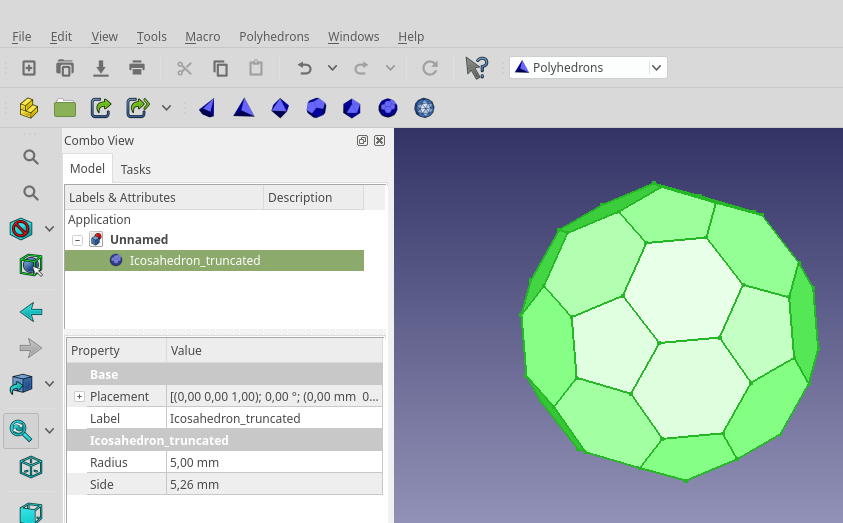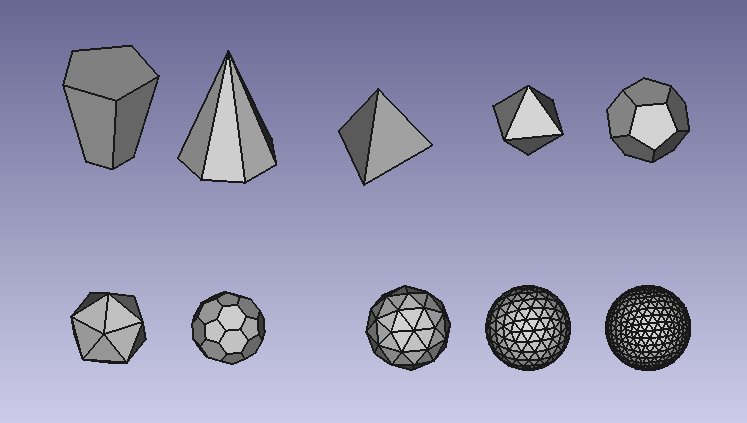Pyramids and polyhedrons Workbench: Difference between revisions
No edit summary |
No edit summary |
||
| Line 19: | Line 19: | ||
<!--T:2--> |
<!--T:2--> |
||
[[Image: |
[[Image:screenpolyhedrons.png]] |
||
<!--T:3--> |
<!--T:3--> |
||
Revision as of 19:33, 21 January 2020
This workbench creates
- parametric pyramids
- parametric polyhedrons: tetrahedron, hexahedron, octahedron, dodecahedron, icosahedron, icosahedron_truncated
- geodesic spheres (with divisions 1 to 10)
Parameters like radius and side, ... can be adjusted just like with normal parts
- Install: use Tools / Addon manager / Workbenches -> Pyramids and polygons to install the macro.
- Once installed, open workbench Polygons
- Click on the part of your choise and adjust the parameters to your preferences.
- More info at Pyramids_and_Polyhedrons (github README)