Part Point: Difference between revisions
Renatorivo (talk | contribs) No edit summary |
Renatorivo (talk | contribs) No edit summary |
||
| Line 2: | Line 2: | ||
<translate> |
<translate> |
||
<!--T:1--> |
<!--T:1--> |
||
{{GuiCommand|Name=Part Point|MenuLocation=Part → [[Part_CreatePrimitives|Create Primitives]] → Point|Workbenches=[[Part Module|Part |
{{GuiCommand|Name=Part Point|MenuLocation=Part → [[Part_CreatePrimitives|Create Primitives]] → Point|Workbenches=[[Part Module|Part]]|SeeAlso=}} |
||
== Description == <!--T:2--> |
== Description == <!--T:2--> |
||
Revision as of 22:00, 11 January 2019
|
|
| Menu location |
|---|
| Part → Create Primitives → Point |
| Workbenches |
| Part |
| Default shortcut |
| None |
| Introduced in version |
| - |
| See also |
| None |
Description
A Point (vertex) geometric primitive is available from the Create Primitives dialogue in the Part workbench.
The Create Primitives dialogue can be accessed via the CreatePrimitives icon ![]() located in the Part menu or the Part toolbar, in the Part Workbench.
located in the Part menu or the Part toolbar, in the Part Workbench.
Geometric Primitives
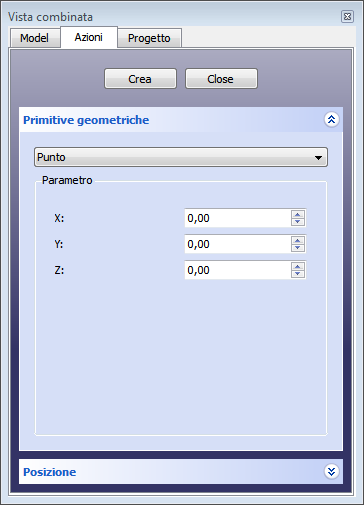
|
Point Parameter
Location |
Property
 |
View.. DataBase
|