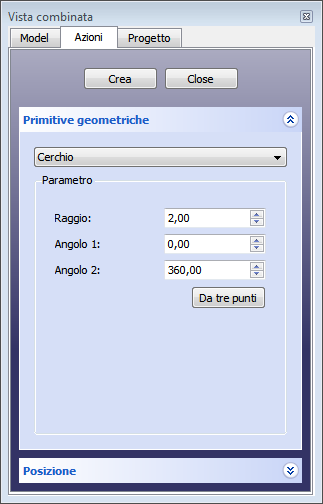Part Circle/it: Difference between revisions
Renatorivo (talk | contribs) (Created page with "Il dialogo '''Crea Primitive''' è accessibile tramite l'icona Crea Primitive 32px del menu Part o della barr...") |
(Updating to match new version of source page) |
||
| Line 5: | Line 5: | ||
Il dialogo '''Crea Primitive''' è accessibile tramite l'icona [[Part_CreatePrimitives/it|Crea Primitive]] [[Image:Part_CreatePrimitives.png|32px]] del menu Part o della barra degli Strumenti Part, dell'ambiente Part. |
Il dialogo '''Crea Primitive''' è accessibile tramite l'icona [[Part_CreatePrimitives/it|Crea Primitive]] [[Image:Part_CreatePrimitives.png|32px]] del menu Part o della barra degli Strumenti Part, dell'ambiente Part. |
||
This command will create a circular curved edge. With the default values, the circular curved edge will be closed and therefore will be a circle. If the properties Angle 0 or Angle 1 are changed from their default values (0 and 360) the edge will be an open curve, an arc. |
|||
Alternatively a Part Circle can be initially defined from three points. Once created the circle will only contain the standard Part Circle properties and will no longer contain a reference to the creation points. |
|||
| Line 28: | Line 32: | ||
|} |
|} |
||
* {{Parameter|Radius}}: the radius of the curved edge (arc or circle) |
|||
===Proprietà=== |
|||
* {{Parameter|Angle 0}}: start of the curved edge, (degrees anti-clockwise), the default value is 0 |
|||
{| |
|||
* {{Parameter|Angle 1}}: end of the curved edge, (degrees anti-clockwise), the default value is 360 |
|||
| [[File:PartCircleProperty_it.png]] |
|||
| |
|||
==== Vista ==== |
|||
Sono disponibili le [[DraftStandardProperty/it|Proprietà standard]] di visualizzazione. |
|||
==== Dati ==== |
|||
{{KEY/it|Base}}<br /> |
|||
* {{ProprietaDati|Angle0}} : angolo iniziale misurato dall'asse x per un settore di cerchio (di default è 0°). |
|||
* {{ProprietaDati|Angle1}} : angolo finale misurato dall'asse x per un settore di cerchio (di default è 360°). |
|||
* {{ProprietaDati|Placement}}: [[Placement/it|posizionamento]] |
|||
* {{ProprietaDati|Radius}} : raggio (di default è 2 mm). |
|||
|} |
|||
Revision as of 18:19, 30 May 2014
|
|
| Posizione nel menu |
|---|
| Parte → Crea primitive → Cerchio |
| Ambiente |
| Parte, OpenSCAD |
| Avvio veloce |
| Nessuno |
| Introdotto nella versione |
| - |
| Vedere anche |
| .. |
Dal dialogo Crea Primitive de'ambiente Parte è disponibile un cerchio geometrico primitivo .
Il dialogo Crea Primitive è accessibile tramite l'icona Crea Primitive ![]() del menu Part o della barra degli Strumenti Part, dell'ambiente Part.
del menu Part o della barra degli Strumenti Part, dell'ambiente Part.
This command will create a circular curved edge. With the default values, the circular curved edge will be closed and therefore will be a circle. If the properties Angle 0 or Angle 1 are changed from their default values (0 and 360) the edge will be an open curve, an arc.
Alternatively a Part Circle can be initially defined from three points. Once created the circle will only contain the standard Part Circle properties and will no longer contain a reference to the creation points.
Crea un cerchio o un settore di cerchio parametrico.
Utilizzare il menu Template:KEY/it. Si apre una finestra di dialogo che consente di impostare:
Primitive Geometriche
- Radius: the radius of the curved edge (arc or circle)
- Angle 0: start of the curved edge, (degrees anti-clockwise), the default value is 0
- Angle 1: end of the curved edge, (degrees anti-clockwise), the default value is 360