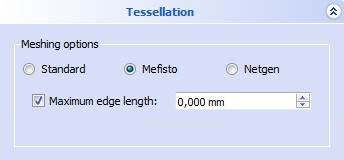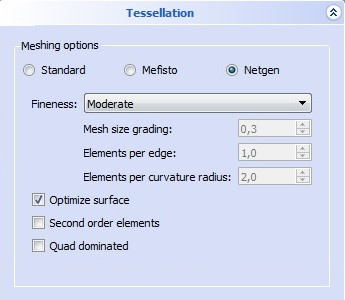Mesh: Plasă pornind de la o Formă
|
|
| Menu location |
|---|
| Meshes → Create Mesh from Shape |
| Workbenches |
| Mesh |
| Default shortcut |
| None |
| Introduced in version |
| - |
| See also |
| None |
Introducere
Această comandă creează o plasă dintr-un obiect tip formă.
Utilizare
- Selectați obiectul de tip formă.
- Alegeți Meshes →
Create Mesh from shape... din meniul principal.
- Un meniu va cere utilizarea mesher-ului și valorile corespunzătoare pentru mesher
Doar selectând Meshes → Create Mesh from shape... vă va oferi un meniu suplimentar pentru a vă alege forma de transformat în plasă
Standard Mesher
Surface deviation: If this number is smaller the mesh becomes finer. Smallest value is 0,001.
Mefisto Mesher
Maximum edge length: If this number is smaller the mesh becomes finer. Smallest value is 0,000.
Netgen Mesher
You can choose between mesh being:
- Very coarse
- Coarse
- Moderate
- Fine
- Very fine
- User defined
For Mesh being "user defined" you can set these values:
- Mesh size grading : If this parameter is smaller, mesh becomes finer. A value in the range of 0.1-10.
- Element per edge : If this parameter is larger, mesh becomes finer. A value in the range of 0.1-10.
- Element per curvature radius : If this parameter is larger, mesh becomes finer. A value in the range of 0.1-10.
For every main option you can also choose:
- Optimize surface : Whether optimization of surface shape will be done.
- Second order elements:Whether second order elments will be generated.
- Quad dominant:Whether meshes will be arranged like hexahedral.
Limitations
Notes
- Tutorial: Export_to_STL_or_OBJ