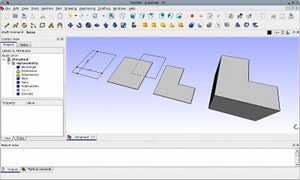Main Page: Difference between revisions
No edit summary |
m (Reverted edits by Yorikvanhavre (Talk) to last revision by Wmayer) |
||
| Line 1: | Line 1: | ||
<div style="border:0; margin: 0.2em 10px 10px;"> |
|||
= FreeCAD = |
|||
<div style="background:#f9f9f9; padding:0px; border:1px solid #aaaaaa; margin-bottom:5px;"> |
|||
<div style="line-height:120%; padding:0.4em; background-color:#eeeeee; border-bottom:1px solid #aaaaaa;"> |
|||
<span style="color:#cf7606; font-size:200%;">'''Welcome to''' </span><span style="color:#005288; font-size:200%;">'''FreeCAD'''</span> |
|||
</div> |
|||
<div style="background:#ffffff; padding:0.2em 0.4em 0.2em 0.4em;"> |
|||
{| style="border: 0; margin: 0;" cellpadding="3" |
|||
<div class="main-toolbox"> |
|||
| valign="top" | |
|||
'''FreeCAD''' is a general purpose 3D [http://en.wikipedia.org/wiki/CAD '''CAD'''] modeler. The development is completely [http://en.wikipedia.org/wiki/Open_source Open Source] (GPL & LGPL License). FreeCAD is aimed directly at [http://en.wikipedia.org/wiki/Mechanical_engineering mechanical engineering] and [http://en.wikipedia.org/wiki/Product_design product design] but also fits in a wider range of uses around engineering, such as architecture or other engineering specialties. |
|||
{{downloads}} |
|||
FreeCAD features tools similar to [http://en.wikipedia.org/wiki/Catia Catia], [http://en.wikipedia.org/wiki/Solidworks SolidWorks] or [http://en.wikipedia.org/wiki/Solid_Edge Solid Edge], and therefore also falls into the category of [http://en.wikipedia.org/wiki/CAD '''MCAD'''], [http://en.wikipedia.org/wiki/Product_Lifecycle_Management '''PLM'''], [http://en.wikipedia.org/wiki/CAx '''CAx'''] and [http://en.wikipedia.org/wiki/Computer-aided_engineering '''CAE''']. It will be a [http://en.wikipedia.org/wiki/Parametric_feature_based_modeler feature based parametric modeler] with a modular software architecture which makes it easy to provide additional functionality without modifying the core system. [[About FreeCAD|Learn more...]] |
|||
{{screenshot|freecad010.png|a screenshot showing version 0.10}} |
|||
{{Template:Download|Version=0.9|Release=2863}} |
|||
{{linksbox}} |
|||
For other systems: see the [http://sourceforge.net/project/showfiles.php?group_id=49159 Downloads] page. |
|||
| valign="top" | |
|||
{{Click | image=freecad09-thumbnail.jpg | link=Screenshots | width=300px| height=180px}} |
|||
|} |
|||
{{feedsbox}} |
|||
</div> |
</div> |
||
{| style="zborder-top:1px solid #aaaaaa;" width="100% border-collapse: collapse;" cellpadding=0 cellspacing=0 |
|||
|- align="center" valign="top" |
|||
| style="padding: 0.2em;" width="25%" | |
|||
'''[[Download]]''' |
|||
| |
|||
'''[[Screenshots]]''' |
|||
| |
|||
'''[[Help|Help & Support]]''' |
|||
| |
|||
'''[http://apps.sourceforge.net/phpbb/free-cad/index.php Forum]''' |
|||
| |
|||
'''[[About this site]]''' |
|||
|} |
|||
<div class="main-menu"> |
|||
{{menu}} |
|||
</div> |
</div> |
||
</div> |
|||
{| style="border:0; margin: 0;" width="100%" cellspacing="10" |
|||
<div class="main-content"> |
|||
| valign="top" style="padding:0; border:1px solid #aaaaaa; margin-bottom:5px;" | |
|||
<div style="font-size: 105%; padding:0.4em; background-color:#eeeeee; border-bottom:1px solid #aaaaaa; text-align: center;">'''[[User hub|Users documentation]]'''</div> |
|||
'''FreeCAD''' is a general purpose [http://en.wikipedia.org/wiki/Open_source Open Source] 3D [http://en.wikipedia.org/wiki/CAD CAD/MCAD]/[http://en.wikipedia.org/wiki/CAx CAx]/[http://en.wikipedia.org/wiki/Computer-aided_engineering CAE]/[http://en.wikipedia.org/wiki/Product_Lifecycle_Management PLM] modeler, aimed directly at [http://en.wikipedia.org/wiki/Mechanical_engineering mechanical engineering] and [http://en.wikipedia.org/wiki/Product_design product design] but also fits in a wider range of uses around engineering, such as architecture or other engineering specialties. It is a [http://en.wikipedia.org/wiki/Parametric_feature_based_modeler feature-based parametric modeler] with a modular software architecture which makes it easy to provide additional functionality without modifying the core system. |
|||
<div style="background:#ffffff; padding:0.2em 0.4em 0.2em 0.4em;"> |
|||
{| style="border: 0; margin: 0;" cellpadding="3" |
|||
FreeCAD is based on [http://en.wikipedia.org/wiki/Open_CASCADE OpenCasCade], a powerful geometry kernel, features an [http://en.wikipedia.org/wiki/Open_Inventor Open Inventor]-compliant 3D scene representation model provided by the [http://en.wikipedia.org/wiki/Coin3D Coin 3D] library, and a broad [http://en.wikipedia.org/wiki/Python_(programming_language) python] API. The interface is built with [http://en.wikipedia.org/wiki/Qt_(framework) Qt]. FreeCAD runs exactly the same way on Windows, Mac OSX and Linux platforms. |
|||
| valign="top" | {{Click | image=Crystal_Clear_app_display.png | link=User hub | width=80px| height=80px}} |
|||
| valign="top" | |
|||
[[About FreeCAD|Learn more here...]] |
|||
* [[Tutorials]] |
|||
* [[Online_Help_Toc|Manual]] |
|||
== Key features == |
|||
* [[Workbenches|Workbench documentation]] |
|||
* '''[[User hub|More]]''' |
|||
[[Image:Feature1.jpg|left]] A complete [http://en.wikipedia.org/wiki/Open_CASCADE OpenCasCade]-based '''geometry kernel''' allowing complex 3D operations on complex shape types, and supports natively concepts like brep, nurbs, booleans operations or fillets {{clear}} |
|||
|} |
|||
[[Image:Feature6.jpg|left]] A '''modular architecture''' that allow plugins (modules) to add functionality to the core application. Those extensions can be as complex as whole new applications or as simple as pytho scripts or self-recorded macros {{clear}} |
|||
</div> |
|||
[[Image:Feature3.jpg|left]] A full '''parametric model''' allowing any type of parameter-driven custom objects, that can even be fully programmed in python {{clear}} |
|||
| valign="top" style="padding:0; border:1px solid #aaaaaa; margin-bottom:5px;" | |
|||
[[Image:Feature4.jpg|left]] Complete access from '''python''' built-in interpreter, macros or external scripts to almost any part of FreeCAD, being geometry creation and transformation, the 2D or 3D representation of that geometry (scenegraph) or even the FreeCAD interface {{clear}} |
|||
<div style="font-size: 105%; padding:0.4em; background-color:#eeeeee; border-bottom:1px solid #aaaaaa; text-align: center;">'''[[Power users hub|Power users documentation]]'''</div> |
|||
[[Image:Feature5.jpg|left]] Import/export to '''standard formats''' such as STEP, IGES, OBJ, DXF or SVG {{clear}} |
|||
<div style="background:#ffffff; padding:0.2em 0.4em 0.2em 0.4em;"> |
|||
{| style="border: 0; margin: 0;" cellpadding="3" |
|||
== In development == |
|||
| valign="top" | {{Click |image=Crystal_Clear_app_terminal.png | link=Power users hub | width=80px| height=80px}} |
|||
| valign="top" | |
|||
[[Image:Feature7.jpg|left]] A [[Sketcher Module|Sketcher]] with constraint-solver, allowing to sketch geometry-constrained 2D shapes {{clear}} |
|||
* [[Interface Customization|Customizing]] |
|||
[[Image:Feature8.jpg|left]] A [[Drawing Module|Drawing sheets]] module that permit to put 2D views of your 3D models on a sheet {{clear}} |
|||
* [[Scripting]] |
|||
[[Image:Feature9.jpg|left]] A [[Robot Module|Robot simulation]] module that allows to study robot movements {{clear}} |
|||
* [[Topological_data_scripting|CAD data scripting]] |
|||
[[Image:Feature10.jpg|left]] A [[Raytracing Module|Rendering]] module that can export 3D objects for rendering with external renderers {{clear}} |
|||
* '''[[Power users hub|More]]''' |
|||
|} |
|||
== News == |
|||
</div> |
|||
| valign="top" style="padding:0; border:1px solid #aaaaaa; margin-bottom:5px;" | |
|||
<div style="font-size: 105%; padding:0.4em; background-color:#eeeeee; border-bottom:1px solid #aaaaaa; text-align: center;">'''[[Developer hub|Developers documentation]]'''</div> |
|||
<div style="background:#ffffff; padding:0.2em 0.4em;"> |
|||
{| style="border: 0; margin: 0;" cellpadding="3" |
|||
| valign="top" | {{Click | image=Crystal_Clear_app_tutorials.png | link=Developer hub | width=80px| height=80px}} |
|||
| valign="top" | |
|||
* [[CompileOnWindows|Compiling on Windows]] |
|||
* [[CompileOnUnix|Compiling on Unix]] |
|||
* [[CompileOnMac|Compiling on Mac]] |
|||
* [[License]] |
|||
* '''[[Developer hub|More]]''' |
|||
|}</div> |
|||
|} |
|||
{| style="border:0; margin: 0;" width="100%" cellspacing="10" |
|||
| valign="top" style="padding:0px; border:1px solid #aaaaaa; margin-bottom:15px;" |<div style="font-size:105%; line-height:120%; padding:0.4em; background-color:#eeeeee; border-bottom:1px solid #aaaaaa;"> |
|||
[[Image:Exquisite-khelpcenter.png|right|20px|Info icon]]'''News''' |
|||
</div> |
|||
<div style="background:#ffffff; padding:0.2em 0.4em 0.2em 0.4em; font-size:95%;"> |
|||
{{FreeCAD News}} |
{{FreeCAD News}} |
||
[[News| |
* '''[[News|Older news...]]''' |
||
</div> |
|||
| valign="top" style="width: 17em; margin-bottom:5px; padding: 0; border:1px solid #aaaaaa;"|<div style="font-size:105%; line-height:120%; padding: 0.4em; background-color:#eeeeee; border-bottom:1px solid #aaaaaa;"> |
|||
[[Image:Crystal 128 down.png|right|18px|Download]] '''[[Download|Latest downloads]]''' |
|||
</div> |
|||
<div style="padding:0.4em; font-size: 95%;"> |
|||
*[http://sourceforge.net/project/downloading.php?group_id=49159&filename=FreeCAD_0.9.2863_setup.msi Windows installer] |
|||
*[http://sourceforge.net/project/downloading.php?group_id=49159&filename=freecad_0.7.2008-1jaunty1_i386.deb Ubuntu package] |
|||
*[http://sourceforge.net/project/downloading.php?group_id=49159&filename=FreeCAD_0.7.2072_helpfile.chm User manual] |
|||
*[http://sourceforge.net/project/downloading.php?group_id=49159&filename=FreeCAD_0.7.2008_source.zip Source code] |
|||
*[http://sourceforge.net/project/downloading.php?group_id=49159&filename=FreeCADLibs6.2.zip LibPack] |
|||
*[http://sourceforge.net/project/showfiles.php?group_id=49159 All FreeCAD downloads] |
|||
</div> |
</div> |
||
|} |
|||
__NOTOC__ |
|||
Revision as of 16:20, 13 May 2010
Welcome to FreeCAD
|
FreeCAD is a general purpose 3D CAD modeler. The development is completely Open Source (GPL & LGPL License). FreeCAD is aimed directly at mechanical engineering and product design but also fits in a wider range of uses around engineering, such as architecture or other engineering specialties. FreeCAD features tools similar to Catia, SolidWorks or Solid Edge, and therefore also falls into the category of MCAD, PLM, CAx and CAE. It will be a feature based parametric modeler with a modular software architecture which makes it easy to provide additional functionality without modifying the core system. Learn more... Template:Download For other systems: see the Downloads page. |
|
Download | Screenshots | Help & Support | Forum | About this site |