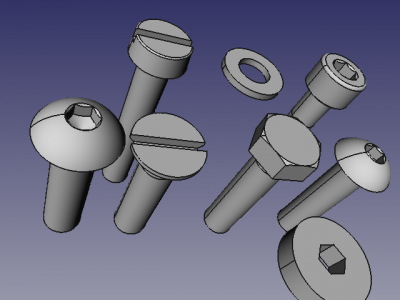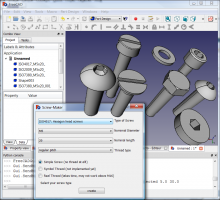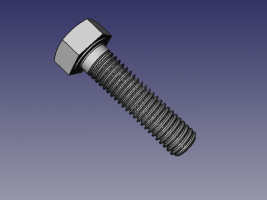Macro screw maker1 2/fr: Difference between revisions
(Updating to match new version of source page) |
(Updating to match new version of source page) |
||
| Line 6: | Line 6: | ||
==Description== |
==Description== |
||
Cette macro crée une vis avec ou sans filet, suivant les normes ISO. |
Cette macro crée une vis avec ou sans filet, suivant les normes ISO. |
||
{{Codeextralink|https://raw.githubusercontent.com/FreeCAD/FreeCAD-macros/master/ObjectCreation/ScrewMaker.FCMacro}} |
|||
[[File:Macro_screw_maker_01.png|400px|screw_maker]] |
[[File:Macro_screw_maker_01.png|400px|screw_maker]] |
||
{{clear}} |
{{clear}} |
||
Revision as of 17:45, 12 November 2018
|
File:Text-x-python Macro_screw_maker1_2 |
| Description |
|---|
| Crée une vis, boulon ... avec ou sans filet Version macro : 02.00 Date dernière modification : 2015-07-26 Auteur: Ulrich Brammer |
| Auteur |
| Ulrich Brammer |
| Téléchargement |
| None |
| Liens |
| Page des macros Comment installer une macro Comment créer une barre d'outils |
| Version Macro |
| 02.00 |
| Dernière modification |
| 2015-07-26 |
| Version(s) FreeCAD |
| None |
| Raccourci clavier |
| None |
| Voir aussi |
| None |
Description
Cette macro crée une vis avec ou sans filet, suivant les normes ISO.
Temporary code for external macro link. Do not use this code. This code is used exclusively by Addon Manager. Link for optional manual installation: Macro
# This code is copied instead of the original macro code
# to guide the user to the online download page.
# Use it if the code of the macro is larger than 64 KB and cannot be included in the wiki
# or if the RAW code URL is somewhere else in the wiki.
from PySide import QtGui, QtCore
diag = QtGui.QMessageBox(QtGui.QMessageBox.Information,
"Information",
"This macro must be downloaded from this link\n"
"\n"
"https://raw.githubusercontent.com/FreeCAD/FreeCAD-macros/master/ObjectCreation/ScrewMaker.FCMacro" + "\n"
"\n"
"Quit this window to access the download page")
diag.setWindowFlags(QtCore.Qt.WindowStaysOnTopHint)
diag.setWindowModality(QtCore.Qt.ApplicationModal)
diag.exec_()
import webbrowser
webbrowser.open("https://raw.githubusercontent.com/FreeCAD/FreeCAD-macros/master/ObjectCreation/ScrewMaker.FCMacro")
Utilisation
Sélectionnez les caractéristiques de la vis et cliquer sur le bouton "Create"
Si vous sélectionnez un cercle sur un forage, ou alternativement la surface interne d'un forage circulaire et le cercle supérieur de ce forage en même temps, la vis sera créée dans le forage.
-
Interface de screw_maker et quelques types de vis.
-
Une vis avec son filet
La création du filet prend beaucoup de temps. Soyez patient et surveillez l'utilisation du CPU.
La dernière version de création de vis est la version 2.0. Le wiki ne permet pas de télécharger un fichier zip et copier de gros textes sur cette page n'est pas pratique. Donc, voici un lien vers le post sur le forum avec : la dernière version
Script
The lastest version of the macro is to be found at ScrewMaker.FCMacro but the easiest way to install this macro is through the Addon Manager.
Lien
Le forum Screw Maker