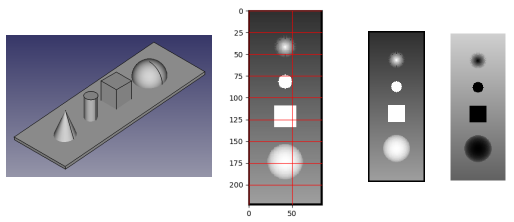Macro Z Height Map: Difference between revisions
(Created page with "<languages/> <translate> {{Macro |Name=Z_height_map |Description=Makes a grayscale heightmap in z. |Author=heda |Version=0.1 |Date=2022-08-28 |FCVersion=- }} ==Description=...") |
No edit summary |
||
| Line 43: | Line 43: | ||
</translate> |
</translate> |
||
''' |
'''Macro_Z_height_map.FCMacro''' |
||
{{MacroCode|code= |
{{MacroCode|code= |
||
Revision as of 15:08, 28 August 2022
| Description |
|---|
| Makes a grayscale heightmap in z. Macro version: 0.1 Last modified: 2022-08-28 FreeCAD version: - Author: heda |
| Author |
| heda |
| Download |
| None |
| Links |
| Macros recipes How to install macros How to customize toolbars |
| Macro Version |
| 0.1 |
| Date last modified |
| 2022-08-28 |
| FreeCAD Version(s) |
| - |
| Default shortcut |
| None |
| See also |
| None |
Description
Makes the grayscale height map for all visible root objects with a volume from the active document.
No gui, options can be set in macro-file.
Image file saved with document name.
Usage
Run macro with a document open.
Install
Through Addon manager.
Link
Forum: No dedicated thread, but sprung out of forum post.
Version
v0.1 2022-08-28 : first release
Code
Macro_Z_height_map.FCMacro
#!/usr/bin/env python3
# -*- coding: utf-8 -*-
# ***************************************************************************
# * Copyright (c) 2022 heda <heda @ freecad forum> *
# * *
# * This file is part of the FreeCAD CAx development system. *
# * *
# * This program is free software; you can redistribute it and/or modify *
# * it under the terms of the GNU Lesser General Public License (LGPL) *
# * as published by the Free Software Foundation; either version 2 of *
# * the License, or (at your option) any later version. *
# * for detail see the LICENCE text file. *
# * *
# * This program is distributed in the hope that it will be useful, *
# * but WITHOUT ANY WARRANTY; without even the implied warranty of *
# * MERCHANTABILITY or FITNESS FOR A PARTICULAR PURPOSE. See the *
# * GNU Library General Public License for more details. *
# * *
# * You should have received a copy of the GNU Library General Public *
# * License along with this program; if not, write to the Free Software *
# * Foundation, Inc., 59 Temple Place, Suite 330, Boston, MA 02111-1307 *
# * USA *
# * *
# ***************************************************************************
__Name__ = 'Z_height_map'
__Comment__ = 'Makes a grayscale heightmap in z'
__Author__ = 'heda @ fc-forum'
__Version__ = '0.1'
__Date__ = '2022-08-28'
__License__ = 'LGPL-2.0-or-later'
__Web__ = ''
__Wiki__ = 'https://wiki.freecadweb.org/Macro_Z_height_map'
__Icon__ = ''
__Help__ = 'Run macro and heightmap is created.'
__Status__ = 'Stable'
__Requires__ = 'tested on FreeCAD v0.20'
__Communication__ = 'forum'
__Files__ = ''
__doc__ = """
Makes the grayscale height map for all visible root objects with a volume
from the active document.
No gui, options can be set in macro-file.
png file saved with document name.
"""
import numpy as np
import matplotlib.pyplot as plt
from PIL import Image
pxpmm = 1 # pixels per mm
# adjust pxpmm up/down if there are bands in the heightmap
pad = 2
grayscale_compress = 0.1 # range 0 - 1
invert = False # grayscale, high is white with False
IMSHOW = True
IMSAVE = True
IMRESIZE = False # only saved pil-image, quicker than increase of pxpmm
imwidth = 500 # resizing does give artefacts, can change interpolation...
doc = App.ActiveDocument
shapes = list()
for obj in doc.Objects:
if hasattr(obj, 'Shape'):
if hasattr(obj.Shape, 'Volume'):
if obj.Shape.Volume > 0:
if obj.ViewObject.Visibility:
shapes.append(obj.Shape)
xmin, ymin, zmin = (min((getattr(shp.BoundBox, f'{which}Min')
for shp in shapes)) for which in 'XYZ')
xmax, ymax, zmax = (max((getattr(shp.BoundBox, f'{which}Max')
for shp in shapes)) for which in 'XYZ')
xspan, yspan, zspan = xmax - xmin, ymax - ymin, zmax - zmin
w, h = (int(span * pxpmm) for span in (xspan, yspan))
pic = np.zeros((w + 1, h + 1, len(shapes)))
print('w x h --> {} x {}'.format(w, h))
print('working on pixels, might take a while...')
for i, shape in enumerate(shapes):
pv = shape.getPoints(1/pxpmm)
zpoints = (p for p, v in zip(*pv) if v.z > 0)
for zpoint in zpoints:
x = round((zpoint.x - xmin) / xspan * w)
y = round((zpoint.y - ymin) / yspan * h)
pic[x, y, i] = zpoint.z
print('pic loop done')
pic = (pic.max(axis=2) - zmin) / zspan
im = np.zeros((w + 1 + 2 * pad, h + 1 + 2 * pad))
pic = (1 - grayscale_compress) * pic + grayscale_compress
im[pad:pad + w + 1, pad:pad + h + 1] = pic
im = (im.T * 255).astype(np.uint8)
h, w = im.shape
if invert:
im = 255 - im
print('grayscale inverted')
if IMSHOW:
plt.imshow(im, cmap='gray', interpolation='none')
plt.grid(color='r')
plt.show()
if IMSAVE:
with Image.fromarray(im, mode='L') as pim:
if IMRESIZE:
pim = pim.resize((imwidth, int(h * imwidth / w)),
Image.Resampling.LANCZOS)
print('resized to:', pim.size)
pim.save('{}.png'.format(doc.Name), mode='L')
print('height map done')