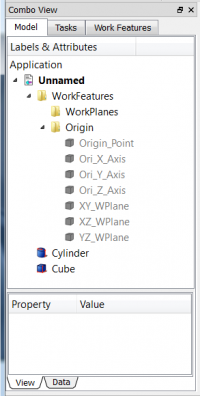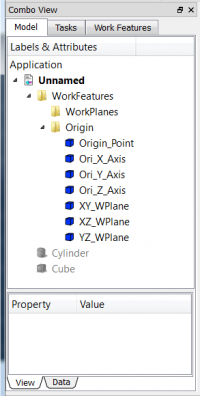Macro WorkFeatures
|
File:Text-x-python Macro WorkFeatures |
| Description |
|---|
| Tool utility to create plans of the axes, planes from 3 points and other functions. Author: rentlau_64 |
| Author |
| rentlau_64 |
| Download |
| None |
| Links |
| Macros recipes How to install macros How to customize toolbars |
| Macro Version |
| 1.0 |
| Date last modified |
| None |
| FreeCAD Version(s) |
| None |
| Default shortcut |
| None |
| See also |
| None |
Description
Tool utility to create plans of the axes, planes from 3 points, axes on a form, information on the coordinates of the shape and many other useful features to facilitate the creation of your project. This utility is up next in the combo view.
Uses
Work Features
-
After activating Work Features, the tool moves to the left in the window Combo view.
-
Each use and each Tag that corresponds to a function group is a group created in the name of Tag used directly keyed to hidden.
-
You can ENTERING AND USING common commands to make visible the created function.
Example key Space or select your object and click right of mouse and click "Hide selection" or "Show selection".
Tag Origin
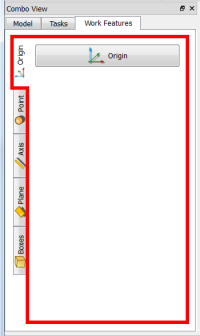
- Tag Origin
- Origin : Create at origin: a point and X,Y and Z axis and XZ,XY and YZ planes.
Tag Points
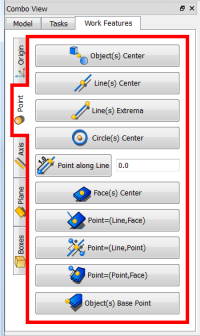
- Tag Points
- Object(s) Center : Create a Point at center location of all selected Object(s).
- Lines(s) Center : Create a Point at mid point location of each selected Line(s).
- Line(s) Extrema : Create Points at start and end location of each selected Line(s).
- Circle(s) Center : Create a Point at center location of each selected Circle(s) or Arc(s).
- Point along Line : Create a Point on a line at some distance of the extremity point selected.
- SpinBox : enter the displacement value
- Face(s) Center : Create a Point at center location of each selected Face(s).
- Point (Line,Face) : Create a point at the intersection of the Line and Plane selected.
- Point (Line,Point) : Create a projection Point of a Point onto a Line and symetric point.
- Point (Point,Face) : Create a projection Point of a Point onto a Face.
- Object(s) Base Point : Create Base Point of all selected Object(s).
Tag Axis
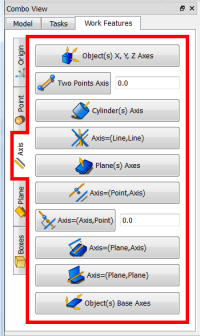
- Tag Axis
- Object(s) X, Y, Z Axes : Create 3 Axes at center location of all selected Object(s).
- Two Points Axis : Create an Axis crossing 2 Points.
- SpinBox : enter the displacement value
- Cylinder(s) Axis : Create the Axis of a Cylinder.
- Axis (Line,Line) : Create an Axis between 2 Axes.
- Plane(s) Axes : Create 2 Perpendicular Axes at center location of a Plane.
- Axis (Point,Axis) : Create an Axis parallel to an Axis and crossing a Point.
- Axis (Axis,Point) : Create an Axis perpendicular to an Axis and crossing a Point.
- SpinBox : enter the displacement value
- Axis (Plane,Axis) : Create an Axis on a Plane by projection from another Axis.
- Axis (Plane,Plane : Create an Axis by intersect of 2 Planes.
- Object(s) Base Axis : Create 3 Axes at Base location of all selected Object(s).
Tag Plane

- Tag Plane
- Three Points Plane : Create a Plane crossing 3 Points.
- Plane (Point, Axis) : Create a plane crossing a Line and a Point. The point MUST not belongs to the Line !
- Plane (Point, _Axis) : Create a plane perpendicular to a Line and crossing a Point.
- Plane (Point, Plane) : Create a plane crossing a Point and parallel to a Plane.
- SpinBox : enter the displacement value
- Plane (Plane, Axis) : Create a Plane crossing a Line and perpendicular to a Plane.
- SpinBox : enter the displacement value
- Object(s) Center Planes : Create 3 Planes (XY, XZ and YZ) at center location of all selected Object(s).
Tag Boxes

- Tag Boxes
- Bounding Box(es) : Create bounding boxes around each of selected object(s).
- Bounding Box : Create one bounding box around all of selected object(s).
Script
Download the file compressed here WorkFeatures_2014_12_23.zip
you must unzip the zip and copy all the files in your macro directory.
1 : click Menu > Macro > Macros or the click the bottom "Open a dialog to let you execute a macro Recorded"
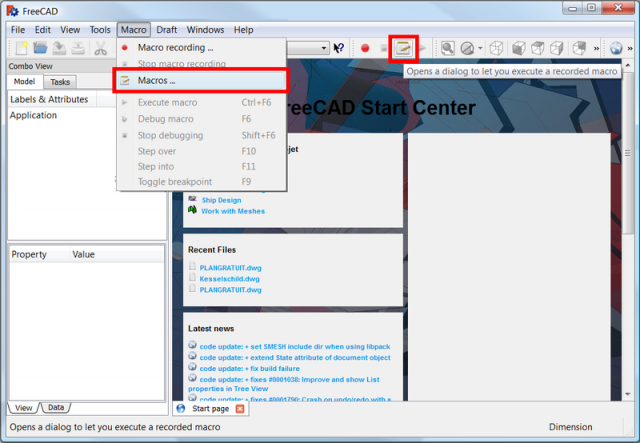
2 : one dialog box open
3 : The address of "Macro destination" (here C:\Users\your_user_name\AppData\Roaming\FreeCAD\)
In Ubuntu, this is normally /home/your_user_name/.FreeCAD
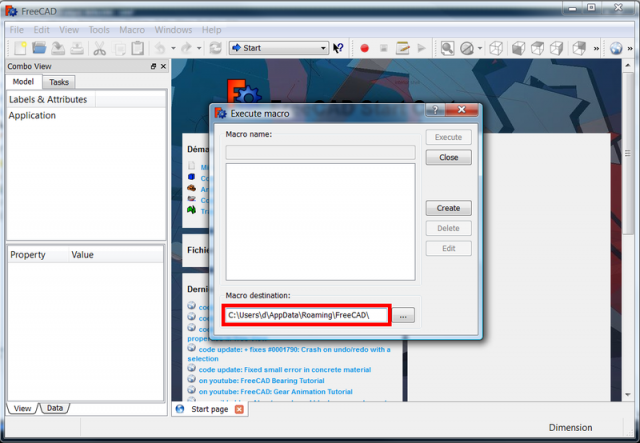
Examples
Links
The forum discussion MACRO:Work Feature 2014_12