Macro View Rotation/es: Difference between revisions
(Updating to match new version of source page) |
(Updating to match new version of source page) |
||
| Line 1: | Line 1: | ||
<languages/> |
<languages/> |
||
<div class="mw-translate-fuzzy"> |
|||
{{Macro/es|Name=View Rotation|Name/es=View Rotation|Description=Esta macro proporciona un interfaz gráfico para girar la vista.|Author=Joe Dowsett|Version=1.0|Date=2012-01-04}} |
{{Macro/es|Name=View Rotation|Name/es=View Rotation|Description=Esta macro proporciona un interfaz gráfico para girar la vista.|Author=Joe Dowsett|Version=1.0|Date=2012-01-04}} |
||
</div> |
|||
<div class="mw-translate-fuzzy"> |
<div class="mw-translate-fuzzy"> |
||
| Line 9: | Line 11: | ||
</div> |
</div> |
||
{{Codeextralink|https://raw.githubusercontent.com/FreeCAD/FreeCAD-macros/master/PureGui/ViewRotation.FCMacro}} |
|||
[[File:Macro View Rotation 00.png|left|480px|Rotate view]] |
[[File:Macro View Rotation 00.png|left|480px|Rotate view]] |
||
| Line 16: | Line 19: | ||
==Code== |
==Code== |
||
| ⚫ | |||
| ⚫ | |||
<div class="mw-translate-fuzzy"> |
<div class="mw-translate-fuzzy"> |
||
Revision as of 16:30, 10 December 2018
| Descripción |
|---|
| Esta macro proporciona un interfaz gráfico para girar la vista. Versión macro : 1.0 Fecha última modificación : 2012-01-04 Autor : Joe Dowsett |
| Autor |
| Joe Dowsett |
| Descargar |
| None |
| Enlace |
| Macros recipes How to install macros How to customize toolbars |
| Versión Macro |
| 1.0 |
| Fecha última modificación |
| 2012-01-04 |
| Versión(es) FreeCAD |
| None |
| Acceso directo predeterminado |
| None |
| Ver también |
| None |
Esta GUI permite girar la vista con mayor precisión que el ratón. La rotación es de acuerdo a los ejes fijados con respecto al usuario y no los objetos, aunque la intención es que los objetos giren aproximadamente sobre sus centros en lugar del centro de la vista.
La GUI se muestra en la parte superior derecha de la pantalla, este comportamiento se puede modificar editando
Temporary code for external macro link. Do not use this code. This code is used exclusively by Addon Manager. Link for optional manual installation: Macro
# This code is copied instead of the original macro code
# to guide the user to the online download page.
# Use it if the code of the macro is larger than 64 KB and cannot be included in the wiki
# or if the RAW code URL is somewhere else in the wiki.
from PySide import QtGui, QtCore
diag = QtGui.QMessageBox(QtGui.QMessageBox.Information,
"Information",
"This macro must be downloaded from this link\n"
"\n"
"https://raw.githubusercontent.com/FreeCAD/FreeCAD-macros/master/PureGui/ViewRotation.FCMacro" + "\n"
"\n"
"Quit this window to access the download page")
diag.setWindowFlags(QtCore.Qt.WindowStaysOnTopHint)
diag.setWindowModality(QtCore.Qt.ApplicationModal)
diag.exec_()
import webbrowser
webbrowser.open("https://raw.githubusercontent.com/FreeCAD/FreeCAD-macros/master/PureGui/ViewRotation.FCMacro")
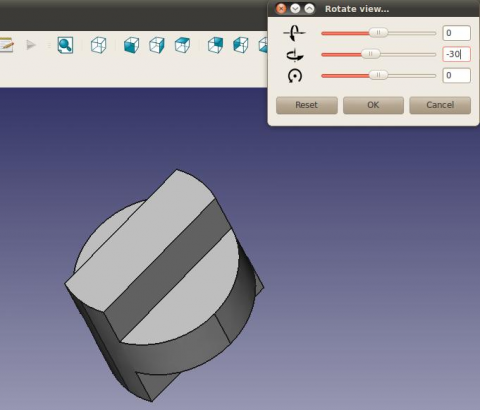
Three icons are referred to to symbolise the rotation directions. A zip file containing these icons can be found here, the images should be placed in the folder containing your macros. Please feel free to contribute better ones!
Code
The lastest version of the macro is to be found at ViewRotation.FCMacro but the easiest way to install this macro is through the Addon Manager.
al final de la función 'initUI'. Los dos primeros argumentos (derecha-300, 0) proporcionan la posición de la esquina superior izquierda de la ventana - mi experiencia es que el comportamiento es intencionado en Ubuntu pero Vista posiciona la ventana demasiado alta y el 0 necesita cambiarse a ~30.
Se utilizan tres iconos para representar las direcciones de rotación. Un archivo zip que contiene los tres iconos puede encontrarse aquí, las imágenes deberían estar situadas en la carpeta que contiene las macros. Por favor, eres libre de contribuir con mejoras!
self.setGeometry(right-300, 0, 300, 150)