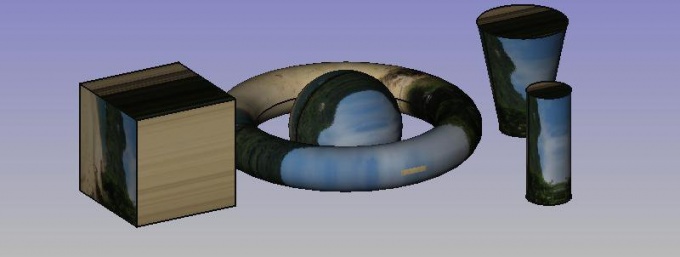Macro Texture Objects
|
File:Text-x-python Texture Objects |
| описание |
|---|
| Этот макрос позволяет временно поместить текстуру на выбранный объект. Для удаления текстуры, просто закройте и вновь откройте документ. Макрос версии : 1.0 Дата последней модификации : 2011-10-13 автор : yorik |
| автор |
| yorik |
| Скачать |
| None |
| Links |
| Макросы рецепты Как установить макросы Как настроить панели инструментов |
| Версия |
| 1.0 |
| Дата последней модификации |
| 2011-10-13 |
| Версии FreeCAD |
| None |
| Ярлык по умолчанию |
| None |
| Смотрите также |
| None |
This macro allows you to temporarily put a texture image on selected objects. To remove the textures, simply close and reopen the document.
import FreeCADGui
from PySide import QtGui
from pivy import coin
# get a jpg filename
jpgfilename = QtGui.QFileDialog.getOpenFileName(QtGui.qApp.activeWindow(),'Open image file','*.jpg')
# apply textures
for obj in FreeCADGui.Selection.getSelection():
rootnode = obj.ViewObject.RootNode
tex = coin.SoTexture2()
tex.filename = str(jpgfilename[0])
rootnode.insertChild(tex,1)