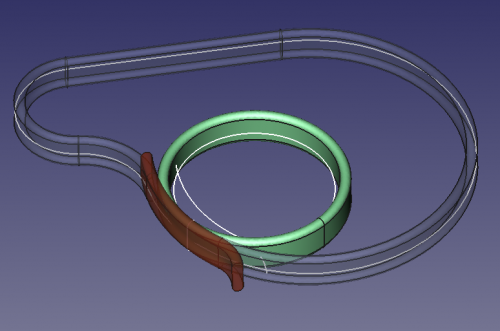Macro Solid Sweep/it: Difference between revisions
m (Created page with "Questa macro crea un solido estrudendo un profilo 2D lungo una traiettoria precedentemente selezionata nella vista 3D. Gli elementi 2D possono essere creati attraverso i norm...") |
m (Created page with "Notare che il solido risultante non è parametrico. Se si decide di modificare il profilo o il percorso, si deve nuovamente eseguire la macro.") |
||
| Line 5: | Line 5: | ||
Gli elementi 2D possono essere creati attraverso i normali strumenti della GUI di FreeCAD. |
Gli elementi 2D possono essere creati attraverso i normali strumenti della GUI di FreeCAD. |
||
Notare che il solido risultante non è parametrico. Se si decide di modificare il profilo o il percorso, si deve nuovamente eseguire la macro. |
|||
It should be noted that the resulting solid will '''not''' be parametric. If you decide to change your profile or trajectory, you'll need to run the macro again. |
|||
[[File:Solid_sweep.png|500px|A few examples of sweeping all using the same oblong section and three kinds of trajectory.]] |
[[File:Solid_sweep.png|500px|A few examples of sweeping all using the same oblong section and three kinds of trajectory.]] |
||
Revision as of 10:28, 26 December 2013
|
File:Text-x-python Solid Sweep |
| Descrizione |
|---|
| Crea un solido estrudendo un profilo lungo un percorso. Autore: Normandc |
| Autore |
| Normandc |
| Download |
| None |
| Link |
| Raccolta di macro Come installare le macro Personalizzare la toolbar |
| Versione macro |
| 1.0 |
| Data ultima modifica |
| None |
| Versioni di FreeCAD |
| None |
| Scorciatoia |
| Nessuna |
| Vedere anche |
| Nessuno |
Questa macro crea un solido estrudendo un profilo 2D lungo una traiettoria precedentemente selezionata nella vista 3D.
Gli elementi 2D possono essere creati attraverso i normali strumenti della GUI di FreeCAD.
Notare che il solido risultante non è parametrico. Se si decide di modificare il profilo o il percorso, si deve nuovamente eseguire la macro.
How to use
- Create two 2D elements, one for the section and one for the trajectory, of the types listed below.
- Select, either in the Project tree or in the 3D view, first the trajectory, then the profile. The order is important!
- Open the Macro manager, select the macro and click "Execute".
- A Sweep object will be created in the Project tree.
Supported 2D elements
- Wires
 Sketches
Sketches Draft BSpline
Draft BSpline- 2D primitives from the Parametric → Create Primitives... menu (circle, helix)
Tips
- The section has to be a closed profile or the result will not be a solid.
- The section does not need to be located on the trajectory, but it's preferable that it be normal (perpendicular) to the trajectory.
- The trajectory can either be an open or closed profile (circle, or line and arc segments) but all elements need to be tangent or the resulting shape will be unexpected. For example, a trajectory with straight corners like a rectangle will not produce a solid.
- If the solid gets twisted, edit the macro to change the isFrenet value to 0 (zero) and try again.
- Setting the makeSolid variable to 0 (zero) in the macro will produce a set of surfaces with open ends.
The script
import Part, FreeCAD, math, PartGui, FreeCADGui
from FreeCAD import Base
# pick selected objects, where 1st selection is the trajectory and the 2nd is the section to sweep
s = FreeCADGui.Selection.getSelection()
try:
shape1=s[0].Shape
shape2=s[1].Shape
except:
print "Wrong selection"
traj = Part.Wire([shape1])
section = Part.Wire([shape2])
# create a Part object into the active document
myObject=App.ActiveDocument.addObject("Part::Feature","Sweep")
makeSolid = 1
isFrenet = 1
# Create the 3D shape and set it to the Part object
Sweep = Part.Wire(traj).makePipeShell([section],makeSolid,isFrenet)
myObject.Shape = Sweep</pre>Credits
Thanks to Wmayer for his help in writing this script.
Two examples of uses can be found in this forum topic, along with download links to the FCStd files. Using a helix as trajectory, a solid sweep can be used to create a bolt thread.