Macro Replica un componente
|
File:Macro ReproWire Macro_ReproWire |
| Descrizione |
|---|
| Questa macro crea un duplicato di un sottoelemento subObject ... selezionato. Autore: Mario52 |
| Autore |
| Mario52 |
| Download |
| None |
| Link |
| Raccolta di macro Come installare le macro Personalizzare la toolbar |
| Versione macro |
| 1.0 |
| Data ultima modifica |
| None |
| Versioni di FreeCAD |
| None |
| Scorciatoia |
| Nessuna |
| Vedere anche |
| Nessuno |
Descrizione
Questa macro crea un duplicato di un subObject, faccia, contorno o linea, selezionato.
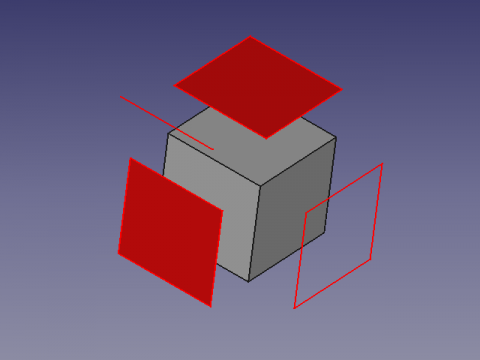
Uso
Selezionare l'oggetto e poi eseguire la macro per creare la sua copia. È possibile usare la copia per produrre delle estrusioni o altre ordinarie operazioni.
Le copie sono di colore rosso e denominate "Shapexxx + il nome dell'originale".
Script
Macro_ReproWire.FCMacro l'icona per la barra degli strumenti 
# -*- coding: utf-8 -*-
from __future__ import unicode_literals
import codecs #https://docs.python.org/2/howto/unicode.html
import Part,Draft
#
#__title__="Macro_ReproWire"
#__author__ = "Mario52"
#__url__ = "http://www.freecadweb.org/index-fr.html"
#__version__ = "00.01"
#__date__ = "24/10/2015"
#
sel = Gui.Selection.getSelection()
s = Gui.Selection.getSelectionEx()
try:
if len(sel) != 0:
print "Object(s) : ", len(sel), " , SubObject(s) : ", len(s)
i2 = ii2 = -1
for i in s:
i2 += 1
ii2 = -1
try:
FreeCADGui.Selection.getSelectionEx()[i2].SubObjects[ii2]
for ii in i.SubElementNames:
# print "SubObject"
ii2 += 1
Part.show(FreeCADGui.Selection.getSelectionEx()[i2].SubObjects[ii2].copy()) # create repro shape subObject
print i2+1 ,"/", ii2+1 ,"/", len(s) ," ", i.ObjectName ," ", ii # display the info SubObject
a = App.ActiveDocument.ActiveObject
# object Name / original object Name / SubObject Name
a.Label = a.Name + " " + i.ObjectName + " " + ii # Label for the repro shape
try:
FreeCADGui.activeDocument().activeObject().LineColor = (1.0,0.0,0.0) # give LineColor
FreeCADGui.activeDocument().activeObject().PointColor = (1.0,0.0,0.0) # give PointColor
FreeCADGui.activeDocument().activeObject().ShapeColor = (1.0,0.0,0.0) # give ShapeColor
except Exception:
None
except Exception:
# print "Not SubObject"
Part.show(sel[i2].Shape) # create repro shape object
print i2+1 ,"/", ii2+1 ,"/", len(s) ," ", sel[i2].Name # display the info SubObject
a = App.ActiveDocument.ActiveObject
# object Name / original object Name
a.Label =a.Name + " " + sel[i2].Name # Label for the repro shape
try:
FreeCADGui.activeDocument().activeObject().LineColor = (1.0,0.0,0.0) # give LineColor
FreeCADGui.activeDocument().activeObject().PointColor = (1.0,0.0,0.0) # give PointColor
FreeCADGui.activeDocument().activeObject().ShapeColor = (1.0,0.0,0.0) # give ShapeColor
except Exception:
None
else :
print "Select one object"
except Exception:
print "Unexpected error"Versione
00.00 24/10/2015 :
00.00 22/10/2015 :
Link
Nel forum are there any tools to extrude only selected surface from a sketch?