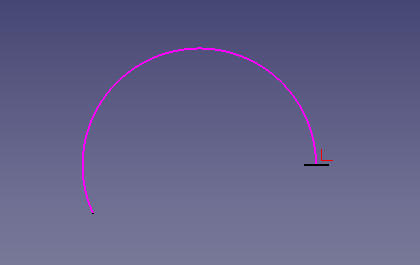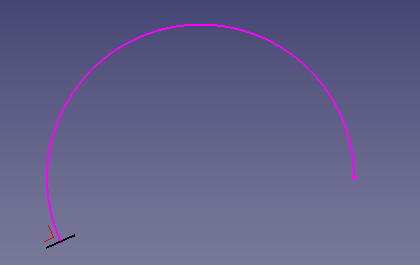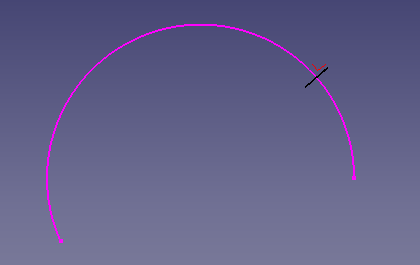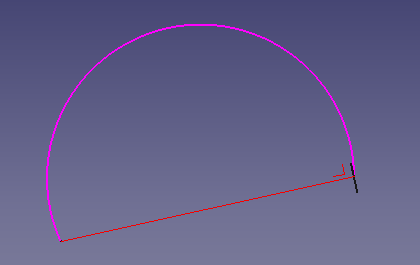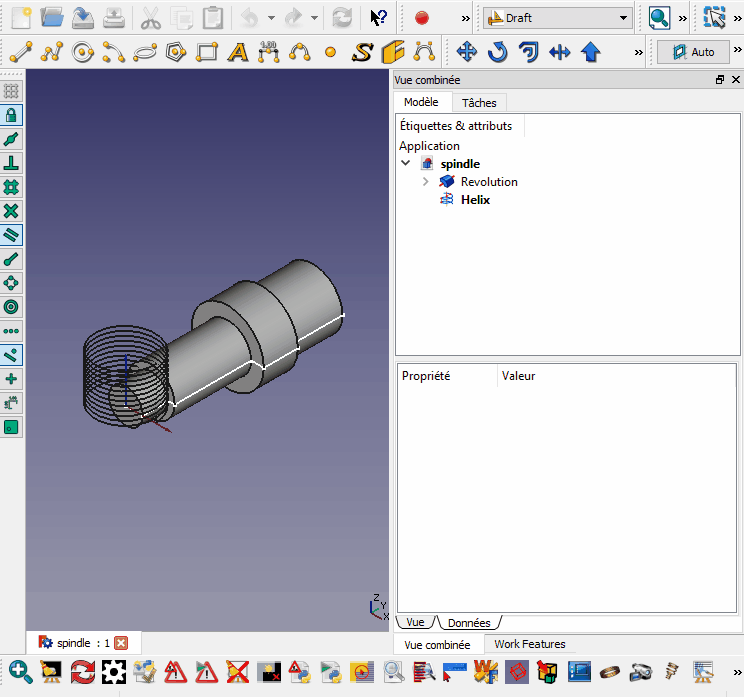Macro Perpendicular To Wire: Difference between revisions
m (grammar fixes + version bump) |
m (some formatting but still not good enough.) |
||
| Line 70: | Line 70: | ||
<!--T:7--> |
<!--T:7--> |
||
Essentially the line is cut in x points with {{incode|discretize()}} (for our purposes we default to {{incode|Number=500}} but cuts may be modfied between 0 to 499) |
|||
Principle : |
|||
<!--T:8--> |
|||
the line is cut in x points with "discretize()" (here Number=500 cuts begin 0 to 499 you can modify) |
|||
</translate> |
</translate> |
||
| Line 81: | Line 78: | ||
<translate> |
<translate> |
||
<!--T:9--> |
<!--T:9--> |
||
1. The perpendicularity is calculated between 2 points: |
|||
</translate> |
</translate> |
||
1: |
|||
{{Code|code= |
{{Code|code= |
||
v=pointsDirection[0].sub(pointsDirection[1]) # perpendicular of first > second point |
v=pointsDirection[0].sub(pointsDirection[1]) # perpendicular of first > second point |
||
}} |
}} |
||
[[File:Macro Perpendicular To Wire 01.png |
:[[File:Macro Perpendicular To Wire 01.png]] |
||
{{clear}} |
{{clear}} |
||
2: |
2: |
||
| Line 98: | Line 92: | ||
pl.Base = pointsDirection[-1] # position base last point}} |
pl.Base = pointsDirection[-1] # position base last point}} |
||
[[File:Macro Perpendicular To Wire 02.png |
:[[File:Macro Perpendicular To Wire 02.png]] |
||
{{clear}} |
{{clear}} |
||
3: |
3: |
||
| Line 106: | Line 100: | ||
pl.Base = pointsDirection[100] # position base point 100}} |
pl.Base = pointsDirection[100] # position base point 100}} |
||
[[File:Macro Perpendicular To Wire 03.png |
:[[File:Macro Perpendicular To Wire 03.png]] |
||
{{clear}} |
{{clear}} |
||
4: |
4: |
||
| Line 114: | Line 108: | ||
pl.Base = pointsDirection[0] # position base first point}} |
pl.Base = pointsDirection[0] # position base first point}} |
||
[[File:Macro Perpendicular To Wire 04.png |
:[[File:Macro Perpendicular To Wire 04.png]] |
||
{{clear}} |
{{clear}} |
||
<translate> |
<translate> |
||
==Example== <!--T:13--> |
==Example== <!--T:13--> |
||
</translate> |
</translate> |
||
Revision as of 18:23, 31 March 2020
| Description |
|---|
| This macro positions an object perpendicularly to the selected wire. Macro version: 00.03 Last modified: 2020-03-31 FreeCAD version: All Download: ToolBar Icon. Author: Mario52 |
| Author |
| Mario52 |
| Download |
| ToolBar Icon. |
| Links |
| Macros recipes How to install macros How to customize toolbars |
| Macro Version |
| 00.03 |
| Date last modified |
| 2020-03-31 |
| FreeCAD Version(s) |
| All |
| Default shortcut |
| None |
| See also |
| None |
Description
This macro positions an object perpendicularly to the selected wire.
Usage
- Install the macro via the
Addon Manager
- Select the path (may be an element or sub-element)
- Select the object to align
- Execute the macro
Script
Macro Perpendicular To Wire.FCMacro
# -*- coding: utf-8 -*-
__title__ = "Macro Perpendicular To Wire"
__author__ = "Mario52"
__url__ = "https://wiki.freecadweb.org/Macro_Perpendicular_To_Wire"
__version__ = "00.02"
__date__ = "06/04/2019"
import Draft, Part
try:
sel = FreeCADGui.Selection.getSelection() # Select an object
lineSelected = FreeCADGui.Selection.getSelectionEx()[0].SubObjects[0] # first object the Path object or SubObjects
myCircle = sel[1] # second object
pointsDirection = []
pointsDirection = lineSelected.discretize(Number=500) # discretize the path line first selection
v=pointsDirection[0].sub(pointsDirection[1]) # avec vecteurs 1 et 2 (direction debut ligne)
r=App.Rotation(App.Vector(0,0,1),v)
pl=FreeCAD.Placement() # placement object
pl.Rotation.Q = r.Q
pl.Base = pointsDirection[0]
myCircle.Placement = pl
del pointsDirection[:]
FreeCAD.ActiveDocument.recompute()
except Exception:
print( "Select two objects. 1:The path 2:The object to align" )
Options
Essentially the line is cut in x points with discretize() (for our purposes we default to Number=500 but cuts may be modfied between 0 to 499)
pointsDirection = lineSelected.Shape.discretize(Number=500) # discretize the path line first selection
1. The perpendicularity is calculated between 2 points:
v=pointsDirection[0].sub(pointsDirection[1]) # perpendicular of first > second point
2:
v=pointsDirection[-1].sub(pointsDirection[-2]) # perpendicular of last > before last point
pl.Base = pointsDirection[-1] # position base last point
3:
v=pointsDirection[100].sub(pointsDirection[101]) # perpendicular of point 100 > point 101
pl.Base = pointsDirection[100] # position base point 100
4:
v=pointsDirection[0].sub(pointsDirection[-1]) # perpendicular of first point > last point
pl.Base = pointsDirection[0] # position base first point
Example
for discretize other parameters
# Discretizes the edge and returns a list of points.
# Forum thread: http://forum.freecadweb.org/viewtopic.php?f=12&t=16336#p129468
# The function accepts keywords as argument:
# discretize(Number=n) => gives a list of 'n' equidistant points
# discretize(QuasiNumber=n) => gives a list of 'n' quasi equidistant points (is faster than the method above)
# discretize(Distance=d) => gives a list of equidistant points with distance 'd'
# discretize(Deflection=d) => gives a list of points with a maximum deflection 'd' to the edge
# discretize(QuasiDeflection=d) => gives a list of points with a maximum deflection 'd' to the edge (faster)
# discretize(Angular=a,Curvature=c,[Minimum=m]) => gives a list of points with an angular deflection of 'a'
# and a curvature deflection of 'c'. Optionally a minimum number of points
# can be set which by default is set to 2.
Disussions
- [Spiralbohrer] discussion on the FC forum.
- http://forum.freecadweb.org/viewtopic.php?f=12&t=16336#p129468
Version
Ver 00.03 2020-03-21: Source and comment typo fixes Ver 00.02 2019-04-06: Python 3