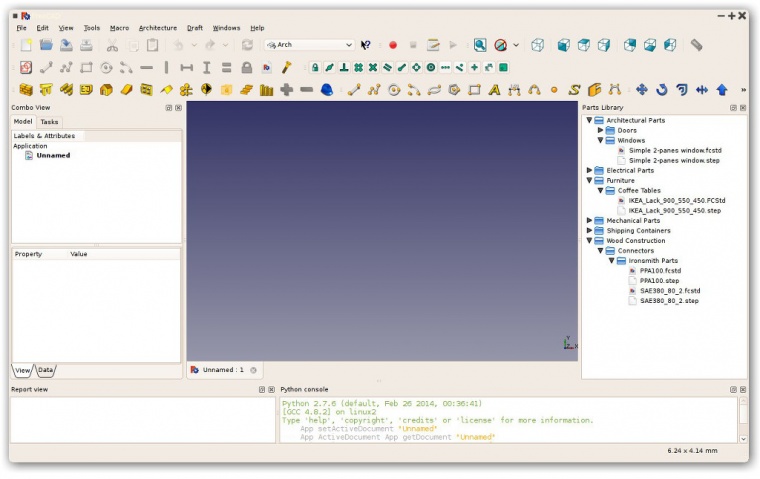Macro PartsLibrary
|
File:FreeCAD Doc Parts Library |
| Description |
|---|
| Démarre le navigateur de la bibliothèque de composants FreeCAD Version macro : 1.0 Date dernière modification : 2014-03-25 Auteur: yorik |
| Auteur |
| yorik |
| Téléchargement |
| None |
| Liens |
| Page des macros Comment installer une macro Comment créer une barre d'outils |
| Version Macro |
| 1.0 |
| Dernière modification |
| 2014-03-25 |
| Version(s) FreeCAD |
| None |
| Raccourci clavier |
| None |
| Voir aussi |
| None |
Description)
The FreeCAD Parts Library is a community effort to provide a free library of reusable Parts to be inserted into your projects. You are welcome to participate and submit parts to the library, but keep in mind you must have rights to share them. See the readme file for more details.
Temporary code for external macro link. Do not use this code. This code is used exclusively by Addon Manager. Link for optional manual installation: Macro
# This code is copied instead of the original macro code
# to guide the user to the online download page.
# Use it if the code of the macro is larger than 64 KB and cannot be included in the wiki
# or if the RAW code URL is somewhere else in the wiki.
from PySide import QtGui, QtCore
diag = QtGui.QMessageBox(QtGui.QMessageBox.Information,
"Information",
"This macro must be downloaded from this link\n"
"\n"
"https://raw.githubusercontent.com/FreeCAD/FreeCAD-library/master/PartsLibrary.FCMacro" + "\n"
"\n"
"Quit this window to access the download page")
diag.setWindowFlags(QtCore.Qt.WindowStaysOnTopHint)
diag.setWindowModality(QtCore.Qt.ApplicationModal)
diag.exec_()
import webbrowser
webbrowser.open("https://raw.githubusercontent.com/FreeCAD/FreeCAD-library/master/PartsLibrary.FCMacro")
Cette macro, qui est également incluse dans la bibliothèque, vous affichera un panneau d'exploration à l'intérieur de l'interface de FreeCAD, d'où vous pourrez facilement parcourir le contenu de la bibliothèque et, en double-cliquant sur un composant, vous pourrez l'insérer dans votre document courant.
Téléchargez la macro ici :
http://github.com/yorikvanhavre/FreeCAD-library/blob/master/PartsLibrary.FCMacro