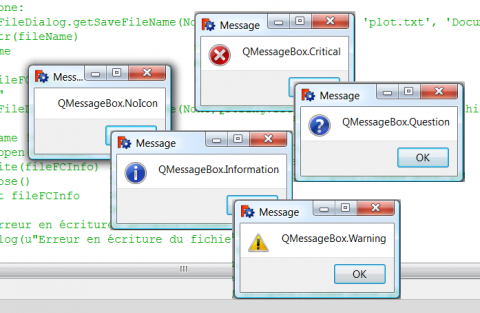Macro Finestre di messaggi
|
File:Text-x-python MessageBox |
| Descrizione |
|---|
| Mostra come fornire informazioni all'utente attraverso l'interfaccia grafica. Versione macro: 1.0 Ultima modifica: 19/09/2011 Autore: Gaël Ecorchard |
| Autore |
| Gaël Ecorchard |
| Download |
| None |
| Link |
| Raccolta di macro Come installare le macro Personalizzare la toolbar |
| Versione macro |
| 1.0 |
| Data ultima modifica |
| 19/09/2011 |
| Versioni di FreeCAD |
| None |
| Scorciatoia |
| Nessuna |
| Vedere anche |
| Nessuno |
Mostra come fornire informazioni all'utente attraverso l'interfaccia grafica.
#! /usr/bin/env python
# -*- coding: utf-8 -*-
"""Show how to give information to the user in macros
"""
from PySide import QtCore, QtGui
def errorDialog(msg):
# Create a simple dialog QMessageBox
# The first argument indicates the icon used: one of QtGui.QMessageBox.{NoIcon, Information, Warning, Critical, Question}
diag = QtGui.QMessageBox(QtGui.QMessageBox.Warning, 'Error in macro MessageBox', msg)
diag.setWindowModality(QtCore.Qt.ApplicationModal)
diag.exec_()
msg = 'Example of warning message'
errorDialog(msg)
raise(Exception(msg))
In order to use the accented characters in the text field from Qt, using the tag #-*-coding: utf-8-*- must be added a u before the message to display
Example :
diag = QtGui.QMessageBox(QtGui.QMessageBox.Warning, u'Trop d'éléments désignés', msg)
...
...
msg = u'Élément sélectionnés affichés'
To display multiple lines in a dialog box Qt, must be added "\n" (quotation, valid also between apostrophes) between each line.
Valid also "\r\n" which correspond to CR carriage return, and LF end of line, valid also " \t" is a tab, characters should be between quotation marks (and apostrophes) as a character string, the tags can be found next to the text to display " \nRayon\t: ", the tag " \ " (reversed slash) defines the command.
Example :
diag = QtGui.QMessageBox(QtGui.QMessageBox.Information,u"Coordonnées",u"Coordonnée X : "+str(x)+"\r\n"+u"Coordonnée Y : "+str(y)+"\n"+u"Coordonnée Z :<br>
"+str(z)+"\nRayon\t : "+str(r))