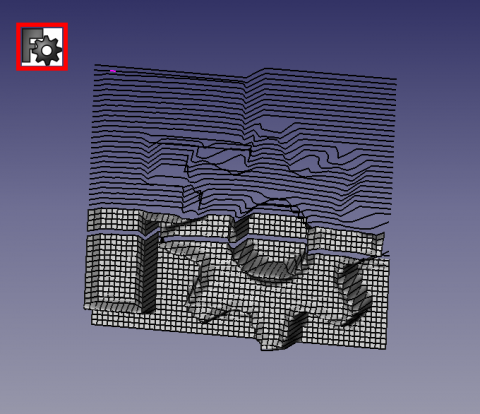Macro Loft/cs: Difference between revisions
(Created page with "==Použijte== Zkopírujte makro a ikonu do adresáře maker.") |
(Created page with "* '''{{KEY|Sort |}''': Třídit položky dat. * '''{{KEY|Reverse}}''': Obrácení pořadí dat. * ''' {{KEY|Reset}} / {{KEY|Upgrade}} ''': Toto tlačítko tolik funkcí: * # J...") |
||
| Line 21: | Line 21: | ||
Zkopírujte makro a ikonu do adresáře maker. |
Zkopírujte makro a ikonu do adresáře maker. |
||
<div class="mw-translate-fuzzy"> |
|||
| ⚫ | |||
* '''{{KEY| |
* '''{{KEY|Sort |}''': Třídit položky dat. |
||
* '''{{KEY| |
* '''{{KEY|Reverse}}''': Obrácení pořadí dat. |
||
* ''' {{KEY|Reset}} / {{KEY|Upgrade}} ''': Toto tlačítko tolik funkcí: |
|||
*#If any selection in 3Dview this button {{KEY|Upgrade}} is displayed.<br />Select your object in the 3Dview or in the Combo view and click this button for upgrade the data in the macro, the button changes in {{KEY|Reset}}. |
|||
* # Je-li výběr v 3D zobrazen, zobrazí se toto tlačítko {{KEY|Upgrade}}. <br /> Vyberte objekt v zobrazení 3Dview nebo Combo a klepnutím na toto tlačítko aktualizujete údaje v makru, změní se tlačítko {{KEY|Reset}}. |
|||
*#If one or many object(s) are selected before the run macro this button {{KEY|Reset}} is displayed.<br />Alls objects selected are displayed in the macro window.<br />After having '''Sort''' or '''Reverse''' the data displayed, this button {{KEY|Reset}} is used to return to the original order.<br />If you click in the 3DView or unselected all objects this button is used for reset to macro.<br />If you adding one or more object(s) in the list this button is used. |
|||
* # Je-li vybrán jeden nebo více objektů před spuštěním makra, zobrazí se toto tlačítko {{KEY|Reset}}. <br/> V okně makra jsou zobrazeny všechny vybrané objekty. 'Třídit''''nebo''' Obrátit '' zobrazené údaje, toto tlačítko {{KEY|Reset}} se používá k návratu k původní objednávce. <br /> Pokud kliknete na 3DView nebo nevyberete všechny objekty tlačítko se používá pro reset na makro. <br /> Pokud přidáváte jeden nebo více objektů v seznamu, použije se toto tlačítko. |
|||
* '''{{KEY|Select all}}''' |
* '''{{KEY|Select all}}''': Vyberte všechny objekty v dokumentu. |
||
* '''SpinBox''' |
* '''SpinBox''': Zvyšte skok x Elements (výchozí 1 všechny objekty jsou používány). |
||
* '''{{KEY|Quit}}''' : Quit the macro. |
|||
| ⚫ | |||
* '''CheckBox''' If the CheckBox is checked the work progress is displayed if not only the ProgressBar work (this method is faster) (Checked by default). |
|||
* '''CheckBox''' Pokud je CheckBox zaškrtnuto, zobrazí se průběh práce, pokud není pouze práce ProgressBar (tato metoda je rychlejší) (ve výchozím nastavení je zaškrtnuto). |
|||
* '''{{KEY|Launch the Lofting}}''' : Launch the Lofting and reset the macro. The number of selection are displayed and the real number lofted if the spinBox "jump" is used |
|||
* '''{{KEY|Launch the Lofting}}''': Spusťte Lofting a resetujte makro. Zobrazí se číslo výběru a reálné číslo se zvýší, pokud se použije skok spinBoxu |
|||
</div> |
|||
===The interface=== |
===The interface=== |
||
Revision as of 13:57, 18 December 2018
| Description |
|---|
| Vytvoří vybrané dráty s loft wit. Macro version: 00.03 Last modified: 2016-02-09 Author: Mario52 |
| Author |
| Mario52 |
| Download |
| None |
| Links |
| Macros recipes How to install macros How to customize toolbars |
| Macro Version |
| 00.03 |
| Date last modified |
| 2016-02-09 |
| FreeCAD Version(s) |
| None |
| Default shortcut |
| None |
| See also |
Popis
speciálně napsané pro snadné lofting s liniemi vytvořenými Macro Texture (ale mohou být vhodné a použity pro společné loft)
Temporary code for external macro link. Do not use this code. This code is used exclusively by Addon Manager. Link for optional manual installation: Macro
# This code is copied instead of the original macro code
# to guide the user to the online download page.
# Use it if the code of the macro is larger than 64 KB and cannot be included in the wiki
# or if the RAW code URL is somewhere else in the wiki.
from PySide import QtGui, QtCore
diag = QtGui.QMessageBox(QtGui.QMessageBox.Information,
"Information",
"This macro must be downloaded from this link\n"
"\n"
"https://gist.githubusercontent.com/mario52a/c477f892233d6abe02df5e97af828ff4/raw/ddef8bdf50ea0491e6c4100b814749a0d3f33b0e/Macro_FCCreaLoft.FCMacro" + "\n"
"\n"
"Quit this window to access the download page")
diag.setWindowFlags(QtCore.Qt.WindowStaysOnTopHint)
diag.setWindowModality(QtCore.Qt.ApplicationModal)
diag.exec_()
import webbrowser
webbrowser.open("https://gist.githubusercontent.com/mario52a/c477f892233d6abe02df5e97af828ff4/raw/ddef8bdf50ea0491e6c4100b814749a0d3f33b0e/Macro_FCCreaLoft.FCMacro")
Texture_001_Logo
Použijte
Zkopírujte makro a ikonu do adresáře maker.
- {{KEY|Sort |}: Třídit položky dat.
- Reverse: Obrácení pořadí dat.
- Reset / Upgrade : Toto tlačítko tolik funkcí:
- # Je-li výběr v 3D zobrazen, zobrazí se toto tlačítko Upgrade.
Vyberte objekt v zobrazení 3Dview nebo Combo a klepnutím na toto tlačítko aktualizujete údaje v makru, změní se tlačítko Reset. - # Je-li vybrán jeden nebo více objektů před spuštěním makra, zobrazí se toto tlačítko Reset.
V okně makra jsou zobrazeny všechny vybrané objekty. 'Třídit'nebo Obrátit zobrazené údaje, toto tlačítko Reset se používá k návratu k původní objednávce.
Pokud kliknete na 3DView nebo nevyberete všechny objekty tlačítko se používá pro reset na makro.
Pokud přidáváte jeden nebo více objektů v seznamu, použije se toto tlačítko. - Select all: Vyberte všechny objekty v dokumentu.
- SpinBox: Zvyšte skok x Elements (výchozí 1 všechny objekty jsou používány).
- Quit: Ukončete makro.
- CheckBox Pokud je CheckBox zaškrtnuto, zobrazí se průběh práce, pokud není pouze práce ProgressBar (tato metoda je rychlejší) (ve výchozím nastavení je zaškrtnuto).
- Launch the Lofting: Spusťte Lofting a resetujte makro. Zobrazí se číslo výběru a reálné číslo se zvýší, pokud se použije skok spinBoxu
The interface
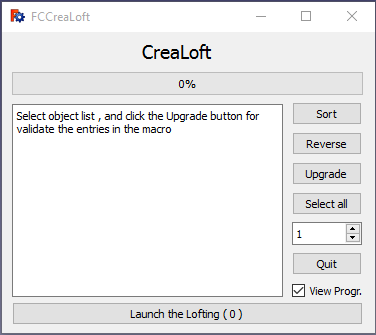
Script
Download the macro to Gist Macro_FCCreaLoft.FCMacro
Links
The forum discussion Texture
The Macro Texture
Version
ver 00.00 : 06/02/2016
ver 00.02 : 09/02/2016 : Add button "Select all" and little option displayed in the button Launch (number selections) and (real number loft)
ver 00.03 : 09/02/2016 : minor (display on button)