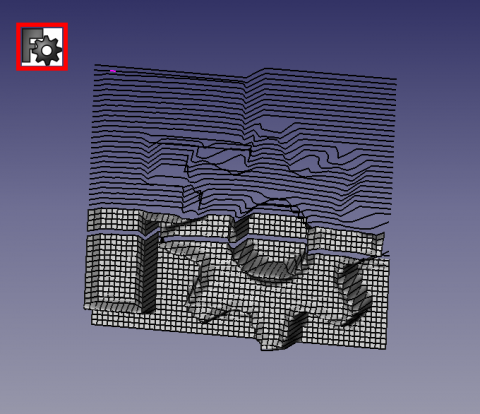Macro Loft/cs: Difference between revisions
(Created page with "{{Macro |Name=Macro Loft |Icon=FCCreaLoft.png |Description=Vytvoří vybrané dráty s loft wit. |Author=Mario52 |Version=00.03 |Date=2016-02-09 |SeeAlso= File:FCTexture.png...") |
(Updating to match new version of source page) |
||
| (17 intermediate revisions by 2 users not shown) | |||
| Line 1: | Line 1: | ||
<languages/> |
<languages/> |
||
<div class="mw-translate-fuzzy"> |
|||
{{Macro |
{{Macro |
||
|Name=Macro Loft |
|Name=Macro Loft |
||
| Line 5: | Line 7: | ||
|Description=Vytvoří vybrané dráty s loft wit. |
|Description=Vytvoří vybrané dráty s loft wit. |
||
|Author=Mario52 |
|Author=Mario52 |
||
|Version=00. |
|Version=00.04 |
||
|Date= |
|Date=2019-07-03 |
||
|Download=[https://www.freecadweb.org/wiki/images/2/29/FCCreaLoft.png ToolBar Icon] |
|||
|SeeAlso= [[File:FCTexture.png|32px|FCTexture]] [[Macro_Texture/cs|Macro_Texture]] |
|SeeAlso= [[File:FCTexture.png|32px|FCTexture]] [[Macro_Texture/cs|Macro_Texture]] |
||
|FCVersion=All |
|||
}} |
}} |
||
</div> |
|||
= |
<span id="Description"></span> |
||
<div class="mw-translate-fuzzy"> |
|||
| ⚫ | |||
| ⚫ | |||
speciálně napsané pro snadné lofting s liniemi vytvořenými [[Macro_Texture/cs| Macro Texture]] (ale mohou být vhodné a použity pro společné loft)<br /> |
|||
</div> |
|||
| ⚫ | |||
| ⚫ | |||
| ⚫ | |||
[[File:Texture_001_Logo.png|480px]] |
[[File:Texture_001_Logo.png|480px]] |
||
{{Caption|Texture_001_Logo}} |
{{Caption|Texture_001_Logo}} |
||
<span id="Usage"></span> |
|||
| ⚫ | |||
<div class="mw-translate-fuzzy"> |
|||
==Použijte== |
|||
Zkopírujte makro a ikonu do adresáře maker. |
|||
</div> |
|||
Copy the macro and the icon in your macro directory. |
Copy the macro and the icon in your macro directory. |
||
* '''{{KEY|Sort}}''' |
* '''{{KEY|Sort |}}''': Třídit položky dat. |
||
* '''{{KEY|Reverse}}''' |
* '''{{KEY|Reverse}}''': Obrácení pořadí dat. |
||
* '''{{KEY|Reset}} / {{KEY|Upgrade}}''': |
* ''' {{KEY|Reset}} / {{KEY|Upgrade}} ''': Toto tlačítko tolik funkcí: |
||
*# |
* # Je-li výběr v 3D zobrazen, zobrazí se toto tlačítko {{KEY|Upgrade}}. <br /> Vyberte objekt v zobrazení 3Dview nebo Combo a klepnutím na toto tlačítko aktualizujete údaje v makru, změní se tlačítko {{KEY|Reset}}. |
||
*# |
* # Je-li vybrán jeden nebo více objektů před spuštěním makra, zobrazí se toto tlačítko {{KEY|Reset}}. <br/> V okně makra jsou zobrazeny všechny vybrané objekty. 'Třídit''''nebo''' Obrátit '' zobrazené údaje, toto tlačítko {{KEY|Reset}} se používá k návratu k původní objednávce. <br /> Pokud kliknete na 3DView nebo nevyberete všechny objekty tlačítko se používá pro reset na makro. <br /> Pokud přidáváte jeden nebo více objektů v seznamu, použije se toto tlačítko. |
||
* '''{{KEY|Select all}}''' |
* '''{{KEY|Select all}}''': Vyberte všechny objekty v dokumentu. |
||
* '''SpinBox''' |
* '''SpinBox''': Zvyšte skok x Elements (výchozí 1 všechny objekty jsou používány). |
||
* '''{{KEY|Quit}}''' |
* '''{{KEY|Quit}}''': Ukončete makro. |
||
* '''CheckBox''' |
* '''CheckBox''' Pokud je CheckBox zaškrtnuto, zobrazí se průběh práce, pokud není pouze práce ProgressBar (tato metoda je rychlejší) (ve výchozím nastavení je zaškrtnuto). |
||
* '''{{KEY|Launch the Lofting}}''' |
* '''{{KEY|Launch the Lofting}}''': Spusťte Lofting a resetujte makro. Zobrazí se číslo výběru a reálné číslo se zvýší, pokud se použije skok spinBoxu |
||
<span id="The_interface"></span> |
|||
===The interface=== |
|||
===Rozhraní=== |
|||
[[File:Macro FCCreaLoft 01.png|400px|left|FCCreaLoft002]] |
[[File:Macro FCCreaLoft 01.png|400px|left|FCCreaLoft002]] |
||
{{clear}} |
{{clear}} |
||
==Script== |
|||
<span id="Script"></span> |
|||
| ⚫ | |||
==Skript== |
|||
<div class="mw-translate-fuzzy"> |
|||
| ⚫ | |||
| ⚫ | |||
</div> |
|||
| ⚫ | |||
| ⚫ | |||
<span id="Links"></span> |
|||
| ⚫ | |||
==Odkazy== |
|||
| ⚫ | |||
| ⚫ | |||
| ⚫ | |||
<span id="Version"></span> |
|||
<div class="mw-translate-fuzzy"> |
|||
| ⚫ | |||
ver 00.00 : 06/02/2016 |
|||
</div> |
|||
==Version== |
|||
ver 00.00 : 06/02/2016 |
ver 00.00 : 06/02/2016 |
||
| Line 54: | Line 80: | ||
ver 00.03 : 09/02/2016 : minor (display on button) |
ver 00.03 : 09/02/2016 : minor (display on button) |
||
ver 00.04 : 03/07/2019 : adapt to Python 3 |
|||
Latest revision as of 22:10, 29 December 2023
| Description |
|---|
| Vytvoří vybrané dráty s loft wit. Macro version: 00.04 Last modified: 2019-07-03 FreeCAD version: All Download: ToolBar Icon Author: Mario52 |
| Author |
| Mario52 |
| Download |
| ToolBar Icon |
| Links |
| Macros recipes How to install macros How to customize toolbars |
| Macro Version |
| 00.04 |
| Date last modified |
| 2019-07-03 |
| FreeCAD Version(s) |
| All |
| Default shortcut |
| None |
| See also |
Popis
speciálně napsané pro snadné lofting s liniemi vytvořenými Macro Texture (ale mohou být vhodné a použity pro společné loft)
Specially written for easy lofting with lines generated by the Macro Texture (but may be suitable and used for common lofts)
Temporary code for external macro link. Do not use this code. This code is used exclusively by Addon Manager. Link for optional manual installation: Macro
# This code is copied instead of the original macro code
# to guide the user to the online download page.
# Use it if the code of the macro is larger than 64 KB and cannot be included in the wiki
# or if the RAW code URL is somewhere else in the wiki.
from PySide import QtGui, QtCore
diag = QtGui.QMessageBox(QtGui.QMessageBox.Information,
"Information",
"This macro must be downloaded from this link\n"
"\n"
"https://gist.githubusercontent.com/mario52a/c477f892233d6abe02df5e97af828ff4/raw/d633193c577e8257ef458b8c1824d1047c3c6613/Macro_FCCreaLoft.FCMacro" + "\n"
"\n"
"Quit this window to access the download page")
diag.setWindowFlags(QtCore.Qt.WindowStaysOnTopHint)
diag.setWindowModality(QtCore.Qt.ApplicationModal)
diag.exec_()
import webbrowser
webbrowser.open("https://gist.githubusercontent.com/mario52a/c477f892233d6abe02df5e97af828ff4/raw/d633193c577e8257ef458b8c1824d1047c3c6613/Macro_FCCreaLoft.FCMacro")
Texture_001_Logo
Použijte
Zkopírujte makro a ikonu do adresáře maker.
Copy the macro and the icon in your macro directory.
- Sort : Třídit položky dat.
- Reverse: Obrácení pořadí dat.
- Reset / Upgrade : Toto tlačítko tolik funkcí:
- # Je-li výběr v 3D zobrazen, zobrazí se toto tlačítko Upgrade.
Vyberte objekt v zobrazení 3Dview nebo Combo a klepnutím na toto tlačítko aktualizujete údaje v makru, změní se tlačítko Reset. - # Je-li vybrán jeden nebo více objektů před spuštěním makra, zobrazí se toto tlačítko Reset.
V okně makra jsou zobrazeny všechny vybrané objekty. 'Třídit'nebo Obrátit zobrazené údaje, toto tlačítko Reset se používá k návratu k původní objednávce.
Pokud kliknete na 3DView nebo nevyberete všechny objekty tlačítko se používá pro reset na makro.
Pokud přidáváte jeden nebo více objektů v seznamu, použije se toto tlačítko. - Select all: Vyberte všechny objekty v dokumentu.
- SpinBox: Zvyšte skok x Elements (výchozí 1 všechny objekty jsou používány).
- Quit: Ukončete makro.
- CheckBox Pokud je CheckBox zaškrtnuto, zobrazí se průběh práce, pokud není pouze práce ProgressBar (tato metoda je rychlejší) (ve výchozím nastavení je zaškrtnuto).
- Launch the Lofting: Spusťte Lofting a resetujte makro. Zobrazí se číslo výběru a reálné číslo se zvýší, pokud se použije skok spinBoxu
Rozhraní
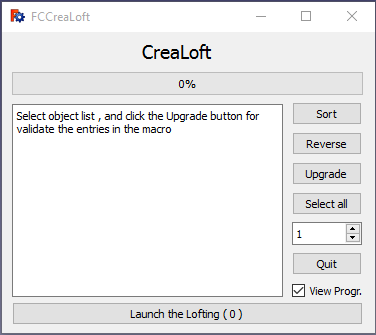
Skript
Stáhněte makro na Gist Macro_FCCreaLoft.FCMacro
Odkazy
Diskuse na fóru Texture
The Macro Texture
Verze
ver 00.00 : 06/02/2016
ver 00.00 : 06/02/2016
ver 00.02 : 09/02/2016 : Add button "Select all" and little option displayed in the button Launch (number selections) and (real number loft)
ver 00.03 : 09/02/2016 : minor (display on button)
ver 00.04 : 03/07/2019 : adapt to Python 3