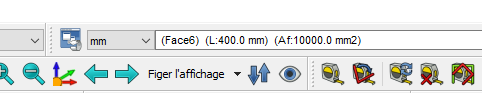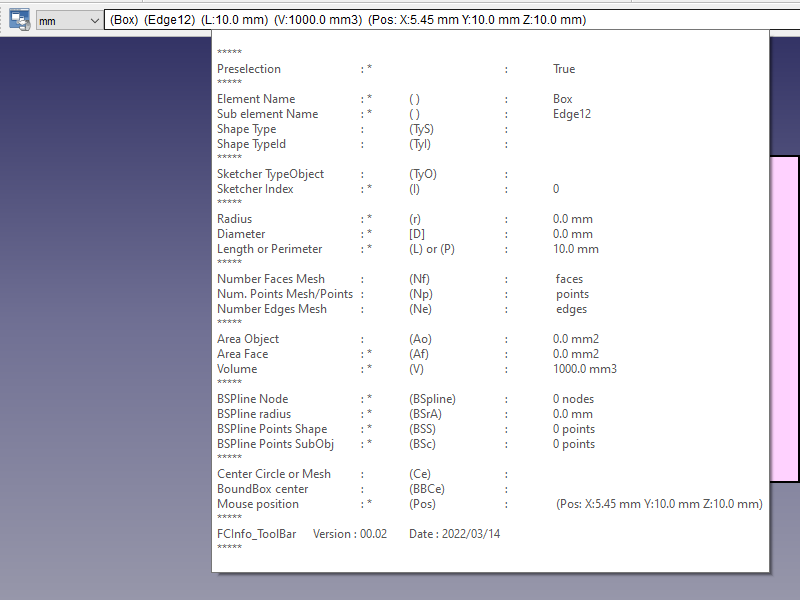Macro FCInfo ToolBar: Difference between revisions
m (continue) |
(continue) |
||
| Line 25: | Line 25: | ||
==Usage== |
==Usage== |
||
| ⚫ | |||
| ⚫ | |||
The complete info hare displayed in the ToolTip window, the checked option is visible if the '''"*"''' is displyed. |
|||
[[Image:Macro_FCInfo_ToolBar_01.png]] |
[[Image:Macro_FCInfo_ToolBar_01.png]] |
||
==Options== |
|||
| ⚫ | |||
| ⚫ | |||
** if = {{FALSE}}: the icon toolBar respect the FreeCAD value for the icon size |
|||
** if = {{TRUE}}: the icon take the values of the variable '''seT_User_sizeIconX''' and '''seT_User_sizeIconY''' |
|||
| ⚫ | |||
**set the value X of the Icon |
|||
| ⚫ | |||
**set the value Y of the Icon |
|||
| ⚫ | |||
**set the color of the toolBar in HTML format example : '''#F8E6E0''' |
|||
**if the value is 0 the toolBar take the system color |
|||
| ⚫ | |||
**give the number of decimal of the number (Default 2) |
|||
| ⚫ | |||
**give the text height of the toolBar |
|||
| ⚫ | |||
**display the SubElementName |
|||
| ⚫ | |||
**display the Shape type |
|||
| ⚫ | |||
**display the TypeId |
|||
| ⚫ | |||
**display the radius and the diameter |
|||
| ⚫ | |||
**display the Length |
|||
| ⚫ | |||
| ⚫ | |||
| ⚫ | |||
| ⚫ | |||
| ⚫ | |||
| ⚫ | |||
| ⚫ | |||
| ⚫ | |||
| ⚫ | |||
| ⚫ | |||
| ⚫ | |||
| ⚫ | |||
| ⚫ | |||
| ⚫ | |||
| ⚫ | |||
| ⚫ | |||
| ⚫ | |||
| ⚫ | |||
| ⚫ | |||
| ⚫ | |||
| ⚫ | |||
| ⚫ | |||
| ⚫ | |||
| ⚫ | |||
| ⚫ | |||
| ⚫ | |||
| ⚫ | |||
| ⚫ | |||
| ⚫ | |||
| ⚫ | |||
| ⚫ | |||
| ⚫ | |||
| ⚫ | |||
| ⚫ | |||
| ⚫ | |||
| ⚫ | |||
| ⚫ | |||
| ⚫ | |||
| ⚫ | |||
| ⚫ | |||
</translate> |
</translate> |
||
Revision as of 11:58, 17 February 2022
| Description |
|---|
| Gives information about the selected shape and can display a conversion of radius, diameter, length, area, volume ... in different units (metric and imperial) in a toolBar. The information to be displayed is parametrizable in the Parameter of FreeCAD. Macro version: 00.01 Last modified: 2022/02/16 FreeCAD version: 0.18 and more Author: Mario52 |
| Author |
| Mario52 |
| Download |
| Links |
| Macros recipes How to install macros How to customize toolbars |
| Macro Version |
| 00.01 |
| Date last modified |
| 2022/02/16 |
| FreeCAD Version(s) |
| 0.18 and more |
| Default shortcut |
| None |
| See also |
| Arch Survey Macro FCInfo Macro FCInfoGlass |
Description
Gives information about the selected shape and can display a conversion of radius, diameter, length, area, volume ... in different units (metric and imperial) in a toolBar. The information to be displayed is parametrizable in the Parameter of FreeCAD.
Temporary code for external macro link. Do not use this code. This code is used exclusively by Addon Manager. Link for optional manual installation: Macro
# This code is copied instead of the original macro code
# to guide the user to the online download page.
# Use it if the code of the macro is larger than 64 KB and cannot be included in the wiki
# or if the RAW code URL is somewhere else in the wiki.
from PySide import QtGui, QtCore
diag = QtGui.QMessageBox(QtGui.QMessageBox.Information,
"Information",
"This macro must be downloaded from this link\n"
"\n"
"https://gist.githubusercontent.com/mario52a/e382adbe41747788ad15a18eb206a872/raw/988f17e458a4160a6f3a772c1d6c8b6a948c8748/FCInfo_ToolBar.FCMacro" + "\n"
"\n"
"Quit this window to access the download page")
diag.setWindowFlags(QtCore.Qt.WindowStaysOnTopHint)
diag.setWindowModality(QtCore.Qt.ApplicationModal)
diag.exec_()
import webbrowser
webbrowser.open("https://gist.githubusercontent.com/mario52a/e382adbe41747788ad15a18eb206a872/raw/988f17e458a4160a6f3a772c1d6c8b6a948c8748/FCInfo_ToolBar.FCMacro")
Usage
After run the macro, go to Menu → Tools → Edit parameters ... :BaseApp/Preferences/Macros/FCMmacros/FCInfo_ToolBar
and check the info to display.
The complete info hare displayed in the ToolTip window, the checked option is visible if the "*" is displyed.
Options
- switch_User_ToolbarIconSize
- if =
false: the icon toolBar respect the FreeCAD value for the icon size - if =
true: the icon take the values of the variable seT_User_sizeIconX and seT_User_sizeIconY
- if =
- seT_User_sizeIconX
- set the value X of the Icon
- seT_User_sizeIconY
- set the value Y of the Icon
- seT_User_StyleSheetColorToolBar
- set the color of the toolBar in HTML format example : #F8E6E0
- if the value is 0 the toolBar take the system color
- seT_User_DecimalValue
- give the number of decimal of the number (Default 2)
- seT_User_TextHeigthValue
- give the text height of the toolBar
- switch_User_Display_SubElementName
- display the SubElementName
- switch_User_Display_ShapeType
- display the Shape type
- switch_User_Display_TypeId
- display the TypeId
- switch_User_Display_RadiusObject
- display the radius and the diameter
- switch_User_Display_LengthObject
- display the Length
- switch_User_Display_NumberFacesMesh
- switch_User_Display_NumberPointsMeshPoints
- switch_User_Display_NumberEdgesMesh
- switch_User_Display_AreaObject
- switch_User_Display_AreaSubObject
- switch_User_Display_VolumeObject
- switch_User_Display_BsplineObject
- switch_User_Display_CentreObject
- switch_User_Display_CentreBoundBoxObject
- switch_User_Display_Position
- switch_User_NotInfoOnBeginning
- seT_User_UnitSymbolSquare
- seT_User_UnitSymbolCube
- seT_User_UnitSymbolMicro