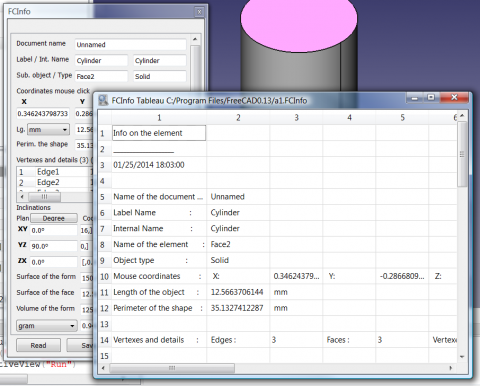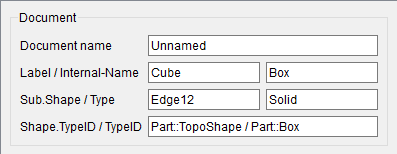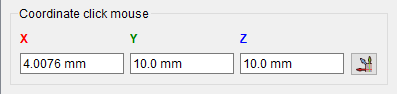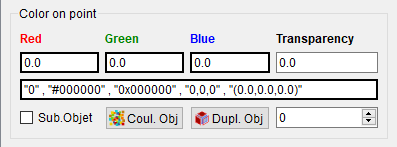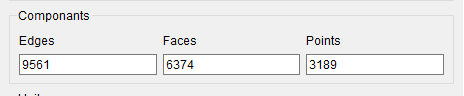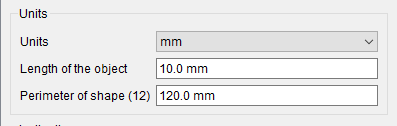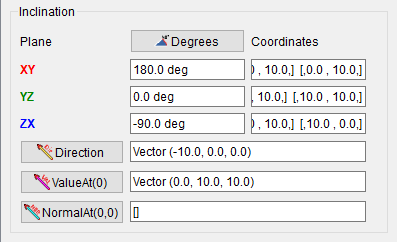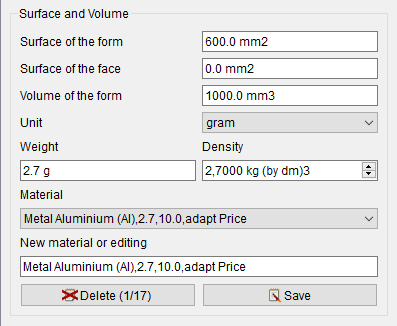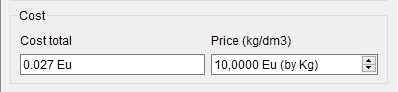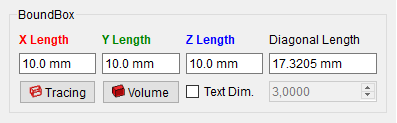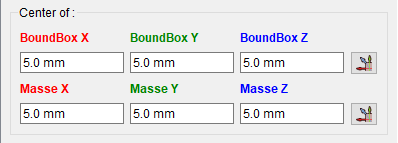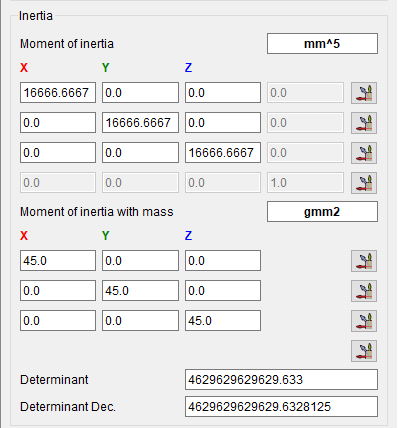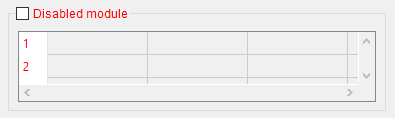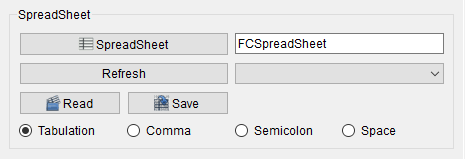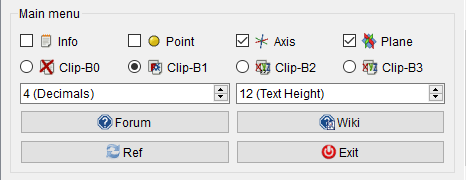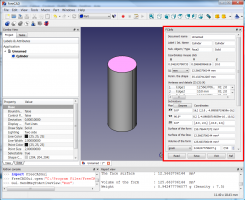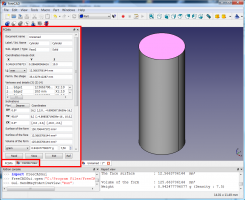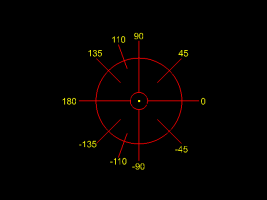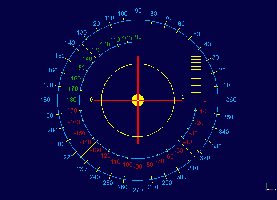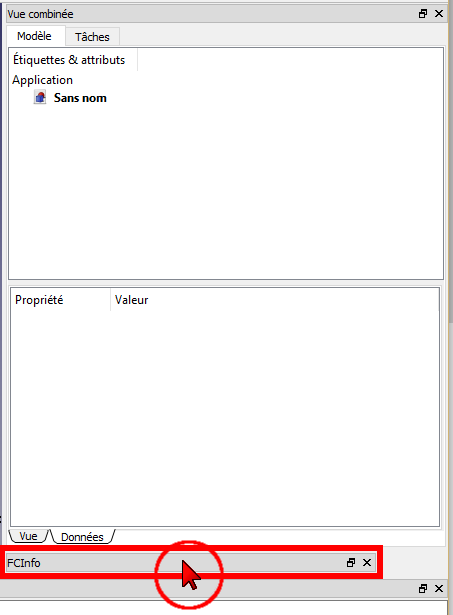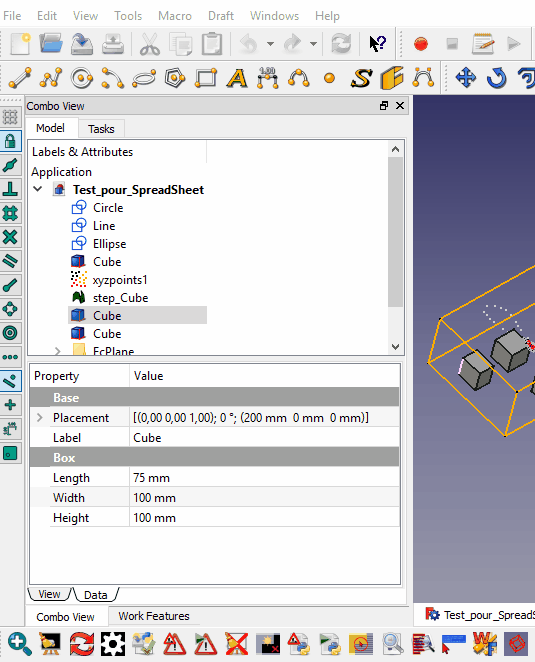Macro FCInfo/cs: Difference between revisions
No edit summary |
(Updating to match new version of source page) |
||
| (125 intermediate revisions by 4 users not shown) | |||
| Line 1: | Line 1: | ||
<languages/> |
|||
{{Macro|Icon=FCInfo|Name=Macro_FCInfo|Description=Dává řadu informací o tvaru.|Author=Mario52}} |
|||
{{Macro |
|||
Dává řadu informací o vybraném tvaru a může zobrazit konverzi délky, sklonu (stupně, radiány) tělesa, povrchu a váhy tvaru s měrnou hmotností vybranou v různých jednotkách hmotnosti mezinárodních i Anglo-Saských. |
|||
|Name=Macro FCInfo |
|||
|Icon=FCInfo.png |
|||
|Description=Gives information about the selected shape and can display a conversion of length, inclination (degrees, radians, grades, percent), area, volume and weight in different units (metric and imperial). The macro now also works for the elements of a sketch in edit mode. |
|||
<br />French Version [https://gist.githubusercontent.com/mario52a/6afc64081c4eb8be3b93/raw/da448b70d27ee82c496b04ffb68f5224c653bed1/FCInfo_fr_Ver_1-28c-rmu_Docked.FCMacro Version française] |
|||
|Author=Mario52 |
|||
|Download=[https://wiki.freecad.org/images/5/53/FCInfo.png ToolBar Icon] |
|||
|Version=1.28c |
|||
|Date=2023/10/30 |
|||
|FCVersion=All |
|||
|SeeAlso=[[Arch_Survey|Arch Survey]], [[Macro_SimpleProperties|Macro SimpleProperties]], [[Macro_FCInfoGlass|Macro FCInfoGlass]] |
|||
}} |
|||
==Description== |
|||
<div class="mw-translate-fuzzy"> |
|||
[[File:Macro_FCInfo_00_en.png|480px|FCInfo]] |
|||
==Popis== |
|||
Dává řadu informací o vybraném tvaru a může zobrazit konverzi délky, sklonu (stupně, radiány, procenta) tělesa, povrchu, objemu a váhy tvaru s měrnou hmotností vybranou v různých jednotkách hmotnosti mezinárodních i Anglo-Saských. |
|||
</div> |
|||
{{Codeextralink|https://gist.githubusercontent.com/mario52a/8d40ab6c018c2bde678f/raw/c18679d096d168133e6f9e914774b3ba06ff6dc9/FCInfo_en_Ver_1-28c-rmu_Docked.FCMacro}} |
|||
[[File:Macro_FCInfo_00_en.png|480px]] |
|||
{{Caption|FCInfo}} |
|||
==Usage== |
|||
<div class="mw-translate-fuzzy"> |
|||
===Použití=== |
===Použití=== |
||
Vyberete objekt nebo spustíte aplikaci a vyberete objekt a zobrazí se řada informací. |
Vyberete objekt nebo spustíte aplikaci a vyberete objekt a zobrazí se řada informací. |
||
Jeho výpočty založené na jednotce FreeCADu, což je '''mm''' pro kažbý nový výběr, vrací vždy délku v '''mm''' a úhel v '''dekadických stupních'''. |
Jeho výpočty založené na jednotce FreeCADu, což je '''mm''' pro kažbý nový výběr, vrací vždy délku v '''mm''' a úhel v '''dekadických stupních'''. |
||
[[File:Macro FCInfo 06.png|200px|left|upper window]][[File:Macro FCInfo 07.png|200px|lower window]] |
|||
Když makro jednou spustíte, zůstává aktivní a okno zůstává viditelné. Makro lze ukončit stisknutím {{KEY|Exit}}. Když okno zavřte křížkem (vpravo nahoře), makro zůstává v paměti a data se zobrazují v "reportovacím pohledu" FreeCADu. |
|||
</div> |
|||
<div class="mw-translate-fuzzy"> |
|||
{{clear}} |
|||
'''Sector 1: Document''' |
|||
* Název dokumentu |
|||
* Označení objektu |
|||
* Interní název objektu |
|||
* Název dílčího objektu |
|||
* Typ objektu |
|||
</div> |
|||
===Volby=== |
|||
====Použité jednotky==== |
|||
=====Délková jednotka:===== |
|||
km, hm, dam, m, dm, cm, '''mm''', inch(palec), link, foot(stopa), yard, perch, chain, furlong, mile, league, nautique. |
|||
=====Úhlové stupně :===== |
|||
#'''dekadické stupně''', ex: 174.831872611° |
|||
#stupně minuty vteřiny, ex:<nowiki> 174° 49' 54.741401''</nowiki> |
|||
#radiány, ex: 3.05139181449 rad |
|||
#grade, ex: 194.257636235 gon |
|||
Pochopení úhlů v zobrazení FCInfo. |
|||
[[File:Macro FCInfo 02.png|300px|left|Pochopení úhlů v zobrazení FCInfo]] |
|||
{{clear}} |
|||
=====Váhové jednotky :===== |
|||
ton, quintal, kg, hg, dag, '''gram''', dg, cg, mg, gr (grain), dr (drachm), oz (once), oz t (once troy),<br /> |
|||
lb t (livre troy), lb (livre av), st (stone), qtr (quarter), cwt (hundredweight)<br /> |
|||
"spinBox" je nastaven na '''7,5''' kg, průměrná měrná hmotnost oceli. Chcete-li jinou defaultní (přednastavenou) hodnotu, změňte hodnotu měrné hmotnosti na řádku 164 |
|||
===Sector 1: Document=== |
|||
<syntaxhighlight> |
|||
global densite ; densite = 7.5 # (steel = 7.5 kg par dm3) |
|||
</syntaxhighlight> |
|||
[[File:Macro_FCInfo_Document_00.png|FCInfo Document]] |
|||
Soubor můůže být vytvořen tlačítkem {{KEY|Save}}. Takto je vytvořen soubor jako [https://fr.wikipedia.org/wiki/Comma-separated_values .csv] soubor, data mohou být prohlížena v tabulkovém editoru. |
|||
===Skript=== |
|||
Zkopírujte obsah tohoto makra do souboru nazvaného "FCInfo.FCMacro" (ve Windowsech) do "C:\Program Files\FreeCAD0.13".<br /> |
|||
Nebo přímo do okna FreeCADu <br /> |
|||
Ikona musí být ve stejném adresáři jako je makro pro Windows "C:\Program Files\FreeCAD0.13".<br /> |
|||
Klikněte na obrázky ikon [[File:FCInfo.png|64px]] [[File:FCInfoSpreadsheet.png|64px]] a pravým tlačítkem je "Uložte jako" (neměňte jméno) (originál - Download image positioning on the icon [[File:FCInfo.png|64px]] [[File:FCInfoSpreadsheet.png|64px]] and then drag the mouse right click "save as" (do not change the name)) |
|||
*Document name |
|||
<syntaxhighlight> |
|||
*Label and internal name of the object |
|||
'''FCInfo.FCMacro''' |
|||
*Internal Name of the object |
|||
</syntaxhighlight> |
|||
*Sub element name and type of the object |
|||
*Type of the object |
|||
''(you can checked to {{false}} the variable '''switch_setVisible_GBox_001_Document''' for hidden the Box)'' |
|||
<span id="Sector_2:_Coordinates_click_mouse"></span> |
|||
<syntaxhighlight> |
|||
<div class="mw-translate-fuzzy"> |
|||
'''Sector 2: Coordinates click mouse''' |
|||
* Souřadnice X, Y a Z kliknutím myší |
|||
* Tlačítko vytváří na bodové, osové, rovinné, kopírovací vektorové formě osy '' 'FreeCAD.Vector (-24.0, 240.0, 7.0)' '' |
|||
</div> |
|||
[[File:Macro_FCInfo_Coordinate_click_mouse_00.png|FCInfo Coordinate]] |
|||
# -*- coding: utf-8 -*- |
|||
""" |
|||
*************************************************************************** |
|||
* Copyright (c) 2013 <mario52[at]users.sourceforge.net> * |
|||
* * |
|||
* This file is a supplement to the FreeCAD CAx development system. * |
|||
* * |
|||
* This program is free software; you can redistribute it and/or modify * |
|||
* it under the terms of the GNU Lesser General Public License (LGPL) * |
|||
* as published by the Free Software Foundation; either version 2 of * |
|||
* the License, or (at your option) any later version. * |
|||
* for detail see the LICENCE text file. * |
|||
* * |
|||
* This software is distributed in the hope that it will be useful, * |
|||
* but WITHOUT ANY WARRANTY; without even the implied warranty of * |
|||
* MERCHANTABILITY or FITNESS FOR A PARTICULAR PURPOSE. See the * |
|||
* GNU Library General Public License for more details. * |
|||
* * |
|||
* You should have received a copy of the GNU Library General Public * |
|||
* License along with this macro; if not, write to the Free Software * |
|||
* Foundation, Inc., 59 Temple Place, Suite 330, Boston, MA 02111-1307 * |
|||
* USA * |
|||
*************************************************************************** |
|||
* WARNING! All changes in this file will be lost and * |
|||
* may cause malfunction of the program * |
|||
*************************************************************************** |
|||
""" |
|||
# FCInfo.FCMacro |
|||
# https://fr.wikipedia.org/wiki/Kilogramme |
|||
# Select an object or launch the application and select an object, and a series of information appear. |
|||
# Calculations FreeCAD unit, which is the mm on each new selection, the unit of length-based his return still on mm and decimal degrees angle. |
|||
# Always leave by the "Exit" button if it exits the program without going through the button "Exit" the program remains in memory and continues to run. |
|||
# Should leave FreeCAD to erase memory. |
|||
# Only the first 200 objects are visible in the table if there are more than 200 items in the object a signal will be displayed by '(!+ 200), |
|||
# The complete list of data is visible in the backup file |
|||
# |
|||
# |
|||
# 04_04 19/11 |
|||
# FreeCAD Ver 0.13 1828 |
|||
# python 2.6 # Windows Vista SP2 |
|||
*Coordinates X,Y and Z click to mouse |
|||
__title__ = "FCInfo" |
|||
*The {{Button|button}} creates point, axis, plane, copy vector axis from '''FreeCAD.Vector(-24.0, 240.0, 7.0)''' |
|||
__author__ = "Mario52" |
|||
''(you can checked to {{false}} the variable '''switch_setVisible_GBox_002_Coordinate_Mouse''' for hidden the Box)'' |
|||
__url__ = "http://www.freecadweb.org/wiki/index.php?title=Main_Page" |
|||
__version__ = "01.10.b" |
|||
__date__ = "19/11/2013" |
|||
===Sector 3: Color on point=== |
|||
import Draft, Part, FreeCAD, math, PartGui, FreeCADGui, PyQt4 |
|||
import Part |
|||
from math import sqrt, pi, sin, cos, asin, degrees, radians |
|||
from FreeCAD import Base |
|||
from PyQt4 import QtGui ,QtCore |
|||
from PyQt4.QtGui import QComboBox |
|||
from PyQt4.QtGui import QMessageBox |
|||
from PyQt4.QtGui import QTableWidget, QApplication |
|||
[[File:Macro_FCInfo_Color_on_point_00.png|FCInfo Color_on_point]] |
|||
from PyQt4.QtGui import * |
|||
from PyQt4.QtCore import * |
|||
<div class="mw-translate-fuzzy"> |
|||
import csv |
|||
'''Sector 3: Value''' |
|||
* Délka objektu, je-li objekt obrys obličeje, zobrazí se velikost jednotky: <br /> km, hm, přehrada, m, dm, cm, '' 'mm' '', μm, fm, palec, propojení, noha, yard, bidélko, řetěz, furlong, míle, ligy, námořní. Je-li objekt kružnicí o jednu sekundu, zobrazí se políčkoEdit a zobrazí poloměr kružnice. |
|||
* Obvod tvaru |
|||
</div> |
|||
===Sector 4: Components Mesh=== |
|||
try: |
|||
_fromUtf8 = QtCore.QString.fromUtf8 |
|||
except AttributeError: |
|||
def _fromUtf8(s): |
|||
return s |
|||
[[File:Componant_Mesh_v_1-28.png|FCInfo Component Mesh]] |
|||
try: |
|||
_encoding = QtGui.QApplication.UnicodeUTF8 |
|||
def _translate(context, text, disambig): |
|||
return QtGui.QApplication.translate(context, text, disambig, _encoding) |
|||
except AttributeError: |
|||
def _translate(context, text, disambig): |
|||
return QtGui.QApplication.translate(context, text, disambig) |
|||
If the selection is a mesh object one new window '''''"Components"''''' is displayed and gives: |
|||
from math import sqrt, pi, sin, cos, asin, acos, atan, atan2, degrees |
|||
*Edges : number of edges {{LineEdit|9561}}. |
|||
def errorDialog(msg): |
|||
*Faces : number of faces {{LineEdit|6374}}. |
|||
diag = QtGui.QMessageBox(QtGui.QMessageBox.Critical,"Error Message",msg ) |
|||
*Points : number of points {{LineEdit|3189}}. |
|||
diag.setWindowFlags(PyQt4.QtCore.Qt.WindowStaysOnTopHint) # This function updates the window forward |
|||
''(you can checked to {{false}} the variable '''switch_setVisible_GBox_004_Object_Mesh''' for hidden the Box)''<br /> |
|||
# diag.setWindowModality(QtCore.Qt.ApplicationModal) # the function has been disabled to promote "WindowStaysOnTopHint" |
|||
diag.exec_() |
|||
===Sector 5: Units=== |
|||
def iso8859(encoder): |
|||
return unicode(encoder).encode('iso-8859-1') |
|||
[[File:Macro_FCInfo_Units_00.png|FCInfo Units]] |
|||
def utf8(unio): |
|||
return unicode(unio).encode('UTF8') |
|||
*{{ComboBox|mm}} : If the object is a face perimeter, length of the object is displayed. Unit size can be selected :<br />km, hm, dam, m, dm, cm, '''mm''', µm, nm, pm, fm, inch, link, foot, yard, perch, chain, furlong, mile, league, nautique. |
|||
def heure(): |
|||
*Length of the object : Length of the object or perimeter of the face {{LineEdit|10.0 mm}}. |
|||
return QtCore.QTime().currentTime().toString('hh:mm:ss') |
|||
*If the object is a circle, a second lineEdit '''Radius :''' is opened and display the radius and diameter of circle {{LineEdit|2.0 mm (dia. 4.0 mm)}}. |
|||
def dateEu(): |
|||
*Perimeter of the shape (12). Perimeter of the object and number of subObject (Edges) contained in the object {{LineEdit|120.0 mm}}. |
|||
return QtCore.QDate().currentDate().toString('dd/MM/yyyy') # forme euro |
|||
''(you can checked to {{false}} the variable '''switch_setVisible_GBox_005_Value_Unit''' for hidden the Box)'' |
|||
def dateUs(): |
|||
return QtCore.QDate().currentDate().toString('MM/dd/yyyy') # forme us |
|||
def dateUk(): |
|||
return QtCore.QDate().currentDate().toString('yyyy/MM/dd') # forme Uk |
|||
def dateComp(): |
|||
return QtCore.QDate().currentDate().toString('dddd d MMMM yyyy') # Return "dimanche 20 Juillet 2013" |
|||
===Sector 6: Inclination=== |
|||
def degMinSec(angle0): |
|||
# give the angle in degrees |
|||
global uniteAs |
|||
try: |
|||
deg = int(angle0) |
|||
min = int((angle0 - deg)*60) |
|||
sec = round (((((angle0 - deg)*60)-min)*60),6) |
|||
angle = str(deg)+u"° "+str(min)+u"' "+str(sec)+u"''" |
|||
uniteAs = "" |
|||
return angle |
|||
except: |
|||
return 0 |
|||
[[File:Macro_FCInfo_Inclination_00.png|FCInfo Inclination]] |
|||
def angleGrade(angle0): |
|||
# give the angle in degrees |
|||
global uniteAs |
|||
try: |
|||
angle = float(angle0) |
|||
angle = (200 * angle) / 180 |
|||
uniteAs = " gon" |
|||
return angle |
|||
except: |
|||
return 0 |
|||
*'''Inclination of the object''' can be displayed in: |
|||
def angle2(vecteur_x1,vecteur_y1,vecteur_x2,vecteur_y2,mode): |
|||
**decimal degree, ex: {{LineEdit|174.831872611°}} |
|||
# calculation of the slope of a line using two vectors |
|||
**degree minute seconde, ex: {{LineEdit|174° 49' 54.741401''}} |
|||
# If 'mode' = 1 then display in degrees or radians |
|||
**radian, ex: {{LineEdit|3.05139181449 rad}} |
|||
global uniteAs |
|||
**grade, ex: {{LineEdit|194.257636235 gon}} |
|||
try: |
|||
**percent, ex: 30° = {{LineEdit|57.74%}} |
|||
deltaX = vecteur_x2 - vecteur_x1 |
|||
*'''Inclinations in planes XY, YZ, ZX''' and their coordinates |
|||
deltaY = vecteur_y2 - vecteur_y1 |
|||
*'''Direction object''', {{LineEdit|Vector (0.0, 0.0, -10.0)}} give the direction of object. The calculate is : coord_1 - coord_2 = direction (or reverse) |
|||
if mode ==1: |
|||
**{{Button|Direction}} this button create a line in direction of the object. |
|||
angle = degrees(atan2(float(deltaY),float(deltaX))) # degrès |
|||
*'''ValueAt(0)''', {{LineEdit|Vector (0.0, 0.0, 10.0)}} returns the 3D vector corresponding to a parameter value. |
|||
uniteAs = u"°" |
|||
**{{Button|ValueAt(0)}} this button create a line in ValueAt direction of the object. |
|||
else: |
|||
*'''NormalAt(0,0)''', {{LineEdit|Vector (0.0, 0.0, 1.0)}} returns the 3D vector corresponding to a parameter value. |
|||
angle = atan2(float(deltaY),float(deltaX)) # radian |
|||
**{{Button|NormalAt(0,0)}} this button create a line in NormalAt direction of the object. |
|||
uniteAs = " rad" |
|||
''(you can checked to {{false}} the variable '''switch_setVisible_GBox_006_Inclination''' for hidden the Box)'' |
|||
return angle |
|||
except: |
|||
return 0 |
|||
############################################################# |
|||
global ui ; ui = "" |
|||
global sel ; sel = "" |
|||
global document_ ; document_ = "FCInfo" |
|||
global object_ ; object_ = "" |
|||
global typeObject ; typeObject = "" |
|||
global element_ ; element_ = "" |
|||
global position0 ; position0 = 0.0 |
|||
global position1 ; position1 = 0.0 |
|||
global position2 ; position2 = 0.0 |
|||
global longueurObjet ; longueurObjet = 0.0 |
|||
global perimetre ; perimetre = 0.0 |
|||
===Sector 7: Surface and Volume=== |
|||
global Plan_xy ; Plan_xy = 0.0 |
|||
global Plan_xy_V ; Plan_xy_V = "" |
|||
global Plan_yz ; Plan_yz = 0.0 |
|||
global Plan_yz_V ; Plan_yz_V = "" |
|||
global Plan_zx ; Plan_zx = 0.0 |
|||
global Plan_zx_V ; Plan_zx_V = "" |
|||
[[File:Macro_FCInfo_Surface_and_Volume_00.png|FCInfo Surface and Volume]] |
|||
global surface ; surface = 0.0 |
|||
global surfaceFace ; surfaceFace = 0.0 |
|||
global volume_ ; volume_ = 0.0 |
|||
global densite ; densite = 7.5 # (steel = 7.5 kg by dm3) |
|||
global poids ; poids = 0.0 |
|||
global uniteM ; uniteM = 1.0 # unit of measurement length |
|||
global uniteMs ; uniteMs = "mm" |
|||
global uniteS ; uniteS = 1.0 # unit of measurement surface |
|||
global uniteSs ; uniteSs = u"mm²" |
|||
global uniteV ; uniteV = 1.0 # unit of measurement volume |
|||
global uniteVs ; uniteVs = u"mm³" |
|||
global uniteP ; uniteP = 1.0 # unit of measure weight |
|||
global unitePs ; unitePs = "g" |
|||
global uniteAs ; uniteAs = u"°" |
|||
*Surface of the form displayed, unit size can be selected. {{LineEdit|600.0 mm2}} |
|||
global boundBoxCenterX ; boundBoxCenterX = 0.0 |
|||
*Surface of the face displayed, unit size can be selected. {{LineEdit|0.0 mm2}} |
|||
global boundBoxCenterY ; boundBoxCenterY = 0.0 |
|||
*Volume of the form displayed, unit size can be selected. {{LineEdit|1000.0 mm3}} |
|||
global boundBoxCenterZ ; boundBoxCenterZ = 0.0 |
|||
*Unit , choice your unit. |
|||
*The {{ComboBox|gram}} unit mass can be chosen :<br /> ton,quintal, kg, hg, dag, '''gram''', dg, cg, mg, µg, ng, pg, fg, gr (grain), dr (drachm), oz (once), oz t (once troy),<br />lb t (livre troy), lb (livre av), st (stone), qtr (quarter), cwt (hundredweight), tonneau fr, ct. |
|||
*Weight of the form displayed, unit mass can be selected. {{LineEdit|2.7 g}} |
|||
*Density of the material in '''kg by dm3''' {{LineEdit|2.7000 kg (by dm3)}} |
|||
*Material {{ComboBox|Metal Nickel (Ni),8.27,10.0,adapt Price}} |
|||
**In beginning the macro search the file '''FCInfo_material.txt''', if the file not exist, one file FCInfo_material.txt is created. |
|||
**The file is created with 10 types of material saved in this format. |
|||
***'''Title of material , Density on dm3 , Price on dm3 , text info on choice''' |
|||
***''(4 fields separate by coma)'' |
|||
***Liquid Water (H2o),1,10.0,adapt Price |
|||
***Mater Beton,2.4,10.0,adapt Price |
|||
***Metal Aluminium (Al),2.7,10.0,adapt Price |
|||
***Metal Copper (Cu),8.96,10.0,adapt Price |
|||
***Metal Gold (Au),19.3,10.0,Gratis |
|||
***Metal Iron (Fe),7.87,10.0,adapt Price |
|||
***Metal Lead (Pb),11.35,10.0,adapt Price |
|||
***Metal Magnesium (Mg),1.43,10.0,adapt Price |
|||
***Metal Nickel (Ni),8.27,10.0,adapt Price |
|||
***Metal Pewter (Sn),7.29,10.0,adapt Price |
|||
***Metal Platinum (Pt),21.45,10.0,adapt Price |
|||
***Metal Silver (Ag),10.5,10.0,adapt Price |
|||
***Metal Sodium (Na),0.97,10.0,adapt Price |
|||
***Metal Titanium (Ti),4.4,10.0,adapt Price |
|||
***Metal Zinc (Zn),7.1,10.0,adapt Price |
|||
***Wood Beechwood,0.8,10.0,adapt Price |
|||
***Wood MDF,0.75,10.0,adapt Price |
|||
***Wood Mahogany,0.6,10.0,adapt Price |
|||
***Wood Oak,0.7,10.0,adapt Price |
|||
***Wood White pine,0.4,10.0,adapt Price |
|||
*New material or editing {{LineEdit|Metal Nickel (Ni),8.27,10.0,adapt Price}} |
|||
**you can modify or edit one new material in this format: |
|||
**'''Title, Density on dm3, Price on dm3, text info on choice''' |
|||
**''(4 fields separate by coma)'' |
|||
**''you can also edit the file in your favorite editor respecting the specific format'' |
|||
**you can save the file in a path desired with the variable : '''seTMaterialSavePathName''' |
|||
**''by default the file is created in the macro path'' |
|||
**{{Button|Delete 1/17}} : delete the field displayed |
|||
**{{Button|Save}} : save the modification or the new material |
|||
''(you can checked to {{false}} the variable '''switch_setVisible_GBox_007_Surface_and_Volume''' for hidden the Box)'' |
|||
===Sector 8: Cost=== |
|||
global boundBoxCenter; boundBoxCenter= 0.0 |
|||
[[File:Macro_FCInfo_Cost_00.png|FCInfo Cost]] |
|||
global CenterOfMassX ; CenterOfMassX = 0.0 |
|||
global CenterOfMassY ; CenterOfMassY = 0.0 |
|||
global CenterOfMassZ ; CenterOfMassZ = 0.0 |
|||
*Cost total : cost total of the object selected |
|||
global boundBox_ ; boundBox_ = 0.0 |
|||
{{LineEdit|0.027 Eu}} |
|||
global boundBoxLX ; boundBoxLX = 0.0 |
|||
*Price (kg/dm3) : price of the material selected (''Metal Aluminium (Al),2.7,'''''10.0''''',adapt Price'') |
|||
global boundBoxLY ; boundBoxLy = 0.0 |
|||
{{SpinBox|10,0000 Eu (by Kg)}}<br /> |
|||
global boundBoxLZ ; boundBoxLZ = 0.0 |
|||
''(you can checked to {{false}} the variable '''switch_setVisible_GBox_008_Cost_And_Price''' for hidden the Box)'' |
|||
global boundBox_S ; boundBox_S = "" |
|||
global MatrixX1 ; MatrixX1 = 0.0 |
|||
global MatrixY1 ; MatrixY1 = 0.0 |
|||
global MatrixZ1 ; MatrixZ1 = 0.0 |
|||
global Matrix_1 ; Matrix_1 = 0.0 |
|||
global MatrixX2 ; MatrixX2 = 0.0 |
|||
global MatrixY2 ; MatrixY2 = 0.0 |
|||
global MatrixZ2 ; MatrixZ2 = 0.0 |
|||
global Matrix_2 ; Matrix_2 = 0.0 |
|||
global MatrixX3 ; MatrixX3 = 0.0 |
|||
global MatrixY3 ; MatrixY3 = 0.0 |
|||
global MatrixZ3 ; MatrixZ3 = 0.0 |
|||
global Matrix_3 ; Matrix_3 = 0.0 |
|||
global Matrix12 ; Matrix12 = 0.0 |
|||
global Matrix13 ; Matrix13 = 0.0 |
|||
global Matrix14 ; Matrix14 = 0.0 |
|||
global Matrix15 ; Matrix15 = 0.0 |
|||
===Sector 9: BoundBox=== |
|||
global Vertx ; Vertx = "" |
|||
global Edges ; Edges = "" |
|||
global ReperEdge ; ReperEdge = 0 |
|||
global EdgesLong ; EdgesLong = 0.0 |
|||
global Faces ; Faces = "" |
|||
global FacesSurf ; FacesSurf = 0.0 |
|||
global FacesCoor ; FacesCoor = 0.0 |
|||
global compt_E ; compt_E = 0 |
|||
global compt_F ; compt_F = 0 |
|||
global compt_VF ; compt_VF = 0 |
|||
[[File:Macro_FCInfo_BoundBox_00.png|FCInfo BoundBox]] |
|||
global placement_ ; placement_ = "" |
|||
global RowCount ; RowCount = 200 |
|||
global RowCountTest ; RowCountTest = 0 |
|||
global path ; path = "" |
|||
global SaveName ; SaveName = "" |
|||
*BoundBox gives extreme dimensions of the shape. |
|||
path = FreeCAD.ConfigGet("AppHomePath") |
|||
**maximum X length : {{LineEdit|10.0 mm}} |
|||
**maximum Y length : {{LineEdit|10.0 mm}} |
|||
**maximum Z length : {{LineEdit|10.0 mm}} |
|||
**diagonal length : {{LineEdit|17.3205 mm}} |
|||
**{{Button|Tracing}} : create 6 rectangles to dimensions of boundbox |
|||
**{{Button|Volume}} : create volume to dimensions of boundbox |
|||
**{{CheckBox|Text Dim.}} : create the dimension of the triangle ''(boundbox)'' |
|||
**If the {{CheckBox|TRUE|Text Dim.}} is checked, the spinbox dimension of text {{SpinBox|3,000}} is operational for give your value ''(3.0 by default)'' |
|||
''(you can checked to {{false}} the variable '''switch_setVisible_GBox_009_BoundBox''' for hidden the Box)'' |
|||
===Sector 10: Center of:=== |
|||
def tableau(): |
|||
global ui |
|||
global sel |
|||
global element_ |
|||
global perimetre |
|||
global Vertx |
|||
global Edges |
|||
global ReperEdge |
|||
global EdgesLong |
|||
global Faces |
|||
global FacesSurf |
|||
global FacesCoor |
|||
global compt_E |
|||
global compt_F |
|||
global compt_VF |
|||
global RowCount |
|||
global RowCountTest |
|||
global pas |
|||
# tableau |
|||
# Vertexes |
|||
[[File:Macro_FCInfo_Center_of_00.png|FCInfo Center of...]] |
|||
if len(sel) != 0: |
|||
Vertx=[] |
|||
Edges=[] |
|||
Faces=[] |
|||
compt_E = 0 |
|||
compt_F = 0 |
|||
compt_VF = 0 |
|||
pas = 0 |
|||
perimetre = 0.0 |
|||
EdgesLong = [] |
|||
for j in enumerate(sel[0].Shape.Edges): |
|||
compt_E+=1 |
|||
Edges.append("Edge%d" % (j[0]+1)) |
|||
EdgesLong.append(str(sel[0].Shape.Edges[compt_E-1].Length)) |
|||
perimetre += (sel[0].Shape.Edges[compt_E-1].Length) |
|||
a = sel[0].Shape.Edges[compt_E-1].Vertexes[0] |
|||
Vertx.append("X1: "+str(a.Point.x)) |
|||
Vertx.append("Y1: "+str(a.Point.y)) |
|||
Vertx.append("Z1: "+str(a.Point.z)) |
|||
if element_ == "Edge%d" % (j[0]+1): |
|||
ReperEdge = compt_E |
|||
try: |
|||
a = sel[0].Shape.Edges[compt_E-1].Vertexes[1] |
|||
Vertx.append("X2: "+str(a.Point.x)) |
|||
Vertx.append("Y2: "+str(a.Point.y)) |
|||
Vertx.append("Z2: "+str(a.Point.z)) |
|||
except: |
|||
Vertx.append("-") |
|||
Vertx.append("-") |
|||
Vertx.append("-") |
|||
FacesSurf = [] |
|||
FacesCoor = [] |
|||
for j in enumerate(sel[0].Shape.Faces): |
|||
compt_F+=1 |
|||
Faces.append("Face%d" % (j[0]+1)) |
|||
FacesSurf.append(str(sel[0].Shape.Faces[compt_F-1].Area)) |
|||
fco = 0 |
|||
for f0 in sel[0].Shape.Faces[compt_F-1].Vertexes: # Vertexes de la face |
|||
fco += 1 |
|||
FacesCoor.append("X"+str(fco)+": "+str(f0.Point.x)) |
|||
FacesCoor.append("Y"+str(fco)+": "+str(f0.Point.y)) |
|||
FacesCoor.append("Z"+str(fco)+": "+str(f0.Point.z)) |
|||
compt_VF += 1 |
|||
FacesCoor += ("T",) |
|||
*Center of the shape and these coordinates XYZ |
|||
RowCountTest = compt_E + compt_F + compt_VF |
|||
*Center of mass and these coordinates XYZ |
|||
*The {{Button|buttons}} creates on point, axis, plane, copy vector axis form '''FreeCAD.Vector(-24.0, 240.0, 7.0)''' ''(see Sector 13)'' |
|||
def affect(): |
|||
''(you can checked to {{false}} the variable '''switch_setVisible_GBox_010_Center_Mass''' for hidden the Box)'' |
|||
global ui |
|||
global sel |
|||
global document_ |
|||
global object_ |
|||
global typeObject |
|||
global element_ |
|||
global position0 |
|||
global position1 |
|||
global position2 |
|||
global longueurObjet |
|||
===Sector 11: Inertia=== |
|||
global ReperEdge |
|||
global Plan_xy |
|||
global Plan_xy_V |
|||
global Plan_yz |
|||
global Plan_yz_V |
|||
global Plan_zx |
|||
global Plan_zx_V |
|||
[[File:Macro_FCInfo_Inertia_00.png|FCInfo Inertia]] |
|||
global surface |
|||
global surfaceFace |
|||
global volume_ |
|||
global densite |
|||
global poids |
|||
global uniteM |
|||
global uniteMs |
|||
global uniteS |
|||
global uniteSs |
|||
global uniteV |
|||
global uniteVs |
|||
global uniteP |
|||
global unitePs |
|||
global uniteAs |
|||
*Moment of inertia and these coordinates length and weigth |
|||
global boundBoxCenterX |
|||
*The button creates on point, axis, plane, copy vector axis form '''FreeCAD.Vector(-24.0, 240.0, 7.0)''' ''(see Sector 13)'' |
|||
global boundBoxCenterY |
|||
** action line 1 : {{LineEdit|x1}}, {{LineEdit|y1}}, {{LineEdit|z1}}, {{LineEdit|0.0}} |
|||
global boundBoxCenterZ |
|||
** action line 2 : {{LineEdit|x2}}, {{LineEdit|y2}}, {{LineEdit|z2}}, {{LineEdit|0.0}} |
|||
** action line 3 : {{LineEdit|x3}}, {{LineEdit|y3}}, {{LineEdit|z3}}, {{LineEdit|0.0}} |
|||
** action 4 diagonal : {{LineEdit|x1}}, {{LineEdit|y2}}, {{LineEdit|z3}} |
|||
same for length and weigth |
|||
*Determinant 1 : {{LineEdit|4629629629629.633}} computes the determinant of the matrix, in [https://en.wikipedia.org/wiki/Scientific_notation scientific value] |
|||
*Determinant 2 : {{LineEdit|4629629629629.6328125}} computes the determinant of the matrix, in decimal value |
|||
''(you can checked to {{false}} the variable '''switch_setVisible_GBox_011_Inertia''' for hidden the Box)'' |
|||
===Sector 12: SpreadSheet=== |
|||
global boundBoxCenter |
|||
[[File:Macro_FCInfo_Disabled_module_00.png|FCInfo Disabled]] |
|||
global CenterOfMassX |
|||
global CenterOfMassY |
|||
global CenterOfMassZ |
|||
*{{CheckBox|Disabled module}} CheckBox for search or not all details of the object. If it is not checked, only the principal value is displayed. |
|||
global boundBox_ |
|||
*Vertexes and details of the shape (compt_Edge), (compt_Faces), (compt_Vector of the Face) |
|||
global boundBoxLX |
|||
*Max 200 lines in the table, if there are more than 200 lines it appears '''(!+ 200)''' and the number of lines |
|||
global boundBoxLY |
|||
*If the object is complicated with many objects, the time is long and the search is repeated with every mouse click. The write function in the spreadSheet included, decreases the display time for this it is disabled by default |
|||
global boundBoxLZ |
|||
*Full details can save be the {{Button|Save}} button in a file in CSV format and can be viewed the file in spreadsheet with the {{Button|Read}} or by an external spreadsheet as [https://www.libreoffice.org/ LibreOffice] [http://openoffice.apache.org/downloads.html OpenOffice] or other<br/> |
|||
global boundBox_S |
|||
''(you can checked to {{false}} the variable '''switch_setVisible_GBox_012_SpreadSheet''' for hidden the Box)'' |
|||
global MatrixX1 |
|||
global MatrixY1 |
|||
global MatrixZ1 |
|||
global Matrix_1 |
|||
global MatrixX2 |
|||
global MatrixY2 |
|||
global MatrixZ2 |
|||
global Matrix_2 |
|||
global MatrixX3 |
|||
global MatrixY3 |
|||
global MatrixZ3 |
|||
global Matrix_3 |
|||
global Matrix12 |
|||
global Matrix13 |
|||
global Matrix14 |
|||
global Matrix15 |
|||
===Sector 13: SpreadSheet creation=== |
|||
global placement_ |
|||
global SaveName |
|||
[[File:Macro_FCInfo_SpreedSheet_00.png|FCInfo SpreedSheet]] |
|||
global FacesSurf |
|||
global EdgesLong |
|||
global FacesCoor |
|||
*{{Button|SpreadSheet}} : create a new spreadsheet in a document |
|||
try: |
|||
*{{LineEdit|SpreadSheet}} : the current spreadsheet. if the spreadsheet does not exist one spreadsheet is created |
|||
atest = sel[0].Shape.Vertexes |
|||
*{{Button|Refresh}} : refresh the list of spreadsheet in document |
|||
except: |
|||
*{{ComboBox|-}} : the spreadsheet(s) present in document |
|||
App.Console.PrintMessage("Invalid selection"+"\n") |
|||
*{{Button|Read}} : read the data in a spreadsheet saved '''.FCInfo''' or txt, asc, csv |
|||
errorDialog("Invalid selection") |
|||
*{{Button|Save}} : save the data in disk in the form selected below '''.FCInfo''' or txt, asc, csv |
|||
sel = "" |
|||
*{{RadioButton|TRUE|Tabulation}} : the separator is Tabulation (by default) |
|||
else: |
|||
*{{RadioButton|Comma}} : the separator is Comma |
|||
sel = FreeCADGui.Selection.getSelection() |
|||
*{{RadioButton|Semicolon}} : the separator is Semicolon |
|||
mydoc = FreeCAD.activeDocument().Name |
|||
*{{RadioButton|Space}} : the separator is Space |
|||
document_ = mydoc |
|||
<div class="mw-translate-fuzzy"> |
|||
try: |
|||
Možnost uložit nebo přečíst tabulku s různým oddělovačem, tabulka, čárka, středník, prostor <br /> |
|||
object_ = sel[0].Label |
|||
Tabulace jsou oddělovač pro modul FreeCAD spreadSheet <br /> |
|||
except: |
|||
Počet těchto čtyř oddělovačů se vypočítá pro pomoc, pokud není známo <br /> |
|||
object_ = "" |
|||
COMMA jsou starý (01.16 a dřívější) oddělovač maker FCInfo <br /> |
|||
Nyní pro kompatibilitu s rozložením FreeCAD spreadSheet a od verze 01.17 je TABULACE implicitně oddělovač <br /> |
|||
Chcete-li převést vaši starou tabulku FCInfo: Otevřete ji ve složce FCInfo a uložte ji pomocí možnosti Tabulace |
|||
</div> |
|||
===Sector 14: Main tools=== |
|||
try: |
|||
SubElement = FreeCADGui.Selection.getSelectionEx() |
|||
element_ = SubElement[0].SubElementNames[0] |
|||
except: |
|||
element_ = "" |
|||
[[File:Macro_FCInfo_Main_00.png|FCInfo Main]] |
|||
# longueur Objet |
|||
try: |
|||
longueurObjet = Gui.Selection.getSelectionEx()[0].SubObjects[0].Length |
|||
except: |
|||
longueurObjet = 0.0 |
|||
*{{CheckBox|Info}} : if this CheckBox is checked, the informations are displayed in the report view window |
|||
# tableau |
|||
*{{CheckBox|Point}} : if checked, one point is created in the coordinate displayed form : '''FreeCAD.Vector(-24.0, 240.0, 7.0)''' |
|||
tableau() |
|||
*{{CheckBox|Axis}} : if checked, one axis is created in the coordinate displayed form : '''FreeCAD.Vector(-24.0, 240.0, 7.0)''' |
|||
*{{CheckBox|Plane}} : if checked, one axis plane is created in the coordinate displayed form : '''FreeCAD.Vector(-24.0, 240.0, 7.0)''' |
|||
*{{RadioButton|Clip-B0}} : None clipBoard |
|||
*{{RadioButton|Clip-B1}} : If checked the coordinate are copy in the clipBoard Form : '''FreeCAD.Vector(X.0, Y.0, Z.0)''' FreeCAD model |
|||
*{{RadioButton|Clip-B2}} : If checked the coordinate are copy in the clipBoard Form : '''X, Y, Z''' with Comma separator |
|||
*{{RadioButton|Clip-B3}} : If checked the coordinate are copy in the clipBoard Form : '''X Y Z''' as is with Space separator |
|||
*{{CheckBox|Left/Right}} : if this CheckBox is not checked, the window macro are displayed to right (default). If it is checked the window macro are displayed to left.<br> If the option is 1 mode fly ''(User parameter:BaseApp/Preferences/Macros/FCMmacros/FCInfo/'''seTPositionFlyRightLeft''')'' this button is not visible . |
|||
*{{SpinBox|4 (Decimales)}} : give the number of decimal displayed |
|||
*{{SpinBox|12 (Dim. texte)}} : give the dimensionof text in the macro |
|||
*{{Button|Forum}} : direction FCInfo forum tread ''(you must to be connected to internet)'' |
|||
*{{Button|Wiki}} : direction Wiki FCInfo ''(you must to be connected to internet)'' |
|||
*{{Button|Ref}} : refresh the display of data in report view |
|||
*{{Button|Exit}} : exit properly the macro ''(not use the red cross of the window)'' |
|||
''(you can checked to {{false}} the variable '''switch_setVisible_GBox_014_Main_Tools''' for hidden the Box)'' |
|||
<div class="mw-translate-fuzzy"> |
|||
# surface |
|||
Po spuštění makra zůstane makro aktivní a okno zůstane viditelné. Chcete-li makro ukončit, stiskněte klávesu {{KEY|Exit}}. Pokud opustíte kříž, makro zůstane v paměti a data se objeví v zobrazení "sestavy" aplikace FreeCAD. |
|||
try: |
|||
</div> |
|||
surface = sel[0].Shape.Area |
|||
except: |
|||
surface = 0.0 |
|||
<div class="mw-translate-fuzzy"> |
|||
try: |
|||
<center> |
|||
surfaceFace = Gui.Selection.getSelectionEx()[0].SubObjects[0].Area |
|||
<gallery widths="400" heights="200"> |
|||
except: |
|||
Image:Macro_FCInfo_04.png|Zakotveno vpravo, |
|||
surfaceFace = 0.0 |
|||
Image:Macro FCInfo 05.png|nebo ponecháno v zobrazení Combo a dosažitelné pomocí karty, nebo není zakotveno k výběru. |
|||
</gallery> |
|||
</center> |
|||
{{clear}} |
|||
</div> |
|||
==Options== |
|||
# volume |
|||
try: |
|||
volume_ = sel[0].Shape.Volume |
|||
except: |
|||
volume_ = 0.0 |
|||
<span id="The_unit_used"></span> |
|||
# densité |
|||
<div class="mw-translate-fuzzy"> |
|||
poids = ((volume_ * densite) * uniteP) / 1000 # mm3 (mm base FreeCAD) |
|||
==Volby== |
|||
===Použité jednotky=== |
|||
====Délková jednotka:==== |
|||
km, hm, dam, m, dm, cm, '''mm''', µm, nm, pm, fm, inch(palec), link, foot(stopa), yard, perch, chain, furlong, mile, league, nautique. |
|||
</div> |
|||
====Length unit:==== |
|||
# boundinbox (dimensions hors tout) |
|||
try: |
|||
boundBox_ = sel[0].Shape.BoundBox |
|||
boundBoxLX = boundBox_.XLength |
|||
boundBoxLY = boundBox_.YLength |
|||
boundBoxLZ = boundBox_.ZLength |
|||
boundBox_S = "[X: "+str(boundBoxLX * uniteM)+" "+uniteMs+"] x [Y: "+str(boundBoxLY * uniteM)+" "+uniteMs+"] x [Z:"+str(boundBoxLZ * uniteM)+" "+uniteMs+"]" |
|||
except: |
|||
boundBox_ = 0.0 |
|||
boundBoxLX = 0.0 |
|||
boundBoxLY = 0.0 |
|||
boundBoxLZ = 0.0 |
|||
boundBox_S = "" |
|||
km, hm, dam, m, dm, cm, '''mm''', µm, nm, pm, fm, inch, link, foot, yard, perch, chain, furlong, mile, league, nautique. |
|||
# centre de la forme |
|||
try: |
|||
boundBoxCenterX = boundBox_.Center[0] |
|||
boundBoxCenterY = boundBox_.Center[1] |
|||
boundBoxCenterZ = boundBox_.Center[2] |
|||
except: |
|||
boundBoxCenterX = 0.0 |
|||
boundBoxCenterY = 0.0 |
|||
boundBoxCenterZ = 0.0 |
|||
====Angle degrees :==== |
|||
# Inclinaison |
|||
mode = 1 |
|||
try: |
|||
Plan_xy = angle2(sel[0].Shape.Vertexes[ReperEdge-1].Point[0],sel[0].Shape.Vertexes[ReperEdge-1].Point[1],sel[0].Shape.Vertexes[ReperEdge].Point[0],sel[0].Shape.Vertexes[ReperEdge].Point[1],mode) |
|||
Plan_xy_V = "[,"+str(sel[0].Shape.Vertexes[ReperEdge-1].Point[0])+" , "+str(sel[0].Shape.Vertexes[ReperEdge-1].Point[1])+",] [,"+str(sel[0].Shape.Vertexes[ReperEdge].Point[0])+" , "+str(sel[0].Shape.Vertexes[ReperEdge].Point[1])+",]" |
|||
except: |
|||
Plan_xy = 0.0 |
|||
Plan_xy_V = "" |
|||
try: |
|||
Plan_yz = angle2(sel[0].Shape.Vertexes[ReperEdge-1].Point[1],sel[0].Shape.Vertexes[ReperEdge-1].Point[2],sel[0].Shape.Vertexes[ReperEdge].Point[1],sel[0].Shape.Vertexes[ReperEdge].Point[2],mode) |
|||
Plan_yz_V = "[,"+str(sel[0].Shape.Vertexes[ReperEdge-1].Point[1])+" , "+str(sel[0].Shape.Vertexes[ReperEdge-1].Point[2])+",] [,"+str(sel[0].Shape.Vertexes[ReperEdge].Point[1])+" , "+str(sel[0].Shape.Vertexes[ReperEdge].Point[2])+",]" |
|||
except: |
|||
Plan_yz = 0.0 |
|||
Plan_yz_V = "" |
|||
try: |
|||
Plan_zx = angle2(sel[0].Shape.Vertexes[ReperEdge-1].Point[2],sel[0].Shape.Vertexes[ReperEdge-1].Point[0],sel[0].Shape.Vertexes[ReperEdge].Point[2],sel[0].Shape.Vertexes[ReperEdge].Point[0],mode) |
|||
Plan_zx_V = "[,"+str(sel[0].Shape.Vertexes[ReperEdge-1].Point[2])+" , "+str(sel[0].Shape.Vertexes[ReperEdge-1].Point[0])+",] [,"+str(sel[0].Shape.Vertexes[ReperEdge].Point[2])+" , "+str(sel[0].Shape.Vertexes[ReperEdge].Point[0])+",]" |
|||
except: |
|||
Plan_zx = 0.0 |
|||
Plan_zx_V = "" |
|||
<div class="mw-translate-fuzzy"> |
|||
# # Placement |
|||
====Úhlové stupně :==== |
|||
# placement_ = sel[0].Shape.Placement |
|||
#'''dekadické stupně''', např: 174.831872611° |
|||
# App.Console.PrintMessage(placement_+"\n") |
|||
#stupně minuty vteřiny, např.:<nowiki> 174° 49' 54.741401''</nowiki> |
|||
#radiány, např.: 3.05139181449 rad |
|||
#grade, např.: 194.257636235 gon |
|||
#procenta např.: 30° = 57.74% |
|||
</div> |
|||
<div class="mw-translate-fuzzy"> |
|||
try: |
|||
Understanding of angles in FCInfo display. |
|||
typeObject = sel[0].Shape.ShapeType |
|||
except: |
|||
<center> |
|||
App.Console.PrintMessage("Error type object"+"\n") |
|||
<gallery widths="400" heights="200"> |
|||
typeObject = "" |
|||
Image:Macro FCInfo 02.png|Understanding of angles in FCInfo display |
|||
Image:Macro FCInfo 03.gif|Understanding of angles in poucent in FCInfo display <br /> click twice to see the animation (the image must be in full screen) |
|||
</gallery> |
|||
</center> |
|||
{{clear}} |
|||
</div> |
|||
<center> |
|||
selEx = FreeCADGui.Selection.getSelectionEx() |
|||
<gallery widths="400" heights="200"> |
|||
objs = [selobj.Object for selobj in selEx] |
|||
s = objs[0].Shape |
|||
Image:Macro FCInfo 02.png|Understanding of angles in FCInfo display |
|||
# center of mass |
|||
Image:Macro FCInfo 03.gif|Understanding of angles in percent in FCInfo display <br /> click twice to see the animation (the image must be in full screen) |
|||
try: |
|||
c = s.Solids[0].CenterOfMass |
|||
CenterOfMassX = c.x |
|||
CenterOfMassY = c.y |
|||
CenterOfMassZ = c.z |
|||
except: |
|||
CenterOfMassX = 0.0 |
|||
CenterOfMassY = 0.0 |
|||
CenterOfMassZ = 0.0 |
|||
</gallery> |
|||
# inertia |
|||
</center> |
|||
try: |
|||
{{clear}} |
|||
m = s.Solids[0].MatrixOfInertia |
|||
MatrixX1 = (m.A[0]) |
|||
MatrixY1 = (m.A[1]) |
|||
MatrixZ1 = (m.A[2]) |
|||
Matrix_1 = (m.A[3]) |
|||
====Weight unit :==== |
|||
MatrixX2 = (m.A[4]) |
|||
MatrixY2 = (m.A[5]) |
|||
MatrixZ2 = (m.A[6]) |
|||
Matrix_2 = (m.A[7]) |
|||
<div class="mw-translate-fuzzy"> |
|||
MatrixX3 = (m.A[8]) |
|||
====Váhové jednotky :==== |
|||
MatrixY3 = (m.A[9]) |
|||
ton, quintal, kg, hg, dag, '''gram''', dg, cg, mg, µg, ng, pg, fg, gr (grain), dr (drachm), oz (once), oz t (once troy),<br /> |
|||
MatrixZ3 = (m.A[10]) |
|||
lb t (livre troy), lb (livre av), st (stone), qtr (quarter), cwt (hundredweight), tonneau fr, ct <br /> |
|||
Matrix_3 = (m.A[11]) |
|||
"spinBox" je nastaven na '''7,5''' kg, tj. průměrná měrná hmotnost oceli. Chcete-li jinou defaultní (přednastavenou) hodnotu, změňte hodnotu měrné hmotnosti na řádku 208 |
|||
</div> |
|||
====FCInfo Configuration==== |
|||
Matrix12 = (m.A[12]) |
|||
Matrix13 = (m.A[13]) |
|||
Matrix14 = (m.A[14]) |
|||
Matrix15 = (m.A[15]) |
|||
except: |
|||
MatrixX1 = 0.0 |
|||
MatrixY1 = 0.0 |
|||
MatrixZ1 = 0.0 |
|||
Matrix_1 = 0.0 |
|||
*Location : '''Tools > Edit parameter > *User parameter:BaseApp/Preferences/Macros/FCMmacros/FCInfo/''' |
|||
MatrixX2 = 0.0 |
|||
*'''switchNotInfoOnBeginning''' '''#''' SetBool {{true}} or [{{false}}] |
|||
MatrixY2 = 0.0 |
|||
**Display or not this text information on run macro |
|||
MatrixZ2 = 0.0 |
|||
***[{{false}}] = display this information |
|||
Matrix_2 = 0.0 |
|||
*** {{true}} = this Information is Not displayed On Beginning |
|||
*'''switchVersionSearch''' '''#''' SetBool {{true}} or [{{false}}] |
|||
**Search if one new version exist on run macro |
|||
*'''switchWarning''' '''#''' SetBool {{true}} or [{{false}}] |
|||
**Display or not display the window warning in case not good selection |
|||
*'''switchCreatePoint''' '''#''' SetBool {{true}} or [{{false}}] |
|||
**Check the Create point checkBox |
|||
*'''switchCreateAxis''' '''#''' SetBool {{true}} or [{{false}}] |
|||
**Check the Create axis checkBox |
|||
*'''switchCreatePlane''' '''#''' SetBool {{true}} or [{{false}}] |
|||
**Check the Create plane checkBox |
|||
*'''switchDisplayInfoObject''' '''#''' SetBool {{true}} or [{{false}}] |
|||
**Check the info checkBox |
|||
*'''switchClearDisplayReportView''' '''#''' SetBool {{true}} or [{{false}}] |
|||
**if switchClearDisplayReportView is {{true}} the ReportView is cleared |
|||
*'''seTWidgetPosition''' '''#''' SetBool {{true}} or [{{false}}] |
|||
**Check the Widget Position Left/Right checkBox |
|||
**if seTWidgetPosition [{{false}}] : if seTPositionFlyRightLeft = 2 = docked to Right |
|||
**if seTWidgetPosition {{true}} : if seTPositionFlyRightLeft = 3 = docked to Left |
|||
**if it is 1 the window macro is not docked |
|||
*'''switchBoundBoxCreateText''' '''#''' SetBool {{true}} or [{{false}}] |
|||
**Create the text dimension of the BoundBox |
|||
*'''seTBoundBoxTextHeigth''' '''#''' seTBoundBoxTextHeigth = 3.0 |
|||
**Give the Heigth of the text dimension (independent of the seTTextHeigthValue) |
|||
*'''seTBoundBoxTextArround''' '''#''' seTBoundBoxTextArround = 3 |
|||
**Give the arround of the text dimensions (independent of the seTDecimalValue) |
|||
*'''seTMemoClipBoard''' '''#''' SetInt [0], 1, 2, 3 |
|||
**Give one value [0], 1, 2, 3 clipBoard |
|||
***[0] = desactivate the clipBoard |
|||
*** 1 = the data string is memorised to : FreeCAD.Vector( X, Y, Z ) |
|||
*** 2 = the data string is memorised to : X, Y, Z |
|||
*** 3 = the data string is memorised to : X Y Z |
|||
*'''seTTextHeigthValue''' '''#''' SetInt 11 |
|||
**Give one text heigth value of the macro |
|||
*'''seTDecimalValue''' '''#''' SetInt 4 |
|||
**Give the number of decimal displayed |
|||
**If the number is -1 the total decimal value is displayed) |
|||
*'''seTMaterialCurrentIndex''' '''#''' SetInt 0 |
|||
**Set the index of the ComboBox |
|||
*'''seTMaterialFileName''' '''#''' SetString FCInfo_material.txt |
|||
**Name of the material file |
|||
*'''seTMaterialSavePathName''' '''#''' SetString C:\...\Macro\FCInfo_material.txt |
|||
**Path name of the material file |
|||
*'''seTMaterialPrice''' '''#''' SetFloat |
|||
**Material price by Kg |
|||
*'''seTMaterialSuffixDevise''' '''#''' SetString |
|||
**Devise money |
|||
*'''seTMaterialSuffixCost''' '''#''' seTMaterialSuffixCost |
|||
**Suffix Devise cost |
|||
*'''seTMaterialCost''' '''#''' SetFloat |
|||
**Material cost |
|||
*'''seTDensiteValue''' '''#''' SetFloat 1.0 |
|||
**Give the densite value |
|||
*'''seTDensiteDecimalNumber''' '''#''' SetInt 4 |
|||
**Give the number of decimal for the densite value |
|||
*'''seTDensiteSingleStep''' '''#''' SetFloat 1.0 |
|||
**Give the step for one click, by default 1.0 (possible 0.01 or ...) |
|||
*'''seTDensiteSuffixChain''' '''#''' SetString kg (by dm3) |
|||
**Choice your suffix string |
|||
*'''seTPositionFlyRightLeft''' '''#''' SetInt 2 |
|||
**Choice your position, Fly, [Right], Left |
|||
*** 1 = the macro window is fly (not docked) |
|||
***[2] = the macro window is positioned to Right |
|||
*** 3 or other = the macro window is positioned to Left |
|||
*'''seTIndexUnitWeight''' '''#''' SetInt |
|||
**Set unit Weight index |
|||
*'''seTUnitSymbolMicro''' '''#''' U |
|||
**Set Symbol Micro |
|||
*'''seTUnitSymbolCube''' '''#''' 3 |
|||
**Set Symbol Cube |
|||
*'''seTUnitSymbolCarre''' '''#''' 2 |
|||
**Set Symbol Square |
|||
*'''seTIndexUnitLength''' '''#''' SetInt |
|||
**Set unit Length index |
|||
*'''setBSplineToByArcValue''' '''#''' SetFloat 0.00001 |
|||
**Set unit for cut the BSpline for seack the radius on point given |
|||
*'''setMeshTopologyValue''' '''#''' SetFloat 0.1 |
|||
**Set unit for create the Mesh to Shape |
|||
*'''switchBSplineCreateCircleConstructorAxis''' '''#'''SetBool {{true}} or [{{false}}] |
|||
**Display the axis of the circles (arcs) for create the BSpline |
|||
*'''switchBSplineCreateCircleConstructor''' '''#'''SetBool {{true}} or [{{false}}] |
|||
**Display the circles cretors for create the BSpline |
|||
*'''switchCreateLineDiVatNatOnClick''' '''#'''SetBool {{true}} or [{{false}}] |
|||
**Create the Line info on point (0,0,0) or on point mouse clicked (x,y,z) if it is {{true}} |
|||
**If it is {{true}} one '*' is displayed in front of text. EX: '*Direction' |
|||
MatrixX3 = 0.0 |
|||
MatrixY3 = 0.0 |
|||
MatrixZ3 = 0.0 |
|||
Matrix_3 = 0.0 |
|||
This switch ''(section GroupBox)'' allows you to view only the desired section(s) (just visual) {{False}} or {{True}}. |
|||
Matrix12 = 0.0 |
|||
Matrix13 = 0.0 |
|||
Matrix14 = 0.0 |
|||
Matrix15 = 0.0 |
|||
All calculations are done without taking account of this option |
|||
######################################################## |
|||
App.Console.PrintMessage("Beginning___________________________________________________________________"+"\n") |
|||
App.Console.PrintMessage("Document name : "+document_+"\n") |
|||
App.Console.PrintMessage("Object name : "+object_+"\n") |
|||
App.Console.PrintMessage("Object type : "+typeObject+"\n") |
|||
App.Console.PrintMessage("Element name : "+str(element_)+"\n") |
|||
App.Console.PrintMessage("Mouse coordinates : X: "+str(position0)+", Y: "+str(position1)+", Z: "+str(position2)+"\n") |
|||
App.Console.PrintMessage("Length of the object : "+str(longueurObjet * uniteM)+", "+uniteMs+"\n") |
|||
App.Console.PrintMessage("Perimeter of the shape : "+str(perimetre * uniteM)+", "+uniteMs+"\n\n") |
|||
App.Console.PrintMessage("Vertexes and details : ("+ str(compt_E) +") ("+ str(compt_F)+") ("+ str(compt_VF)+") ("+str(RowCountTest)+")\n") |
|||
co = 0 |
|||
aa = 0 |
|||
for j in enumerate(Edges): |
|||
App.Console.PrintMessage(str(j[1])+" = "+str(float(EdgesLong[co]) * float(uniteM))+" "+uniteMs+"\n") |
|||
try: |
|||
for a in range(aa,aa+6): |
|||
App.Console.PrintMessage(Vertx[a]+"\n") |
|||
except: |
|||
None |
|||
co += 1 |
|||
aa += 6 |
|||
App.Console.PrintMessage("\n") |
|||
co=0 |
|||
cco=0 |
|||
for j in enumerate(Faces): |
|||
App.Console.PrintMessage(str(j[1])+" = "+str(float(FacesSurf[co]) * float(uniteS))+" "+uniteSs+"\n") |
|||
for jj in range(cco,len(FacesCoor)): |
|||
cco+=1 |
|||
if FacesCoor[jj] == "T": |
|||
break |
|||
else: |
|||
App.Console.PrintMessage(FacesCoor[jj]+"\n") |
|||
App.Console.PrintMessage("\n") |
|||
co += 1 |
|||
cco=0 |
|||
App.Console.PrintMessage("Plan : XY: " + str(Plan_xy)+uniteAs+" coordinates: " + str(Plan_xy_V)+"\n") |
|||
App.Console.PrintMessage("Plan : YZ: " + str(Plan_yz)+uniteAs+" coordinates: " + str(Plan_yz_V)+"\n") |
|||
App.Console.PrintMessage("Plan : ZX: " + str(Plan_zx)+uniteAs+" coordinates: " + str(Plan_zx_V)+"\n\n") |
|||
App.Console.PrintMessage("The form surface : "+str(surface * uniteS)+" "+uniteSs+"\n") |
|||
App.Console.PrintMessage("The face surface : "+str(surfaceFace * uniteS)+" "+uniteSs+"\n\n") |
|||
App.Console.PrintMessage("Volume of the form : "+str(volume_ * uniteV)+" "+uniteVs+"\n") |
|||
App.Console.PrintMessage("Weight : "+str(poids)+" "+unitePs+" (Density : "+str(densite)+")\n\n") |
|||
App.Console.PrintMessage("Center of the shape : X: "+str(boundBoxCenterX)+" Y: "+str(boundBoxCenterY)+" Z: "+str(boundBoxCenterZ)+"\n") |
|||
App.Console.PrintMessage("Center of mass : X: "+str(CenterOfMassX) +" Y: "+str(CenterOfMassY) +" Z: "+str(CenterOfMassZ)+"\n") |
|||
App.Console.PrintMessage("Overall dimensions : "+boundBox_S+"\n\n") |
|||
App.Console.PrintMessage("Matrix of inertia : X: "+str(MatrixX1)+" Y: "+str(MatrixY1)+" Z: "+str(MatrixZ1)+" : "+str(Matrix_1)+"\n") |
|||
App.Console.PrintMessage(" : X: "+str(MatrixX2)+" Y: "+str(MatrixY2)+" Z: "+str(MatrixZ2)+" : "+str(Matrix_2)+"\n") |
|||
App.Console.PrintMessage(" : X: "+str(MatrixX3)+" Y: "+str(MatrixY3)+" Z: "+str(MatrixZ3)+" : "+str(Matrix_3)+"\n") |
|||
App.Console.PrintMessage(" : X: "+str(Matrix12)+" Y: "+str(Matrix13)+" Z: "+str(Matrix14)+" : "+str(Matrix15)+"\n") |
|||
App.Console.PrintMessage("End_"+str(element_)+"____________________________________________________________"+"\n") |
|||
#################################### |
|||
class Ui_MainWindow(object): |
|||
* section GroupBox begin |
|||
def __init__(self, MainWindow): |
|||
**'''switch_setVisible_GBox_001_Document''' = True (1) |
|||
global ui |
|||
**'''switch_setVisible_GBox_002_Coordinate_Mouse''' = True (1) |
|||
global sel |
|||
**'''switch_setVisible_GBox_003_Color''' = True (1) |
|||
global document_ |
|||
**'''switch_setVisible_GBox_004_Object_Mesh''' = True (1) |
|||
global object_ |
|||
**'''switch_setVisible_GBox_005_Value_Unit''' = True (1) |
|||
global typeObject |
|||
**'''switch_setVisible_GBox_006_Inclination''' = True (1) |
|||
global element_ |
|||
**'''switch_setVisible_GBox_007_Surface_and_Volume''' = True (1) |
|||
global position0 |
|||
**'''switch_setVisible_GBox_008_Cost_And_Price''' = True (1) |
|||
global position1 |
|||
**'''switch_setVisible_GBox_009_BoundBox''' = True (1) |
|||
global position2 |
|||
**'''switch_setVisible_GBox_010_Center_Mass''' = True (1) |
|||
global longueurObjet |
|||
**'''switch_setVisible_GBox_011_Inertia''' = True (1) |
|||
global perimetre |
|||
**'''switch_setVisible_GBox_012_SpreadSheet''' = True (1) |
|||
global Plan_xy |
|||
**'''switch_setVisible_GBox_013_SpreadSheet_Creation''' = True (1) |
|||
global Plan_xy_V |
|||
**'''switch_setVisible_GBox_014_Main_Tools''' = True (1) |
|||
global Plan_yz |
|||
* section GroupBox end |
|||
global Plan_yz_V |
|||
global Plan_zx |
|||
global Plan_zx_V |
|||
global surface |
|||
global surfaceFace |
|||
global volume_ |
|||
global densite |
|||
global poids |
|||
global uniteM |
|||
global uniteMs |
|||
global uniteS |
|||
global uniteSs |
|||
global uniteV |
|||
global uniteVs |
|||
global uniteP |
|||
global unitePs |
|||
global uniteAs |
|||
global boundBoxCenterX |
|||
global boundBoxCenterY |
|||
global boundBoxCenterZ |
|||
global boundBoxCenter |
|||
global CenterOfMassX |
|||
global CenterOfMassY |
|||
global CenterOfMassZ |
|||
global boundBox_ |
|||
global boundBoxLX |
|||
global boundBoxLY |
|||
global boundBoxLZ |
|||
global boundBox_S |
|||
<span id="Script"></span> |
|||
global MatrixX1 |
|||
<div class="mw-translate-fuzzy"> |
|||
global MatrixY1 |
|||
===Skript=== |
|||
global MatrixZ1 |
|||
Zkopírujte obsah tohoto makra do souboru nazvaného "FCInfo.FCMacro" (ve Windowsech) do "C:\Program Files\FreeCAD0.13".<br /> |
|||
global Matrix_1 |
|||
Nebo přímo do okna FreeCADu <br /> |
|||
Ikona musí být ve stejném adresáři jako je makro pro Windows "C:\Program Files\FreeCAD0.13".<br /> |
|||
Stáhněte umístění obrázků u ikon [[File:FCInfo.png|64px]] [[File:FCInfoSpreadsheet.png|64px]] a pravým tlačítkem je "Uložte jako" (neměňte jméno) (originál - Download image positioning on the icon [[File:FCInfo.png|64px]] [[File:FCInfoSpreadsheet.png|64px]] and then drag the mouse right click "save as" (do not change the name)) <br /> |
|||
</div> |
|||
Copy the contents of the macro in a file named "FCInfo.FCMacro" |
|||
global MatrixX2 |
|||
*Windows: the form is usually '''" drive:\Users\your_user_name\AppData\Roaming\FreeCAD\ "''' |
|||
global MatrixY2 |
|||
*Ubuntu: the form is usually '''" /home/your_user_name/.FreeCAD "'''.<br /> |
|||
global MatrixZ2 |
|||
Or, directly in the interface of FreeCAD <br /> |
|||
global Matrix_2 |
|||
The icon must be in the same directory as the macro.<br /> |
|||
Download image positioning on the icon [[File:FCInfo.png|64px]] [[File:FCInfoSpreadsheet.png|64px]] and then drag the mouse right click "save as" (do not change the name)<br /> |
|||
<div class="mw-translate-fuzzy"> |
|||
global MatrixX3 |
|||
'''PS: příliš dlouhá na to, aby byla obsažena na stránce wiki (zatím jsou stránky wiki pouze 64 KB) kód makra byl umístěn na fóru''' <br /> <br /> |
|||
global MatrixY3 |
|||
</div> |
|||
global MatrixZ3 |
|||
global Matrix_3 |
|||
<div class="mw-translate-fuzzy"> |
|||
global Matrix12 |
|||
Stáhněte soubor makra na podstavec '''ukotvený vpravo''' |
|||
global Matrix13 |
|||
</div> |
|||
global Matrix14 |
|||
global Matrix15 |
|||
global Vertx |
|||
global Edges |
|||
global EdgesLong |
|||
global Faces |
|||
global FacesSurf |
|||
global FacesCoor |
|||
global compt_E |
|||
global compt_F |
|||
global compt_VF |
|||
global placement_ |
|||
global RowCount |
|||
global RowCountTest |
|||
<div class="mw-translate-fuzzy"> |
|||
self.window = MainWindow |
|||
{{CodeDownload|https://gist.github.com/mario52a/8d40ab6c018c2bde678f|last version Macro_FCInfo and the icons at the end of the page}} |
|||
MainWindow.setObjectName(_fromUtf8("MainWindow")) |
|||
</div> |
|||
MainWindow.resize(370, 695) |
|||
MainWindow.setMinimumSize(QtCore.QSize(370, 695)) |
|||
MainWindow.setMaximumSize(QtCore.QSize(370, 695)) |
|||
self.centralWidget = QtGui.QWidget(MainWindow) |
|||
self.centralWidget.setMinimumSize(QtCore.QSize(370, 695)) # dimensions min fenetre |
|||
self.centralWidget.setMaximumSize(QtCore.QSize(370, 695)) # dimensions max fenetre |
|||
self.centralWidget.setBaseSize(QtCore.QSize(0, 0)) |
|||
self.centralWidget.setObjectName(_fromUtf8("centralWidget")) |
|||
self.scrollArea = QtGui.QScrollArea(self.centralWidget) |
|||
self.scrollArea.setGeometry(QtCore.QRect(5, 5, 360, 640)) |
|||
self.scrollArea.setMaximumSize(QtCore.QSize(360, 890)) |
|||
self.scrollArea.setVerticalScrollBarPolicy(QtCore.Qt.ScrollBarAsNeeded) |
|||
self.scrollArea.setWidgetResizable(True) |
|||
self.scrollArea.setObjectName(_fromUtf8("scrollArea")) |
|||
<div class="mw-translate-fuzzy"> |
|||
self.scrollAreaWidgetContents_2 = QtGui.QWidget() |
|||
(Nebo '''[http://forum.freecadweb.org/viewtopic.php?f=10&t=3185&p=47748#p47748 On the forum.]''') <br /> <br /> |
|||
self.scrollAreaWidgetContents_2.setGeometry(QtCore.QRect(0, 0, 335, 890)) |
|||
'''PS:''' toto makro používá '''getSelection ()''' a seznam objektů začíná na 1 ex: pro pole '' 'Edge1 to Edge12' |
|||
sizePolicy = QtGui.QSizePolicy(QtGui.QSizePolicy.Minimum, QtGui.QSizePolicy.Minimum) |
|||
a kód v konzole začíná na 0 ex: pro rámeček '''Edge [0] na Edge [11]''' <br /> |
|||
sizePolicy.setHorizontalStretch(0) |
|||
To je normální počítání na matici / seznamy uvnitř OpenCascade vždy začíná na '''1 a ne na 0''' |
|||
sizePolicy.setVerticalStretch(0) |
|||
</div> |
|||
sizePolicy.setHeightForWidth(self.scrollAreaWidgetContents_2.sizePolicy().hasHeightForWidth()) |
|||
self.scrollAreaWidgetContents_2.setSizePolicy(sizePolicy) |
|||
self.scrollAreaWidgetContents_2.setMinimumSize(QtCore.QSize(335, 900)) |
|||
self.scrollAreaWidgetContents_2.setObjectName(_fromUtf8("scrollAreaWidgetContents_2")) |
|||
===Limitations=== |
|||
MainWindow.setWindowModality(QtCore.Qt.NonModal) |
|||
MainWindow.setFocusPolicy(QtCore.Qt.NoFocus) |
|||
MainWindow.setIconSize(QtCore.QSize(30, 30)) |
|||
MainWindow.setToolButtonStyle(QtCore.Qt.ToolButtonIconOnly) |
|||
MainWindow.setDocumentMode(True) |
|||
MainWindow.setTabShape(QtGui.QTabWidget.Triangular) |
|||
MainWindow.setDockOptions(QtGui.QMainWindow.AllowTabbedDocks|QtGui.QMainWindow.AnimatedDocks|QtGui.QMainWindow.VerticalTabs) |
|||
<div class="mw-translate-fuzzy"> |
|||
sel = FreeCADGui.Selection.getSelection() |
|||
===Omezení=== |
|||
if len(sel)==0: |
|||
Pro ukončení vždy používejte tlačítko {{KEY|Exit}}. Ukončení jiným způsobem zapříčiní, že program zůstane v paměti a běží a zobrazuje data v "reportovacím pohledu". Abyste uvolnili pamět, musíte ukončit celý FreeCAD.<br /> |
|||
App.Console.PrintMessage("Select an object"+"\n") |
|||
V tabulce je viditelných pouze prvních 200 prvků objektu. Je-li jich v objektu více zobrazí se upozornění "'(! +200)" '. Kompletní seznam dat je viditelný v souboru uloženém pomocí tlačítka {{KEY|Save}}.<br /> |
|||
errorDialog("Select an object") |
|||
</div> |
|||
else: |
|||
affect() |
|||
################################################### |
|||
# # Placement |
|||
# placement_ = sel[0].Shape.Placement |
|||
# App.Console.PrintMessage(placement_+"\n") |
|||
################################################### |
|||
self.lineEdit_1 = QtGui.QLineEdit(self.scrollAreaWidgetContents_2) |
|||
self.lineEdit_1.setGeometry(QtCore.QRect(120, 10, 211, 22)) |
|||
self.lineEdit_1.setObjectName(_fromUtf8("lineEdit_1")) |
|||
self.lineEdit_1.setText(document_) |
|||
self.lineEdit_1.setToolTip(_translate("MainWindow", "Name of the active document.", None)) |
|||
<div class="mw-translate-fuzzy"> |
|||
self.lineEdit_2 = QtGui.QLineEdit(self.scrollAreaWidgetContents_2) |
|||
Pokud je makro okna po spuštění neviditelné, podívejte se do dolního okna: |
|||
self.lineEdit_2.setGeometry(QtCore.QRect(120, 40, 101, 22)) |
|||
</div> |
|||
self.lineEdit_2.setObjectName(_fromUtf8("lineEdit_2")) |
|||
self.lineEdit_2.setText(object_) |
|||
self.lineEdit_2.setToolTip(_translate("MainWindow","Name of the selected object.", None)) |
|||
[[File:Macro FCInfo_08.png]] |
|||
self.lineEdit_2a = QtGui.QLineEdit(self.scrollAreaWidgetContents_2) |
|||
self.lineEdit_2a.setGeometry(QtCore.QRect(230, 40, 101, 22)) |
|||
self.lineEdit_2a.setObjectName(_fromUtf8("lineEdit_2a")) |
|||
self.lineEdit_2a.setText(typeObject) |
|||
self.lineEdit_2a.setToolTip(_translate("MainWindow","Object type.", None)) |
|||
self.lineEdit_3 = QtGui.QLineEdit(self.scrollAreaWidgetContents_2) |
|||
self.lineEdit_3.setGeometry(QtCore.QRect(120, 70, 211, 22)) |
|||
self.lineEdit_3.setObjectName(_fromUtf8("lineEdit_3")) |
|||
self.lineEdit_3.setText(str(element_)) |
|||
self.lineEdit_3.setToolTip(_translate("MainWindow","Name of the selected object.", None)) |
|||
[[File:FCInfo_begin_00.gif]] |
|||
self.lineEdit_4x = QtGui.QLineEdit(self.scrollAreaWidgetContents_2) |
|||
{{clear}} |
|||
self.lineEdit_4x.setGeometry(QtCore.QRect(10, 140, 101, 22)) |
|||
self.lineEdit_4x.setObjectName(_fromUtf8("lineEdit_4x")) |
|||
self.lineEdit_4x.setText(str(position0)) |
|||
self.lineEdit_4x.setToolTip(_translate("MainWindow","X coordinate of the click of the mouse.", None)) |
|||
<div class="mw-translate-fuzzy"> |
|||
self.lineEdit_4y = QtGui.QLineEdit(self.scrollAreaWidgetContents_2) |
|||
projekt: <br /> |
|||
self.lineEdit_4y.setGeometry(QtCore.QRect(120, 140, 101, 22)) |
|||
<strike> si přečtěte soubor přímo v tabulce. </strike> provedeno <br /> |
|||
self.lineEdit_4y.setObjectName(_fromUtf8("lineEdit_4y")) |
|||
<strike> odpovídá okraji a jejich souřadnic </strike>, které byly provedeny <br /> |
|||
self.lineEdit_4y.setText(str(position1)) |
|||
Sdružení látky s její hustotou <br /> |
|||
self.lineEdit_4y.setToolTip(_translate("MainWindow","Y coordinate of the click of the mouse.", None)) |
|||
<strike> sklon k prvku spíše než globální objekt </strike> proveden <br /> |
|||
<strike> vložte přímo do rozhraní FreeCADu </strike> do <br /> |
|||
</div> |
|||
==Version== |
|||
self.lineEdit_4z = QtGui.QLineEdit(self.scrollAreaWidgetContents_2) |
|||
self.lineEdit_4z.setGeometry(QtCore.QRect(230, 140, 101, 22)) |
|||
self.lineEdit_4z.setObjectName(_fromUtf8("lineEdit_4z")) |
|||
self.lineEdit_4z.setText(str(position2)) |
|||
self.lineEdit_4z.setToolTip(_translate("MainWindow","Z coordinate of the click of the mouse.", None)) |
|||
ver 1.28b 1.28c 2023/10/30 orthographe |
|||
self.lineEdit_5 = QtGui.QLineEdit(self.scrollAreaWidgetContents_2) |
|||
self.lineEdit_5.setGeometry(QtCore.QRect(120, 170, 211, 22)) |
|||
self.lineEdit_5.setObjectName(_fromUtf8("lineEdit_5")) |
|||
self.lineEdit_5.setText(str(longueurObjet)) |
|||
self.lineEdit_5.setToolTip(_translate("MainWindow","Length of the object. \nIf one side is selected the perimeter of the face will be displayed.", None)) |
|||
ver 1.28 01/09/2023 modify variable name, possibility hidden each sector, save data spreadSheet in document, surface radius, add button webWiki and webForum |
|||
self.lineEdit_6 = QtGui.QLineEdit(self.scrollAreaWidgetContents_2) |
|||
self.lineEdit_6.setGeometry(QtCore.QRect(120, 200, 211, 22)) |
|||
self.lineEdit_6.setObjectName(_fromUtf8("lineEdit_6")) |
|||
self.lineEdit_6.setText(str(perimetre)) |
|||
self.lineEdit_6.setToolTip(_translate("MainWindow","Total perimeter of the shape.", None)) |
|||
ver 1.27 2023/06/30 optimize the styleSheet, correct the left/right position and restore view after edition sketcher |
|||
self.tableWidget = QtGui.QTableWidget(self.scrollAreaWidgetContents_2) |
|||
{{Code|code= |
|||
self.tableWidget.setGeometry(QtCore.QRect(10, 250, 320, 70)) |
|||
self.PB_00_Decrement.setStyleSheet("background-color: white; border:2px solid rgb(215, 10, 22);") # bord white and red |
|||
self.tableWidget.setIconSize(QtCore.QSize(15, 15)) |
|||
}} |
|||
self.tableWidget.setRowCount(RowCount) |
|||
replaced by |
|||
self.tableWidget.setColumnCount(8) # number of columns |
|||
{{Code|code= |
|||
self.tableWidget.setObjectName(_fromUtf8("tableWidget")) |
|||
self.PB_00_Decrement.setStyleSheet("QPushButton {background-color: white; border:2px solid rgb(215, 10, 22)};") # bord white and red |
|||
self.tableWidget.horizontalHeader().setVisible(False) |
|||
}} |
|||
self.tableWidget.horizontalHeader().setDefaultSectionSize(100) |
|||
self.tableWidget.horizontalHeader().setMinimumSectionSize(15) |
|||
self.tableWidget.verticalHeader().setVisible(True) |
|||
self.tableWidget.verticalHeader().setCascadingSectionResizes(False) # |
|||
self.tableWidget.verticalHeader().setDefaultSectionSize(20) |
|||
self.tableWidget.verticalHeader().setMinimumSectionSize(20) |
|||
self.tableWidget.setToolTip(_translate("MainWindow","Details of the form. \nScoreboard only the first 200 details of the form are displayed. \nAll the elements will be visible in the file after saving it.", None)) |
|||
<div class="mw-translate-fuzzy"> |
|||
self.pushButton_Ra = QtGui.QPushButton(self.scrollAreaWidgetContents_2) |
|||
*ver 1.22 , 12/11/2020 : now the macro is totally uninstalled i use : |
|||
self.pushButton_Ra.setGeometry(QtCore.QRect(35, 338, 91, 20)) |
|||
</div> |
|||
self.pushButton_Ra.setObjectName(_fromUtf8("pushButton_Ra")) |
|||
self.pushButton_Ra.clicked.connect(self.on_pushButton_Ra_clicked) #connection pushButton_Ra "Radian" |
|||
self.pushButton_Ra.setToolTip(_translate("MainWindow","Toggles between decimal degrees, degrees minutes secondes\nRadian, Grade.", None)) |
|||
*ver 1.26b 20/02/2022 upgrade for detect BSpline in SubObject |
|||
self.lineEdit_8xy = QtGui.QLineEdit(self.scrollAreaWidgetContents_2) |
|||
self.lineEdit_8xy.setGeometry(QtCore.QRect(35, 360, 91, 22)) |
|||
self.lineEdit_8xy.setObjectName(_fromUtf8("lineEdit_8xy")) |
|||
self.lineEdit_8xy.setText(str(Plan_xy)+uniteAs) |
|||
self.lineEdit_8xy.setToolTip(_translate("MainWindow","Angle in the XY plane.", None)) |
|||
*ver 1.26 06/02/2022 add info on Mesh and Points objects, decode colours, duplicate object or subObject, memorize the latest path and other preferences options |
|||
self.lineEdit_8xya = QtGui.QLineEdit(self.scrollAreaWidgetContents_2) |
|||
self.lineEdit_8xya.setGeometry(QtCore.QRect(130, 360, 201, 22)) |
|||
self.lineEdit_8xya.setObjectName(_fromUtf8("lineEdit_8xya")) |
|||
self.lineEdit_8xya.setText(str(Plan_xy_V)) |
|||
*ver 1.25e 18/12/2021 add info detailed to BSpline (ToByArcs) and info "sel[0].TypeId" |
|||
self.lineEdit_8yz = QtGui.QLineEdit(self.scrollAreaWidgetContents_2) |
|||
*ver 1.25d 12/12/2021 --- |
|||
self.lineEdit_8yz.setGeometry(QtCore.QRect(35, 390, 91, 22)) |
|||
*ver 1.25c 12/12/2021 correct "strAround((" by "str(Around(" and other little ... |
|||
self.lineEdit_8yz.setObjectName(_fromUtf8("lineEdit_8yz")) |
|||
*ver 1.25b 11/12/2021 correction error in change/modify new material and reorganization |
|||
self.lineEdit_8yz.setText(str(Plan_yz)+uniteAs) |
|||
*ver 1.25 10/12/2021 PySide2 and add comboBox materials |
|||
self.lineEdit_8yz.setToolTip(_translate("MainWindow","Angle in the YZ plane.", None)) |
|||
*ver 1.24 02/12/2021 add [https://forum.freecadweb.org/viewtopic.php?f=22&t=59852 adjustedGlobalPlacement] modified by edwilliams16 for placement with Body, boundbox tracing |
|||
*ver 1.23cb 25/11/2021 delete '''"import Sketcher * "''' create conflict with "'''open(OpenName, "r")'''" ?? |
|||
Adding |
|||
{{Code|code= |
|||
FreeCAD.ActiveDocument.openTransaction(u"FCInfo") # memorise les actions (avec annuler restore) |
|||
FreeCAD.ActiveDocument.commitTransaction() # restore les actions (avec annuler restore) |
|||
#FreeCAD.ActiveDocument.abortTransaction() # abandonne les actions(avec annuler restore) |
|||
}} |
|||
*ver 1.25d, 13/12/2021 little correction material field uncomment the "'try...Except" !!! |
|||
*ver 1.25c, 12/12/2021 little correction new material |
|||
*ver 1.23b, 20/11/2021 little correction, add text info in beginning run macro, and ordinal the text code |
|||
*ver 1.23 , 19/11/2021 include icon in macro, number decimal displayed, text height, configure options in the Preference FC, correct info for elements of sketch in edit mode. |
|||
*ver 1.22 , 12/11/2020 : now the macro is totally uninstalled i use : |
|||
{{Code|code= |
|||
try: |
|||
self.window.setAttribute(QtCore.Qt.WA_DeleteOnClose, True) # destroy |
|||
self.window.deleteLater() # destroy |
|||
self.window.destroy() # destroy |
|||
except Exception: |
|||
None |
|||
}} |
|||
[https://forum.freecadweb.org/viewtopic.php?f=22&t=48013#p411508 How do i exit from FreeCAD instead of Python?] |
|||
self.lineEdit_8yza = QtGui.QLineEdit(self.scrollAreaWidgetContents_2) |
|||
self.lineEdit_8yza.setGeometry(QtCore.QRect(130, 390, 201, 22)) |
|||
self.lineEdit_8yza.setObjectName(_fromUtf8("lineEdit_8yza")) |
|||
self.lineEdit_8yza.setText(str(Plan_yz_V)) |
|||
self.lineEdit_8zx = QtGui.QLineEdit(self.scrollAreaWidgetContents_2) |
|||
self.lineEdit_8zx.setGeometry(QtCore.QRect(35, 420, 91, 22)) |
|||
self.lineEdit_8zx.setObjectName(_fromUtf8("lineEdit_8zx")) |
|||
self.lineEdit_8zx.setText(str(Plan_zx)+uniteAs) |
|||
self.lineEdit_8zx.setToolTip(_translate("MainWindow","Angle in the ZX plane.", None)) |
|||
self.lineEdit_8zxa = QtGui.QLineEdit(self.scrollAreaWidgetContents_2) |
|||
self.lineEdit_8zxa.setGeometry(QtCore.QRect(130, 420, 201, 22)) |
|||
self.lineEdit_8zxa.setObjectName(_fromUtf8("lineEdit_8zxa")) |
|||
self.lineEdit_8zxa.setText(str(Plan_zx_V)) |
|||
self.lineEdit_9a = QtGui.QLineEdit(self.scrollAreaWidgetContents_2) |
|||
self.lineEdit_9a.setGeometry(QtCore.QRect(130, 450, 201, 22)) |
|||
self.lineEdit_9a.setObjectName(_fromUtf8("lineEdit_9a")) |
|||
self.lineEdit_9a.setText(str(surface)) |
|||
self.lineEdit_9a.setToolTip(_translate("MainWindow","Total area of the form.", None)) |
|||
self.lineEdit_10a = QtGui.QLineEdit(self.scrollAreaWidgetContents_2) |
|||
self.lineEdit_10a.setGeometry(QtCore.QRect(130, 480, 201, 22)) |
|||
self.lineEdit_10a.setObjectName(_fromUtf8("lineEdit_10a")) |
|||
self.lineEdit_10a.setText(str(surfaceFace)) |
|||
self.lineEdit_10a.setToolTip(_translate("MainWindow","Surface of the face.", None)) |
|||
self.lineEdit_11a = QtGui.QLineEdit(self.scrollAreaWidgetContents_2) |
|||
self.lineEdit_11a.setGeometry(QtCore.QRect(130, 510, 201, 22)) |
|||
self.lineEdit_11a.setObjectName(_fromUtf8("lineEdit_11a")) |
|||
self.lineEdit_11a.setText(str(volume_)) |
|||
self.lineEdit_11a.setToolTip(_translate("MainWindow","Total volume of the form.", None)) |
|||
self.lineEdit_12a = QtGui.QLineEdit(self.scrollAreaWidgetContents_2) |
|||
self.lineEdit_12a.setGeometry(QtCore.QRect(130, 540, 131, 22)) |
|||
self.lineEdit_12a.setObjectName(_fromUtf8("lineEdit_12a")) |
|||
self.lineEdit_12a.setText(str(poids)+" "+unitePs) |
|||
self.lineEdit_12a.setToolTip(_translate("MainWindow","Weight of the form in the selected unit.", None)) |
|||
self.lineEdit_13x = QtGui.QLineEdit(self.scrollAreaWidgetContents_2) |
|||
self.lineEdit_13x.setGeometry(QtCore.QRect(10, 610, 101, 22)) |
|||
self.lineEdit_13x.setObjectName(_fromUtf8("lineEdit_13x")) |
|||
self.lineEdit_13x.setText(str(boundBoxCenterX)) |
|||
self.lineEdit_13x.setToolTip(_translate("MainWindow","X coordinate of the center of the shape.", None)) |
|||
self.lineEdit_13y = QtGui.QLineEdit(self.scrollAreaWidgetContents_2) |
|||
self.lineEdit_13y.setGeometry(QtCore.QRect(120, 610, 101, 22)) |
|||
self.lineEdit_13y.setObjectName(_fromUtf8("lineEdit_13y")) |
|||
self.lineEdit_13y.setText(str(boundBoxCenterY)) |
|||
self.lineEdit_13y.setToolTip(_translate("MainWindow","Y coordinate of the center of the shape.", None)) |
|||
self.lineEdit_13z = QtGui.QLineEdit(self.scrollAreaWidgetContents_2) |
|||
self.lineEdit_13z.setGeometry(QtCore.QRect(230, 610, 101, 22)) |
|||
self.lineEdit_13z.setObjectName(_fromUtf8("lineEdit_13z")) |
|||
self.lineEdit_13z.setText(str(boundBoxCenterZ)) |
|||
self.lineEdit_13z.setToolTip(_translate("MainWindow","Z coordinate of the center of the shape.", None)) |
|||
self.lineEdit_14x = QtGui.QLineEdit(self.scrollAreaWidgetContents_2) |
|||
self.lineEdit_14x.setGeometry(QtCore.QRect(10, 680, 101, 22)) |
|||
self.lineEdit_14x.setObjectName(_fromUtf8("lineEdit_14x")) |
|||
self.lineEdit_14x.setText(str(CenterOfMassX)) |
|||
self.lineEdit_14x.setToolTip(_translate("MainWindow","X coordinate of the center of mass", None)) |
|||
self.lineEdit_14y = QtGui.QLineEdit(self.scrollAreaWidgetContents_2) |
|||
self.lineEdit_14y.setGeometry(QtCore.QRect(120, 680, 101, 22)) |
|||
self.lineEdit_14y.setObjectName(_fromUtf8("lineEdit_14y")) |
|||
self.lineEdit_14y.setText(str(CenterOfMassY)) |
|||
self.lineEdit_14y.setToolTip(_translate("MainWindow","Y coordinate of the center of mass", None)) |
|||
self.lineEdit_14z = QtGui.QLineEdit(self.scrollAreaWidgetContents_2) |
|||
self.lineEdit_14z.setGeometry(QtCore.QRect(230, 680, 101, 22)) |
|||
self.lineEdit_14z.setObjectName(_fromUtf8("lineEdit_14z")) |
|||
self.lineEdit_14z.setText(str(CenterOfMassZ)) |
|||
self.lineEdit_14z.setToolTip(_translate("MainWindow","Z coordinate of the center of mass", None)) |
|||
self.lineEdit_15 = QtGui.QLineEdit(self.scrollAreaWidgetContents_2) |
|||
self.lineEdit_15.setGeometry(QtCore.QRect(120, 710, 211, 22)) |
|||
self.lineEdit_15.setObjectName(_fromUtf8("lineEdit_15")) |
|||
self.lineEdit_15.setText(boundBox_S) |
|||
self.lineEdit_15.setToolTip(_translate("MainWindow","Dimensions of the form.", None)) |
|||
self.lineEdit_16_1x = QtGui.QLineEdit(self.scrollAreaWidgetContents_2) |
|||
self.lineEdit_16_1x.setGeometry(QtCore.QRect(10, 780, 86, 22)) |
|||
self.lineEdit_16_1x.setObjectName(_fromUtf8("lineEdit_16_1x")) |
|||
self.lineEdit_16_1x.setText(str(MatrixX1)) |
|||
self.lineEdit_16_1y = QtGui.QLineEdit(self.scrollAreaWidgetContents_2) |
|||
self.lineEdit_16_1y.setGeometry(QtCore.QRect(105, 780, 86, 22)) |
|||
self.lineEdit_16_1y.setObjectName(_fromUtf8("lineEdit_16_1y")) |
|||
self.lineEdit_16_1y.setText(str(MatrixY1)) |
|||
self.lineEdit_16_1z = QtGui.QLineEdit(self.scrollAreaWidgetContents_2) |
|||
self.lineEdit_16_1z.setGeometry(QtCore.QRect(200, 780, 86, 22)) |
|||
self.lineEdit_16_1z.setObjectName(_fromUtf8("lineEdit_16_1z")) |
|||
self.lineEdit_16_1z.setText(str(MatrixZ1)) |
|||
self.lineEdit_16_01 = QtGui.QLineEdit(self.scrollAreaWidgetContents_2) |
|||
self.lineEdit_16_01.setGeometry(QtCore.QRect(295, 780, 36, 22)) |
|||
self.lineEdit_16_01.setObjectName(_fromUtf8("lineEdit_16_01")) |
|||
self.lineEdit_16_01.setText(str(Matrix_1)) |
|||
self.lineEdit_16_2x = QtGui.QLineEdit(self.scrollAreaWidgetContents_2) |
|||
self.lineEdit_16_2x.setGeometry(QtCore.QRect(10, 810, 86, 22)) |
|||
self.lineEdit_16_2x.setObjectName(_fromUtf8("lineEdit_16_2x")) |
|||
self.lineEdit_16_2x.setText(str(MatrixX2)) |
|||
self.lineEdit_16_2y = QtGui.QLineEdit(self.scrollAreaWidgetContents_2) |
|||
self.lineEdit_16_2y.setGeometry(QtCore.QRect(105, 810, 86, 22)) |
|||
self.lineEdit_16_2y.setObjectName(_fromUtf8("lineEdit_16_2y")) |
|||
self.lineEdit_16_2y.setText(str(MatrixY2)) |
|||
self.lineEdit_16_2z = QtGui.QLineEdit(self.scrollAreaWidgetContents_2) |
|||
self.lineEdit_16_2z.setGeometry(QtCore.QRect(200, 810, 86, 22)) |
|||
self.lineEdit_16_2z.setObjectName(_fromUtf8("lineEdit_16_2z")) |
|||
self.lineEdit_16_2z.setText(str(MatrixZ2)) |
|||
self.lineEdit_16_02 = QtGui.QLineEdit(self.scrollAreaWidgetContents_2) |
|||
self.lineEdit_16_02.setGeometry(QtCore.QRect(295, 810, 36, 22)) |
|||
self.lineEdit_16_02.setObjectName(_fromUtf8("lineEdit_16_02")) |
|||
self.lineEdit_16_02.setText(str(Matrix_2)) |
|||
self.lineEdit_16_3x = QtGui.QLineEdit(self.scrollAreaWidgetContents_2) |
|||
self.lineEdit_16_3x.setGeometry(QtCore.QRect(10, 840, 86, 22)) |
|||
self.lineEdit_16_3x.setObjectName(_fromUtf8("lineEdit_16_3x")) |
|||
self.lineEdit_16_3x.setText(str(MatrixX3)) |
|||
self.lineEdit_16_3y = QtGui.QLineEdit(self.scrollAreaWidgetContents_2) |
|||
self.lineEdit_16_3y.setGeometry(QtCore.QRect(105, 840, 86, 22)) |
|||
self.lineEdit_16_3y.setObjectName(_fromUtf8("lineEdit_16_3y")) |
|||
self.lineEdit_16_3y.setText(str(MatrixY3)) |
|||
self.lineEdit_16_3z = QtGui.QLineEdit(self.scrollAreaWidgetContents_2) |
|||
self.lineEdit_16_3z.setGeometry(QtCore.QRect(200, 840, 86, 22)) |
|||
self.lineEdit_16_3z.setObjectName(_fromUtf8("lineEdit_16_3z")) |
|||
self.lineEdit_16_3z.setText(str(MatrixZ3)) |
|||
self.lineEdit_16_03 = QtGui.QLineEdit(self.scrollAreaWidgetContents_2) |
|||
self.lineEdit_16_03.setGeometry(QtCore.QRect(295, 840, 36, 22)) |
|||
self.lineEdit_16_03.setObjectName(_fromUtf8("lineEdit_16_03")) |
|||
self.lineEdit_16_03.setText(str(Matrix_3)) |
|||
self.lineEdit_16_4x = QtGui.QLineEdit(self.scrollAreaWidgetContents_2) |
|||
self.lineEdit_16_4x.setGeometry(QtCore.QRect(10, 870, 86, 22)) |
|||
self.lineEdit_16_4x.setObjectName(_fromUtf8("lineEdit_16_4x")) |
|||
self.lineEdit_16_4x.setText(str(Matrix12)) |
|||
self.lineEdit_16_4y = QtGui.QLineEdit(self.scrollAreaWidgetContents_2) |
|||
self.lineEdit_16_4y.setGeometry(QtCore.QRect(105, 870, 86, 22)) |
|||
self.lineEdit_16_4y.setObjectName(_fromUtf8("lineEdit_16_4y")) |
|||
self.lineEdit_16_4y.setText(str(Matrix13)) |
|||
self.lineEdit_16_4z = QtGui.QLineEdit(self.scrollAreaWidgetContents_2) |
|||
self.lineEdit_16_4z.setGeometry(QtCore.QRect(200, 870, 86, 22)) |
|||
self.lineEdit_16_4z.setObjectName(_fromUtf8("lineEdit_16_4z")) |
|||
self.lineEdit_16_4z.setText(str(Matrix14)) |
|||
self.lineEdit_16_04 = QtGui.QLineEdit(self.scrollAreaWidgetContents_2) |
|||
self.lineEdit_16_04.setGeometry(QtCore.QRect(295, 870, 36, 22)) |
|||
self.lineEdit_16_04.setObjectName(_fromUtf8("lineEdit_16_04")) |
|||
self.lineEdit_16_04.setText(str(Matrix15)) |
|||
self.pushButton_Raf = QtGui.QPushButton(self.window) |
|||
self.pushButton_Raf.setGeometry(QtCore.QRect(300, 655, 36, 28)) |
|||
self.pushButton_Raf.setObjectName(_fromUtf8("pushButton_Raf")) |
|||
self.pushButton_Raf.clicked.connect(self.on_pushButton_Raf_clicked) #connection pushButton_Raf "Refresh" |
|||
self.pushButton_Lec = QtGui.QPushButton(self.window) |
|||
self.pushButton_Lec.setGeometry(QtCore.QRect(15, 655, 86, 28)) |
|||
self.pushButton_Lec.setObjectName(_fromUtf8("pushButton_Lec")) |
|||
self.pushButton_Lec.clicked.connect(self.on_pushButton_Lec_clicked) #connection pushButton_Lec "Read" |
|||
self.pushButton_En = QtGui.QPushButton(self.window) |
|||
self.pushButton_En.setGeometry(QtCore.QRect(110, 655, 86, 28)) |
|||
self.pushButton_En.setObjectName(_fromUtf8("pushButton_En")) |
|||
self.pushButton_En.clicked.connect(self.on_pushButton_En_clicked) #connection pushButton_En "Save" |
|||
self.pushButton_Q = QtGui.QPushButton(self.window) |
|||
self.pushButton_Q.setGeometry(QtCore.QRect(205, 655, 86, 28)) |
|||
self.pushButton_Q.setObjectName(_fromUtf8("pushButton_Q")) |
|||
self.pushButton_Q.clicked.connect(self.on_pushButton02_clicked) #connection pushButton02 "Exit" |
|||
self.label_1 = QtGui.QLabel(self.scrollAreaWidgetContents_2) |
|||
self.label_1.setGeometry(QtCore.QRect(10, 10, 111, 16)) |
|||
self.label_1.setObjectName(_fromUtf8("label_1")) |
|||
self.label_2 = QtGui.QLabel(self.scrollAreaWidgetContents_2) |
|||
self.label_2.setGeometry(QtCore.QRect(10, 40, 101, 16)) |
|||
self.label_2.setObjectName(_fromUtf8("label_2")) |
|||
self.label_3 = QtGui.QLabel(self.scrollAreaWidgetContents_2) |
|||
self.label_3.setGeometry(QtCore.QRect(10, 70, 111, 16)) |
|||
self.label_3.setObjectName(_fromUtf8("label_3")) |
|||
self.label_4 = QtGui.QLabel(self.scrollAreaWidgetContents_2) |
|||
self.label_4.setGeometry(QtCore.QRect(10, 100, 171, 16)) |
|||
self.label_4.setObjectName(_fromUtf8("label_4")) |
|||
self.label_4x = QtGui.QLabel(self.scrollAreaWidgetContents_2) |
|||
self.label_4x.setGeometry(QtCore.QRect(20, 120, 21, 16)) |
|||
font = QtGui.QFont() |
|||
font.setBold(True) |
|||
font.setWeight(75) |
|||
self.label_4x.setFont(font) |
|||
self.label_4x.setObjectName(_fromUtf8("label_4x")) |
|||
self.label_4y = QtGui.QLabel(self.scrollAreaWidgetContents_2) |
|||
self.label_4y.setGeometry(QtCore.QRect(130, 120, 21, 16)) |
|||
font = QtGui.QFont() |
|||
font.setBold(True) |
|||
font.setWeight(75) |
|||
self.label_4y.setFont(font) |
|||
self.label_4y.setObjectName(_fromUtf8("label_4y")) |
|||
self.label_4z = QtGui.QLabel(self.scrollAreaWidgetContents_2) |
|||
self.label_4z.setGeometry(QtCore.QRect(240, 120, 21, 16)) |
|||
font = QtGui.QFont() |
|||
font.setBold(True) |
|||
font.setWeight(75) |
|||
self.label_4z.setFont(font) |
|||
self.label_4z.setObjectName(_fromUtf8("label_4z")) |
|||
self.label_5 = QtGui.QLabel(self.scrollAreaWidgetContents_2) |
|||
self.label_5.setGeometry(QtCore.QRect(10, 172, 121, 16)) |
|||
self.label_5.setObjectName(_fromUtf8("label_5")) |
|||
self.comboBox = QtGui.QComboBox(self.scrollAreaWidgetContents_2) |
|||
self.comboBox.setGeometry(QtCore.QRect(30, 170, 81, 22)) |
|||
self.comboBox.setObjectName(_fromUtf8("comboBox")) |
|||
self.comboBox.addItem(_fromUtf8("")) |
|||
self.comboBox.addItem(_fromUtf8("")) |
|||
self.comboBox.addItem(_fromUtf8("")) |
|||
self.comboBox.addItem(_fromUtf8("")) |
|||
self.comboBox.addItem(_fromUtf8("")) |
|||
self.comboBox.addItem(_fromUtf8("")) |
|||
self.comboBox.addItem(_fromUtf8("")) |
|||
self.comboBox.addItem(_fromUtf8("")) |
|||
self.comboBox.addItem(_fromUtf8("")) |
|||
self.comboBox.addItem(_fromUtf8("")) |
|||
self.comboBox.addItem(_fromUtf8("")) |
|||
self.comboBox.addItem(_fromUtf8("")) |
|||
self.comboBox.addItem(_fromUtf8("")) |
|||
self.comboBox.addItem(_fromUtf8("")) |
|||
self.comboBox.addItem(_fromUtf8("")) |
|||
self.comboBox.addItem(_fromUtf8("")) |
|||
self.comboBox.addItem(_fromUtf8("")) |
|||
self.comboBox.setToolTip(_translate("MainWindow","Selects a unit of length.", None)) |
|||
QtCore.QObject.connect(self.comboBox, QtCore.SIGNAL("currentIndexChanged(QString)"), self.SIGNAL_comboBox_Changed) |
|||
self.label_6 = QtGui.QLabel(self.scrollAreaWidgetContents_2) |
|||
self.label_6.setGeometry(QtCore.QRect(10, 200, 131, 16)) |
|||
self.label_6.setObjectName(_fromUtf8("label_6")) |
|||
self.label_7 = QtGui.QLabel(self.scrollAreaWidgetContents_2) |
|||
self.label_7.setGeometry(QtCore.QRect(10, 230, 320, 16)) |
|||
self.label_7.setObjectName(_fromUtf8("label_7")) |
|||
self.label_8 = QtGui.QLabel(self.scrollAreaWidgetContents_2) |
|||
self.label_8.setGeometry(QtCore.QRect(10, 320, 71, 16)) |
|||
self.label_8.setObjectName(_fromUtf8("label_8")) |
|||
self.label_8a = QtGui.QLabel(self.scrollAreaWidgetContents_2) |
|||
self.label_8a.setGeometry(QtCore.QRect(10, 340, 31, 16)) |
|||
self.label_8a.setObjectName(_fromUtf8("label_8a")) |
|||
self.label_8a_2 = QtGui.QLabel(self.scrollAreaWidgetContents_2) |
|||
self.label_8a_2.setGeometry(QtCore.QRect(135, 340, 91, 16)) |
|||
self.label_8a_2.setObjectName(_fromUtf8("label_8a")) |
|||
self.label_8xy = QtGui.QLabel(self.scrollAreaWidgetContents_2) |
|||
self.label_8xy.setGeometry(QtCore.QRect(13, 360, 21, 16)) |
|||
font = QtGui.QFont() |
|||
font.setBold(True) |
|||
font.setWeight(75) |
|||
self.label_8xy.setFont(font) |
|||
self.label_8xy.setObjectName(_fromUtf8("label_8xy")) |
|||
self.label_8yz = QtGui.QLabel(self.scrollAreaWidgetContents_2) |
|||
self.label_8yz.setGeometry(QtCore.QRect(13, 390, 16, 16)) |
|||
font = QtGui.QFont() |
|||
font.setBold(True) |
|||
font.setWeight(75) |
|||
self.label_8yz.setFont(font) |
|||
self.label_8yz.setObjectName(_fromUtf8("label_8yz")) |
|||
self.label_8zx = QtGui.QLabel(self.scrollAreaWidgetContents_2) |
|||
self.label_8zx.setGeometry(QtCore.QRect(13, 420, 21, 16)) |
|||
font = QtGui.QFont() |
|||
font.setBold(True) |
|||
font.setWeight(75) |
|||
self.label_8zx.setFont(font) |
|||
self.label_8zx.setObjectName(_fromUtf8("label_8zx")) |
|||
self.label_9 = QtGui.QLabel(self.scrollAreaWidgetContents_2) |
|||
self.label_9.setGeometry(QtCore.QRect(10, 450, 121, 16)) |
|||
self.label_9.setObjectName(_fromUtf8("label_9")) |
|||
self.label_10 = QtGui.QLabel(self.scrollAreaWidgetContents_2) |
|||
self.label_10.setGeometry(QtCore.QRect(10, 480, 121, 16)) |
|||
self.label_10.setObjectName(_fromUtf8("label_10")) |
|||
self.label_11 = QtGui.QLabel(self.scrollAreaWidgetContents_2) |
|||
self.label_11.setGeometry(QtCore.QRect(10, 510, 121, 16)) |
|||
self.label_11.setObjectName(_fromUtf8("label_11")) |
|||
self.label_12 = QtGui.QLabel(self.scrollAreaWidgetContents_2) |
|||
self.label_12.setGeometry(QtCore.QRect(10, 542, 81, 16)) |
|||
self.label_12.setObjectName(_fromUtf8("label_12")) |
|||
self.comboBox2 = QtGui.QComboBox(self.scrollAreaWidgetContents_2) |
|||
self.comboBox2.setGeometry(QtCore.QRect(10, 540, 115, 22)) |
|||
self.comboBox2.setObjectName(_fromUtf8("comboPoids")) |
|||
self.comboBox2.addItem(_fromUtf8("")) |
|||
self.comboBox2.addItem(_fromUtf8("")) |
|||
self.comboBox2.addItem(_fromUtf8("")) |
|||
self.comboBox2.addItem(_fromUtf8("")) |
|||
self.comboBox2.addItem(_fromUtf8("")) |
|||
self.comboBox2.addItem(_fromUtf8("")) |
|||
self.comboBox2.addItem(_fromUtf8("")) |
|||
self.comboBox2.addItem(_fromUtf8("")) |
|||
self.comboBox2.addItem(_fromUtf8("")) |
|||
self.comboBox2.addItem(_fromUtf8("")) |
|||
self.comboBox2.addItem(_fromUtf8("")) |
|||
self.comboBox2.addItem(_fromUtf8("")) |
|||
self.comboBox2.addItem(_fromUtf8("")) |
|||
self.comboBox2.addItem(_fromUtf8("")) |
|||
self.comboBox2.addItem(_fromUtf8("")) |
|||
self.comboBox2.addItem(_fromUtf8("")) |
|||
self.comboBox2.addItem(_fromUtf8("")) |
|||
self.comboBox2.addItem(_fromUtf8("")) |
|||
self.comboBox2.addItem(_fromUtf8("")) |
|||
self.comboBox2.addItem(_fromUtf8("")) |
|||
self.comboBox2.setToolTip(_translate("MainWindow","Select a unit of mass.", None)) |
|||
QtCore.QObject.connect(self.comboBox2, QtCore.SIGNAL("currentIndexChanged(QString)"), self.SIGNAL_comboPoids_Changed) |
|||
self.doubleSpinBox = QtGui.QDoubleSpinBox(self.scrollAreaWidgetContents_2) |
|||
self.doubleSpinBox.setGeometry(QtCore.QRect(270, 540, 61, 22)) |
|||
self.doubleSpinBox.setSingleStep(0.01) |
|||
self.doubleSpinBox.setProperty("value", densite) |
|||
self.doubleSpinBox.setObjectName(_fromUtf8("doubleSpinBox")) |
|||
self.doubleSpinBox.setToolTip(_translate("MainWindow","Select the volume density in Kg by dm3.", None)) |
|||
self.doubleSpinBox.valueChanged.connect(self.on_doubleSpinBox_valueChanged) #connection doubleSpinBox |
|||
self.label_13 = QtGui.QLabel(self.scrollAreaWidgetContents_2) |
|||
self.label_13.setGeometry(QtCore.QRect(10, 570, 141, 16)) |
|||
self.label_13.setObjectName(_fromUtf8("label_13")) |
|||
self.label_13x = QtGui.QLabel(self.scrollAreaWidgetContents_2) |
|||
self.label_13x.setGeometry(QtCore.QRect(20, 590, 21, 16)) |
|||
font = QtGui.QFont() |
|||
font.setBold(True) |
|||
font.setWeight(75) |
|||
self.label_13x.setFont(font) |
|||
self.label_13x.setObjectName(_fromUtf8("label_13x")) |
|||
self.label_13y = QtGui.QLabel(self.scrollAreaWidgetContents_2) |
|||
self.label_13y.setGeometry(QtCore.QRect(130, 590, 21, 16)) |
|||
font = QtGui.QFont() |
|||
font.setBold(True) |
|||
font.setWeight(75) |
|||
self.label_13y.setFont(font) |
|||
self.label_13y.setObjectName(_fromUtf8("label_13y")) |
|||
self.label_13z = QtGui.QLabel(self.scrollAreaWidgetContents_2) |
|||
self.label_13z.setGeometry(QtCore.QRect(240, 590, 21, 16)) |
|||
font = QtGui.QFont() |
|||
font.setBold(True) |
|||
font.setWeight(75) |
|||
self.label_13z.setFont(font) |
|||
self.label_13z.setObjectName(_fromUtf8("label_13z")) |
|||
self.label_14 = QtGui.QLabel(self.scrollAreaWidgetContents_2) |
|||
self.label_14.setGeometry(QtCore.QRect(10, 640, 141, 16)) |
|||
self.label_14.setObjectName(_fromUtf8("label_14")) |
|||
self.label_14x = QtGui.QLabel(self.scrollAreaWidgetContents_2) |
|||
self.label_14x.setGeometry(QtCore.QRect(20, 660, 21, 16)) |
|||
font = QtGui.QFont() |
|||
font.setBold(True) |
|||
font.setWeight(75) |
|||
self.label_14x.setFont(font) |
|||
self.label_14x.setObjectName(_fromUtf8("label_14x")) |
|||
self.label_14y = QtGui.QLabel(self.scrollAreaWidgetContents_2) |
|||
self.label_14y.setGeometry(QtCore.QRect(130, 660, 16, 16)) |
|||
font = QtGui.QFont() |
|||
font.setBold(True) |
|||
font.setWeight(75) |
|||
self.label_14y.setFont(font) |
|||
self.label_14y.setObjectName(_fromUtf8("label_14y")) |
|||
self.label_14z = QtGui.QLabel(self.scrollAreaWidgetContents_2) |
|||
self.label_14z.setGeometry(QtCore.QRect(240, 660, 21, 16)) |
|||
font = QtGui.QFont() |
|||
font.setBold(True) |
|||
font.setWeight(75) |
|||
self.label_14z.setFont(font) |
|||
self.label_14z.setObjectName(_fromUtf8("label_14z")) |
|||
self.label_15 = QtGui.QLabel(self.scrollAreaWidgetContents_2) |
|||
self.label_15.setGeometry(QtCore.QRect(10, 710, 131, 16)) |
|||
self.label_15.setObjectName(_fromUtf8("label_15")) |
|||
self.label_16 = QtGui.QLabel(self.scrollAreaWidgetContents_2) |
|||
self.label_16.setGeometry(QtCore.QRect(10, 740, 101, 16)) |
|||
self.label_16.setObjectName(_fromUtf8("label_16")) |
|||
self.label_16x = QtGui.QLabel(self.scrollAreaWidgetContents_2) |
|||
self.label_16x.setGeometry(QtCore.QRect(20, 760, 31, 16)) |
|||
font = QtGui.QFont() |
|||
font.setBold(True) |
|||
font.setWeight(75) |
|||
self.label_16x.setFont(font) |
|||
self.label_16x.setObjectName(_fromUtf8("label_16x")) |
|||
self.label_16y = QtGui.QLabel(self.scrollAreaWidgetContents_2) |
|||
self.label_16y.setGeometry(QtCore.QRect(110, 760, 21, 16)) |
|||
font = QtGui.QFont() |
|||
font.setBold(True) |
|||
font.setWeight(75) |
|||
self.label_16y.setFont(font) |
|||
self.label_16y.setObjectName(_fromUtf8("label_16y")) |
|||
self.label_16z = QtGui.QLabel(self.scrollAreaWidgetContents_2) |
|||
self.label_16z.setGeometry(QtCore.QRect(210, 760, 21, 16)) |
|||
font = QtGui.QFont() |
|||
font.setBold(True) |
|||
font.setWeight(75) |
|||
self.label_16z.setFont(font) |
|||
self.label_16z.setObjectName(_fromUtf8("label_16z")) |
|||
###########################################################scrollArea |
|||
self.scrollArea.setWidget(self.scrollAreaWidgetContents_2) |
|||
MainWindow.setCentralWidget(self.centralWidget) |
|||
###########################################################scrollArea |
|||
self.retranslateUi(MainWindow) |
|||
self.comboBox.setCurrentIndex(6) |
|||
QtCore.QMetaObject.connectSlotsByName(MainWindow) |
|||
def retranslateUi(self, MainWindow): |
|||
MainWindow.setWindowTitle(_translate("MainWindow", "FCInfo", None)) |
|||
MainWindow.setWindowFlags(PyQt4.QtCore.Qt.WindowStaysOnTopHint) # |
|||
MainWindow.setWindowIcon(QtGui.QIcon(path+'FCInfo.png')) # |
|||
# MainWindow.setWindowFlags(PyQt4.QtCore.Qt.FramelessWindowHint) # This function removes the frame and the window button |
|||
self.label_1.setText(_translate("MainWindow", "Document name", None)) |
|||
self.label_2.setText(_translate("MainWindow", "Name / Type", None)) |
|||
# self.label_2a.setText(_translate("MainWindow", "Object name", None)) |
|||
self.label_3.setText(_translate("MainWindow", "Sub. objet name", None)) |
|||
self.label_4.setText(_translate("MainWindow", "Coordinates mouse click", None)) |
|||
self.label_4x.setText(_translate("MainWindow", "X", None)) |
|||
self.label_4y.setText(_translate("MainWindow", "Y", None)) |
|||
self.label_4z.setText(_translate("MainWindow", "Z", None)) |
|||
self.label_5.setText(_translate("MainWindow", "Lg.", None)) |
|||
#http://fr.wikipedia.org/wiki/Unit%C3%A9s_de_mesure_anglo-saxonnes |
|||
self.comboBox.setItemText(0, _translate("MainWindow", "km", None)) #km # = 1000000 |
|||
self.comboBox.setItemText(1, _translate("MainWindow", "hm", None)) #hm # = 100000 |
|||
self.comboBox.setItemText(2, _translate("MainWindow", "dam", None)) #dam# = 10000 |
|||
self.comboBox.setItemText(3, _translate("MainWindow", "m", None)) #m # = 1000 |
|||
self.comboBox.setItemText(4, _translate("MainWindow", "dm", None)) #dm # = 100 |
|||
self.comboBox.setItemText(5, _translate("MainWindow", "cm", None)) #cm # = 10 |
|||
self.comboBox.setItemText(6, _translate("MainWindow", "mm", None)) #mm # = 1 |
|||
self.comboBox.setItemText(7, _translate("MainWindow", "inch", None)) #in # inch pouce = 25.400 |
|||
self.comboBox.setItemText(8, _translate("MainWindow", "link", None)) #lk # link chaînon = 201.168 |
|||
self.comboBox.setItemText(9, _translate("MainWindow", "foot", None)) #ft # foot pied = 304.800 |
|||
self.comboBox.setItemText(10, _translate("MainWindow", "yard", None)) #yd # yard verge = 914.400 |
|||
self.comboBox.setItemText(11, _translate("MainWindow", "perch", None)) #rd # rod ou perch perche = 5029.200 |
|||
self.comboBox.setItemText(12, _translate("MainWindow", "chain", None)) #ch # chain chaîne = 20116.800 |
|||
self.comboBox.setItemText(13, _translate("MainWindow", "furlong", None)) #fur# furlong = 201168 |
|||
self.comboBox.setItemText(14, _translate("MainWindow", "mile", None)) #mi # mile = 1609344 |
|||
self.comboBox.setItemText(15, _translate("MainWindow", "league", None)) #lea# league lieue = 4828032 |
|||
self.comboBox.setItemText(16, _translate("MainWindow", "nautique", None)) #nmi# mile nautique = 1852000 |
|||
self.label_6.setText(_translate("MainWindow", "Perim. the shape", None)) |
|||
if RowCountTest > RowCount: |
|||
self.label_7.setText(_translate("MainWindow", "Details ("+ str(compt_E) +") ("+ str(compt_F)+") ("+ str(compt_VF)+") (!+ "+str(RowCount)+") "+str(RowCountTest), None)) |
|||
else: |
|||
self.label_7.setText(_translate("MainWindow", "Vertexes and détails ("+ str(compt_E) +") ("+ str(compt_F)+") ("+ str(compt_VF)+")", None))#str(RowCount) |
|||
self.label_8.setText(_translate("MainWindow", "Inclinations", None)) |
|||
self.pushButton_Ra.setText(_translate("MainWindow", "Degree", None)) |
|||
self.label_8a.setText(_translate("MainWindow", "Plan", None)) |
|||
self.label_8a_2.setText(_translate("MainWindow", "Coordinates", None)) |
|||
self.label_8xy.setText(_translate("MainWindow", "XY", None)) |
|||
self.label_8yz.setText(_translate("MainWindow", "YZ", None)) |
|||
self.label_8zx.setText(_translate("MainWindow", "ZX", None)) |
|||
self.label_9.setText(_translate("MainWindow", "The form surface", None)) |
|||
self.label_10.setText(_translate("MainWindow", "Surface of the face", None)) |
|||
self.label_11.setText(_translate("MainWindow", "Volume of the form", None)) |
|||
self.label_12.setText(_translate("MainWindow", "Po.", None)) |
|||
self.comboBox2.setCurrentIndex(5) |
|||
self.comboBox2.setItemText(0, _translate("MainWindow", "tonne", None)) #t # = 1000000 |
|||
self.comboBox2.setItemText(1, _translate("MainWindow", "quintal", None)) #q # = 100000 |
|||
self.comboBox2.setItemText(2, _translate("MainWindow", "kilo gram", None)) #kg # = 1000 |
|||
self.comboBox2.setItemText(3, _translate("MainWindow", "hecto gram", None)) #hg # = 100 |
|||
self.comboBox2.setItemText(4, _translate("MainWindow", "decagram", None)) #dag # = 10 |
|||
self.comboBox2.setItemText(5, _translate("MainWindow", "gram", None)) #g # = 1 |
|||
self.comboBox2.setItemText(6, _translate("MainWindow", "decigram", None)) #dg # = 0.1 |
|||
self.comboBox2.setItemText(7, _translate("MainWindow", "centigram", None)) #cg # = 0.01 |
|||
self.comboBox2.setItemText(8, _translate("MainWindow", "milligram", None)) #mg # = 0.001 |
|||
self.comboBox2.setItemText(9, _translate("MainWindow", "grain", None)) #gr # = 0.06479891 g |
|||
self.comboBox2.setItemText(10, _translate("MainWindow", "drachm", None)) #dr # = 1.7718451953125 g |
|||
self.comboBox2.setItemText(11, _translate("MainWindow", "once", None)) #oz # = 28.3495231250 g |
|||
self.comboBox2.setItemText(12, _translate("MainWindow", "once troy", None)) #oz t # = 31.1034768 g once troy |
|||
self.comboBox2.setItemText(13, _translate("MainWindow", "livre troy", None)) #lb t # = 373.2417216 g livre de troy |
|||
self.comboBox2.setItemText(14, _translate("MainWindow", "livre av", None)) #lb # = 453.59237 g livre avoirdupois pound |
|||
self.comboBox2.setItemText(15, _translate("MainWindow", "stone", None)) #st # = 6350.29318 g |
|||
self.comboBox2.setItemText(16, _translate("MainWindow", "quarter", None)) #qtr # = 12700.58636 g |
|||
self.comboBox2.setItemText(17, _translate("MainWindow", "hundredweight", None)) #cwt # = 50802.34544 g |
|||
self.comboBox2.setItemText(18, _translate("MainWindow", "tonneau fr", None)) # # = 0.00000102145045965 g |
|||
self.comboBox2.setItemText(19, _translate("MainWindow", "carat", None)) #cd # = 0.2 g |
|||
self.label_13.setText(_translate("MainWindow", "Center of the shape", None)) |
|||
self.label_13x.setText(_translate("MainWindow", "X", None)) |
|||
self.label_13y.setText(_translate("MainWindow", "Y", None)) |
|||
self.label_13z.setText(_translate("MainWindow", "Z", None)) |
|||
self.label_14.setText(_translate("MainWindow", "Center of mass", None)) |
|||
self.label_14x.setText(_translate("MainWindow", "X", None)) |
|||
self.label_14y.setText(_translate("MainWindow", "Y", None)) |
|||
self.label_14z.setText(_translate("MainWindow", "Z", None)) |
|||
self.label_15.setText(_translate("MainWindow", "BoundBox", None)) |
|||
self.label_16.setText(_translate("MainWindow", "Moment of inertia", None)) |
|||
self.label_16x.setText(_translate("MainWindow", "X", None)) |
|||
self.label_16y.setText(_translate("MainWindow", "Y", None)) |
|||
self.label_16z.setText(_translate("MainWindow", "Z", None)) |
|||
self.pushButton_Raf.setText(_translate("MainWindow", "Ref", None)) |
|||
self.pushButton_Lec.setText(_translate("MainWindow", "Read", None)) |
|||
self.pushButton_En.setText(_translate("MainWindow", "Save", None)) |
|||
self.pushButton_Q.setText(_translate("MainWindow", "Exit", None)) |
|||
def SIGNAL_comboPoids_Changed(self,text): |
|||
global sel |
|||
global document_ |
|||
global object_ |
|||
global typeObject |
|||
global element_ |
|||
global position0 |
|||
global position1 |
|||
global position2 |
|||
global longueurObjet |
|||
global perimetre |
|||
global Plan_xy |
|||
global Plan_xy_V |
|||
global Plan_yz |
|||
global Plan_yz_V |
|||
global Plan_zx |
|||
global Plan_zx_V |
|||
global surface |
|||
global surfaceFace |
|||
global volume_ |
|||
global densite |
|||
global poids |
|||
global uniteM |
|||
global uniteMs |
|||
global uniteS |
|||
global uniteSs |
|||
global uniteV |
|||
global uniteVs |
|||
global uniteP |
|||
global unitePs |
|||
global uniteAs |
|||
global Vertx |
|||
global Edges |
|||
global EdgesLong |
|||
global Faces |
|||
global FacesSurf |
|||
global compt_E |
|||
global compt_F |
|||
global compt_VF |
|||
global placement_ |
|||
global RowCount |
|||
global RowCountTest |
|||
global pas |
|||
text = unicode(text, 'ISO-8859-1').encode('UTF-8') |
|||
if text == "tonne": #t #0.00001 = 1000000 |
|||
uniteP = 0.000001 |
|||
unitePs= "t" |
|||
elif text == "quintal": #q #0.00001 = 100000 |
|||
uniteP = 0.00001 |
|||
unitePs= "q" |
|||
elif text == "kilo gram": #kg # 0.001 = 1000 |
|||
uniteP = 0.001 |
|||
unitePs= "kg" |
|||
elif text == "hecto gram": #hg # 0.01 = 100 |
|||
uniteP = 0.01 |
|||
unitePs= "hg" |
|||
elif text == "decagram": #dag# 0.1 = 10 |
|||
uniteP = 0.1 |
|||
unitePs= "dag" |
|||
elif text == "gram": #g # 1 = 1 |
|||
uniteP = 1.00 |
|||
unitePs= "g" |
|||
elif text == "decigram": #dg # = 0.1 |
|||
uniteP = 10 |
|||
unitePs= "dg" |
|||
elif text == "centigram": #cg # = 0.01 |
|||
uniteP = 100 |
|||
unitePs= "cg" |
|||
elif text == "milligram": #mg # = 0.001 |
|||
uniteP = 1000 |
|||
unitePs= "mg" |
|||
elif text == "grain": #gr # = 0.06479891 |
|||
uniteP = 0.06479891 |
|||
unitePs= "gr" |
|||
elif text == "drachm": #dr # = 1.7718451953125 |
|||
uniteP = 0.56438339189006794681850148894339 |
|||
unitePs= "dr" |
|||
elif text == "once": #oz # = 28.3495231250 |
|||
uniteP = 0.035273961949580412915675808215204 |
|||
unitePs= "oz" |
|||
elif text == "once troy": #oz t # = once troy = 31.1034768 |
|||
uniteP = 0.032150746568627980522100346029483 |
|||
unitePs= "oz t" |
|||
elif text == "livre troy": #lb t # = 373.2417216 livre de troy (pound) |
|||
uniteP = 0.0026792288807189983768416955024569 |
|||
unitePs= "lb t" |
|||
elif text == "livre av": #lb # = 453.59237 livre avoirdupois (pound) |
|||
uniteP = 0.0022046226218487758072297380134503 |
|||
unitePs= "lb" |
|||
elif text == "stone": #st # = 6350.29318 1 stone = 14 livres |
|||
uniteP = 0.00015747304441776970051640985810359 |
|||
unitePs= "st" |
|||
elif text == "quarter": #qtr # = 12700.58636 |
|||
uniteP = 0.000078736522208884850258204929051795 |
|||
unitePs= "qtr" |
|||
elif text == "hundredweight":#cwt # = 50802.34544 |
|||
uniteP = 0.000019684130552221212564551232262949 |
|||
unitePs= "cwt" |
|||
elif text == "tonneau fr": # # tonneau fr = 0.00000102145045965 |
|||
uniteP = 0.00000102145045965 |
|||
unitePs= "tonneau fr" |
|||
elif text == "carat": #cd # = 0.2 |
|||
uniteP = 5 |
|||
unitePs= "cd" |
|||
try: |
|||
poids = ((volume_ * densite) * uniteP) / 1000 |
|||
self.lineEdit_12a.setText(str(poids)+" "+unitePs) |
|||
except: |
|||
self.lineEdit_12a.setText("") |
|||
def SIGNAL_comboBox_Changed(self,text): |
|||
global ui |
|||
global sel |
|||
global document_ |
|||
global object_ |
|||
global typeObject |
|||
global element_ |
|||
global position0 |
|||
global position1 |
|||
global position2 |
|||
global longueurObjet |
|||
global perimetre |
|||
global Plan_xy |
|||
global Plan_xy_V |
|||
global Plan_yz |
|||
global Plan_yz_V |
|||
global Plan_zx |
|||
global Plan_zx_V |
|||
global surface |
|||
global surfaceFace |
|||
global volume_ |
|||
global densite |
|||
global poids |
|||
global uniteM |
|||
global uniteMs |
|||
global uniteS |
|||
global uniteSs |
|||
global uniteV |
|||
global uniteVs |
|||
global uniteP |
|||
global unitePs |
|||
global uniteAs |
|||
global boundBoxCenterX |
|||
global boundBoxCenterY |
|||
global boundBoxCenterZ |
|||
global boundBoxCenter |
|||
global CenterOfMassX |
|||
global CenterOfMassY |
|||
global CenterOfMassZ |
|||
global boundBox_ |
|||
global boundBoxLX |
|||
global boundBoxLY |
|||
global boundBoxLZ |
|||
global boundBox_S |
|||
global MatrixX1 |
|||
global MatrixY1 |
|||
global MatrixZ1 |
|||
global Matrix_1 |
|||
global MatrixX2 |
|||
global MatrixY2 |
|||
global MatrixZ2 |
|||
global Matrix_2 |
|||
global MatrixX3 |
|||
global MatrixY3 |
|||
global MatrixZ3 |
|||
global Matrix_3 |
|||
global Matrix12 |
|||
global Matrix13 |
|||
global Matrix14 |
|||
global Matrix15 |
|||
global Vertx |
|||
global Edges |
|||
global EdgesLong |
|||
global Faces |
|||
global FacesSurf |
|||
global FacesCoor |
|||
global compt_E |
|||
global compt_F |
|||
global compt_VF |
|||
global placement_ |
|||
global RowCount |
|||
global RowCountTest |
|||
global pas |
|||
text = unicode(text, 'ISO-8859-1').encode('UTF-8') |
|||
if text == "km": # = 1000000 |
|||
uniteM = 0.000001 |
|||
uniteMs= "km" |
|||
uniteS = 0.000000000001 |
|||
uniteSs= u"km²" |
|||
uniteV = 0.000000000000000001 |
|||
uniteVs= u"km³" |
|||
elif text == "hm": # = 100000 |
|||
uniteM = 0.00001 |
|||
uniteMs= "hm" |
|||
uniteS = 0.0000000001 |
|||
uniteSs= u"hm²" |
|||
uniteV = 0.000000000000001 |
|||
uniteVs= u"hm³" |
|||
elif text == "dam": # = 10000 |
|||
uniteM = 0.0001 |
|||
uniteMs= "dam" |
|||
uniteS = 0.00000001 |
|||
uniteSs= u"dam²" |
|||
uniteV = 0.000000000001 |
|||
uniteVs= u"dam³" |
|||
elif text == "m": # = 1000 |
|||
uniteM = 0.001 |
|||
uniteMs= "m" |
|||
uniteS = 0.000001 |
|||
uniteSs= u"m²" |
|||
uniteV = 0.000000001 |
|||
uniteVs= u"m³" |
|||
elif text == "dm": # = 100 |
|||
uniteM = 0.01 |
|||
uniteMs= "dm" |
|||
uniteS = 0.0001 |
|||
uniteSs= u"dm²" |
|||
uniteV = 0.000001 |
|||
uniteVs= u"dm³" |
|||
elif text == "cm": # = 10 |
|||
uniteM = 0.1 |
|||
uniteMs= "cm" |
|||
uniteS = 0.01 |
|||
uniteSs= u"cm²" |
|||
uniteV = 0.001 |
|||
uniteVs= u"cm³" |
|||
elif text == "mm": # = 1 ############################### |
|||
uniteM = 1.0 |
|||
uniteMs= "mm" |
|||
uniteS = 1.0 |
|||
uniteSs= u"mm²" |
|||
uniteV = 1.0 |
|||
uniteVs= u"mm³" |
|||
elif text == "inch": # inch = 25.400 |
|||
uniteM = 1.0/25.400 |
|||
uniteMs= "in" |
|||
uniteS = uniteM**2 |
|||
uniteSs= "sq in" |
|||
uniteV = uniteM**3 |
|||
uniteVs= u"in³" |
|||
elif text == "link": # link = 201.168 |
|||
uniteM = 1.0/201.168 |
|||
uniteMs= "lk" |
|||
uniteS = uniteM**2 |
|||
uniteSs= "sq lk" |
|||
uniteV = uniteM**3 |
|||
uniteVs= u"lk³" |
|||
elif text == "foot": # foot = 304.800 |
|||
uniteM = 1.0/304.800 |
|||
uniteMs= "ft" |
|||
uniteS = uniteM**2 |
|||
uniteSs= "sq ft" |
|||
uniteV = uniteM**3 |
|||
uniteVs= u"ft³" |
|||
elif text == "yard": # yard = 914.400 |
|||
uniteM = 1.0/914.400 |
|||
uniteMs= "yd" |
|||
uniteS = uniteM**2 |
|||
uniteSs= "sq yd" |
|||
uniteV = uniteM**3 |
|||
uniteVs= u"yd³" |
|||
elif text == "perch": #rd # rod perche = 5029.200 |
|||
uniteM = 1.0/5029.200 |
|||
uniteMs= "rd" |
|||
uniteS = uniteM**2 |
|||
uniteSs= "sq rd" |
|||
uniteV = uniteM**3 |
|||
uniteVs= u"rd³" |
|||
elif text == "chain": # chain = 20116.800 |
|||
uniteM = 1.0/20116.800 |
|||
uniteMs= "ch" |
|||
uniteS = uniteM**2 |
|||
uniteSs= "sq ch" |
|||
uniteV = uniteM**3 |
|||
uniteVs= u"ch³" |
|||
elif text == "furlong": # furlong= 201168 |
|||
uniteM = 1.0/201168 |
|||
uniteMs= "fur" |
|||
uniteS = uniteM**2 |
|||
uniteSs= "sq fur" |
|||
uniteV = uniteM**3 |
|||
uniteVs= u"fur³" |
|||
elif text == "mile": # mile = 1609344 |
|||
uniteM = 1.0/1609344 |
|||
uniteMs= "mi" |
|||
uniteS = uniteM**2 |
|||
uniteSs= "sq mi" |
|||
uniteV = uniteM**3 |
|||
uniteVs= u"mi³" |
|||
elif text == "league": # league = 4828032 |
|||
uniteM = 1.0/4828032 |
|||
uniteMs= "lea" |
|||
uniteS = uniteM**2 |
|||
uniteSs= "sq lea" |
|||
uniteV = uniteM**3 |
|||
uniteVs= u"lea³" |
|||
elif text == "nautique": # nautique = 1852000 |
|||
uniteM = 1.0/1852000 |
|||
uniteMs= "nmi" |
|||
uniteS = uniteM**2 |
|||
uniteSs= "sq nmi" |
|||
uniteV = uniteM**3 |
|||
uniteVs= u"nmi³" |
|||
try: |
|||
self.lineEdit_5.setText(str(float(longueurObjet) * float(uniteM))+" "+uniteMs) |
|||
except: |
|||
self.lineEdit_5.setText("") |
|||
try: |
|||
self.lineEdit_6.setText(str(float(perimetre) * float(uniteM))+" "+uniteMs) |
|||
except: |
|||
self.lineEdit_6.setText("") |
|||
try: |
|||
self.lineEdit_9a.setText(str(float(surface) * float(uniteS))+" "+uniteSs) |
|||
except: |
|||
self.lineEdit_9a.setText("") |
|||
try: |
|||
self.lineEdit_10a.setText(str(float(surfaceFace) * float(uniteS))+" "+uniteSs) |
|||
except: |
|||
self.lineEdit_10a.setText("") |
|||
try: |
|||
self.lineEdit_11a.setText(str(float(volume_) * float(uniteV))+" "+uniteVs) |
|||
except: |
|||
self.lineEdit_11a.setText("") |
|||
try: |
|||
boundBox_S = "[X: "+str(boundBoxLX * uniteM)+" "+uniteMs+"] x [Y: "+str(boundBoxLY * uniteM)+" "+uniteMs+"] x [Z: "+str(boundBoxLZ * uniteM)+" "+uniteMs+"]" |
|||
self.lineEdit_15.setText(boundBox_S) |
|||
except: |
|||
self.lineEdit_15.setText("") |
|||
co = 0 |
|||
li = 0 |
|||
for li in range(RowCount): # Zero |
|||
for co in range(8): |
|||
newitem = QtGui.QTableWidgetItem("") |
|||
self.tableWidget.setItem( li,co, newitem) |
|||
co = 0 |
|||
li = 0 |
|||
aa = 0 |
|||
for j in enumerate(Edges): # Edges |
|||
newitem = QtGui.QTableWidgetItem(str(j[1])) |
|||
self.tableWidget.setItem( li,0, newitem) |
|||
newitem = QtGui.QTableWidgetItem(str(float(EdgesLong[li]) * float(uniteM))+" "+uniteMs) |
|||
self.tableWidget.setItem( li,1, newitem) |
|||
co+=1 |
|||
try: |
|||
for a in range(aa,aa+6): # Vertexes |
|||
co += 1 |
|||
newitem = QtGui.QTableWidgetItem(str(Vertx[a])) |
|||
self.tableWidget.setItem( li,co, newitem) |
|||
except: |
|||
None |
|||
aa += 6 |
|||
co = 0 |
|||
li+= 1 |
|||
li += 1 |
|||
co = 0 |
|||
cco = 0 |
|||
co2 = 0 |
|||
for j in enumerate(Faces): |
|||
newitem = QtGui.QTableWidgetItem(str(j[1])) |
|||
self.tableWidget.setItem( li,0, newitem) |
|||
newitem = QtGui.QTableWidgetItem(str(float(FacesSurf[co]) * float(uniteS))+" "+uniteSs) |
|||
self.tableWidget.setItem( li,1, newitem) |
|||
li+= 1 |
|||
for jj in range(cco,len(FacesCoor)):# Faces coordinates |
|||
cco+=1 |
|||
if FacesCoor[jj] == "T": |
|||
break |
|||
else: |
|||
newitem = QtGui.QTableWidgetItem(FacesCoor[jj]) |
|||
self.tableWidget.setItem( li,co2, newitem) |
|||
co2 += 1 |
|||
if co2 == 3: |
|||
li += 1 |
|||
co2 = 0 |
|||
co += 1 |
|||
li += 1 |
|||
# doubleSpinBox_1 poids |
|||
def on_doubleSpinBox_valueChanged(self,densiteSB): # SpinBox |
|||
global volume_ |
|||
global uniteP |
|||
global unitePs |
|||
global densite |
|||
global poids |
|||
densite = densiteSB |
|||
poids = ((volume_ * densite) * uniteP) / 1000 # base FreeCAD = mm |
|||
self.lineEdit_12a.setText(str(poids) +" "+ unitePs) |
|||
def on_pushButton_Raf_clicked(self): # refresh |
|||
global sel |
|||
global document_ |
|||
global object_ |
|||
global typeObject |
|||
global element_ |
|||
global position0 |
|||
global position1 |
|||
global position2 |
|||
global longueurObjet |
|||
global perimetre |
|||
global Plan_xy |
|||
global Plan_xy_V |
|||
global Plan_yz |
|||
global Plan_yz_V |
|||
global Plan_zx |
|||
global Plan_zx_V |
|||
global surface |
|||
global surfaceFace |
|||
global volume_ |
|||
global densite |
|||
global poids |
|||
global uniteM |
|||
global uniteMs |
|||
global uniteS |
|||
global uniteSs |
|||
global uniteV |
|||
global uniteVs |
|||
global uniteP |
|||
global unitePs |
|||
global uniteAs |
|||
global boundBoxCenterX |
|||
global boundBoxCenterY |
|||
global boundBoxCenterZ |
|||
global boundBoxCenter |
|||
global CenterOfMassX |
|||
global CenterOfMassY |
|||
global CenterOfMassZ |
|||
global boundBox_ |
|||
global boundBoxLX |
|||
global boundBoxLY |
|||
global boundBoxLZ |
|||
global boundBox_S |
|||
global MatrixX1 |
|||
global MatrixY1 |
|||
global MatrixZ1 |
|||
global Matrix_1 |
|||
global MatrixX2 |
|||
global MatrixY2 |
|||
global MatrixZ2 |
|||
global Matrix_2 |
|||
global MatrixX3 |
|||
global MatrixY3 |
|||
global MatrixZ3 |
|||
global Matrix_3 |
|||
global Matrix12 |
|||
global Matrix13 |
|||
global Matrix14 |
|||
global Matrix15 |
|||
global Vertx |
|||
global Edges |
|||
global EdgesLong |
|||
global Faces |
|||
global FacesSurf |
|||
global FacesCoor |
|||
global compt_E |
|||
global compt_F |
|||
global compt_VF |
|||
global placement_ |
|||
global RowCount |
|||
global RowCountTest |
|||
global path |
|||
global SaveName |
|||
sel = FreeCADGui.Selection.getSelection() |
|||
if len(sel)==0: |
|||
App.Console.PrintMessage("Select an object"+"\n") |
|||
errorDialog("Select an object") |
|||
else: |
|||
affect() |
|||
self.lineEdit_1.setText(document_) |
|||
self.lineEdit_2.setText(object_) |
|||
self.lineEdit_2a.setText(typeObject) |
|||
self.lineEdit_3.setText(str(element_)) |
|||
self.lineEdit_4x.setText(str(position0)) |
|||
self.lineEdit_4y.setText(str(position1)) |
|||
self.lineEdit_4z.setText(str(position2)) |
|||
self.lineEdit_5.setText(str(longueurObjet * uniteM)+" "+uniteMs) |
|||
self.comboBox.setCurrentIndex(6) |
|||
self.lineEdit_6.setText(str(perimetre * uniteM)+" "+uniteMs) |
|||
self.pushButton_Ra.setText(_translate("MainWindow", "Degree", None)) |
|||
if RowCountTest > RowCount: |
|||
self.label_7.setText(_translate("MainWindow", "Details ("+ str(compt_E) +") ("+ str(compt_F)+") ("+ str(compt_VF)+") (!+ "+str(RowCount)+") "+str(RowCountTest), None)) |
|||
else: |
|||
self.label_7.setText(_translate("MainWindow", "Vertexes and details ("+ str(compt_E) +") ("+ str(compt_F)+") ("+ str(compt_VF)+")", None))#str(RowCount) |
|||
co = 0 |
|||
li = 0 |
|||
for li in range(RowCount): # Zero |
|||
for co in range(8): |
|||
newitem = QtGui.QTableWidgetItem("") |
|||
self.tableWidget.setItem( li,co, newitem) |
|||
co = 0 |
|||
li = 0 |
|||
aa = 0 |
|||
for j in enumerate(Edges): # Edges |
|||
newitem = QtGui.QTableWidgetItem(str(j[1])) |
|||
self.tableWidget.setItem( li,0, newitem) |
|||
newitem = QtGui.QTableWidgetItem(str(float(EdgesLong[li]) * float(uniteM))+" "+uniteMs) |
|||
self.tableWidget.setItem( li,1, newitem) |
|||
co+=1 |
|||
try: |
|||
for a in range(aa,aa+6): # Vertexes |
|||
co += 1 |
|||
newitem = QtGui.QTableWidgetItem(str(Vertx[a])) |
|||
self.tableWidget.setItem( li,co, newitem) |
|||
except: |
|||
None |
|||
aa += 6 |
|||
co = 0 |
|||
li += 1 |
|||
li += 1 |
|||
co = 0 |
|||
cco = 0 |
|||
co2 = 0 |
|||
for j in enumerate(Faces): # Faces |
|||
newitem = QtGui.QTableWidgetItem(str(j[1])) |
|||
self.tableWidget.setItem( li,0, newitem) |
|||
newitem = QtGui.QTableWidgetItem(str(float(FacesSurf[co]) * float(uniteS))+" "+uniteSs) |
|||
self.tableWidget.setItem( li,1, newitem) |
|||
li += 1 |
|||
for jj in range(cco,len(FacesCoor)):# Faces coordinates |
|||
cco+=1 |
|||
if FacesCoor[jj] == "T": |
|||
break |
|||
else: |
|||
newitem = QtGui.QTableWidgetItem(FacesCoor[jj]) |
|||
self.tableWidget.setItem( li,co2, newitem) |
|||
co2 += 1 |
|||
if co2 == 3: |
|||
li += 1 |
|||
co2 = 0 |
|||
co += 1 |
|||
li += 1 |
|||
self.lineEdit_8xy.setText(str(Plan_xy)+uniteAs) |
|||
self.lineEdit_8xya.setText(str(Plan_xy_V)) |
|||
self.lineEdit_8yz.setText(str(Plan_yz)+uniteAs) |
|||
self.lineEdit_8yza.setText(str(Plan_yz_V)) |
|||
self.lineEdit_8zx.setText(str(Plan_zx)+uniteAs) |
|||
self.lineEdit_8zxa.setText(str(Plan_zx_V)) |
|||
self.lineEdit_9a.setText(str(surface * uniteS)+" "+uniteSs) |
|||
self.lineEdit_10a.setText(str(surfaceFace * uniteS)+" "+uniteSs) |
|||
self.lineEdit_11a.setText(str(volume_ * uniteV)+" "+uniteVs) |
|||
self.lineEdit_12a.setText(str(poids)+" "+unitePs) |
|||
self.lineEdit_13x.setText(str(boundBoxCenterX)) |
|||
self.lineEdit_13y.setText(str(boundBoxCenterY)) |
|||
self.lineEdit_13z.setText(str(boundBoxCenterZ)) |
|||
self.lineEdit_14x.setText(str(CenterOfMassX)) |
|||
self.lineEdit_14y.setText(str(CenterOfMassY)) |
|||
self.lineEdit_14z.setText(str(CenterOfMassZ)) |
|||
self.lineEdit_15.setText(boundBox_S) |
|||
self.lineEdit_16_1x.setText(str(MatrixX1)) |
|||
self.lineEdit_16_1y.setText(str(MatrixY1)) |
|||
self.lineEdit_16_1z.setText(str(MatrixZ1)) |
|||
self.lineEdit_16_01.setText(str(Matrix_1)) |
|||
self.lineEdit_16_2x.setText(str(MatrixX2)) |
|||
self.lineEdit_16_2y.setText(str(MatrixY2)) |
|||
self.lineEdit_16_2z.setText(str(MatrixZ2)) |
|||
self.lineEdit_16_02.setText(str(Matrix_2)) |
|||
self.lineEdit_16_3x.setText(str(MatrixX3)) |
|||
self.lineEdit_16_3y.setText(str(MatrixY3)) |
|||
self.lineEdit_16_3z.setText(str(MatrixZ3)) |
|||
self.lineEdit_16_03.setText(str(Matrix_3)) |
|||
self.lineEdit_16_4x.setText(str(Matrix12)) |
|||
self.lineEdit_16_4y.setText(str(Matrix13)) |
|||
self.lineEdit_16_4z.setText(str(Matrix14)) |
|||
self.lineEdit_16_04.setText(str(Matrix15)) |
|||
################################################################################################################## |
|||
def on_pushButton_Lec_clicked(self): # lecture |
|||
OpenName = "" |
|||
OpenName = QFileDialog.getOpenFileName(None,QString.fromLocal8Bit("Read a txt file"),path,"*.FCInfo *.txt") |
|||
try: |
|||
if OpenName != "": |
|||
App.Console.PrintMessage("Reading the file "+OpenName+"\n") |
|||
fileFCInfoW = "" |
|||
file = open(OpenName, "rb") |
|||
reader = csv.reader(file) |
|||
Count0 = 0 |
|||
ligne = 0 |
|||
colonne = 0 |
|||
try: # |
|||
for row in reader: |
|||
ligne += 1 # |
|||
for field in row: |
|||
Count0 += 1 # |
|||
if Count0 > colonne: |
|||
colonne = Count0 |
|||
Count0 = 0 |
|||
finally: |
|||
file.close() |
|||
self.table = QTableWidget( ligne , colonne) |
|||
self.table.setWindowTitle(_translate("MainWindow", "FCInfo Patience reading the file", None)) |
|||
self.table.resize(700, 500) |
|||
self.table.setWindowModality(QtCore.Qt.NonModal) |
|||
self.table.setWindowFlags(PyQt4.QtCore.Qt.WindowStaysOnTopHint) # |
|||
self.table.setWindowIcon(QtGui.QIcon(path+'FCInfoSpreadsheet.png'))# |
|||
self.table.show() |
|||
file = open(OpenName, "rb") |
|||
reader = csv.reader(file) |
|||
lignes = ligne |
|||
colonne = 0 |
|||
ligne = 0 |
|||
try: |
|||
for row in reader: |
|||
for field in row: |
|||
newitem = QtGui.QTableWidgetItem(str(field)) |
|||
self.table.setItem(ligne, colonne, newitem) |
|||
colonne += 1 |
|||
ligne += 1 |
|||
colonne = 0 |
|||
self.table.setWindowTitle(_translate("MainWindow", "FCInfo Patience reading the file "+str(ligne)+"/"+str(lignes), None)) |
|||
finally: |
|||
file.close() |
|||
self.table.setWindowTitle(_translate("MainWindow", "FCInfo Tableau " + OpenName, None)) |
|||
except: |
|||
App.Console.PrintMessage("Error in reading the file "+OpenName+"\n") |
|||
errorDialog(u"Error in reading the file "+OpenName) |
|||
################################################################################################################## |
|||
def on_pushButton_En_clicked(self,text): # registation |
|||
global sel |
|||
global document_ |
|||
global object_ |
|||
global typeObject |
|||
global element_ |
|||
global position0 |
|||
global position1 |
|||
global position2 |
|||
global longueurObjet |
|||
global perimetre |
|||
global Plan_xy |
|||
global Plan_xy_V |
|||
global Plan_yz |
|||
global Plan_yz_V |
|||
global Plan_zx |
|||
global Plan_zx_V |
|||
global surface |
|||
global surfaceFace |
|||
global volume_ |
|||
global densite |
|||
global poids |
|||
global uniteM |
|||
global uniteMs |
|||
global uniteS |
|||
global uniteSs |
|||
global uniteV |
|||
global uniteVs |
|||
global uniteP |
|||
global unitePs |
|||
global uniteAs |
|||
global boundBoxCenterX |
|||
global boundBoxCenterY |
|||
global boundBoxCenterZ |
|||
global boundBoxCenter |
|||
global CenterOfMassX |
|||
global CenterOfMassY |
|||
global CenterOfMassZ |
|||
global boundBox_ |
|||
global boundBoxLX |
|||
global boundBoxLY |
|||
global boundBoxLZ |
|||
global boundBox_S |
|||
global MatrixX1 |
|||
global MatrixY1 |
|||
global MatrixZ1 |
|||
global Matrix_1 |
|||
global MatrixX2 |
|||
global MatrixY2 |
|||
global MatrixZ2 |
|||
global Matrix_2 |
|||
global MatrixX3 |
|||
global MatrixY3 |
|||
global MatrixZ3 |
|||
global Matrix_3 |
|||
global Matrix12 |
|||
global Matrix13 |
|||
global Matrix14 |
|||
global Matrix15 |
|||
global Vertx |
|||
global Edges |
|||
global EdgesLong |
|||
global Faces |
|||
global FacesSurf |
|||
global FacesCoor |
|||
global compt_E |
|||
global compt_F |
|||
global compt_VF |
|||
global placement_ |
|||
global RowCount |
|||
global RowCountTest |
|||
global path |
|||
global SaveName |
|||
SaveName = "" |
|||
SaveName = QFileDialog.getSaveFileName(None,QString.fromLocal8Bit("Save a file FCInfo"),path,"*.FCInfo") |
|||
if SaveName == "": |
|||
App.Console.PrintMessage("Process aborted"+"\n") |
|||
errorDialog("Process aborted") |
|||
else: |
|||
App.Console.PrintMessage("Registration of "+SaveName+"\n") |
|||
try: |
|||
f = open(SaveName, 'w') # write |
|||
f.write(iso8859("Info on the element\n")) |
|||
f.write(iso8859("___________________\n")) |
|||
f.write(iso8859(dateUs()+" "+heure()+"\n\n")) |
|||
f.write(iso8859("Name of the document :, "+document_+"\n")) |
|||
f.write(iso8859("Name of the object :, "+object_+"\n")) |
|||
f.write(iso8859("Object type :, "+typeObject+"\n")) |
|||
f.write(iso8859("Name of the element :, "+str(element_)+"\n")) |
|||
f.write(iso8859("Mouse coordinates :, X:, "+str(position0)+", Y:, "+str(position1)+", Z:, "+str(position2)+"\n")) |
|||
f.write(iso8859("Length of the object :, "+str(longueurObjet * uniteM)+", "+uniteMs+"\n")) |
|||
f.write(iso8859("Perimeter of the shape :, "+str(perimetre * uniteM)+", "+uniteMs+"\n\n")) |
|||
f.write(iso8859(u"Vertexes and détails :, Edges :,"+ str(compt_E) +", Faces :,"+ str(compt_F)+", Vertexes faces :,"+ str(compt_VF)+", Total :,"+str(RowCountTest)+"\n\n")) |
|||
co = 0 |
|||
aa = 0 |
|||
for j in enumerate(Edges): |
|||
f.write(str(j[1])+" , "+iso8859(str(float(EdgesLong[co]) * float(uniteM))+" , "+uniteMs+","))#"\n" |
|||
co+=1 |
|||
for a in range(aa,aa+6): |
|||
try: |
|||
# f.write(str(Vertx[a][0:3])+" , "+str(Vertx[a][4:len(Vertx[a])])+" , ") |
|||
chaine = str(Vertx[a]).split(":") |
|||
f.write(chaine[0]+" , "+chaine[1]+" , ") |
|||
except: |
|||
None |
|||
aa += 6 |
|||
f.write("\n") |
|||
f.write("\n") |
|||
co = 0 |
|||
cco = 0 |
|||
co2 = 0 |
|||
for j in enumerate(Faces): |
|||
f.write(str(j[1])+" , "+iso8859(str(float(FacesSurf[co]) * float(uniteS))+" , "+uniteSs+"\n")) |
|||
co += 1 |
|||
for jj in range(cco,len(FacesCoor)):# Faces coordinates |
|||
cco+=1 |
|||
if FacesCoor[jj] == "T": |
|||
f.write("\n") |
|||
break |
|||
else: |
|||
# f.write(FacesCoor[jj][0:3]+" , "+FacesCoor[jj][4:len(FacesCoor[jj])]+" , ") |
|||
chaine = str(FacesCoor[jj]).split(":") |
|||
f.write(chaine[0]+" , "+chaine[1]+" , ") |
|||
co2 += 1 |
|||
if co2 == 3: |
|||
f.write("\n") |
|||
co2 = 0 |
|||
f.write("\n") |
|||
f.write(iso8859("Plan :, XY:, " + self.lineEdit_8xy.text() + "," +" coordinates:, " + str(Plan_xy_V)+"\n")) |
|||
f.write(iso8859("Plan :, YZ:, " + self.lineEdit_8yz.text() + "," +" coordinates:, " + str(Plan_yz_V)+"\n")) |
|||
f.write(iso8859("Plan :, ZX:, " + self.lineEdit_8zx.text() + "," +" coordinates:, " + str(Plan_zx_V)+"\n\n")) |
|||
f.write("The form surface :, "+iso8859(str(surface * uniteS)+" , "+uniteSs+"\n")) |
|||
f.write("Surface of the face :, "+iso8859(str(surfaceFace * uniteS)+" , "+uniteSs+"\n\n")) |
|||
f.write("Volume of the form :, "+iso8859(str(volume_ * uniteV)+" , "+uniteVs+"\n")) |
|||
f.write("Weight :, "+iso8859(str(poids)+" , "+unitePs+", Density:, "+str(densite)+"\n\n")) |
|||
f.write("Center of the shape :, X:, "+iso8859(str(boundBoxCenterX)+", Y:, "+str(boundBoxCenterY)+", Z:, "+str(boundBoxCenterZ)+"\n")) |
|||
f.write("Center of mass :, X:, "+iso8859(str(CenterOfMassX) +", Y:, "+str(CenterOfMassY) +", Z:, "+str(CenterOfMassZ)+"\n")) |
|||
f.write("BoundBox :, X:, "+iso8859(str(boundBoxLX * uniteM)+","+uniteMs+", Y:, "+str(boundBoxLY * uniteM)+","+uniteMs+", Z:, "+str(boundBoxLZ * uniteM)+","+uniteMs+"\n\n")) |
|||
f.write("Matrix of inertia :, X:, "+iso8859(str(MatrixX1)+", Y:, "+str(MatrixY1)+", Z:, "+str(MatrixZ1)+", :, "+str(Matrix_1)+"\n")) |
|||
f.write(" :, X:, "+iso8859(str(MatrixX2)+", Y:, "+str(MatrixY2)+", Z:, "+str(MatrixZ2)+", :, "+str(Matrix_2)+"\n")) |
|||
f.write(" :, X:, "+iso8859(str(MatrixX3)+", Y:, "+str(MatrixY3)+", Z:, "+str(MatrixZ3)+", :, "+str(Matrix_3)+"\n")) |
|||
f.write(" :, X:, "+iso8859(str(Matrix12)+", Y:, "+str(Matrix13)+", Z:, "+str(Matrix14)+", :, "+str(Matrix15)+"\n")) |
|||
f.close() |
|||
except: |
|||
App.Console.PrintMessage("Error writing file "+SaveName+"\n") |
|||
errorDialog("Error writing file "+SaveName) |
|||
def on_pushButton_Ra_clicked(self): # clicked() pressed(), released() Bouton radian/degrés |
|||
global uniteAs |
|||
Plan_xy2 = 0.0 |
|||
Plan_yz2 = 0.0 |
|||
Plan_zx2 = 0.0 |
|||
if self.pushButton_Ra.text() == "Degree": |
|||
uniteAs = "" |
|||
self.pushButton_Ra.setText(_translate("MainWindow", "DegMinSec", None)) |
|||
self.lineEdit_8xy.setText(degMinSec(Plan_xy)) |
|||
self.lineEdit_8yz.setText(degMinSec(Plan_yz)) |
|||
self.lineEdit_8zx.setText(degMinSec(Plan_zx)) |
|||
elif self.pushButton_Ra.text() == "DegMinSec": |
|||
uniteAs = " rad" |
|||
self.pushButton_Ra.setText(_translate("MainWindow", "Radian", None)) |
|||
Plan_xy2 = radians(Plan_xy) |
|||
self.lineEdit_8xy.setText(str(Plan_xy2)+uniteAs) |
|||
Plan_yz2 = radians(Plan_yz) |
|||
self.lineEdit_8yz.setText(str(Plan_yz2)+uniteAs) |
|||
Plan_zx2 = radians(Plan_zx) |
|||
self.lineEdit_8zx.setText(str(Plan_zx2)+uniteAs) |
|||
elif self.pushButton_Ra.text() == "Radian": |
|||
uniteAs = " gon" |
|||
self.pushButton_Ra.setText(_translate("MainWindow", "Grade", None)) |
|||
Plan_xy2 = angleGrade(Plan_xy) |
|||
self.lineEdit_8xy.setText(str(Plan_xy2)+uniteAs) #angleGrade |
|||
Plan_yz2 = angleGrade(Plan_yz) |
|||
self.lineEdit_8yz.setText(str(Plan_yz2)+uniteAs) |
|||
Plan_zx2 = angleGrade(Plan_zx) |
|||
self.lineEdit_8zx.setText(str(Plan_zx2)+uniteAs) |
|||
elif self.pushButton_Ra.text() == "Grade": |
|||
uniteAs = u"°" |
|||
try: |
|||
self.pushButton_Ra.setText(_translate("MainWindow", "Degree", None)) |
|||
self.lineEdit_8xy.setText(str(Plan_xy)+uniteAs) |
|||
self.lineEdit_8yz.setText(str(Plan_yz)+uniteAs) |
|||
self.lineEdit_8zx.setText(str(Plan_zx)+uniteAs) |
|||
except: |
|||
None |
|||
def on_pushButton02_clicked(self): # Exit button |
|||
App.Console.PrintMessage("End FCInfo\r\n") |
|||
FreeCADGui.Selection.removeObserver(s) # Uninstalls the resident function |
|||
self.window.hide() |
|||
def removeSelection(self,document, object, element): # Delete the selected object |
|||
App.Console.PrintMessage("removeSelection"+"\n") |
|||
def setSelection(self,document): # Selection inComboView |
|||
App.Console.PrintMessage("setSelection"+"\n") |
|||
def clearSelection(self,document): # If click on the screen, clear the selection |
|||
global sel |
|||
App.Console.PrintMessage("clearSelection"+"\n") # If click on another object, clear the previous |
|||
sel = "" |
|||
######################################################################################################################### |
|||
class SelObserver: |
|||
def addSelection(self,document, object, element, position): # Sélection |
|||
global sel |
|||
global document_ |
|||
global object_ |
|||
global element_ |
|||
global position0 |
|||
global position1 |
|||
global position2 |
|||
sel = FreeCADGui.Selection.getSelection() |
|||
document_ = document |
|||
object_ = object |
|||
element_ = element |
|||
position0 = position[0] |
|||
position1 = position[1] |
|||
position2 = position[2] |
|||
if len(sel)==0: |
|||
App.Console.PrintMessage("Select an object"+"\n") |
|||
errorDialog("Select an object") |
|||
else: |
|||
ff = ui |
|||
ff.on_pushButton_Raf_clicked() |
|||
##################################################################################### |
|||
sel = FreeCADGui.Selection.getSelection() |
|||
s=SelObserver() |
|||
FreeCADGui.Selection.addObserver(s) # install the function mode resident |
|||
MainWindow = QtGui.QMainWindow() |
|||
ui = Ui_MainWindow(MainWindow) |
|||
MainWindow.show() |
|||
</syntaxhighlight> |
|||
===Omezení=== |
|||
Pro ukončení vždy používejte tlačítko {{KEY|Exit}}. Ukončení jiným způsobem zapříčiní, že program zůstane v paměti a běží a zobrazuje data v "reportovacím pohledu". Abyste uvolnili pamět, musíte ukončit celý FreeCAD.<br /> |
|||
V tabulce je viditelných pouze prvních 200 prvků objektu. Je-li jich v objektu více zobrazí se upozornění "'(! +200)" '. Kompletní seznam dat je viditelný v souboru uloženém pomocí tlačítka {{KEY|Save}}.<br /> |
|||
'''PS : Tato verze není definitivní.''' |
|||
project:<br /> |
|||
<strike>read the file directly in a table.</strike> done<br /> |
|||
<strike>matches the "Edges" and their coordinates</strike> done<br /> |
|||
Association of a substance to its density<br /> |
|||
<strike>inclination on the element rather than the global object</strike> done<br /> |
|||
a button on the toolbar<br /> |
|||
inlay right in the interface of FreeCAD |
|||
instead: |
|||
{{Code|code= |
|||
self.window.hide() |
|||
}} |
|||
and i adding the possibility display or not the "Error Message" window "False" by default, if you wand activate the warning window go to : |
|||
{{Code|code= |
|||
FreeCAD >Menu >Tools >Edit parameters... >BaseApp/Preferences/Macros/FCMmacros/FCInfo > switchWarning |
|||
}} |
|||
<div class="mw-translate-fuzzy"> |
|||
currently:<br /> |
currently:<br /> |
||
*ver 1.21-3.01 , 07/11/2019 # 07/11/2019 ver "01.21-3-rmu" replace character micro = "U", square = "2", cube = "3", degrees = " deg" see "https://forum.freecadweb.org/viewtopic.php?f=3&t=6005&start=70#p345819" |
|||
ver 1.10.b , 19/11/2013 buttons outside the scrollbar and the dimensions of the window blocking<br /> |
|||
*ver 1.21.01 (1.21-rmu) 30/05/2019 rmu change fixed positions to qt layouts grid.addWidget() by rmu75 see the rmu75 fork "https://gist.github.com/rmu75/b165147bd1c2f2659c014103793ae1d8" |
|||
*ver 1.20 , 29/01/2018 optimization |
|||
*ver 1.19 , 20/01/2018 create checkBox for use detection all elements of the object if wanted or not , the macro is faster. Optimisation |
|||
*ver 1.18 , 19/12/2017 ... |
|||
*ver 1.17c , 14/12/2017 create plane with coordinate give in one project in other project and replace "FCInfo" by "__title__" |
|||
*ver 1.17b , 13/12/2017 little correction replace FCTreeView to FCInfo |
|||
*ver 1.17 , 12/12/2017 add upgrade Moment of inertia mm and kg by pinq [https://forum.freecadweb.org/viewtopic.php?t=23888 FCMacro and moment of inertia of assembly], and create plane, axis, point, and add options separator for spreadsheet |
|||
*ver 1.16 , 21/06/2017 add control height police (here PointSize 8) and checkbox for position the window to right or left<br /> |
|||
*ver 1.15 , 19/12/2015 suppression PyQt4 option [http://forum.freecadweb.org/viewtopic.php?f=12&t=13541 see] , add checkBox for editing infos in report view<br /> |
|||
*ver 1.14 , 04/08/2014 replace PyQt4 and PySide and correct tooltip not displayed cause on PySide and add fg<br /> |
|||
*ver 1.13 , 27/07/2014 replace FCInfo_en_Ver_1-12_Docked.FCMacro to FCInfo_en_Ver_1-13_Docked.FCMacro accept PyQt4 and PySide<br /> |
|||
*ver 1.12 , 10/03/2014 adding tooltip<br /> |
|||
*ver 1.11 , 04/03/2014 adding µm, nm, pm, fm, µg, ng, pg, pourcent, fixed of grandeur carat <strike>"cd"</strike> in '''"ct"''', display of the label and internal name, fixed calculation of angles XY YZ ZX could give an error on a compound shape, window dockable in FreeCAD<br /> |
|||
*ver 1.10.b , 19/11/2013 buttons outside the scrollbar and the dimensions of the window blocking<br /> |
|||
(ver 1.10 , 18/11/2013 create scrollbar)<br /> |
(ver 1.10 , 18/11/2013 create scrollbar)<br /> |
||
ver 1.08.b , 10/11/2013 translation units in English, error correction to display the area of the faces listed in the table and replacement of the"'''print'''" by "'''App.Console.PrintMessage'''"<br /> |
*ver 1.08.b , 10/11/2013 translation units in English, error correction to display the area of the faces listed in the table and replacement of the"'''print'''" by "'''App.Console.PrintMessage'''"<br /> |
||
<strike>ver 1.09 , 04/11/2013 works perfectly on Windows and Linux (cause of errors on Linux the characters : ² ³ ° "ordinal not in range(128)") </strike><br /> |
<strike>ver 1.09 , 04/11/2013 works perfectly on Windows and Linux (cause of errors on Linux the characters : ² ³ ° "ordinal not in range(128)") </strike><br /> |
||
In a Linux distribution and in the case of an error of '''"ordinal not in range (128)"''' an alternative version exists on this page [[Macro_FCInfo_Alternate_Linux|Macro_FCInfo_Alternate_Linux]]<br /> |
In a Linux distribution and in the case of an error of '''"ordinal not in range (128)"''' an alternative version exists on this page [[Macro_FCInfo_Alternate_Linux|Macro_FCInfo_Alternate_Linux]]<br /> |
||
ver 1.08 , 24/10/2013 correction of high top "Faces" and "Edges" displaying 100 objects (in the saved file)<br /> |
*ver 1.08 , 24/10/2013 correction of high top "Faces" and "Edges" displaying 100 objects (in the saved file)<br /> |
||
ver 1.07 , 11/10/2013 matches the "Faces" and their coordinates.<br /> |
*ver 1.07 , 11/10/2013 matches the "Faces" and their coordinates.<br /> |
||
ver 1.06 , 22/09/2013 matches the "Edges" and their coordinates, inclination on the element rather than the global object<br /> |
*ver 1.06 , 22/09/2013 matches the "Edges" and their coordinates, inclination on the element rather than the global object<br /> |
||
ver 1.05 , 17/09/2013 added an icon for the spreadsheet, conversion barrel fr, affichage des dimensions overall instead of coordinates.<br /> |
*ver 1.05 , 17/09/2013 added an icon for the spreadsheet, conversion barrel fr, affichage des dimensions overall instead of coordinates.<br /> |
||
ver 1.04 , 11/09/2013: read the file directly in a table.<br /> |
*ver 1.04 , 11/09/2013: read the file directly in a table.<br /> |
||
ver 1.03 , 09/09/2013: clearer display in view report and replacement by "typeObject = sel[0].Shape.ShapeType"<br /> |
*ver 1.03 , 09/09/2013: clearer display in view report and replacement by "typeObject = sel[0].Shape.ShapeType"<br /> |
||
ver 1.02 , 7/09/2013 : small updates<br /> |
*ver 1.02 , 7/09/2013 : small updates<br /> |
||
ver 1.00 , 6/09/2013<br /> |
*ver 1.00 , 6/09/2013<br /> |
||
</div> |
|||
You can share your comments on the forum [http://forum.freecadweb.org/viewtopic.php?f=10&t=3185 Info Workbench - Help with icons please.] |
|||
<span id="Links"></span> |
|||
<div class="mw-translate-fuzzy"> |
|||
==Odkazy== |
|||
Viz také [[Arch Survey/cs|Arch Survey]] [[File:Arch Survey.png|36px|Arch Survey]] |
|||
</div> |
|||
See Also: [[File:Arch_Survey.svg|36px|Arch Survey]] [[Arch_Survey|Arch Survey]] |
|||
Své připomínky můžete sdílet na fóru [http://forum.freecadweb.org/viewtopic.php?f=10&t=3185 Info Workbench - Help with icons please.]<br /> |
|||
Zde je další příspěvek [http://forum.freecadweb.org/viewtopic.php?f=8&t=6005 FCInfo Macro] |
|||
{{clear}} |
{{clear}} |
||
<languages/> |
|||
Revision as of 11:55, 29 December 2023
| Description |
|---|
| Gives information about the selected shape and can display a conversion of length, inclination (degrees, radians, grades, percent), area, volume and weight in different units (metric and imperial). The macro now also works for the elements of a sketch in edit mode.
|
| Author |
| Mario52 |
| Download |
| ToolBar Icon |
| Links |
| Macros recipes How to install macros How to customize toolbars |
| Macro Version |
| 1.28c |
| Date last modified |
| 2023/10/30 |
| FreeCAD Version(s) |
| All |
| Default shortcut |
| None |
| See also |
| Arch Survey, Macro SimpleProperties, Macro FCInfoGlass |
Description
Popis
Dává řadu informací o vybraném tvaru a může zobrazit konverzi délky, sklonu (stupně, radiány, procenta) tělesa, povrchu, objemu a váhy tvaru s měrnou hmotností vybranou v různých jednotkách hmotnosti mezinárodních i Anglo-Saských.
Temporary code for external macro link. Do not use this code. This code is used exclusively by Addon Manager. Link for optional manual installation: Macro
# This code is copied instead of the original macro code
# to guide the user to the online download page.
# Use it if the code of the macro is larger than 64 KB and cannot be included in the wiki
# or if the RAW code URL is somewhere else in the wiki.
from PySide import QtGui, QtCore
diag = QtGui.QMessageBox(QtGui.QMessageBox.Information,
"Information",
"This macro must be downloaded from this link\n"
"\n"
"https://gist.githubusercontent.com/mario52a/8d40ab6c018c2bde678f/raw/c18679d096d168133e6f9e914774b3ba06ff6dc9/FCInfo_en_Ver_1-28c-rmu_Docked.FCMacro" + "\n"
"\n"
"Quit this window to access the download page")
diag.setWindowFlags(QtCore.Qt.WindowStaysOnTopHint)
diag.setWindowModality(QtCore.Qt.ApplicationModal)
diag.exec_()
import webbrowser
webbrowser.open("https://gist.githubusercontent.com/mario52a/8d40ab6c018c2bde678f/raw/c18679d096d168133e6f9e914774b3ba06ff6dc9/FCInfo_en_Ver_1-28c-rmu_Docked.FCMacro")
FCInfo
Usage
Použití
Vyberete objekt nebo spustíte aplikaci a vyberete objekt a zobrazí se řada informací. Jeho výpočty založené na jednotce FreeCADu, což je mm pro kažbý nový výběr, vrací vždy délku v mm a úhel v dekadických stupních.

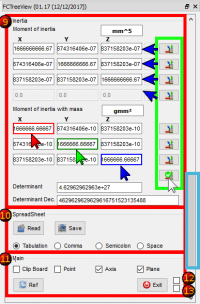
Sector 1: Document
- Název dokumentu
- Označení objektu
- Interní název objektu
- Název dílčího objektu
- Typ objektu
Sector 1: Document
- Document name
- Label and internal name of the object
- Internal Name of the object
- Sub element name and type of the object
- Type of the object
(you can checked to false the variable switch_setVisible_GBox_001_Document for hidden the Box)
Sector 2: Coordinates click mouse
- Souřadnice X, Y a Z kliknutím myší
- Tlačítko vytváří na bodové, osové, rovinné, kopírovací vektorové formě osy 'FreeCAD.Vector (-24.0, 240.0, 7.0)'
- Coordinates X,Y and Z click to mouse
- The button creates point, axis, plane, copy vector axis from FreeCAD.Vector(-24.0, 240.0, 7.0)
(you can checked to false the variable switch_setVisible_GBox_002_Coordinate_Mouse for hidden the Box)
Sector 3: Color on point
Sector 3: Value
- Délka objektu, je-li objekt obrys obličeje, zobrazí se velikost jednotky:
km, hm, přehrada, m, dm, cm, 'mm' , μm, fm, palec, propojení, noha, yard, bidélko, řetěz, furlong, míle, ligy, námořní. Je-li objekt kružnicí o jednu sekundu, zobrazí se políčkoEdit a zobrazí poloměr kružnice. - Obvod tvaru
Sector 4: Components Mesh
If the selection is a mesh object one new window "Components" is displayed and gives:
- Edges : number of edges 9561.
- Faces : number of faces 6374.
- Points : number of points 3189.
(you can checked to false the variable switch_setVisible_GBox_004_Object_Mesh for hidden the Box)
Sector 5: Units
- mm
: If the object is a face perimeter, length of the object is displayed. Unit size can be selected :
km, hm, dam, m, dm, cm, mm, µm, nm, pm, fm, inch, link, foot, yard, perch, chain, furlong, mile, league, nautique. - Length of the object : Length of the object or perimeter of the face 10.0 mm.
- If the object is a circle, a second lineEdit Radius : is opened and display the radius and diameter of circle 2.0 mm (dia. 4.0 mm).
- Perimeter of the shape (12). Perimeter of the object and number of subObject (Edges) contained in the object 120.0 mm.
(you can checked to false the variable switch_setVisible_GBox_005_Value_Unit for hidden the Box)
Sector 6: Inclination
- Inclination of the object can be displayed in:
- decimal degree, ex: 174.831872611°
- degree minute seconde, ex: 174° 49' 54.741401
- radian, ex: 3.05139181449 rad
- grade, ex: 194.257636235 gon
- percent, ex: 30° = 57.74%
- Inclinations in planes XY, YZ, ZX and their coordinates
- Direction object, Vector (0.0, 0.0, -10.0) give the direction of object. The calculate is : coord_1 - coord_2 = direction (or reverse)
- Direction this button create a line in direction of the object.
- ValueAt(0), Vector (0.0, 0.0, 10.0) returns the 3D vector corresponding to a parameter value.
- ValueAt(0) this button create a line in ValueAt direction of the object.
- NormalAt(0,0), Vector (0.0, 0.0, 1.0) returns the 3D vector corresponding to a parameter value.
- NormalAt(0,0) this button create a line in NormalAt direction of the object.
(you can checked to false the variable switch_setVisible_GBox_006_Inclination for hidden the Box)
Sector 7: Surface and Volume
- Surface of the form displayed, unit size can be selected. 600.0 mm2
- Surface of the face displayed, unit size can be selected. 0.0 mm2
- Volume of the form displayed, unit size can be selected. 1000.0 mm3
- Unit , choice your unit.
- The gram
unit mass can be chosen :
ton,quintal, kg, hg, dag, gram, dg, cg, mg, µg, ng, pg, fg, gr (grain), dr (drachm), oz (once), oz t (once troy),
lb t (livre troy), lb (livre av), st (stone), qtr (quarter), cwt (hundredweight), tonneau fr, ct. - Weight of the form displayed, unit mass can be selected. 2.7 g
- Density of the material in kg by dm3 2.7000 kg (by dm3)
- Material Metal Nickel (Ni),8.27,10.0,adapt Price
- In beginning the macro search the file FCInfo_material.txt, if the file not exist, one file FCInfo_material.txt is created.
- The file is created with 10 types of material saved in this format.
- Title of material , Density on dm3 , Price on dm3 , text info on choice
- (4 fields separate by coma)
- Liquid Water (H2o),1,10.0,adapt Price
- Mater Beton,2.4,10.0,adapt Price
- Metal Aluminium (Al),2.7,10.0,adapt Price
- Metal Copper (Cu),8.96,10.0,adapt Price
- Metal Gold (Au),19.3,10.0,Gratis
- Metal Iron (Fe),7.87,10.0,adapt Price
- Metal Lead (Pb),11.35,10.0,adapt Price
- Metal Magnesium (Mg),1.43,10.0,adapt Price
- Metal Nickel (Ni),8.27,10.0,adapt Price
- Metal Pewter (Sn),7.29,10.0,adapt Price
- Metal Platinum (Pt),21.45,10.0,adapt Price
- Metal Silver (Ag),10.5,10.0,adapt Price
- Metal Sodium (Na),0.97,10.0,adapt Price
- Metal Titanium (Ti),4.4,10.0,adapt Price
- Metal Zinc (Zn),7.1,10.0,adapt Price
- Wood Beechwood,0.8,10.0,adapt Price
- Wood MDF,0.75,10.0,adapt Price
- Wood Mahogany,0.6,10.0,adapt Price
- Wood Oak,0.7,10.0,adapt Price
- Wood White pine,0.4,10.0,adapt Price
- New material or editing Metal Nickel (Ni),8.27,10.0,adapt Price
- you can modify or edit one new material in this format:
- Title, Density on dm3, Price on dm3, text info on choice
- (4 fields separate by coma)
- you can also edit the file in your favorite editor respecting the specific format
- you can save the file in a path desired with the variable : seTMaterialSavePathName
- by default the file is created in the macro path
- Delete 1/17 : delete the field displayed
- Save : save the modification or the new material
(you can checked to false the variable switch_setVisible_GBox_007_Surface_and_Volume for hidden the Box)
Sector 8: Cost
- Cost total : cost total of the object selected
0.027 Eu
- Price (kg/dm3) : price of the material selected (Metal Aluminium (Al),2.7,10.0,adapt Price)
10,0000 Eu (by Kg)
(you can checked to false the variable switch_setVisible_GBox_008_Cost_And_Price for hidden the Box)
Sector 9: BoundBox
- BoundBox gives extreme dimensions of the shape.
- maximum X length : 10.0 mm
- maximum Y length : 10.0 mm
- maximum Z length : 10.0 mm
- diagonal length : 17.3205 mm
- Tracing : create 6 rectangles to dimensions of boundbox
- Volume : create volume to dimensions of boundbox
Text Dim. : create the dimension of the triangle (boundbox)
- If the
Text Dim. is checked, the spinbox dimension of text 3,000
is operational for give your value (3.0 by default)
(you can checked to false the variable switch_setVisible_GBox_009_BoundBox for hidden the Box)
Sector 10: Center of:
- Center of the shape and these coordinates XYZ
- Center of mass and these coordinates XYZ
- The buttons creates on point, axis, plane, copy vector axis form FreeCAD.Vector(-24.0, 240.0, 7.0) (see Sector 13)
(you can checked to false the variable switch_setVisible_GBox_010_Center_Mass for hidden the Box)
Sector 11: Inertia
- Moment of inertia and these coordinates length and weigth
- The button creates on point, axis, plane, copy vector axis form FreeCAD.Vector(-24.0, 240.0, 7.0) (see Sector 13)
- action line 1 : x1, y1, z1, 0.0
- action line 2 : x2, y2, z2, 0.0
- action line 3 : x3, y3, z3, 0.0
- action 4 diagonal : x1, y2, z3
same for length and weigth
- Determinant 1 : 4629629629629.633 computes the determinant of the matrix, in scientific value
- Determinant 2 : 4629629629629.6328125 computes the determinant of the matrix, in decimal value
(you can checked to false the variable switch_setVisible_GBox_011_Inertia for hidden the Box)
Sector 12: SpreadSheet
Disabled module CheckBox for search or not all details of the object. If it is not checked, only the principal value is displayed.
- Vertexes and details of the shape (compt_Edge), (compt_Faces), (compt_Vector of the Face)
- Max 200 lines in the table, if there are more than 200 lines it appears (!+ 200) and the number of lines
- If the object is complicated with many objects, the time is long and the search is repeated with every mouse click. The write function in the spreadSheet included, decreases the display time for this it is disabled by default
- Full details can save be the Save button in a file in CSV format and can be viewed the file in spreadsheet with the Read or by an external spreadsheet as LibreOffice OpenOffice or other
(you can checked to false the variable switch_setVisible_GBox_012_SpreadSheet for hidden the Box)
Sector 13: SpreadSheet creation
- SpreadSheet : create a new spreadsheet in a document
- SpreadSheet : the current spreadsheet. if the spreadsheet does not exist one spreadsheet is created
- Refresh : refresh the list of spreadsheet in document
- -
: the spreadsheet(s) present in document
- Read : read the data in a spreadsheet saved .FCInfo or txt, asc, csv
- Save : save the data in disk in the form selected below .FCInfo or txt, asc, csv
Tabulation : the separator is Tabulation (by default)
Comma : the separator is Comma
Semicolon : the separator is Semicolon
Space : the separator is Space
Možnost uložit nebo přečíst tabulku s různým oddělovačem, tabulka, čárka, středník, prostor
Tabulace jsou oddělovač pro modul FreeCAD spreadSheet
Počet těchto čtyř oddělovačů se vypočítá pro pomoc, pokud není známo
COMMA jsou starý (01.16 a dřívější) oddělovač maker FCInfo
Nyní pro kompatibilitu s rozložením FreeCAD spreadSheet a od verze 01.17 je TABULACE implicitně oddělovač
Chcete-li převést vaši starou tabulku FCInfo: Otevřete ji ve složce FCInfo a uložte ji pomocí možnosti Tabulace
Sector 14: Main tools
Info : if this CheckBox is checked, the informations are displayed in the report view window
Point : if checked, one point is created in the coordinate displayed form : FreeCAD.Vector(-24.0, 240.0, 7.0)
Axis : if checked, one axis is created in the coordinate displayed form : FreeCAD.Vector(-24.0, 240.0, 7.0)
Plane : if checked, one axis plane is created in the coordinate displayed form : FreeCAD.Vector(-24.0, 240.0, 7.0)
Clip-B0 : None clipBoard
Clip-B1 : If checked the coordinate are copy in the clipBoard Form : FreeCAD.Vector(X.0, Y.0, Z.0) FreeCAD model
Clip-B2 : If checked the coordinate are copy in the clipBoard Form : X, Y, Z with Comma separator
Clip-B3 : If checked the coordinate are copy in the clipBoard Form : X Y Z as is with Space separator
Left/Right : if this CheckBox is not checked, the window macro are displayed to right (default). If it is checked the window macro are displayed to left.
If the option is 1 mode fly (User parameter:BaseApp/Preferences/Macros/FCMmacros/FCInfo/seTPositionFlyRightLeft) this button is not visible .- 4 (Decimales)
: give the number of decimal displayed
- 12 (Dim. texte)
: give the dimensionof text in the macro
- Forum : direction FCInfo forum tread (you must to be connected to internet)
- Wiki : direction Wiki FCInfo (you must to be connected to internet)
- Ref : refresh the display of data in report view
- Exit : exit properly the macro (not use the red cross of the window)
(you can checked to false the variable switch_setVisible_GBox_014_Main_Tools for hidden the Box)
Po spuštění makra zůstane makro aktivní a okno zůstane viditelné. Chcete-li makro ukončit, stiskněte klávesu Exit. Pokud opustíte kříž, makro zůstane v paměti a data se objeví v zobrazení "sestavy" aplikace FreeCAD.
-
Zakotveno vpravo,
-
nebo ponecháno v zobrazení Combo a dosažitelné pomocí karty, nebo není zakotveno k výběru.
Options
Volby
Použité jednotky
Délková jednotka:
km, hm, dam, m, dm, cm, mm, µm, nm, pm, fm, inch(palec), link, foot(stopa), yard, perch, chain, furlong, mile, league, nautique.
Length unit:
km, hm, dam, m, dm, cm, mm, µm, nm, pm, fm, inch, link, foot, yard, perch, chain, furlong, mile, league, nautique.
Angle degrees :
Úhlové stupně :
- dekadické stupně, např: 174.831872611°
- stupně minuty vteřiny, např.: 174° 49' 54.741401''
- radiány, např.: 3.05139181449 rad
- grade, např.: 194.257636235 gon
- procenta např.: 30° = 57.74%
Understanding of angles in FCInfo display.
-
Understanding of angles in FCInfo display
-
Understanding of angles in poucent in FCInfo display
click twice to see the animation (the image must be in full screen)
-
Understanding of angles in FCInfo display
-
Understanding of angles in percent in FCInfo display
click twice to see the animation (the image must be in full screen)
Weight unit :
Váhové jednotky :
ton, quintal, kg, hg, dag, gram, dg, cg, mg, µg, ng, pg, fg, gr (grain), dr (drachm), oz (once), oz t (once troy),
lb t (livre troy), lb (livre av), st (stone), qtr (quarter), cwt (hundredweight), tonneau fr, ct
"spinBox" je nastaven na 7,5 kg, tj. průměrná měrná hmotnost oceli. Chcete-li jinou defaultní (přednastavenou) hodnotu, změňte hodnotu měrné hmotnosti na řádku 208
FCInfo Configuration
- Location : Tools > Edit parameter > *User parameter:BaseApp/Preferences/Macros/FCMmacros/FCInfo/
- switchNotInfoOnBeginning # SetBool
trueor [false]- Display or not this text information on run macro
- [
false] = display this information true= this Information is Not displayed On Beginning
- [
- Display or not this text information on run macro
- switchVersionSearch # SetBool
trueor [false]- Search if one new version exist on run macro
- switchWarning # SetBool
trueor [false]- Display or not display the window warning in case not good selection
- switchCreatePoint # SetBool
trueor [false]- Check the Create point checkBox
- switchCreateAxis # SetBool
trueor [false]- Check the Create axis checkBox
- switchCreatePlane # SetBool
trueor [false]- Check the Create plane checkBox
- switchDisplayInfoObject # SetBool
trueor [false]- Check the info checkBox
- switchClearDisplayReportView # SetBool
trueor [false]- if switchClearDisplayReportView is
truethe ReportView is cleared
- if switchClearDisplayReportView is
- seTWidgetPosition # SetBool
trueor [false]- Check the Widget Position Left/Right checkBox
- if seTWidgetPosition [
false] : if seTPositionFlyRightLeft = 2 = docked to Right - if seTWidgetPosition
true: if seTPositionFlyRightLeft = 3 = docked to Left - if it is 1 the window macro is not docked
- switchBoundBoxCreateText # SetBool
trueor [false]- Create the text dimension of the BoundBox
- seTBoundBoxTextHeigth # seTBoundBoxTextHeigth = 3.0
- Give the Heigth of the text dimension (independent of the seTTextHeigthValue)
- seTBoundBoxTextArround # seTBoundBoxTextArround = 3
- Give the arround of the text dimensions (independent of the seTDecimalValue)
- seTMemoClipBoard # SetInt [0], 1, 2, 3
- Give one value [0], 1, 2, 3 clipBoard
- [0] = desactivate the clipBoard
- 1 = the data string is memorised to : FreeCAD.Vector( X, Y, Z )
- 2 = the data string is memorised to : X, Y, Z
- 3 = the data string is memorised to : X Y Z
- Give one value [0], 1, 2, 3 clipBoard
- seTTextHeigthValue # SetInt 11
- Give one text heigth value of the macro
- seTDecimalValue # SetInt 4
- Give the number of decimal displayed
- If the number is -1 the total decimal value is displayed)
- seTMaterialCurrentIndex # SetInt 0
- Set the index of the ComboBox
- seTMaterialFileName # SetString FCInfo_material.txt
- Name of the material file
- seTMaterialSavePathName # SetString C:\...\Macro\FCInfo_material.txt
- Path name of the material file
- seTMaterialPrice # SetFloat
- Material price by Kg
- seTMaterialSuffixDevise # SetString
- Devise money
- seTMaterialSuffixCost # seTMaterialSuffixCost
- Suffix Devise cost
- seTMaterialCost # SetFloat
- Material cost
- seTDensiteValue # SetFloat 1.0
- Give the densite value
- seTDensiteDecimalNumber # SetInt 4
- Give the number of decimal for the densite value
- seTDensiteSingleStep # SetFloat 1.0
- Give the step for one click, by default 1.0 (possible 0.01 or ...)
- seTDensiteSuffixChain # SetString kg (by dm3)
- Choice your suffix string
- seTPositionFlyRightLeft # SetInt 2
- Choice your position, Fly, [Right], Left
- 1 = the macro window is fly (not docked)
- [2] = the macro window is positioned to Right
- 3 or other = the macro window is positioned to Left
- Choice your position, Fly, [Right], Left
- seTIndexUnitWeight # SetInt
- Set unit Weight index
- seTUnitSymbolMicro # U
- Set Symbol Micro
- seTUnitSymbolCube # 3
- Set Symbol Cube
- seTUnitSymbolCarre # 2
- Set Symbol Square
- seTIndexUnitLength # SetInt
- Set unit Length index
- setBSplineToByArcValue # SetFloat 0.00001
- Set unit for cut the BSpline for seack the radius on point given
- setMeshTopologyValue # SetFloat 0.1
- Set unit for create the Mesh to Shape
- switchBSplineCreateCircleConstructorAxis #SetBool
trueor [false]- Display the axis of the circles (arcs) for create the BSpline
- switchBSplineCreateCircleConstructor #SetBool
trueor [false]- Display the circles cretors for create the BSpline
- switchCreateLineDiVatNatOnClick #SetBool
trueor [false]- Create the Line info on point (0,0,0) or on point mouse clicked (x,y,z) if it is
true - If it is
trueone '*' is displayed in front of text. EX: '*Direction'
- Create the Line info on point (0,0,0) or on point mouse clicked (x,y,z) if it is
This switch (section GroupBox) allows you to view only the desired section(s) (just visual) false or true.
All calculations are done without taking account of this option
- section GroupBox begin
- switch_setVisible_GBox_001_Document = True (1)
- switch_setVisible_GBox_002_Coordinate_Mouse = True (1)
- switch_setVisible_GBox_003_Color = True (1)
- switch_setVisible_GBox_004_Object_Mesh = True (1)
- switch_setVisible_GBox_005_Value_Unit = True (1)
- switch_setVisible_GBox_006_Inclination = True (1)
- switch_setVisible_GBox_007_Surface_and_Volume = True (1)
- switch_setVisible_GBox_008_Cost_And_Price = True (1)
- switch_setVisible_GBox_009_BoundBox = True (1)
- switch_setVisible_GBox_010_Center_Mass = True (1)
- switch_setVisible_GBox_011_Inertia = True (1)
- switch_setVisible_GBox_012_SpreadSheet = True (1)
- switch_setVisible_GBox_013_SpreadSheet_Creation = True (1)
- switch_setVisible_GBox_014_Main_Tools = True (1)
- section GroupBox end
Skript
Zkopírujte obsah tohoto makra do souboru nazvaného "FCInfo.FCMacro" (ve Windowsech) do "C:\Program Files\FreeCAD0.13".
Nebo přímo do okna FreeCADu
Ikona musí být ve stejném adresáři jako je makro pro Windows "C:\Program Files\FreeCAD0.13".
Stáhněte umístění obrázků u ikon 
 a pravým tlačítkem je "Uložte jako" (neměňte jméno) (originál - Download image positioning on the icon
a pravým tlačítkem je "Uložte jako" (neměňte jméno) (originál - Download image positioning on the icon 
 and then drag the mouse right click "save as" (do not change the name))
and then drag the mouse right click "save as" (do not change the name))
Copy the contents of the macro in a file named "FCInfo.FCMacro"
- Windows: the form is usually " drive:\Users\your_user_name\AppData\Roaming\FreeCAD\ "
- Ubuntu: the form is usually " /home/your_user_name/.FreeCAD ".
Or, directly in the interface of FreeCAD
The icon must be in the same directory as the macro.
Download image positioning on the icon 
 and then drag the mouse right click "save as" (do not change the name)
and then drag the mouse right click "save as" (do not change the name)
PS: příliš dlouhá na to, aby byla obsažena na stránce wiki (zatím jsou stránky wiki pouze 64 KB) kód makra byl umístěn na fóru
Stáhněte soubor makra na podstavec ukotvený vpravo
(Nebo On the forum.)
PS: toto makro používá getSelection () a seznam objektů začíná na 1 ex: pro pole 'Edge1 to Edge12'
a kód v konzole začíná na 0 ex: pro rámeček Edge [0] na Edge [11]
To je normální počítání na matici / seznamy uvnitř OpenCascade vždy začíná na 1 a ne na 0
Limitations
Omezení
Pro ukončení vždy používejte tlačítko Exit. Ukončení jiným způsobem zapříčiní, že program zůstane v paměti a běží a zobrazuje data v "reportovacím pohledu". Abyste uvolnili pamět, musíte ukončit celý FreeCAD.
V tabulce je viditelných pouze prvních 200 prvků objektu. Je-li jich v objektu více zobrazí se upozornění "'(! +200)" '. Kompletní seznam dat je viditelný v souboru uloženém pomocí tlačítka Save.
Pokud je makro okna po spuštění neviditelné, podívejte se do dolního okna:
projekt:
si přečtěte soubor přímo v tabulce. provedeno
odpovídá okraji a jejich souřadnic , které byly provedeny
Sdružení látky s její hustotou
sklon k prvku spíše než globální objekt proveden
vložte přímo do rozhraní FreeCADu do
Version
ver 1.28b 1.28c 2023/10/30 orthographe
ver 1.28 01/09/2023 modify variable name, possibility hidden each sector, save data spreadSheet in document, surface radius, add button webWiki and webForum
ver 1.27 2023/06/30 optimize the styleSheet, correct the left/right position and restore view after edition sketcher
self.PB_00_Decrement.setStyleSheet("background-color: white; border:2px solid rgb(215, 10, 22);") # bord white and red
replaced by
self.PB_00_Decrement.setStyleSheet("QPushButton {background-color: white; border:2px solid rgb(215, 10, 22)};") # bord white and red
- ver 1.22 , 12/11/2020 : now the macro is totally uninstalled i use :
- ver 1.26b 20/02/2022 upgrade for detect BSpline in SubObject
- ver 1.26 06/02/2022 add info on Mesh and Points objects, decode colours, duplicate object or subObject, memorize the latest path and other preferences options
- ver 1.25e 18/12/2021 add info detailed to BSpline (ToByArcs) and info "sel[0].TypeId"
- ver 1.25d 12/12/2021 ---
- ver 1.25c 12/12/2021 correct "strAround((" by "str(Around(" and other little ...
- ver 1.25b 11/12/2021 correction error in change/modify new material and reorganization
- ver 1.25 10/12/2021 PySide2 and add comboBox materials
- ver 1.24 02/12/2021 add adjustedGlobalPlacement modified by edwilliams16 for placement with Body, boundbox tracing
- ver 1.23cb 25/11/2021 delete "import Sketcher * " create conflict with "open(OpenName, "r")" ??
Adding
FreeCAD.ActiveDocument.openTransaction(u"FCInfo") # memorise les actions (avec annuler restore)
FreeCAD.ActiveDocument.commitTransaction() # restore les actions (avec annuler restore)
#FreeCAD.ActiveDocument.abortTransaction() # abandonne les actions(avec annuler restore)
- ver 1.25d, 13/12/2021 little correction material field uncomment the "'try...Except" !!!
- ver 1.25c, 12/12/2021 little correction new material
- ver 1.23b, 20/11/2021 little correction, add text info in beginning run macro, and ordinal the text code
- ver 1.23 , 19/11/2021 include icon in macro, number decimal displayed, text height, configure options in the Preference FC, correct info for elements of sketch in edit mode.
- ver 1.22 , 12/11/2020 : now the macro is totally uninstalled i use :
try:
self.window.setAttribute(QtCore.Qt.WA_DeleteOnClose, True) # destroy
self.window.deleteLater() # destroy
self.window.destroy() # destroy
except Exception:
None
How do i exit from FreeCAD instead of Python?
instead:
self.window.hide()
and i adding the possibility display or not the "Error Message" window "False" by default, if you wand activate the warning window go to :
FreeCAD >Menu >Tools >Edit parameters... >BaseApp/Preferences/Macros/FCMmacros/FCInfo > switchWarning
currently:
- ver 1.21-3.01 , 07/11/2019 # 07/11/2019 ver "01.21-3-rmu" replace character micro = "U", square = "2", cube = "3", degrees = " deg" see "https://forum.freecadweb.org/viewtopic.php?f=3&t=6005&start=70#p345819"
- ver 1.21.01 (1.21-rmu) 30/05/2019 rmu change fixed positions to qt layouts grid.addWidget() by rmu75 see the rmu75 fork "https://gist.github.com/rmu75/b165147bd1c2f2659c014103793ae1d8"
- ver 1.20 , 29/01/2018 optimization
- ver 1.19 , 20/01/2018 create checkBox for use detection all elements of the object if wanted or not , the macro is faster. Optimisation
- ver 1.18 , 19/12/2017 ...
- ver 1.17c , 14/12/2017 create plane with coordinate give in one project in other project and replace "FCInfo" by "__title__"
- ver 1.17b , 13/12/2017 little correction replace FCTreeView to FCInfo
- ver 1.17 , 12/12/2017 add upgrade Moment of inertia mm and kg by pinq FCMacro and moment of inertia of assembly, and create plane, axis, point, and add options separator for spreadsheet
- ver 1.16 , 21/06/2017 add control height police (here PointSize 8) and checkbox for position the window to right or left
- ver 1.15 , 19/12/2015 suppression PyQt4 option see , add checkBox for editing infos in report view
- ver 1.14 , 04/08/2014 replace PyQt4 and PySide and correct tooltip not displayed cause on PySide and add fg
- ver 1.13 , 27/07/2014 replace FCInfo_en_Ver_1-12_Docked.FCMacro to FCInfo_en_Ver_1-13_Docked.FCMacro accept PyQt4 and PySide
- ver 1.12 , 10/03/2014 adding tooltip
- ver 1.11 , 04/03/2014 adding µm, nm, pm, fm, µg, ng, pg, pourcent, fixed of grandeur carat
"cd"in "ct", display of the label and internal name, fixed calculation of angles XY YZ ZX could give an error on a compound shape, window dockable in FreeCAD - ver 1.10.b , 19/11/2013 buttons outside the scrollbar and the dimensions of the window blocking
(ver 1.10 , 18/11/2013 create scrollbar)
- ver 1.08.b , 10/11/2013 translation units in English, error correction to display the area of the faces listed in the table and replacement of the"print" by "App.Console.PrintMessage"
ver 1.09 , 04/11/2013 works perfectly on Windows and Linux (cause of errors on Linux the characters : ² ³ ° "ordinal not in range(128)")
In a Linux distribution and in the case of an error of "ordinal not in range (128)" an alternative version exists on this page Macro_FCInfo_Alternate_Linux
- ver 1.08 , 24/10/2013 correction of high top "Faces" and "Edges" displaying 100 objects (in the saved file)
- ver 1.07 , 11/10/2013 matches the "Faces" and their coordinates.
- ver 1.06 , 22/09/2013 matches the "Edges" and their coordinates, inclination on the element rather than the global object
- ver 1.05 , 17/09/2013 added an icon for the spreadsheet, conversion barrel fr, affichage des dimensions overall instead of coordinates.
- ver 1.04 , 11/09/2013: read the file directly in a table.
- ver 1.03 , 09/09/2013: clearer display in view report and replacement by "typeObject = sel[0].Shape.ShapeType"
- ver 1.02 , 7/09/2013 : small updates
- ver 1.00 , 6/09/2013
Odkazy
Viz také Arch Survey ![]()
See Also: Arch Survey
Své připomínky můžete sdílet na fóru Info Workbench - Help with icons please.
Zde je další příspěvek FCInfo Macro