Macro CirclePlus
|
File:Macro CirclePlus Macro CirclePlus |
| Description |
|---|
| Creates a circle or arc with parameters. Macro version: 0.0 Last modified: 2018-07-10 Author: mario52 |
| Author |
| mario52 |
| Download |
| None |
| Links |
| Macros recipes How to install macros How to customize toolbars |
| Macro Version |
| 0.0 |
| Date last modified |
| 2018-07-10 |
| FreeCAD Version(s) |
| None |
| Default shortcut |
| None |
| See also |
| None |
Description
This small macro create a circle or arc giving radius, diameter, circumference, area, startangle, endangle, arc, anglecenter, cord, arrow, center (point), placemObject on choice.
The circle is still facing the screen (with getCameraOrientation) (or give the placement)
The click mouse on spinbox recolour the frame for indicate the associate spinbox in green and in orange the optional spinbox
If one value is omitted or inadequate the Ok is coloured in red
Use
Copy the code and paste it in the macro directory
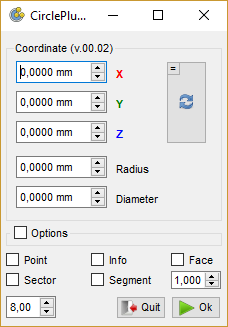
- X Y Z : coordinates of circle if not coordinates the circle is created on point 0,0,0
- radius : radius of cicle
- diameter : diameter of circle
- Reset : reset the coordinate value
- Equal : copy the X value in Y and Z window
- CheckBox :
- Options : other options for create circle
- Point : if checked the central point is created
- Info : if checked display the information give in the macro
- Face : if checked the face is created on circle
- Sector : if checked the sector is created
- SpinBox 8 : give the height of text in the macro
- Quit : quit the macro (this button is coloured in red in case error)
- Ok : create the circle

- Options available
- circumference : circumference of circle
- area : area of circle
- startangle : start angle for arc
- endangle : end angle for arc
- arc and anglecenter : arc in combination with anglecenter
- arc = length of arc
- anglecenter = angle of center circle to extremities of arc
- cord and arrow : cord in combination with arrow of circle
- cord : length of cord of circle
- arrow : length of arrow of circle
Script
Download image positioning on the icon  and then drag the mouse right click "save as" (do not change the name)
and then drag the mouse right click "save as" (do not change the name)
Memo of circle
Examples codes
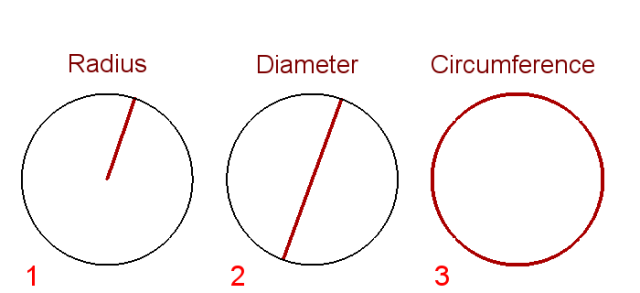
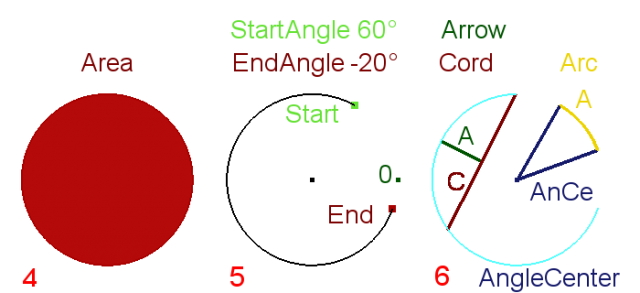
Version
ver 0.0 , 2018-07-10 :