Macro Circle/fr: Difference between revisions
mNo edit summary |
(Updating to match new version of source page) |
||
| Line 1: | Line 1: | ||
<languages/> |
<languages/> |
||
<div class="mw-translate-fuzzy"> |
|||
{{Macro/fr |
{{Macro/fr |
||
|Name=Macro Circle |
|Name=Macro Circle |
||
| Line 7: | Line 8: | ||
|Date=2018-06-10 |
|Date=2018-06-10 |
||
}} |
}} |
||
</div> |
|||
==Description== |
==Description== |
||
| Line 44: | Line 46: | ||
{{Code|code= |
{{Code|code= |
||
# |
#-*- coding: utf-8 -*- |
||
#from math import sqrt, pi |
|||
# creer un cercle ou un arc entierement parametrabel en utilisant : |
# creer un cercle ou un arc entierement parametrabel en utilisant : |
||
# create a circle or arc fully parametrabel using: |
# create a circle or arc fully parametrabel using: |
||
# |
|||
# paste the complete macro in the Python console |
|||
# |
|||
# x x x coordinates |
# x x x coordinates |
||
#with radius |
#with radius |
||
| Line 67: | Line 73: | ||
__title__ = "circle" |
__title__ = "circle" |
||
__author__ = "Mario52" |
__author__ = "Mario52" |
||
__version__ = "0.4" |
|||
__date__ = " |
__date__ = "19/06/2019" |
||
import Draft #, Part |
import Draft #, Part |
||
import FreeCAD |
|||
App = FreeCAD |
|||
def circle(x=0.0,y=0.0,z=0.0,radius=0.0,diameter=0.0,circumference=0.0,area=0.0,startangle=0.0,endangle=0.0,arc=0.0,anglecenter=0.0,cord=0.0,arrow=0.0,center=0,placemObject=""): |
def circle(x=0.0,y=0.0,z=0.0,radius=0.0,diameter=0.0,circumference=0.0,area=0.0,startangle=0.0,endangle=0.0,arc=0.0,anglecenter=0.0,cord=0.0,arrow=0.0,center=0,placemObject=""): |
||
from math import sqrt, pi |
from math import sqrt, pi |
||
| Line 77: | Line 87: | ||
pl.Base = FreeCAD.Vector(x,y,z) |
pl.Base = FreeCAD.Vector(x,y,z) |
||
else: |
else: |
||
pl = FreeCAD.Placement() |
|||
pl = placemObject # placement imposted |
pl = placemObject # placement imposted |
||
if diameter != 0: # with diameter |
if diameter != 0: # with diameter |
||
radius = diameter / 2.0 |
radius = diameter / 2.0 |
||
| Line 93: | Line 103: | ||
endangle = anglecenter + startangle |
endangle = anglecenter + startangle |
||
startangle = endangle - anglecenter |
startangle = endangle - anglecenter |
||
if radius != 0: |
if radius != 0: |
||
try: |
try: |
||
Draft.makeCircle(radius,placement=pl,face=False,startangle=startangle,endangle=endangle,support=None) |
Draft.makeCircle(radius,placement=pl,face=False,startangle=startangle,endangle=endangle,support=None) |
||
if center != 0: |
if center != 0: |
||
x=pl.Base.x |
|||
y=pl.Base.y |
|||
z=pl.Base.z |
|||
Draft.makePoint(x,y,z) |
Draft.makePoint(x,y,z) |
||
except Exception: |
except Exception: |
||
App.Console.PrintError("Unexpected keyword argument" + "\n") |
App.Console.PrintError("Unexpected keyword argument" + "\n") |
||
App.ActiveDocument.recompute() |
|||
else: |
else: |
||
App.Console.PrintMessage("Unexpected keyword argument" + "\n") |
App.Console.PrintMessage("Unexpected keyword argument" + "\n") |
||
App.Console.PrintMessage("circle(x,y,z,radius,diameter,circumference,area,startangle,endangle,[arc,anglecenter],[cord,arrow],center,placemObject)" + "\n") |
App.Console.PrintMessage("circle(x,y,z,radius,diameter,circumference,area,startangle,endangle,[arc,anglecenter],[cord,arrow],center,placemObject)" + "\n") |
||
App.Console.PrintMessage("circle(radius=10.0,placemObject=App.Placement(App.Vector(11,20,30), App.Rotation(30,40,0), App.Vector(0,0,0)))" + "\n") |
|||
#example |
#example |
||
#circle(arc=50,anglecenter=20,center=1) |
#circle(arc=50,anglecenter=20,center=1) |
||
#circle(x=10.0,y=10.0,z=10.0,radius=10.0) |
|||
#circle(radius=10.0,center=1,placemObject=App.Placement(App.Vector(11,20,30), App.Rotation(30,40,0), App.Vector(0,0,0))) |
|||
}} |
}} |
||
==Memo sur le cercle== |
==Memo sur le cercle== |
||
| Line 131: | Line 148: | ||
{{clear}} |
{{clear}} |
||
==Version== |
==Version== |
||
ver 0.4 19/06/2019 : upgrade ver 0.19 |
|||
ver 0.3 10/06/2018 : replace /2 to /2.0 (float) |
ver 0.3 10/06/2018 : replace /2 to /2.0 (float) |
||
Revision as of 09:20, 19 June 2019
| Description |
|---|
| Crée un cercle en donnant différents paramètres (Sans GUI). Version macro : 0.2 Date dernière modification : 2018-06-10 Auteur: mario52 |
| Auteur |
| mario52 |
| Téléchargement |
| None |
| Liens |
| Page des macros Comment installer une macro Comment créer une barre d'outils |
| Version Macro |
| 0.2 |
| Dernière modification |
| 2018-06-10 |
| Version(s) FreeCAD |
| None |
| Raccourci clavier |
| None |
| Voir aussi |
| None |
Description
Cette petite macro vous permet de créer un cercle en donnant comme argument différents paramètres comme le rayon, le diamètre, la circonférence, la surface, début d'angle, fin d'angle, arc, angle central, corde, flèche, point au centre du cercle, placement de l'Objet au choix.
Le cercle fait toujours face à l'écran (avec la commande getCameraOrientation) (ou donner le placement)
Utilisation
Copiez le code et collez le dans la console Python de FreeCAD, la fonction sera disponible tout le temps de votre cession (vous pouvez aussi utiliser ce code dans une macro). Donnez les paramètres au choix :
- x y z : coordonnées du cercle s'il n'y a pas de coordonnées, le cercle est créé aux coordonnées 0,0,0
- radius : rayon du cercle
- diameter : diamètre du cercle
- circumference : circonférence du cercle
- area : surface du cercle
- startangle : début d'angle de l'arc à créer
- endangle : fin d'angle de l'arc
- arc and anglecenter : longueur de l'arc arc en combinaison avec angle central
- arc = longueur de l'arc
- anglecenter = angle central à partir du centre du cercle jusqu'aux deux extrémités de l'arc (l'angle est donné en degrés)
- cord and arrow : longueur de la corde en combinaison avec la longueur de la flèche
- cord : longueur de la corde du cercle
- arrow : longueur de la flèche du cercle
- center : si "center" est différent de 0 un point sera créé au centre du cercle
- placemObject : imposer le placement sous cette forme
- exemple :
- pl=FreeCAD.Placement()
- pl.Rotation.Q=(0.0,-0.0,-0.0,1.0)
- pl.Base=FreeCAD.Vector(-1.89847898483,-0.490152746439,0.0)
- et donner placemObject = pl
S'il n'y a pas de paramètre ex: "circle()" la liste des fonctions disponibles est affichée
Script
Macro_circle.FCMacro
#-*- coding: utf-8 -*-
#from math import sqrt, pi
# creer un cercle ou un arc entierement parametrabel en utilisant :
# create a circle or arc fully parametrabel using:
#
# paste the complete macro in the Python console
#
# x x x coordinates
#with radius
#with diameter
#with circumference
#with area
#with startangle
#with endangle
#with [arc and anglecenter] in combination (angle in degrees)
#with [cord and arrow] in combination
#with center (if center as different 0 one point is created on center of circle)
#give placemObject
# ex :pl=FreeCAD.Placement()
# pl.Rotation.Q=(0.0,-0.0,-0.0,1.0)
# pl.Base=FreeCAD.Vector(-1.89847898483,-0.490152746439,0.0)
# placemObject = pl
# s'il n'y a pas de parametre "circle()" une liste des fonctions s'affiche dans la Vue rapport
# if there is no parameter "circle()" a list of functions is displayed in the report view
__title__ = "circle"
__author__ = "Mario52"
__version__ = "0.4"
__date__ = "19/06/2019"
import Draft #, Part
import FreeCAD
App = FreeCAD
def circle(x=0.0,y=0.0,z=0.0,radius=0.0,diameter=0.0,circumference=0.0,area=0.0,startangle=0.0,endangle=0.0,arc=0.0,anglecenter=0.0,cord=0.0,arrow=0.0,center=0,placemObject=""):
from math import sqrt, pi
if placemObject == "":
pl = FreeCAD.Placement()
pl.Rotation = FreeCADGui.ActiveDocument.ActiveView.getCameraOrientation()
pl.Base = FreeCAD.Vector(x,y,z)
else:
pl = FreeCAD.Placement()
pl = placemObject # placement imposted
if diameter != 0: # with diameter
radius = diameter / 2.0
elif circumference != 0: # with circumference
radius = (circumference / pi) / 2.0
elif area != 0: # with area
radius = sqrt((area / pi))
elif (cord != 0) and (arrow != 0): # with cord and arrow
radius = ((arrow**2) + (cord**2) / 4.0) / (arrow*2)
elif (arc != 0) and (anglecenter != 0): # with arc and anglecenter central in degrees
radius = ((360/anglecenter)*arc) / pi/2.0
if endangle != 0:
startangle = endangle - anglecenter
endangle = anglecenter + startangle
startangle = endangle - anglecenter
if radius != 0:
try:
Draft.makeCircle(radius,placement=pl,face=False,startangle=startangle,endangle=endangle,support=None)
if center != 0:
x=pl.Base.x
y=pl.Base.y
z=pl.Base.z
Draft.makePoint(x,y,z)
except Exception:
App.Console.PrintError("Unexpected keyword argument" + "\n")
App.ActiveDocument.recompute()
else:
App.Console.PrintMessage("Unexpected keyword argument" + "\n")
App.Console.PrintMessage("circle(x,y,z,radius,diameter,circumference,area,startangle,endangle,[arc,anglecenter],[cord,arrow],center,placemObject)" + "\n")
App.Console.PrintMessage("circle(radius=10.0,placemObject=App.Placement(App.Vector(11,20,30), App.Rotation(30,40,0), App.Vector(0,0,0)))" + "\n")
#example
#circle(arc=50,anglecenter=20,center=1)
#circle(x=10.0,y=10.0,z=10.0,radius=10.0)
#circle(radius=10.0,center=1,placemObject=App.Placement(App.Vector(11,20,30), App.Rotation(30,40,0), App.Vector(0,0,0)))
Memo sur le cercle
Exemples de codes entrés
circle(radius=10) # example 1
circle(x=15,diameter=20) # example 2
circle(y=45,circumference=100) # example 3
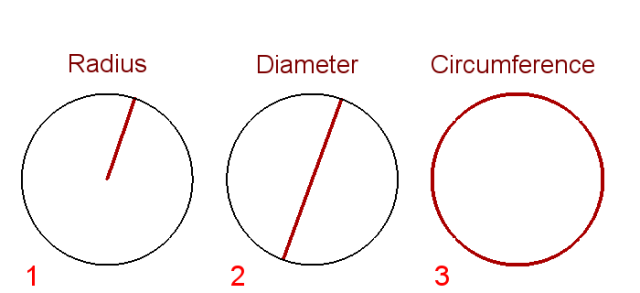
circle(y=-15,area=100) # example 4
circle(y=-15,x=15,startangle=60,endangle=-20,center=1) # example 5
circle(y=-15,x=45,cord=9,arrow=3,center=1) # example 6 left
circle(x=65,y=-15,arc=3.5,anglecenter=40,startangle=20,center=1) # example 6 rigth
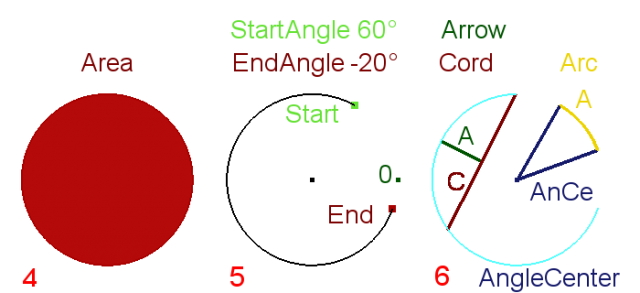
Version
ver 0.4 19/06/2019 : upgrade ver 0.19
ver 0.3 10/06/2018 : replace /2 to /2.0 (float)
ver 0.2 24/02/2015 : adding function "placemObject"