Macro Circle: Difference between revisions
m (minor) |
m (icon , ver 0.4) |
||
| Line 4: | Line 4: | ||
{{Macro |
{{Macro |
||
|Name=Macro Circle |
|Name=Macro Circle |
||
|icon=Macro_Circle.png |
|||
|Description=Creates a circle or arc giving radius, diameter, circumference, area, startangle, endangle, arc, anglecenter, cord, arrow, center (point), placemObject on choice (without GUI). |
|Description=Creates a circle or arc giving radius, diameter, circumference, area, startangle, endangle, arc, anglecenter, cord, arrow, center (point), placemObject on choice (without GUI). |
||
|Author=mario52 |
|Author=mario52 |
||
|Version=0. |
|Version=0.4 |
||
|Date= |
|Date=2019-06-19 |
||
|FCVersion=All |
|||
|Download=[https://www.freecadweb.org/wiki/images/9/9d/Macro_Circle.png Icon] |
|||
}} |
}} |
||
| Line 52: | Line 55: | ||
{{Code|code= |
{{Code|code= |
||
# |
#-*- coding: utf-8 -*- |
||
#from math import sqrt, pi |
|||
# creer un cercle ou un arc entierement parametrabel en utilisant : |
# creer un cercle ou un arc entierement parametrabel en utilisant : |
||
# create a circle or arc fully parametrabel using: |
# create a circle or arc fully parametrabel using: |
||
# |
|||
# paste the complete macro in the Python console |
|||
# |
|||
# x x x coordinates |
# x x x coordinates |
||
#with radius |
#with radius |
||
| Line 75: | Line 82: | ||
__title__ = "circle" |
__title__ = "circle" |
||
__author__ = "Mario52" |
__author__ = "Mario52" |
||
__version__ = "0.4" |
|||
__date__ = " |
__date__ = "19/06/2019" |
||
import Draft #, Part |
import Draft #, Part |
||
import FreeCAD |
|||
App = FreeCAD |
|||
def circle(x=0.0,y=0.0,z=0.0,radius=0.0,diameter=0.0,circumference=0.0,area=0.0,startangle=0.0,endangle=0.0,arc=0.0,anglecenter=0.0,cord=0.0,arrow=0.0,center=0,placemObject=""): |
def circle(x=0.0,y=0.0,z=0.0,radius=0.0,diameter=0.0,circumference=0.0,area=0.0,startangle=0.0,endangle=0.0,arc=0.0,anglecenter=0.0,cord=0.0,arrow=0.0,center=0,placemObject=""): |
||
from math import sqrt, pi |
from math import sqrt, pi |
||
| Line 85: | Line 96: | ||
pl.Base = FreeCAD.Vector(x,y,z) |
pl.Base = FreeCAD.Vector(x,y,z) |
||
else: |
else: |
||
pl = FreeCAD.Placement() |
|||
pl = placemObject # placement imposted |
pl = placemObject # placement imposted |
||
if diameter != 0: # with diameter |
if diameter != 0: # with diameter |
||
radius = diameter / 2.0 |
radius = diameter / 2.0 |
||
| Line 101: | Line 112: | ||
endangle = anglecenter + startangle |
endangle = anglecenter + startangle |
||
startangle = endangle - anglecenter |
startangle = endangle - anglecenter |
||
if radius != 0: |
if radius != 0: |
||
try: |
try: |
||
Draft.makeCircle(radius,placement=pl,face=False,startangle=startangle,endangle=endangle,support=None) |
Draft.makeCircle(radius,placement=pl,face=False,startangle=startangle,endangle=endangle,support=None) |
||
if center != 0: |
if center != 0: |
||
x=pl.Base.x |
|||
y=pl.Base.y |
|||
z=pl.Base.z |
|||
Draft.makePoint(x,y,z) |
Draft.makePoint(x,y,z) |
||
except Exception: |
except Exception: |
||
App.Console.PrintError("Unexpected keyword argument" + "\n") |
App.Console.PrintError("Unexpected keyword argument" + "\n") |
||
App.ActiveDocument.recompute() |
|||
else: |
else: |
||
App.Console.PrintMessage("Unexpected keyword argument" + "\n") |
App.Console.PrintMessage("Unexpected keyword argument" + "\n") |
||
App.Console.PrintMessage("circle(x,y,z,radius,diameter,circumference,area,startangle,endangle,[arc,anglecenter],[cord,arrow],center,placemObject)" + "\n") |
App.Console.PrintMessage("circle(x,y,z,radius,diameter,circumference,area,startangle,endangle,[arc,anglecenter],[cord,arrow],center,placemObject)" + "\n") |
||
App.Console.PrintMessage("circle(radius=10.0,placemObject=App.Placement(App.Vector(11,20,30), App.Rotation(30,40,0), App.Vector(0,0,0)))" + "\n") |
|||
#example |
#example |
||
#circle(arc=50,anglecenter=20,center=1) |
#circle(arc=50,anglecenter=20,center=1) |
||
#circle(x=10.0,y=10.0,z=10.0,radius=10.0) |
|||
#circle(radius=10.0,center=1,placemObject=App.Placement(App.Vector(11,20,30), App.Rotation(30,40,0), App.Vector(0,0,0))) |
|||
}} |
}} |
||
<translate> |
<translate> |
||
| Line 142: | Line 160: | ||
<translate> |
<translate> |
||
==Version== <!--T:9--> |
==Version== <!--T:9--> |
||
ver 0.4 19/06/2019 : upgrade ver 0.19 |
|||
<!--T:11--> |
<!--T:11--> |
||
Revision as of 09:16, 19 June 2019
| Description |
|---|
| Creates a circle or arc giving radius, diameter, circumference, area, startangle, endangle, arc, anglecenter, cord, arrow, center (point), placemObject on choice (without GUI). Macro version: 0.4 Last modified: 2019-06-19 FreeCAD version: All Download: Icon Author: mario52 |
| Author |
| mario52 |
| Download |
| Icon |
| Links |
| Macros recipes How to install macros How to customize toolbars |
| Macro Version |
| 0.4 |
| Date last modified |
| 2019-06-19 |
| FreeCAD Version(s) |
| All |
| Default shortcut |
| None |
| See also |
| None |
Description
This small macro create a circle or arc giving radius, diameter, circumference, area, startangle, endangle, arc, anglecenter, cord, arrow, center (point), placemObject on choice.
The circle is still facing the screen (with getCameraOrientation) (or give the placement)
Use
Copy the code and paste it in the console Python the FreeCAD the command is used all the time to the disposal FreeCAD open give the parameter on choice :
- x y z : coordinates of circle if not coordinates the circle is created on point 0,0,0
- radius : radius of circle
- diameter : diameter of circle
- circumference : circumference of circle
- area : area of circle
- startangle : start angle for arc
- endangle : end angle for arc
- arc and anglecenter : arc in combination with anglecenter
- arc = length of arc
- anglecenter = angle of center circle to extremities of arc
- cord and arrow : cord in combination with arrow of circle
- cord : length of cord of circle
- arrow : length of arrow of circle
- center : if center as different 0 one point is created on center of circle
- placemObject
- example :
- pl=FreeCAD.Placement()
- pl.Rotation.Q=(0.0,-0.0,-0.0,1.0)
- pl.Base=FreeCAD.Vector(-1.89847898483,-0.490152746439,0.0)
- give placemObject = pl
if there is no parameter "circle()" a list of functions is displayed in the report view
Script
Macro_circle.FCMacro
#-*- coding: utf-8 -*-
#from math import sqrt, pi
# creer un cercle ou un arc entierement parametrabel en utilisant :
# create a circle or arc fully parametrabel using:
#
# paste the complete macro in the Python console
#
# x x x coordinates
#with radius
#with diameter
#with circumference
#with area
#with startangle
#with endangle
#with [arc and anglecenter] in combination (angle in degrees)
#with [cord and arrow] in combination
#with center (if center as different 0 one point is created on center of circle)
#give placemObject
# ex :pl=FreeCAD.Placement()
# pl.Rotation.Q=(0.0,-0.0,-0.0,1.0)
# pl.Base=FreeCAD.Vector(-1.89847898483,-0.490152746439,0.0)
# placemObject = pl
# s'il n'y a pas de parametre "circle()" une liste des fonctions s'affiche dans la Vue rapport
# if there is no parameter "circle()" a list of functions is displayed in the report view
__title__ = "circle"
__author__ = "Mario52"
__version__ = "0.4"
__date__ = "19/06/2019"
import Draft #, Part
import FreeCAD
App = FreeCAD
def circle(x=0.0,y=0.0,z=0.0,radius=0.0,diameter=0.0,circumference=0.0,area=0.0,startangle=0.0,endangle=0.0,arc=0.0,anglecenter=0.0,cord=0.0,arrow=0.0,center=0,placemObject=""):
from math import sqrt, pi
if placemObject == "":
pl = FreeCAD.Placement()
pl.Rotation = FreeCADGui.ActiveDocument.ActiveView.getCameraOrientation()
pl.Base = FreeCAD.Vector(x,y,z)
else:
pl = FreeCAD.Placement()
pl = placemObject # placement imposted
if diameter != 0: # with diameter
radius = diameter / 2.0
elif circumference != 0: # with circumference
radius = (circumference / pi) / 2.0
elif area != 0: # with area
radius = sqrt((area / pi))
elif (cord != 0) and (arrow != 0): # with cord and arrow
radius = ((arrow**2) + (cord**2) / 4.0) / (arrow*2)
elif (arc != 0) and (anglecenter != 0): # with arc and anglecenter central in degrees
radius = ((360/anglecenter)*arc) / pi/2.0
if endangle != 0:
startangle = endangle - anglecenter
endangle = anglecenter + startangle
startangle = endangle - anglecenter
if radius != 0:
try:
Draft.makeCircle(radius,placement=pl,face=False,startangle=startangle,endangle=endangle,support=None)
if center != 0:
x=pl.Base.x
y=pl.Base.y
z=pl.Base.z
Draft.makePoint(x,y,z)
except Exception:
App.Console.PrintError("Unexpected keyword argument" + "\n")
App.ActiveDocument.recompute()
else:
App.Console.PrintMessage("Unexpected keyword argument" + "\n")
App.Console.PrintMessage("circle(x,y,z,radius,diameter,circumference,area,startangle,endangle,[arc,anglecenter],[cord,arrow],center,placemObject)" + "\n")
App.Console.PrintMessage("circle(radius=10.0,placemObject=App.Placement(App.Vector(11,20,30), App.Rotation(30,40,0), App.Vector(0,0,0)))" + "\n")
#example
#circle(arc=50,anglecenter=20,center=1)
#circle(x=10.0,y=10.0,z=10.0,radius=10.0)
#circle(radius=10.0,center=1,placemObject=App.Placement(App.Vector(11,20,30), App.Rotation(30,40,0), App.Vector(0,0,0)))
Memo of circle
Examples codes
circle(radius=10) # example 1
circle(x=15,diameter=20) # example 2
circle(y=45,circumference=100) # example 3
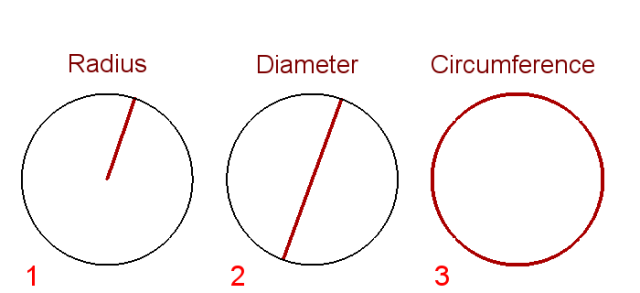
circle(y=-15,area=100) # example 4
circle(y=-15,x=15,startangle=60,endangle=-20,center=1) # example 5
circle(y=-15,x=45,cord=9,arrow=3,center=1) # example 6 left
circle(x=65,y=-15,arc=3.5,anglecenter=40,startangle=20,center=1) # example 6 rigth
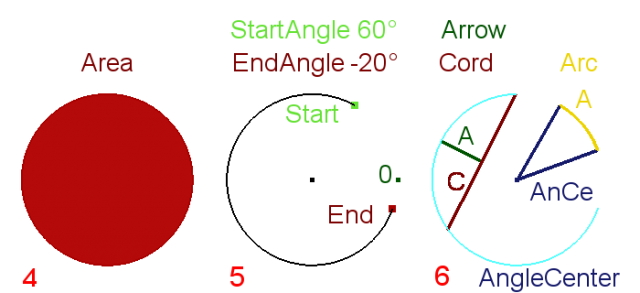
Version
ver 0.4 19/06/2019 : upgrade ver 0.19
ver 0.3 10/06/2018 : replace /2 to /2.0 (float)
ver 0.2 24/02/2015 : adding function "placemObject"