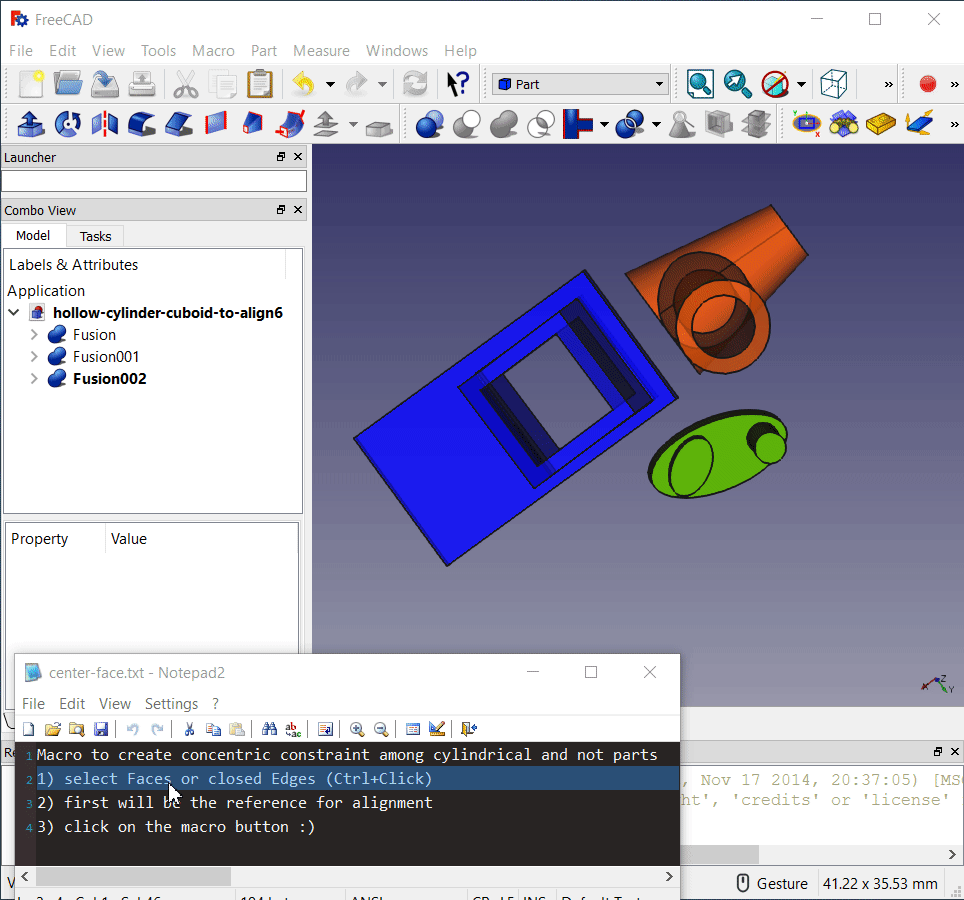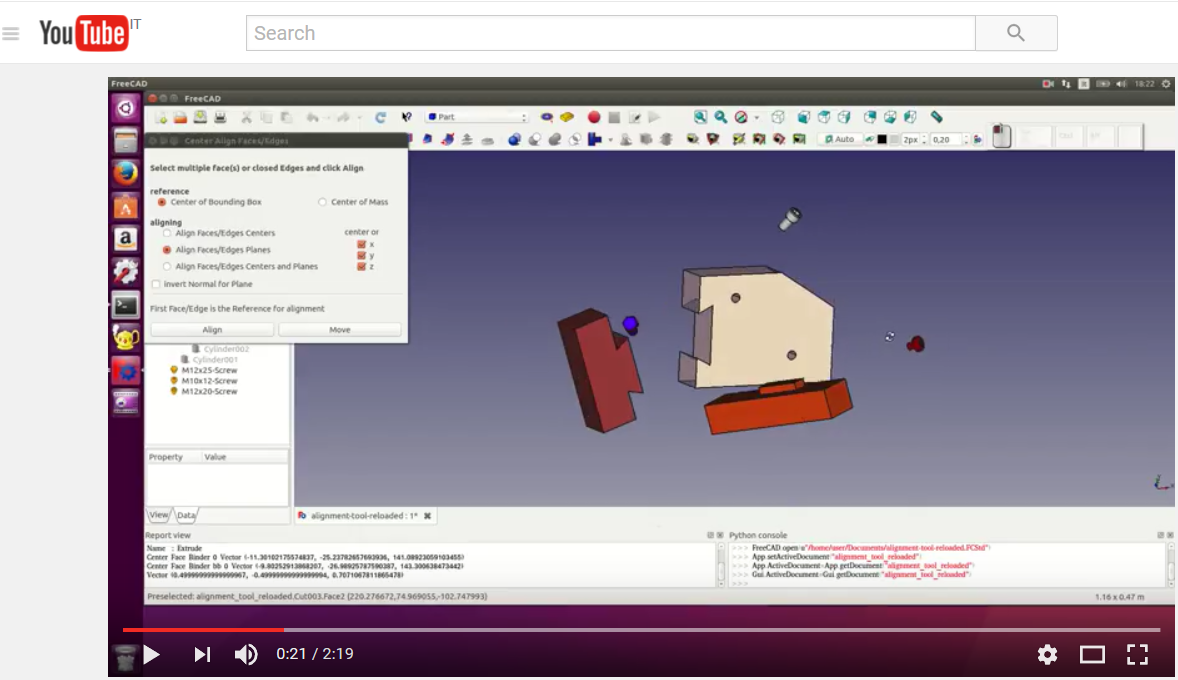Macro Center Align Objects with Faces or Edges: Difference between revisions
mNo edit summary |
No edit summary |
||
| Line 14: | Line 14: | ||
[[File:center-align-faces-in-action.gif]] |
[[File:center-align-faces-in-action.gif]] |
||
{{clear}} |
{{clear}} |
||
[https://youtu.be/qzixT157jJU Aligning tool video tutorial] |
|||
[[File:utube-alignment-tool-tutorial.png]] |
|||
<translate> |
<translate> |
||
==Use== <!--T:3--> |
==Use== <!--T:3--> |
||
Faces or Edges constraint among non cylindrical parts: Just open a FC document, launch the Macro and select two or more Faces/Edges to be aligned. Click on Align button and that's it! |
Faces or Edges constraint among non cylindrical parts: Just open a FC document, launch the Macro and select two or more Faces/Edges to be aligned. Click on Align button and that's it! |
||
Revision as of 20:55, 8 January 2017
|
File:Macro Center Align Objects with Faces or Edges Center Faces of Parts |
| Description |
|---|
| This macro Aligns Objects through Faces or Edges constraints Macro version: 0.32 (11.2016) Author: easyw-fc |
| Author |
| easyw-fc |
| Download |
| None |
| Links |
| Macros recipes How to install macros How to customize toolbars |
| Macro Version |
| 0.32 (11.2016) |
| Date last modified |
| None |
| FreeCAD Version(s) |
| None |
| Default shortcut |
| None |
| See also |
| None |
Description
This macro covers the following constraints:
- Concentric constraint among non cylindrical parts;
- Constraint on center Faces and/or Edges.
Use
Faces or Edges constraint among non cylindrical parts: Just open a FC document, launch the Macro and select two or more Faces/Edges to be aligned. Click on Align button and that's it!
Script
Macro Center Faces of Parts.FCMacro
After downloading the file here
GitHub page
https://github.com/easyw/FreeCAD_Macros/blob/master/Align%20Objects/CenterAlignObjectswFacesEdges.py
code:
https://github.com/easyw/FreeCAD_Macros/raw/master/Align%20Objects/CenterAlignObjectswFacesEdges.py
you need to copy the file to your macro directory.
How to install macros
Link
Forum : Faces or Edges constraint among non cylindrical parts Macro