Macro BOLTS/en: Difference between revisions
(Importing a new version from external source) |
Renatorivo (talk | contribs) No edit summary |
||
| Line 1: | Line 1: | ||
{{Macro|Icon=Macro_BOLTS|Name=BOLTS|Description=BOLTS tries to provide a library of common and standard parts for FreeCAD|Author=jreinhardt}} |
{{Macro/en|Icon=Macro_BOLTS|Name=BOLTS|Description=BOLTS tries to provide a library of common and standard parts for FreeCAD|Author=jreinhardt}} |
||
The aim of BOLTS is to build a free and open-source standard parts library for CAD applications. It does so by providing a common database that can be utilized by many different CAD applications, and leveraging the parametric power of FreeCAD to create many different variatiants and sizes of a part. |
The aim of BOLTS is to build a free and open-source standard parts library for CAD applications. It does so by providing a common database that can be utilized by many different CAD applications, and leveraging the parametric power of FreeCAD to create many different variatiants and sizes of a part. |
||
Revision as of 20:28, 27 October 2016
The aim of BOLTS is to build a free and open-source standard parts library for CAD applications. It does so by providing a common database that can be utilized by many different CAD applications, and leveraging the parametric power of FreeCAD to create many different variatiants and sizes of a part.
BOLTS for FreeCAD provides a widget that allows to insert parts into the active document. Sizes and variants of a part can be selected in the widget, and the part is given a descriptive label.
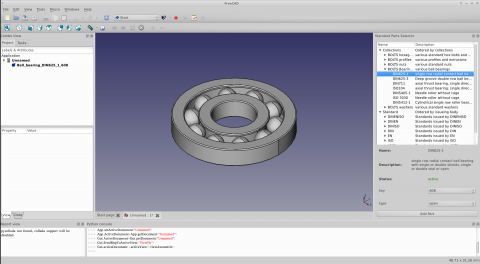
More information about BOLTS can be found on its webpage.
The webpage also provides a list of all the parts that BOLTS currently includes, including drawings and tables with dimensions.
note: BOLTS is also part of the FreeCAD addons and can be installed from the addons installer macro
How to use
There are detailed instruction in the Documentation section of the webpage:
- How to install BOLTS for FreeCAD
- How to setup a toolbar button for BOLTS
- How to use BOLTS for FreeCAD
Contribute
A library of parts that is useful for a broad range of people can only be realised as a community effort. There are many possibilities to contribute to BOLTS in a number of different ways.