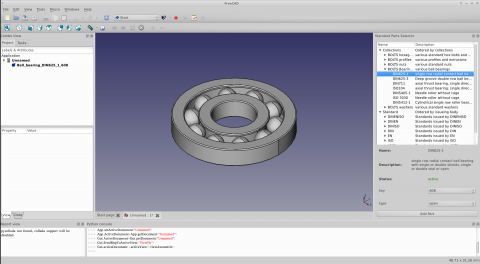Macro BOLTS/en: Difference between revisions
(Importing a new version from external source) |
(Updating to match new version of source page) |
||
| (10 intermediate revisions by 2 users not shown) | |||
| Line 1: | Line 1: | ||
| ⚫ | |||
| ⚫ | |||
{{Macro |
|||
|Name=BOLTS |
|||
|Icon=Macro_BOLTS.png |
|||
| ⚫ | |||
|Author=jreinhardt |
|||
}} |
|||
==Description== |
|||
The aim of BOLTS is to build a free and open-source standard parts library for CAD applications. It does so by providing a common database that can be utilized by many different CAD applications, and leveraging the parametric power of FreeCAD to create many different variatiants and sizes of a part. |
The aim of BOLTS is to build a free and open-source standard parts library for CAD applications. It does so by providing a common database that can be utilized by many different CAD applications, and leveraging the parametric power of FreeCAD to create many different variatiants and sizes of a part. |
||
BOLTS for FreeCAD provides a widget that allows to insert parts into the active document. Sizes and variants of a part can be selected in the widget, and the part is given a descriptive label. |
BOLTS for FreeCAD provides a widget that allows to insert parts into the active document. Sizes and variants of a part can be selected in the widget, and the part is given a descriptive label. |
||
[[File:freecad-bearing.png|480px |
[[File:freecad-bearing.png|480px]] |
||
{{Caption|The BOLTS widget and a bearing from BOLTS}} |
|||
{{clear}} |
|||
More information about BOLTS can be found on its [http://www.bolts-library.org webpage]. |
|||
==Script== |
|||
The webpage also provides a [http://www.bolts-library.org/en/parts/index.html list of all the parts] that BOLTS currently includes, including drawings and tables with dimensions. |
|||
More information about BOLTS can be found on its web page [https://www.bolts-library.org/en/index.html www.bolts-library.org] and it's github [https://github.com/boltsparts https://github.com/boltsparts] |
|||
The github also provides a repo [https://github.com/boltsparts/BOLTSFC BOLTSFC] that BOLTSFC that is directly installable in FreeCAD. |
|||
=== How to use === |
|||
| ⚫ | |||
* [http://jreinhardt.github.io/BOLTS/doc/freecad/installation.html How to install BOLTS for FreeCAD] |
|||
| ⚫ | |||
* [http://jreinhardt.github.io/BOLTS/doc/freecad/usage.html How to use BOLTS for FreeCAD] |
|||
'''note''': BOLTSFC is also part of the [https://github.com/FreeCAD/FreeCAD-addons FreeCAD addons] and can be installed from the addons installer macro |
|||
| ⚫ | |||
| ⚫ | |||
==Usage== |
|||
| ⚫ | |||
| ⚫ | |||
* How to install BOLTS for FreeCAD |
|||
| ⚫ | |||
* How to use BOLTS for FreeCAD |
|||
| ⚫ | |||
| ⚫ | |||
Latest revision as of 09:50, 23 May 2020
| Description |
|---|
| BOLTS tries to provide a library of common and standard parts for FreeCAD Author: jreinhardt |
| Author |
| jreinhardt |
| Download |
| None |
| Links |
| Macros recipes How to install macros How to customize toolbars |
| Macro Version |
| 1.0 |
| Date last modified |
| None |
| FreeCAD Version(s) |
| None |
| Default shortcut |
| None |
| See also |
| None |
Description
The aim of BOLTS is to build a free and open-source standard parts library for CAD applications. It does so by providing a common database that can be utilized by many different CAD applications, and leveraging the parametric power of FreeCAD to create many different variatiants and sizes of a part.
BOLTS for FreeCAD provides a widget that allows to insert parts into the active document. Sizes and variants of a part can be selected in the widget, and the part is given a descriptive label.
The BOLTS widget and a bearing from BOLTS
Script
More information about BOLTS can be found on its web page www.bolts-library.org and it's github https://github.com/boltsparts
The github also provides a repo BOLTSFC that BOLTSFC that is directly installable in FreeCAD.
note: BOLTSFC is also part of the FreeCAD addons and can be installed from the addons installer macro
Usage
There are detailed instruction in the Documentation section of the webpage:
- How to install BOLTS for FreeCAD
- How to setup a toolbar button for BOLTS
- How to use BOLTS for FreeCAD
Contribute
A library of parts that is useful for a broad range of people can only be realised as a community effort. There are many possibilities to contribute to BOLTS in a number of different ways.