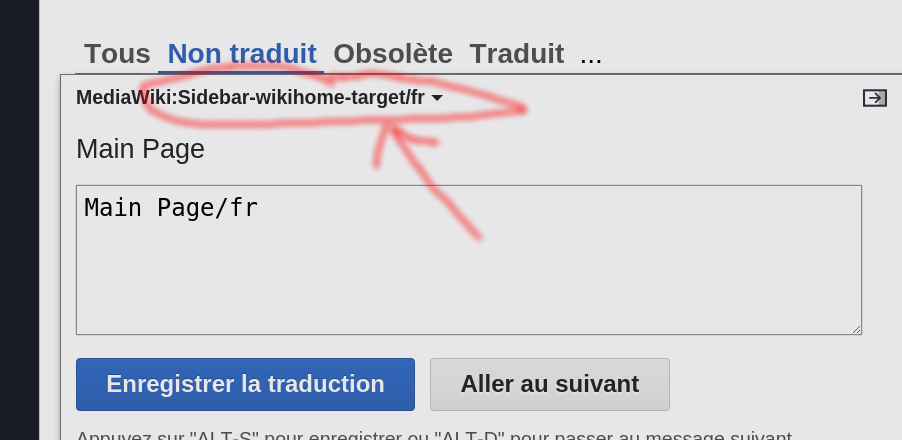Localisation Sidebar/tr: Difference between revisions
Skywalker21 (talk | contribs) (Created page with "=== Talimatlar ===") |
Skywalker21 (talk | contribs) (Created page with "Çeviriye başlamak için özel Special:Translate/wiki-sidebar özel sayfasına gidebilirsiniz.") |
||
| Line 14: | Line 14: | ||
=== Talimatlar === |
=== Talimatlar === |
||
Çeviriye başlamak için özel [[Special:Translate/wiki-sidebar]] özel sayfasına gidebilirsiniz. |
|||
There is a bug with the Download page. You can't redirect the link to "Download/fr", or "Download/de", etc. Instead, the link will point to the actual translation of "Download" in your language. |
There is a bug with the Download page. You can't redirect the link to "Download/fr", or "Download/de", etc. Instead, the link will point to the actual translation of "Download" in your language. |
||
Revision as of 08:35, 8 January 2019
Yerelleştirme, çoklu dil kullanıcı arabirimiyle yazılım sağlama işlemidir. wiki Dokümantasyonu, Localisation # Wiki'nin çevrilmesi bölümünde açıklandığı gibi yerelleştirilebilir.
Kenar çubuğu wiki dünyasında önemli bir gezinme aracıdır, daha fazla bilgi için Manual: Interface / Sidebar bölümüne bakın.
Kenar çubuğunu çevir
Kenar çubuğu artık wiki'nin tüm sayfalarında bulunan Translation extension ile tamamen çevrilebilir.
FreeCAD wiki'de, kenar çubuğu seçilen dile bağlı olarak metni değiştiren şablonlar kullanılarak uygulanır. Bu özelliğin nasıl uygulandığına dair teknik detaylar forum başlığında Wiki navigasyon / çeviri açıklanmaktadır.
Talimatlar
Çeviriye başlamak için özel Special:Translate/wiki-sidebar özel sayfasına gidebilirsiniz.
There is a bug with the Download page. You can't redirect the link to "Download/fr", or "Download/de", etc. Instead, the link will point to the actual translation of "Download" in your language. The best way to deal with it is to create this new page and do a redirection to the right page. More about redirection on Help:Editing.
Important notes
Most of the time there will be two strings for each item in the sidebar.
** {{int:sidebar-faq-target}}|sidebar-faq
The left one represents the target of the link, and the right one represent the text that will be displayed in the sidebar.
You can see the difference between the two by looking at the top of the translate box where the name of the variable is displayed. When the variable name ends with "-target", it means that you will be translating a target link. It's made to allow the translator to redirect the items to the translated pages, that is, by adding a language code at the end of the page name, for example, "/fr" for a French translation.
Do not add the language codes "/fr", "/de", "/es", "/ru", etc., if the translated page doesn't exists in that language, it will break the link. In this case, do not write anything else than the name of the page, or it will break the link.