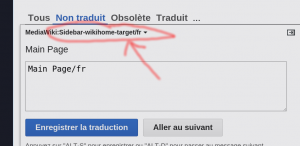Localisation Sidebar/it: Difference between revisions
Renatorivo (talk | contribs) (Created page with "===Instruzioni===") |
Renatorivo (talk | contribs) (Created page with "Per iniziare la traduzione, aprire la pagina speciale: Special:Translate/wiki-sidebar.") |
||
| Line 11: | Line 11: | ||
===Instruzioni=== |
===Instruzioni=== |
||
Per iniziare la traduzione, aprire la pagina speciale: [[Special:Translate/wiki-sidebar]]. |
|||
==Be carefull== |
==Be carefull== |
||
Revision as of 20:42, 24 March 2015
La localisation (localizzazione) è, in generale, il processo che permette di fornire un software con un'interfaccia utente in più lingue.
In un wiki, la Sidebar (barra di navigazione laterale) è uno strumento molto importante, come documentato in questa pagina.
Tradurre la sidebar
Ora la barra laterale è pienamente traducibile con lo stesso Translation plugin utilizzabile per tutte le pagine del wiki.
Questa funzione è una specie di hack, quindi chi è interessato ai dettagli tecnici sul modo in cui è stata implementata, può fare riferimento a questo post.
Instruzioni
Per iniziare la traduzione, aprire la pagina speciale: Special:Translate/wiki-sidebar.
Be carefull
You will find most of the time 2 strings for each item in the menu. One represent the text who is displayed in the sidebar, and the other is the target of the link.
You can see the difference between the two by looking on the top of the 'translate box' where the name of the variable is displayed. When the variable name ends with "-target", it mean that you are translating a target link. It's made to allow the allow the translator to redirect the items to the translated pages (by adding "/fr" after the name page for french translation for exemple).
DO NOT add the "/lang" if the translate page doesn't exists in you langage, it will broke the link. DO NOT write anything else than the name of the page or it will broke the link.