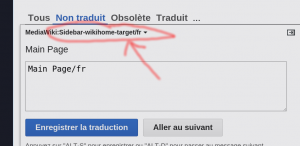Localisation Sidebar/de: Difference between revisions
(Created page with "===Beschreibungen===") |
(Created page with "Um die Übersetzung zu beginnen ist die Seite: Special:Translate/wiki-sidebar zu öffnen.") |
||
| Line 11: | Line 11: | ||
===Beschreibungen=== |
===Beschreibungen=== |
||
Um die Übersetzung zu beginnen ist die Seite: [[Special:Translate/wiki-sidebar]] zu öffnen. |
|||
There is a bug with the Download page. You can't redirect the link to "Download/lang". Instead, the link will point to the actual translation of "Download" in your language. The best way to deal with it is to create this new page and do a redirection to the right page. More about redirection on [[Help:Editing]]. |
There is a bug with the Download page. You can't redirect the link to "Download/lang". Instead, the link will point to the actual translation of "Download" in your language. The best way to deal with it is to create this new page and do a redirection to the right page. More about redirection on [[Help:Editing]]. |
||
Revision as of 17:14, 18 January 2018
Lokalisierung ist allgemein der Vorgang Software mit einer Benutzeroberfläche mit mehreren Sprachen zu versehen.
Der Seitenbalken ist ein wichtiges Navigationswerkzeug, das hier dokumentiert ist.
Den Seitenbalken übersetzen
Der Seitenbalken ist nun vollständig übersetzbar mit der Softwareerweiterung zur Übersetzung die für alle Wikiseiten verwendet wird.
Diese Funktion hat ein wenig von einem Hack. Für weitere Details, wie es eingefügt wurde, siehe dieser Posten
Beschreibungen
Um die Übersetzung zu beginnen ist die Seite: Special:Translate/wiki-sidebar zu öffnen.
There is a bug with the Download page. You can't redirect the link to "Download/lang". Instead, the link will point to the actual translation of "Download" in your language. The best way to deal with it is to create this new page and do a redirection to the right page. More about redirection on Help:Editing.
Be carefull
You will find most of the time 2 strings for each item in the menu. One represent the text who is displayed in the sidebar, and the other is the target of the link.
You can see the difference between the two by looking on the top of the 'translate box' where the name of the variable is displayed. When the variable name ends with "-target", it mean that you are translating a target link. It's made to allow the allow the translator to redirect the items to the translated pages (by adding "/fr" after the name page for french translation for exemple).
DO NOT add the "/lang" if the translate page doesn't exists in you langage, it will broke the link. DO NOT write anything else than the name of the page or it will broke the link.