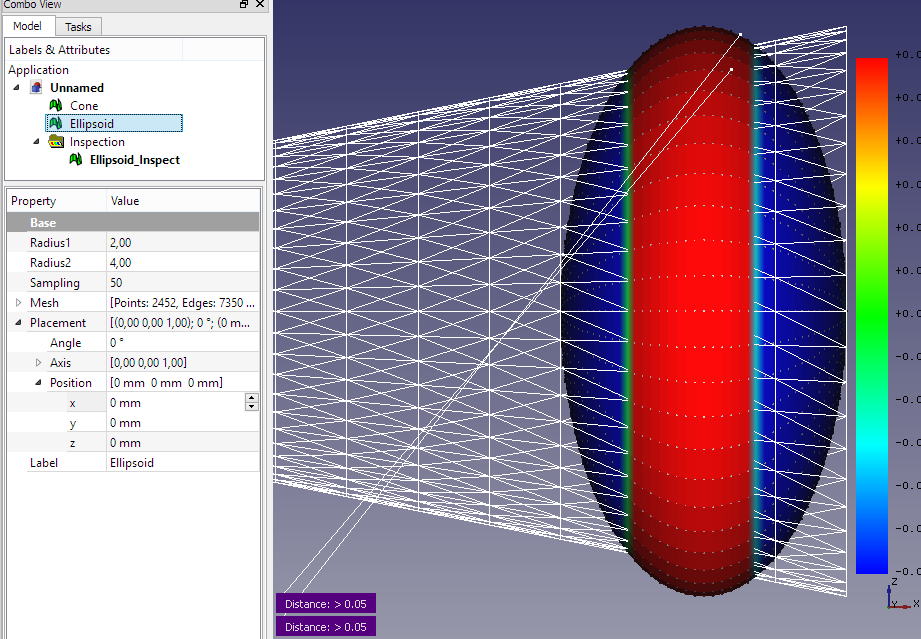Ambiente Inspection
The Inspection Workbench is made to give you specific tools for examination of shapes. It is still in development.
Intended Workflow:
- Visual Inspection can be done via the pull-down-menu in the top row.
- Select two shapes to be compared and select Inspection > Visual Inspection from the menu.
- The shapes should intersect as much as possible.
- You will get a colored image showing the deviation between the two shapes.
Alternatively you could also use the macro HighlightDifference to compare two shapes.