Maschera del modello di base per la descrizione dei comandi
|
|
| Posizione nel menu |
|---|
| Menu → Sottomenu → Comando |
| Ambiente |
| Ambiente |
| Avvio veloce |
| Nessuno |
| Introdotto nella versione |
| 0.17 |
| Vedere anche |
| Nessuno |
Descrizione
Mentre la pagina è in costruzione, aggiungere la template {{UnfinishedDocu}} a inizio pagina.
Inserire qui una breve descrizione di cosa fa il comando.
Aggiungere un'immagine se possibile, e per favore seguire le linee guida di WikiPages#Graphics. Esempio tratto da Draft Linea:
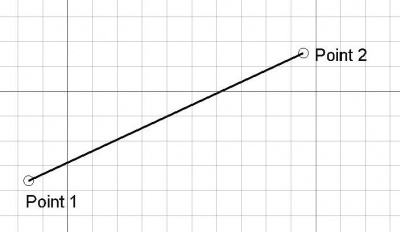
Facoltativo: aggiungere una didascalia sotto l'immagine per spiegare cosa sta facendo lo strumento.
Chiudere e riaprire i tag di traduzione prima e dopo le immagini e gli altri elementi fissi, se non c'è bisogno di tradurli. La didascalia dovrebbe sempre essere tradotta.
Utilizzo
- Premere il pulsante File:Std Close.png Nome del comando. Il pulsante deve essere un collegamento a questo comando.
- Descrivere i passaggi necessari.
- Impostare le opzioni e premere OK.
Opzioni
- Qui elencare le opzioni del comando. Dare un'occhiata a due esempi, Linea di Draft e Pad di PartDesign .
Proprietà
Dati
- DatiNome della proprietà 1: descrizione della proprietà
Vista
- VistaNome della proprietà 2: descrizione della proprietà
Esempio
Optionale
Script
Vedere anche: TechDraw API e Nozioni di base sugli script di FreeCAD.
Lo strumento ExampleCommandModel può essere utilizzato nelle macro e dalla console Python tramite la seguente funzione:
Object = makeExampleCommandModel(Data1, Data2)
- Crea un
ObjectusandoData1eData2.
Esempio:
import FreeCAD, Base
Model = Base.makeExampleCommandModel(FreeCAD.Data1, FreeCAD.Data2)
Limitazioni
- Facoltativo, utilizzare l'elenco puntato se ci sono più elementi
Ulteriori informazioni
Optionale
Selectable block
{{UnfinishedDocu}}
{{GuiCommand
|Name=Base ExampleCommandModel
|Icon=<!--filename of icon with extension (e.g. svg, png) if not the same name as command; delete this row if not used-->
|MenuLocation=Menu → Submenu → Command
|Workbenches=[[Workbench Name|Workbench]]
|Shortcut=<!--delete this row if not used-->
|SeeAlso=<!--add links to similar commands; delete this row if not used-->
|Version=0.17
}}
==Description==
While the page is under construction, add the {{UnfinishedDocu}} template at the top of the page.
Insert here a short description of what the command does.
</translate>
[[File:Draft_Line_example.jpg|none|400px]]
<translate>
{{Caption|Optional: add a caption below the image to explain what the tool is doing.}}
Closing and opening translate tags should surround images, and other fixed elements, if they don't need to be translated. The caption should always be translated.
==How to use==
# Press the {{Button|[[File:Std Close.png|16px]] [[GuiCommand model|Command name]]}} button. The button must be a link to this command.
# Detailed steps as needed.
# Set options and press {{Button|OK}}.
==Options==
* List the command options here.
==Properties==
===Data===
* {{PropertyData|PropertyName1}}: Description of the property
===View===
* {{PropertyView|PropertyName2}}: Description of the property
==Example==
Optional
==Scripting==
{{Emphasis|See also:}} [[:Category:API]] and [[FreeCAD Scripting Basics]].
The ExampleCommandModel tool can be used in [[macros]] and from the [[Python]] console by using the following function:
</translate>
{{Code|code=
Object = makeExampleCommandModel(Data1, Data2)
}}
<translate>
* Creates an {{incode|Object}} using {{incode|Data1}} and {{incode|Data2}}.
Example:
</translate>
{{Code|code=
import FreeCAD, Base
Model = Base.makeExampleCommandModel(FreeCAD.Data1, FreeCAD.Data2)
}}
<translate>
==Limitations==
* Optional, use bullet list if multiple items
==Other==
Optional