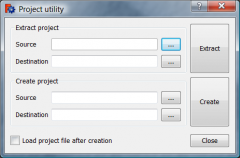Formato dei file FCStd
Formato dei file FCStd
Un progetto di FreeCAD è in realtà un file zip normale che contiene sempre un file Document.xml e eventuali altri file di dati, un GuiDocument.xml e una miniatura in formato PNG.
Struttura di Document.xml
<?xml version='1.0' encoding='utf-8'?>
<!--
FreeCAD Document, see http://free-cad.sourceforge.net for more informations...
-->
<Document SchemaVersion="4">
<Properties Count="9">
<Property name="Comment" type="App::PropertyString">
<String value=""/>
</Property>
<Property name="Company" type="App::PropertyString">
<String value=""/>
</Property>
<Property name="CreatedBy" type="App::PropertyString">
<String value=""/>
</Property>
<Property name="CreationDate" type="App::PropertyString">
<String value="Fri Jan 29 15:14:38 2010 "/>
</Property>
<Property name="FileName" type="App::PropertyString">
<String value="/tmp/test.FCStd"/>
</Property>
<Property name="Id" type="App::PropertyString">
<String value="201b746f-a1ed-4297-bf3d-65d5ec11abe0"/>
</Property>
<Property name="Label" type="App::PropertyString">
<String value="names"/>
</Property>
<Property name="LastModifiedBy" type="App::PropertyString">
<String value=""/>
</Property>
<Property name="LastModifiedDate" type="App::PropertyString">
<String value="Fri Jan 29 15:15:21 2010 "/>
</Property>
</Properties>
<Objects Count="2">
<Object type="Mesh::Cube" name="Cube" />
<Object type="Part::Box" name="Box" />
</Objects>
<ObjectData Count="2">
<Object name="Cube">
<Properties Count="7">
<Property name="Height" type="App::PropertyFloatConstraint">
<Float value="10"/>
</Property>
<Property name="Label" type="App::PropertyString">
<String value="Cube"/>
</Property>
<Property name="Length" type="App::PropertyFloatConstraint">
<Float value="10"/>
</Property>
<Property name="Mesh" type="Mesh::PropertyMeshKernel">
<Mesh file="MeshKernel.bms"/>
</Property>
<Property name="Placement" type="App::PropertyPlacement">
<PropertyPlacement Px="0" Py="0" Pz="0" Q0="0" Q1="0" Q2="0" Q3="1"/>
</Property>
<Property name="Pos" type="App::PropertyPlacementLink">
<Link value=""/>
</Property>
<Property name="Width" type="App::PropertyFloatConstraint">
<Float value="10"/>
</Property>
</Properties>
</Object>
<Object name="Box">
<Properties Count="7">
<Property name="Height" type="App::PropertyLength">
<Float value="10"/>
</Property>
<Property name="Label" type="App::PropertyString">
<String value="Box2"/>
</Property>
<Property name="Length" type="App::PropertyLength">
<Float value="10"/>
</Property>
<Property name="Placement" type="App::PropertyPlacement">
<PropertyPlacement Px="0" Py="0" Pz="0" Q0="0" Q1="0" Q2="0" Q3="1"/>
</Property>
<Property name="Pos" type="App::PropertyPlacementLink">
<Link value=""/>
</Property>
<Property name="Shape" type="Part::PropertyPartShape">
<Part file="PartShape.brp2"/>
</Property>
<Property name="Width" type="App::PropertyLength">
<Float value="10"/>
</Property>
</Properties>
</Object>
</ObjectData>
</Document>Modificare il file .FCStd
ATTENZIONE SEMPRE LAVORARE SU UNA COPIA DEL TUO PROGETTO !
È possibile modificare il file originale .FCStd ma la procedura non è senza rischio è per questo che abbiamo si deve lavorare su un copia.
Dopo aver fatto un copia del vostro progetto, attenersi alla seguente procedura :
Creare una nuova directory e posizionare la tua copia in quella directory (ci possono essere molti file dentro il file .FCStd).
- Vai in Menu > Strumenti > Utilità di Progetto... Entra progetto
- Fonte : Dare il percorso della vostra copia di decomprimere.
- Destinazione : Dare il percorso per i file a decompressare.
- Fare clic su Estrai
- Andare alla directory e aprire i due file GuiDocument.xml e Document.xml utilizzandon Notepad++ (Windows) (Notepad per modificare una word in tutti i documenti aperti).
- GuiDocument.xml : contiene tutte le informazioni di progetto per l'interfaccia, display nella visualizzazione combinata, la configurazione di FreeCAD . . .
- Esempio con Text004
<ViewProvider name="Text004">
<Properties Count="9">
<Property name="DisplayMode" type="App::PropertyEnumeration">
<Integer value="1"/>
</Property>
<Property name="FontName" type="App::PropertyString">
<String value="Arial"/>
</Property>
<Property name="FontSize" type="App::PropertyFloat">
<Float value="5.199999809265"/>
</Property>
<Property name="Justification" type="App::PropertyEnumeration">
<Integer value="0"/>
</Property>
<Property name="LineSpacing" type="App::PropertyFloat">
<Float value="0.600000023842"/>
</Property>
<Property name="Rotation" type="App::PropertyAngle">
<Float value="0.000000000000"/>
</Property>
<Property name="RotationAxis" type="App::PropertyEnumeration">
<Integer value="2"/>
</Property>
<Property name="TextColor" type="App::PropertyColor">
<PropertyColor value="4294901760"/>
</Property>
<Property name="Visibility" type="App::PropertyBool">
<Bool value="true"/>
</Property>
</Properties>
</ViewProvider>- Document.xml : contiene tutte le informazioni relative agli oggetti costituenti il progetto.
- Esempio con Text004
<Object type="App::Annotation" name="Text004" />
<Object name="Text004">
<Properties Count="3">
<Property name="Label" type="App::PropertyString">
<String value="Text004"/>
</Property>
<Property name="LabelText" type="App::PropertyStringList">
<StringList count="1">
<String value="135"/>
</StringList>
</Property>
<Property name="Position" type="App::PropertyVector">
<PropertyVector valueX="-30.000000000000" valueY="26.000000000000" valueZ="0.000000000000"/>
</Property>
</Properties>
</Object>- Le informazioni come :
<VectorList file="Points1"/>
<ColorList file="DiffuseColor"/>
<Mesh file="MeshKernel.bms"/>
<Part file="PartShape.brp2"/>
. . . .- Così come altri contenitori definizioni file = sono collegati ha un file e modificare ad esempio DiffuseColor in <ColorList file="DiffuseColor"/> è necessario anche modificare il nome del file per corrispondenza.
- Una volta identificato il cambiamento di parola, Ricerca (vostro Word) e Sostituire da (La nuova word) e fare clic su Sostituire in tutti i documenti aperti e il cambiamento sarà lo stesso in entrambi i file GuiDocument.xml e Document.xml.
- Una volta completate le modifiche, tornare allo strumento Menu > Strumenti > Utilità di Progetto... Creare un progetto
- Fonte : Dare il percorso del file che hai cambiato e che è quello di ripristinare.
- Destinazione : Dare il percorso del file FCStd per ripristinare.
- Fare clic su Creare è possibile controllare la "Carica il file di progetto dopo la creazione". e clic su "..." e nella nuova finestra fare clic su Creare una nuova cartella (per evitare errori riscrivendo i file) e postare.
- Se avete checked la casella "caricare il file di progetto dopo la creazione " il progetto si caricherà in FreeCAD.
- PS: è imperativo di avere concordanza dei documenti GuiDocument.xml, Document.xml e i fili sul disco se no ci saranno errori nel tuo .FCStd. E per quello que si deve sempre lavorare su una copia del progetto originale.
Altri legame
Ulteriori informazioni sul formato Fcstd.
Qui, un programma di utilitario convertitore ImageConv.