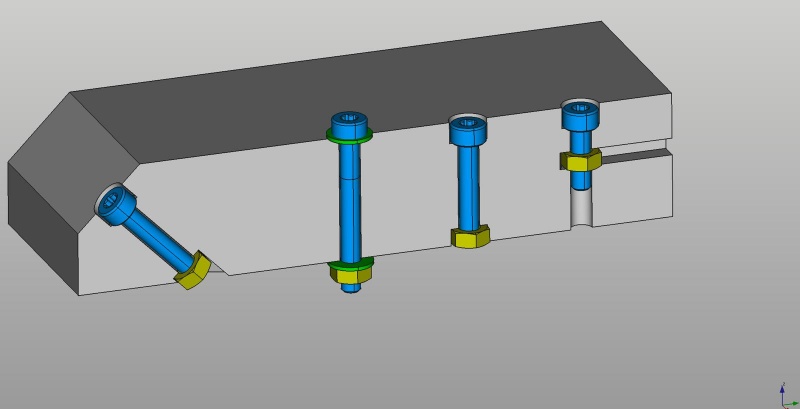Fastener holes: Difference between revisions
(Fastener holes) |
No edit summary |
||
| Line 1: | Line 1: | ||
This macro creates shapes to act as holes when cut to other shapes. It makes easy and fast the creation and tweaking of all needed parts. |
This macro creates shapes to act as holes when cut to other shapes. It makes easy and fast the creation and tweaking of all needed parts. |
||
It may be very useful when designing parts for 3D printing and others. |
It may be very useful when designing parts for 3D printing and others. |
||
It recognizes the preselection (faces, edges or points) and place the hole in the center of it. |
|||
Examples: |
Examples: |
||
[[File:fastener_holes_1.jpeg|800px]] |
|||
[[File:fastener_holes_2.jpeg|800px]] |
|||
[[File:fastener_holes_3.jpeg|800px]] |
|||
Finally, using [https://www.freecadweb.org/wiki/Fasteners_Workbench Fasteners workbench] you can easily add the fasteners themselves: |
|||
[[File:fastener_holes_4.jpeg|800px]] |
|||
Revision as of 08:56, 11 August 2019
This macro creates shapes to act as holes when cut to other shapes. It makes easy and fast the creation and tweaking of all needed parts. It may be very useful when designing parts for 3D printing and others.
It recognizes the preselection (faces, edges or points) and place the hole in the center of it.
Examples:
Finally, using Fasteners workbench you can easily add the fasteners themselves: