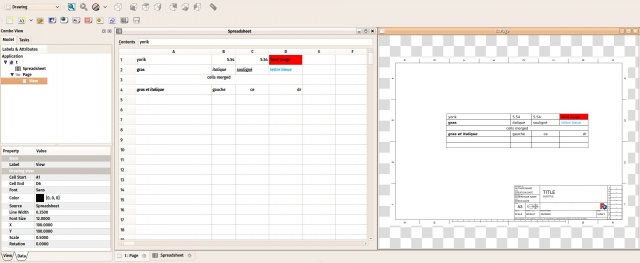Drawing SpreadsheetView/it: Difference between revisions
Renatorivo (talk | contribs) (Created page with "== Utilizzo ==") |
Renatorivo (talk | contribs) (Created page with "== Proprietà ==") |
||
| Line 13: | Line 13: | ||
# Press the {{KEY|[[Image:Drawing SpreadsheetView.png|16px]] [[Drawing SpreadsheetView]]}} button |
# Press the {{KEY|[[Image:Drawing SpreadsheetView.png|16px]] [[Drawing SpreadsheetView]]}} button |
||
== |
== Proprietà == |
||
* {{PropertyData|Cell Start}}: The top left cell of the cells range to be included in this view |
* {{PropertyData|Cell Start}}: The top left cell of the cells range to be included in this view |
||
Revision as of 21:48, 28 January 2016
|
|
| Posizione nel menu |
|---|
| Drawing → Vista foglio di calcolo |
| Ambiente |
| Drawing |
| Avvio veloce |
| Nessuno |
| Introdotto nella versione |
| - |
| Vedere anche |
| Nessuno |
Descrizione
Questo strumento consente di posizionare una vista di un foglio di calcolo selezionato in unfoglio di disegno dell'ambiente Drawing.
Utilizzo
- Select a spreadsheet you wish to put on a drawing sheet
- Press the
 Drawing SpreadsheetView button
Drawing SpreadsheetView button
Proprietà
- DatiCell Start: The top left cell of the cells range to be included in this view
- DatiCell End: The bottom right cell of the cells range to be included in this view
- DatiFont: The name of the font used for texts
- DatiColor: The color of lines and texts that have no color specified in the spreadsheet
- DatiFont Size: The font size of texts
- DatiLine Width: The width of the cell borders