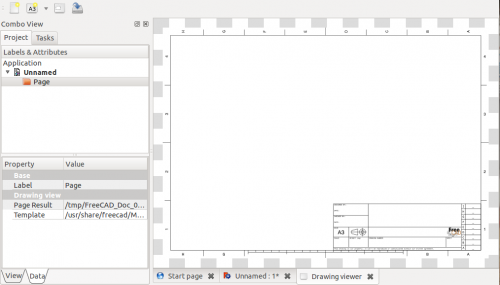Drawing Landscape A3/ro: Difference between revisions
(Created page with "Acest instrument creează o nouă foaie de desen din șabloanele deja instalate. În prezent, chiar dacă meniul și bara de instrumente permit formate tip peisaj A0 până la...") |
(Created page with "Un obiect ''' Page ''' va fi adăugat în arborescența proiectului, având forma unei pictograme/iconițe a dosarului/folder ului. Vizualizările care vor fi create ulterior...") |
||
| Line 4: | Line 4: | ||
Acest instrument creează o nouă foaie de desen din șabloanele deja instalate. În prezent, chiar dacă meniul și bara de instrumente permit formate tip peisaj A0 până la A4, este disponibil numai un șablon peisaj A3. |
Acest instrument creează o nouă foaie de desen din șabloanele deja instalate. În prezent, chiar dacă meniul și bara de instrumente permit formate tip peisaj A0 până la A4, este disponibil numai un șablon peisaj A3. |
||
Un obiect ''' Page ''' va fi adăugat în arborescența proiectului, având forma unei pictograme/iconițe a dosarului/folder ului. Vizualizările care vor fi create ulterior vor fi plasate sub acest dosar. |
|||
A '''Page''' object will be added to the Project tree, taking the form of a folder icon. Views that will be created afterward will be placed underneath this folder. |
|||
To open the Drawing viewer to display the page, simply double-click on the '''Page''' object, or right-click → Show drawing. The page will be opened in a new tab. You can close the tab and open it again at any time the same way. |
To open the Drawing viewer to display the page, simply double-click on the '''Page''' object, or right-click → Show drawing. The page will be opened in a new tab. You can close the tab and open it again at any time the same way. |
||
Revision as of 07:54, 14 November 2018
|
|
| Menu location |
|---|
| Drawing → Insert new drawing → A3 Landscape |
| Workbenches |
| Drawing, Complete |
| Default shortcut |
| none |
| Introduced in version |
| - |
| See also |
| None |
Acest instrument creează o nouă foaie de desen din șabloanele deja instalate. În prezent, chiar dacă meniul și bara de instrumente permit formate tip peisaj A0 până la A4, este disponibil numai un șablon peisaj A3.
Un obiect Page va fi adăugat în arborescența proiectului, având forma unei pictograme/iconițe a dosarului/folder ului. Vizualizările care vor fi create ulterior vor fi plasate sub acest dosar.
To open the Drawing viewer to display the page, simply double-click on the Page object, or right-click → Show drawing. The page will be opened in a new tab. You can close the tab and open it again at any time the same way.
If the page does not display, click on the ![]() refresh icon in the main toolbar, or go to Edit → Refresh menu, or shortcut CTRL+R.
refresh icon in the main toolbar, or go to Edit → Refresh menu, or shortcut CTRL+R.
Options
- The template used by a Page can be changed through its Template property in Data view. Click on the value field, then on the "..." button and navigate to a suitable template. Then refresh the view.