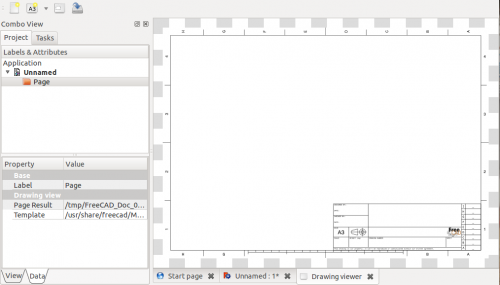Drawing Landscape A3/cs: Difference between revisions
(Created page with "Tento nástroj vytváří nový výkres z již instalovaných šablon. Aktuálně je dostupná pouze šablona A3 Na výšku (Landscape).") |
No edit summary |
||
| Line 1: | Line 1: | ||
{{GuiCommand|Name=Drawing Landscape A3|Workbenches=[[Drawing Workbench|Výkres]], Complete|MenuLocation=Drawing → Insert new drawing → A3 Landscape|Shortcut=none}} |
{{GuiCommand|Name=Drawing Landscape A3|Workbenches=[[Drawing Workbench|Výkres]], Complete|MenuLocation=Drawing → Insert new drawing → A3 Landscape|Shortcut=none}} |
||
Tento nástroj vytváří nový výkres z již instalovaných šablon. Aktuálně je dostupná pouze šablona A3 Na výšku (Landscape). |
Tento nástroj vytváří nový výkres z již instalovaných šablon. Aktuálně je dostupná pouze šablona A3 Na výšku (Landscape), přestože menu a nástrojový pruh nabízejí formáty A0 až A4 Na výšku. |
||
A '''Page''' object will be added to the Project tree, taking the form of a folder icon. Views that will be created afterward will be placed underneath this folder. |
A '''Page''' object will be added to the Project tree, taking the form of a folder icon. Views that will be created afterward will be placed underneath this folder. |
||
Revision as of 18:24, 21 January 2014
|
|
| Menu location |
|---|
| Drawing → Insert new drawing → A3 Landscape |
| Workbenches |
| Výkres, Complete |
| Default shortcut |
| none |
| Introduced in version |
| - |
| See also |
| None |
Tento nástroj vytváří nový výkres z již instalovaných šablon. Aktuálně je dostupná pouze šablona A3 Na výšku (Landscape), přestože menu a nástrojový pruh nabízejí formáty A0 až A4 Na výšku.
A Page object will be added to the Project tree, taking the form of a folder icon. Views that will be created afterward will be placed underneath this folder.
To open the Drawing viewer to display the page, simply double-click on the Page object, or right-click → Show drawing. The page will be opened in a new tab. You can close the tab and open it again at any time the same way.
If the page does not display, click on the ![]() refresh icon in the main toolbar, or go to Edit → Refresh menu, or shortcut CTRL+R.
refresh icon in the main toolbar, or go to Edit → Refresh menu, or shortcut CTRL+R.
Options
- The template used by a Page can be changed through its Template property in Data view. Click on the value field, then on the "..." button and navigate to a suitable template. Then refresh the view.