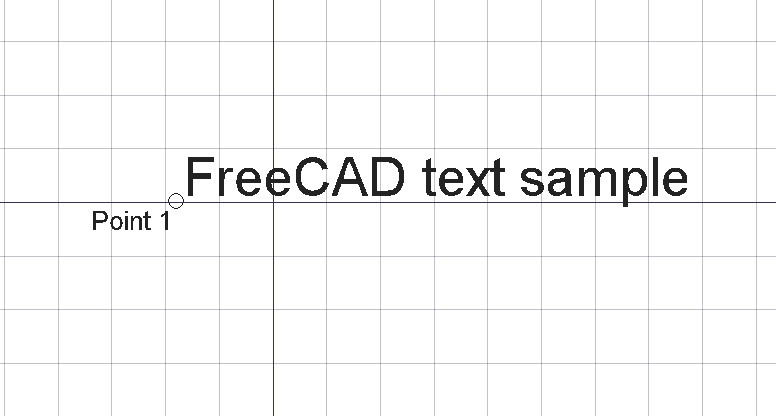Draft Text
|
|
| Menu location |
|---|
| Draft -> Text |
| Workbenches |
| Draft |
| Default shortcut |
| None |
| Introduced in version |
| - |
| See also |
| None |
Description
This tool asks the user for a location point, then, in a textbox, text can be entered.
Usage
- Picking a point on an empty area of the 3d view, or on an existing object.
- Pressing CTRL will snap your point to availible snap locations.
- Enter numbers to manually insert a coordinate.
- Pressing ESCAPE will cancel the operation.
- The newly created text will take the current linestyle.
- When inserting the text, pressing ENTER finishes the text edition.