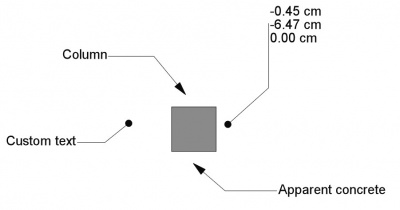Draft Label/tr: Difference between revisions
Skywalker21 (talk | contribs) (Created page with "== Özellikler ==") |
Skywalker21 (talk | contribs) (Created page with "* {{PropertyData | Label Type}}: Bu etiket tarafından gösterilen bilgilerin türü (aşağıya bakın) * {{PropertyData | Custom Text}}: Etiket Türü özel olarak ayarland...") |
||
| Line 25: | Line 25: | ||
== Özellikler == |
== Özellikler == |
||
* {{PropertyData|Label Type}}: |
* {{PropertyData | Label Type}}: Bu etiket tarafından gösterilen bilgilerin türü (aşağıya bakın) |
||
* {{PropertyData|Custom Text}}: |
* {{PropertyData | Custom Text}}: Etiket Türü özel olarak ayarlandığında görüntülenecek metin |
||
* {{PropertyData|Placement}}: |
* {{PropertyData | Placement}}: Döndürmeyi ve metnin konumunu belirtir |
||
* {{PropertyData|Straight Distance}}: |
* {{PropertyData | Straight Distance}}: Düz parçanın uzunluğu |
||
* {{PropertyData|Straight Direction}}: |
* {{PropertyData | Straight Direction}}: Yatay veya dikey düz bölümün yönü |
||
* {{PropertyData|Target Point}}: |
* {{PropertyData | Target Point}}: Bu etiketle belirtilen nokta |
||
* {{PropertyView|Text Size}}: |
* {{PropertyView | Text Size}}: Metnin boyutu |
||
* {{PropertyView|Text Font}}: |
* {{PropertyView | Text Font}}: Metin için kullanılan font |
||
* {{PropertyView|Text Alignment}}: |
* {{PropertyView | Text Alignment}}: Metnin dikey hizalaması: Üst, orta veya alt |
||
* {{PropertyView|Text Color}}: |
* {{PropertyView | Text Color}}: Metnin rengi |
||
* {{PropertyView| |
* {{PropertyView | Çizgi Genişliği}}: Çizginin genişliği |
||
* {{PropertyView| |
* {{PropertyView | Çizgi Rengi}}: Çizginin rengi |
||
* {{PropertyView|Arrow Type}}: |
* {{PropertyView | Arrow Type}}: Okun türü: Nokta, daire, ok veya kene. |
||
* {{PropertyView|Arrow Size}}: |
* {{PropertyView | Arrow Size}}: Okun boyutu |
||
* {{PropertyView|Frame}}: |
* {{PropertyView | Frame}}: Metnin etrafına bir çerçeve çizer |
||
== Label types == |
== Label types == |
||
Revision as of 18:13, 4 January 2019
|
|
| Menü konumu |
|---|
| Taslak → Etiket |
| Tezgahlar |
| Draft, Yapı |
| Varsayılan kısayol |
| D L |
| Versiyonda tanıtıldı |
| - |
| Ayrıca bkz |
| Hiçbiri |
Tanım
Bu araç, etkin belgeye 2 bölümlü bir çizgi ve bir ok içeren bir metin parçası olan bir etiket ekler. Komutu başlatırken bir nesne veya alt eleman (yüz, kenar veya tepe) seçilirse, seçilen öğenin belirli bir niteliğini otomatik olarak görüntülemek için Etiket yapılabilir.
Nasıl Kullanılır
- İsteğe bağlı olarak, bir nesneyi veya bir nesnenin alt öğesini seçin (tepe, kenar veya yüz)
-
 Etiket düğmesine basınız veya D ve L tuşlarına basınız.
Etiket düğmesine basınız veya D ve L tuşlarına basınız. - 3D görünümünde bir ilk noktaya tıklayın veya hedef noktayı (ok pozisyonu) belirtmek için bir Koordinat yazın. Bu herhangi bir yerde olabilir, tam olarak seçilen eleman üzerinde olması gerekmez
- 3D görünümünde ikinci bir noktaya tıklayın veya düz parçanın başlangıcı olan orta noktayı belirtmek için Koordinat yazın.
- Metnin konumunu belirtmek için 3D görünümünde üçüncü bir noktaya tıklayın veya bir Koordinat yazın.
Seçenekler
- CTRL tuşuna basmak, hedefinizi uygun ek konumlara snap getirecektir.
- Koordinatları manuel olarak girmek için sayıları girin, ardından her bir X, Y ve Z bileşeni arasında ENTER tuşuna basın.
- ESC tuşuna basılması işlemi iptal edecektir.
- Düz parçanın yönü (sağ veya sol), metni sola veya sağa otomatik olarak hizalar.
Özellikler
- Veri Label Type: Bu etiket tarafından gösterilen bilgilerin türü (aşağıya bakın)
- Veri Custom Text: Etiket Türü özel olarak ayarlandığında görüntülenecek metin
- Veri Placement: Döndürmeyi ve metnin konumunu belirtir
- Veri Straight Distance: Düz parçanın uzunluğu
- Veri Straight Direction: Yatay veya dikey düz bölümün yönü
- Veri Target Point: Bu etiketle belirtilen nokta
- Görünüm Text Size: Metnin boyutu
- Görünüm Text Font: Metin için kullanılan font
- Görünüm Text Alignment: Metnin dikey hizalaması: Üst, orta veya alt
- Görünüm Text Color: Metnin rengi
- Görünüm Çizgi Genişliği: Çizginin genişliği
- Görünüm Çizgi Rengi: Çizginin rengi
- Görünüm Arrow Type: Okun türü: Nokta, daire, ok veya kene.
- Görünüm Arrow Size: Okun boyutu
- Görünüm Frame: Metnin etrafına bir çerçeve çizer
Label types
- Custom: Shows the contents of the Custom Text property
- Name: Shows the name of the target object
- Label: Shows the label of the target object
- Position: Shows the coordinates of the target object (Placement base point), or the coordinates of the target vertex, if applicable, or the coordinates of the center of the target subelement (center of mass)
- Length: Shows the length of the target subelement, if possible
- Area: Shows the area of the target subelement, if possible
- Volume: Shows the volume of the target object, if possible
- Tag: Shows the tag value of the target object, if the target object has such property (which is the case of all Arch objects)
- Material: Shows the label of the material of the target object, if the target object has such property
Scripting
The Text tool can by used in macros and from the python console by using the following function:
makeLabel(targetpoint=None,target=None,direction=None,distance=None,labeltype=None,placement=None)
- Returns the newly created object.
Example:
import FreeCAD,Draft
selection = FreeCADGui.Selection.getSelectionEx()[0]
Draft.makeLabel(FreeCAD.Vector(10,-10,0),selection,"Horizontal",20,"Label")