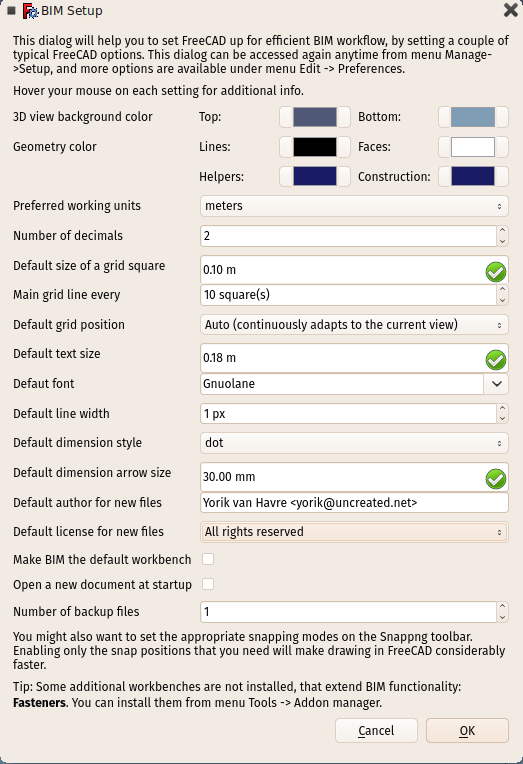BIM Setup/es: Difference between revisions
(Created page with "==Descripción==") |
(Created page with "El sistema de preferencias de FreeCAD, ubicado en el menú '''Editar -> Preferencias''', es muy complejo. El '''diálogo de configuración BIM''' ofrece una versión simplific...") |
||
| Line 12: | Line 12: | ||
[[Image:BIM setup screenshot.png|1024px]] |
[[Image:BIM setup screenshot.png|1024px]] |
||
El sistema de preferencias de FreeCAD, ubicado en el menú '''Editar -> Preferencias''', es muy complejo. El '''diálogo de configuración BIM''' ofrece una versión simplificada del mismo, al reunir algunas de las configuraciones de preferencias más utilizadas para el trabajo BIM en una sola pantalla. Cambiar cualquiera de las opciones de preferencias tiene el mismo efecto que cambiar la configuración correspondiente en Editar -> Preferencias. |
|||
The preferences system of FreeCAD, located under menu '''Edit -> Preferences''', is very complex. The '''BIM setup dialog''' offers a simplified version of it, by gathering some of the preferences settings most commonly used for BIM work under one simple screen. Changing any of the preference options there has the same effect as changing the corresponding setting under Edit -> Preferences. |
|||
By hovering the mouse over each setting, you will be shown a ttoltip explaining what it is used for, and the location of the corresponding setting in the general FreeCAD preferences system. |
By hovering the mouse over each setting, you will be shown a ttoltip explaining what it is used for, and the location of the corresponding setting in the general FreeCAD preferences system. |
||
Revision as of 19:02, 23 November 2018
|
| Menu location |
|---|
| Manage → Setup |
| Workbenches |
| Default shortcut |
| None |
| See also |
| None |
| This command is part of the BIM AddOn, that you can install via menu Tools → Addons Manager |
Descripción
El sistema de preferencias de FreeCAD, ubicado en el menú Editar -> Preferencias, es muy complejo. El diálogo de configuración BIM ofrece una versión simplificada del mismo, al reunir algunas de las configuraciones de preferencias más utilizadas para el trabajo BIM en una sola pantalla. Cambiar cualquiera de las opciones de preferencias tiene el mismo efecto que cambiar la configuración correspondiente en Editar -> Preferencias.
By hovering the mouse over each setting, you will be shown a ttoltip explaining what it is used for, and the location of the corresponding setting in the general FreeCAD preferences system.