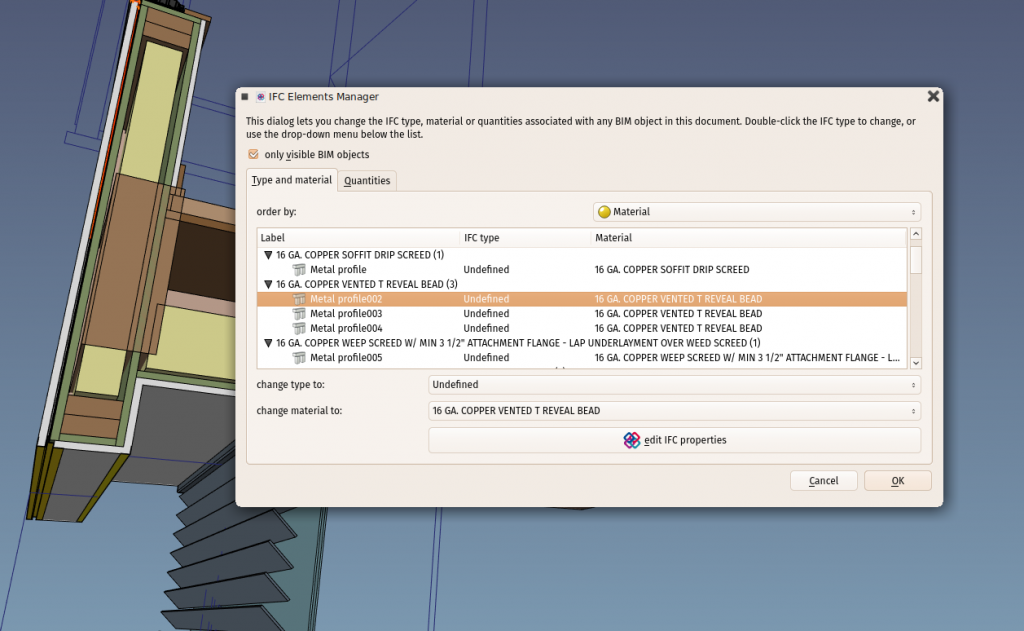BIM IfcElements/it: Difference between revisions
Renatorivo (talk | contribs) (Created page with "La finestra di dialogo Gestione elementi IFC consente di gestire nomi, tipi di IFC, materiali, proprietà IFC e quantità IFC degli elementi BIM del modello. Il suo scopo è q...") |
Renatorivo (talk | contribs) (Created page with "Con esso si può:") |
||
| Line 15: | Line 15: | ||
La finestra di dialogo Gestione elementi IFC consente di gestire nomi, tipi di IFC, materiali, proprietà IFC e quantità IFC degli elementi BIM del modello. Il suo scopo è quello di offrire una semplice vista generale del modello e di consentire che tutto sia come desiderato prima di esportare il modello in [[Arch IFC/it|IFC]]. |
La finestra di dialogo Gestione elementi IFC consente di gestire nomi, tipi di IFC, materiali, proprietà IFC e quantità IFC degli elementi BIM del modello. Il suo scopo è quello di offrire una semplice vista generale del modello e di consentire che tutto sia come desiderato prima di esportare il modello in [[Arch IFC/it|IFC]]. |
||
Con esso si può: |
|||
* Sort objects alphabetically, by material, by IFC type or according to the model structure. You can also show all or only the currently visible objects |
* Sort objects alphabetically, by material, by IFC type or according to the model structure. You can also show all or only the currently visible objects |
||
Revision as of 17:39, 12 December 2018
|
| Posizione nel menu |
|---|
| Gestione → Elementi IFC |
| Ambienti |
| Avvio veloce |
| Nessuno |
| Vedere anche |
| Nessuno |
| Questo comando fa parte del Addon BIM, che è possibile installare tramite il menu Strumenti → Addons Manager |
Descrizione
La finestra di dialogo Gestione elementi IFC consente di gestire nomi, tipi di IFC, materiali, proprietà IFC e quantità IFC degli elementi BIM del modello. Il suo scopo è quello di offrire una semplice vista generale del modello e di consentire che tutto sia come desiderato prima di esportare il modello in IFC.
Con esso si può:
- Sort objects alphabetically, by material, by IFC type or according to the model structure. You can also show all or only the currently visible objects
- Rename objects by double-clicking their name
- Change their IFC type either by clicking an individual type or, if more than one is selected, using the "change type to:" drop-down menu
- Change their material either by clicking an individual material or, if more than one is selected, using the "change material to:" drop-down menu
- Verify that your BIM object display the correct quantities and check the ones you wish to export to IFC
- Edit their IFC properties:
By pressing the "Edit IFC properties" button, you can verify the IFC properties of an individual object, and add or remove individual properties or property sets, and change their values