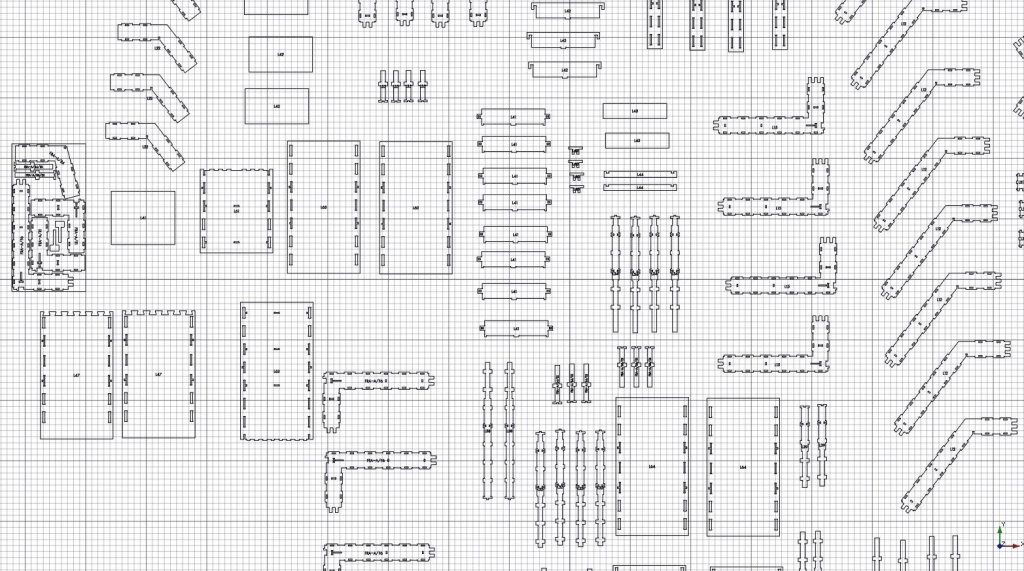Arch Панельный контур
|
|
| Menu location |
|---|
| Arch → Panel Tools → Panel Cut |
| Workbenches |
| Arch |
| Default shortcut |
| P,C |
| Introduced in version |
| - |
| See also |
| Arch Panel, Arch Panel Sheet, Arch Nest, Path Workbench |
Описание
This tool creates, in the 3D document, a flat, 2D view of an Arch Panel, to be included in an Arch Panel Sheet or directly exported to DXF. The Panel Cut objects are also supported by the Path Workbench.
How to use
- Select one or more Arch Panel objects
- Press the
 Arch Panel Cut button, or press P then C keys
Arch Panel Cut button, or press P then C keys - Adjust the desired properties
Options
- If the panel is not flat (corrugated, for example), the relief won't appear in the Panel cut. This tool is useful mainly for flat panels
- The panel cut can display a tag. This tag can be a custom line of text or can automatically show the Tag, Label or Description of its linked Panel.
- To be useful for CNC machining, the tag should be written using a sticky font, where letters are simple polylines that are easy for the machine to follow. Upon creation, the Panel Cut object will automatically use the font specified in Edit → Preferences → Draft → Texts and Dimensions → ShapeString Font
- Double-clicking on the panel cut in the tree view after it is created allows you to enter edit mode and modify the position of the tag
- When you need to layout different Panel Cuts together, Panel Cuts can display a margin, that is useful to make sure a certain space is always present between a cut and another
Properties
- ДанныеSource: The Arch Panel object shown by this Cut
- ДанныеTag Text: The text to display. Can be %tag%, %label% or %description% to display the panel tag or label
- ДанныеTag Size: The size of the tag text
- ДанныеTag Position: The position of the tag text. Keep (0,0,0) for automatic center position
- ДанныеTag Rotation: The rotation of the tag text
- ДанныеFont File: The font of the tag text
- ВидMargin: A margin that can be displayed outside the panel cut shape
- ВидShow Margin: Turns the display of the margin on/off
- ДанныеMake Face: If True, the panel is a Part Face, otherwise a Part Wire
Scripting
The Panel tool can by used in macros and from the python console by using the following function:
makePanelCut (object)
Example:
import Arch,Draft
base = Draft.makeRectangle(500,200)
panel = Arch.makePanel(base,thickness=36)
Arch.makePanelCut(panel)