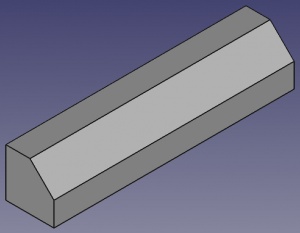Translations:Draft ShapeString tutorial/3/ro
Creating the basic shape
- Start FreeCAD and create a new document
- Switch to part workbench
- Insert a cube by clicking on

- Make sure the cube is selected in the tree view
- Change width to be 31 mm by using the data-tab in the property view
- Click on
 to change to axometric view
to change to axometric view - Click on
 to zoom to fit all
to zoom to fit all - Select upper edge on the front face of the cube in 3D view
- Apply a chamfer (to Edge6) of 5 mm by clicking on

- Make sure object "chamfer" is selected in the tree view and press <Space> to toggle visibility