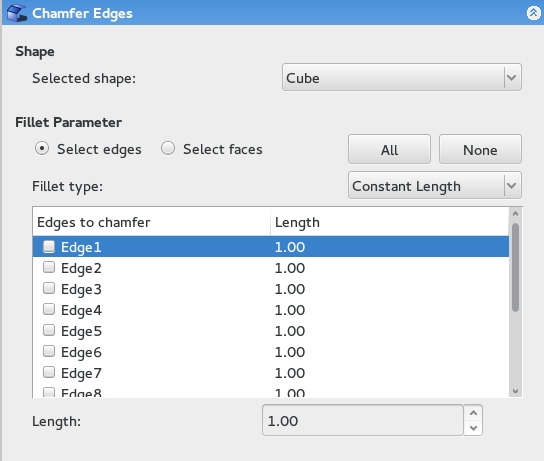Part Chamfer
|
|
| Menu location |
|---|
| Part → Chamfer |
| Workbenches |
| Part, Complete |
| Default shortcut |
| None |
| Introduced in version |
| - |
| See also |
| None |
Description
Chamfers the selected edge(s) of an object. A dialog allows you to choose which edge(s) to work on as well as modify various chamfer parameters.
Options
- When selecting edges on the model, you have the option to select by edge or by face. Selecting by face can be more efficient in many situations.
- Constant length chamfer or variable length chamfer.
- A constant length chamfer will create a chamfer with edges equidistant to the original edge at the distance specified.
- A variable length chamfer will have edges that may be set to different distances from the original edge, allowing you to create a chamfer at a variable angle.